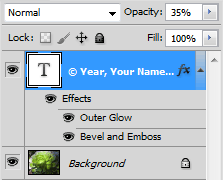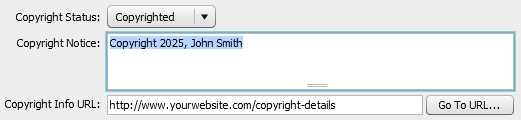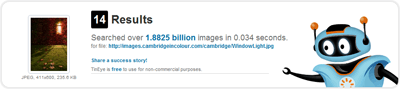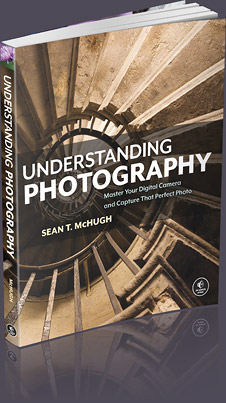PROTECT ONLINE PHOTOS
If you're seeking to prevent others from ever being able to copy your online photo, then stop now, because you won't find the solution here. It just isn't possible. Anything which is displayed to someone can in principle be copied, since the image information has already been transmitted. What you can do, however, is to make copying more difficult, and to ensure your usage terms are clear — so that visitors know you are serious about image protection.
COPYRIGHT YOUR PHOTOS
The first step is to ensure that your photos are copyrighted. Fortunately, in most countries this happens automatically when the photo is created, including in the US, UK, EU and Canada. No action is required on your part, and you will have all necessary legal rights to recover any lost fees from unauthorized use.
While the above is sufficient for the vast majority of online photos, in special cases you may even want to file your photo with the U.S. Copyright office (or similar government body). This will enable you to potentially also recover punitive damages and legal fees, but is probably only necessary for unusually high value work.
MAKE PHOTO COPYING MORE DIFFICULT
Each of the methods below will make photo copying more difficult for novice internet visitors. With each example, just view the image's HTML source code if you want to learn how to implement any of these protection features.
Note: these methods require that you be able to change your website's HTML code; if that isn't the case (such as images hosted on Flickr, Picassa, etc.), then you'll want to skip to the next section.
 Image Protected with
Image Protected with
a Hidden Foreground Layer
Image Protected with Tiling
Hidden Layers. Place the actual image behind a transparent foreground image. The online image will appear completely normal, but whenever someone tries to right click and save it, the resulting file will be the blank foreground image — not the background.
Tiling. Another option is to break your photo into smaller image tiles. These will appear as a continuous image, but anyone trying to copy your image will end up saving only one tile piece at a time. However, the tiling approach also means that your web server will have to provide several files instead of just one — which may make the web page load more slowly, and can potentially increase your server requirements. Separating each photo into smaller tiles can also be quite time consuming, so this option isn't commonly used.
Try saving either of the above two examples to see what happens. However, both protection methods can be overridden by using a screen capture or "print screen" feature, and in the case of the transparent layer, by inspecting the website's HTML code.

image protected by disabling right-click capabilities
Disable right-clicks. This method can be a very effective way of letting your visitors know you are serious about image protection, and of ensuring that they receive a copyright notice whenever they try to save your image. Try right-clicking on the image to the left and you'll see a notice instead of the usual "save as" menu.
Use flash to display the image. This prevents any kind of right clicking or saving in standard browsers, and can be implemented using a program called swfIR. However, the visitor can still access the original image if they view the page's HTML source code.
MAKE PHOTO OWNERSHIP & USAGE TERMS KNOWN
You can make your ownership and usage terms known by employing some combination of image watermarks, copyright metadata (IPTC) and a link to a usage license.
Photo Watermarks. These are a good way to make it clear that you are serious about copyright protection. They also make it more likely that you will receive credit even when an image has been copied without your permission.
Example watermark which was added using Photoshop layers.
To add your own: (i) create a foreground text layer with your ownership information, (ii) set the text color to black or white, (iii) set the layer opacity near 50% and (iv) add layer effects such as an outer glow and an embossed look (making the watermark more difficult to remove).
However, a big problem with watermarks is that they can distract from your image — potentially negating the reason for sharing it in the first place. On the other hand, if the watermark is too subtle, then this also often means it can be easily edited out. A visible watermark is therefore only appropriate for certain types of online images, such as demo photos sent to clients, or computer graphics intended for sale.
One exception is to use something like Digimarc. This software digitally encodes the watermark as image noise that is imperceptible to our eyes, but detectable by a computer with the appropriate software. The Digimarc watermark can also still be removed, but only if the violator knows it is there in the first place. A disadvantage is that this increase in noise may also increase your image file size.
Note: Digimarc is built into Photoshop by default. From the top menu, select "Filter > Digimarc > Embed Watermark..." and you can add your own. However, this feature isn't free, and may be cost-prohibitive for the average photographer.
Digital Image Frames. An alternative to watermarks is to create a frame for your image, upon which you can list your name and other photo details. This would give you immediate credit even when the photo is used on another site, but is also the easiest type of attribution to remove.
Regardless, watermarks and image frames may require you to keep additional versions of your image — further complicating your photo editing workflow. However, if you have full control over your own web server, you may be able to simplify this process by having the server automatically generate watermarks or image frames.
Link to a License Agreement. If your usage terms are anything in between the copyright default of "all rights reserved" (full restriction) or public domain (free use), then you might want to consider providing a link to one of the Creative Commons licenses. These are an easy, standardized and well-recognized way of specifying your copyright permissions.
IPTC Metadata. Your copyright info can also be stored in the image file's metadata. If you're using the RAW file format, you'll need to configure your RAW development software to include the appropriate copyright details when JPEG files are developed. Alternatively, you can batch process existing JPEG files using an IPTC editor:
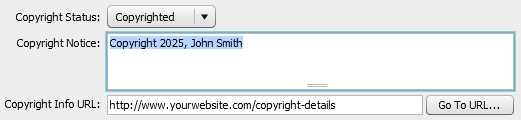
Example IPTC editor in Adobe Photoshop. Above details become embedded in the file.
Note: Many websites mention editing your camera's EXIF metadata, but strictly speaking, it's the IPTC data that you'll want to change when you add your copyright details. EXIF data instead contains all the camera settings used at the moment of capture (aperture, shutter, etc.).
Be careful, because the "save for the web" feature of many programs (including Photoshop) strips out most metadata unless you also specify that this be preserved.
HOW TO FIND COPIED PHOTOS

Photo suspected of
being copied elsewhere.
Since one cannot prevent all types of photo copying, the next line of defense is being able to quickly identify when your images are being infringed upon. However, this can be quite a challenge amongst millions of internet pages, since one cannot fully monitor all of these simultaneously.
If you are lucky enough to have a site which is highly trafficked, and your work has a distinct style, then chances are high that one of your many visitors will recognize your photo and notify you if they see it being improperly used elsewhere.
For everyone else though, you can also use one of the many automated tools that help you search for copies of an image, such as the TinEye reverse image search, Google's image search (click "similar" below the image), or Digimarc's search service. However, these likely won't help if the photo has been heavily modified.
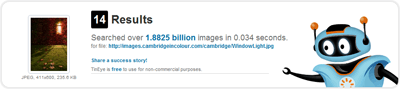
TinEye search results: 14 copies of the above image were found on the internet.
If your photo is being used in conjunction with text, you might also have luck searching for copies of the text. Sites such as CopyScape can also be used to search for plagiarism and duplicates of an existing web page.
TAKE ACTION WHEN YOU FIND A VIOLATION
Try each of the following actions, in order of increasing escalation:
(1) Contact the person directly. Surprisingly, many times people just don't consider whether copying the photo is OK. If you write something simple and not too confrontational, most of the time they will just take it down. On the other hand, if you escalate the matter with a combative email up-front, this can cause them to become defensive and defiant.
(2) Contact their web host. Unfortunately, not everyone is as cooperative as we'd hope. A common next step would be to contact their web hosting company directly. Keep the email simple and to the point: state that there is a copyright violation, that you've already attempted to resolve this with them directly, and include a link to both the infringing page and its original use on your page. Otherwise this email either won't get read, or the violation won't appear clear-cut.
For photos hosted on Flickr, Picassa, PBase or other large services, finding their host's contact information can be straightforward, but with privately hosted websites this can be much more difficult. In that case, you may need to run a "whois IP lookup" on their domain name. Use a search engine with these words and you'll find several different websites that can perform this for free.
(3) Notify their advertisers or other affiliates. Pay careful attention to all potential revenue streams on the infringing site and try notifying each of them accordingly. Make it clear to them that this website's traffic is achieved by sharing copyright-protected content. Depending on the company, you may also need to send this notice as a written letter or a fax. The most common contact at this stage will be Google's AdSense program, which is usually very receptive to violations.
(4) Take legal action. If all of the above attempts fail, you may have to resort to legal action, but only do so if you feel that having the image removed will be worth the potential time and expense. In any case, always make sure that the response is proportional to the violation.
CONCLUSIONS & FURTHER READING
No matter what steps you take to protect your online photos, a savvy internet visitor can usually find a way around these safeguards. One therefore needs to continually be on the lookout for violations, but unfortunately catching every infringement just isn't possible. However, the picture isn't quite as bleak as it might seem; if nobody has noticed your photo being used, and it isn't showing up in online searches, then any overlooked infringements aren't likely to cause you substantial harm.
Furthermore, photo protection is just like any other type of security: even though complete safety isn't possible, violations can still be made so difficult that they won't be worth doing. In other words, don't leave the front door of your house wide open just because someone could potentially also break in through a window.
Alternatively, sometimes the best protection isn't to block usage altogether, but to instead selectively permit use with clear restrictions, such as in non-commercial projects as long as attribution is provided. This can be an excellent way to promote your work since the photos will effectively market themselves for free. The links that other websites provide will also increase the viewership on your own page.
Regardless, if you cannot afford to have a photo copied, the only fail-safe protection is to avoid placing the image on the internet in the first place, or only at a reduced resolution. Images which fit within 1024x800 pixels will usually appear sufficiently large on-screen, but can only make a 5x4 inch print (at a 200 PPI resolution), for example.
For similar topics, also visit the following tutorials:


 Image Protected with
Image Protected with