Results 1 to 20 of 25
Thread: PP Challenge #15
-
10th September 2012, 06:16 PM #1Moderator


- Join Date
- Feb 2009
- Location
- Glenfarg, Scotland
- Posts
- 21,402
- Real Name
- Just add 'MacKenzie'
PP Challenge #15
Last edited by Donald; 16th October 2012 at 04:27 PM.
-
11th September 2012, 03:57 AM #2

- Join Date
- Jul 2011
- Location
- Lake Ambulalakaw, Mt. Pulag, Benguet
- Posts
- 1,026
- Real Name
- Victor Nimitz
-
11th September 2012, 06:08 AM #3
-
11th September 2012, 07:59 AM #4

- Join Date
- Feb 2011
- Location
- Adelaide, South Australia
- Posts
- 177
- Real Name
- Peter
-
15th September 2012, 12:11 AM #5

- Join Date
- Aug 2012
- Location
- Tacoma, WA
- Posts
- 26
- Real Name
- Steven
-
19th September 2012, 11:36 PM #6

- Join Date
- Jan 2011
- Location
- Akron, Ohio
- Posts
- 54
- Real Name
- Steve
-
20th September 2012, 10:01 PM #7
-
20th September 2012, 11:03 PM #8
-
21st September 2012, 04:21 AM #9New Member

- Join Date
- Nov 2011
- Location
- Hyderabad, India
- Posts
- 6
- Real Name
- Vinod K Pillai
-
23rd September 2012, 03:14 PM #10
-
25th September 2012, 03:30 PM #11

- Join Date
- Jan 2012
- Location
- Nr.Chester, Cheshire, U.K.
- Posts
- 23
- Real Name
- Pete Bond
-
29th September 2012, 07:44 AM #12
-
29th September 2012, 09:43 AM #13

- Join Date
- Dec 2011
- Location
- Athens GR
- Posts
- 126
- Real Name
- Patrik
-
1st October 2012, 03:26 PM #14

- Join Date
- Feb 2012
- Location
- North East England
- Posts
- 109
- Real Name
- George
-
1st October 2012, 08:18 PM #15

- Join Date
- May 2012
- Location
- Stamford, Lincs, UK
- Posts
- 13
-
5th October 2012, 02:40 PM #16
-
10th October 2012, 02:43 AM #17
Re: PP Challenge #15
#16
My first attempt. Using Layers and masks in PSE-9 combined two images and then converted to B/W using Topaz Plug in.Last edited by Donald; 16th October 2012 at 04:16 PM.
-
10th October 2012, 10:37 PM #18
-
10th October 2012, 11:05 PM #19
-
11th October 2012, 09:29 AM #20
Re: PP Challenge #15
Last edited by Donald; 16th October 2012 at 04:17 PM. Reason: Rules

 Helpful Posts:
Helpful Posts: