Results 21 to 40 of 176
-
12th May 2013, 12:36 AM #21

- Join Date
- May 2012
- Location
- northern Virginia suburb of Washington, DC
- Posts
- 19,064
Re: Viable alternatives to Photoshop.
-
12th May 2013, 05:50 AM #22
Re: Viable alternatives to Photoshop.
Interesting information about the TIFF files that PS writes here.
http://www.pl32.com/forum3/viewtopic.php?f=3&t=3622
It would appear that they are just as unreliable as an archival format as PSD at the moment.
-
12th May 2013, 06:29 AM #23New Member

- Join Date
- May 2013
- Posts
- 1
Re: Viable alternatives to Photoshop.
You can use GIMp if you are looking for desktop application, if not then you can use browser based photoshop alternative
-
12th May 2013, 07:09 AM #24
Re: Viable alternatives to Photoshop.
At the moment it needs to be desktop/laptop based as I am regularly away on expeditions that are a long way from internet access.
Gimp does not yet support 16 bit editing although it looks like they are getting there.
The USB stick portability of Photoline is actually very attractive to me.Last edited by Wayland; 12th May 2013 at 07:17 AM.
-
12th May 2013, 07:57 AM #25
Re: Viable alternatives to Photoshop.
An intriguing comment made by Jeff Schewe here:
"Yep...but, per aspera ad astra (or a rough translation, through aspirations, to the stars)
There's some stuff I know that I can't say...but let me tease with this...this thread will be a treasure trove for some enterprising engineers or two to mine the gems that photographers need. This thread wasn't a conspiracy, but completely serendipitous...and there's no fixed time frame (that I'm aware of) but a strong desire to keep advancing the art. The only hint I can give, is they are very, very bright boys (and girls).
:~)"
Perhaps all is not so cosy in the Photoshop stables.
We live in interesting times...
-
13th May 2013, 12:13 AM #26
Re: Viable alternatives to Photoshop.
Wayland:
First off, my hat's off to your attempts to find an alternative. My situation is simpler; I don't use CS or PSE, but only LR.
However, I'm quite concerned about the future of LR, and the latest LR version (5 beta) hasn't quite lived up to my expectations in spite of all the hoopla that Adobe has tried to generate.
Explanation: I use the adjustment brush extensively for flower closeup/macros - in my windy climate, flowers rarely stay put in one place for long. I've used stacking but even a slight shift between shots creates problems. Consequently I'm resorting to single shot images at smaller apertures which in turn brings messy backgrounds into focus, hence the adjustment brush solution. The problem is that it sometimes requires that the entire BG be brushed more than once to achieve the desired softening/blurring, and this is a lot of work and if not done exactly the same as the first go around, creates artifacts. LR5 beta has the ability to duplicate a brush, but once the second one is created over the first, the first cannot be accessed for further adjustment (was this a clumsy effort by a programmer that doesn't grasp the potential usefulness of the brush?).
Hence, LR 5 - unless fixed in the beta stage - isn't a worthwhile upgrade for me.
I've never been married to Adobe - never even been in like with them, let alone love. When I found out that the Adobe pdf reader is a huge resource hog, I got rid of it.
When I found out that the Adobe pdf reader is a huge resource hog, I got rid of it.
I'll be following your exploits and discoveries with Photoline with interest.
And yes, I read that comment by Jeff Schewe - this, his other comments and those of D Chan might indicate that the knowledgeable people at Adobe (photographers) aren't completely in step with management. I will be watching.
Glenn
-
13th May 2013, 10:03 PM #27

- Join Date
- Nov 2011
- Location
- Tulsa, OK
- Posts
- 468
- Real Name
- Larry Saideman
Re: Viable alternatives to Photoshop.
I am doing a free trial of Photo Ninja right now. Besides its cool icon, it seems to be doing a very nice job with my files. I am doing a head to head comparison with the same files using my current software--Elements 9. It features a ca reduction tool that Elements completely lacks. From one particular image of a tree, I have some decent evidence that the shadow recovery aspect of Photo Ninja is exceptional. I tried to get the same detail of a dark tree trunk in the middle of its many branches using Elements three or four different ways and I could not manage what Photo Ninja did on auto. It is just a raw processor--no catalogue, although it is easy to bounce files back and forth with my computer, my external drive, and my memory cards. It does not seem to have the ease and speed of handling of Elements. No brights and blacks view screens that I could find and, so far, it is slow. If I cannot find a way to speed it up, I will return to Elements a little wiser and with a few well detailed shadowy shots. A main feature is its noise reducing tool which one can no longer get separate from this system. I like its auto function. I never use auto with Elements. It doesn't seem as smart. Just my first observations so far.
-
14th May 2013, 06:29 AM #28
Re: Viable alternatives to Photoshop.
Thanks for that Larry, it's very useful. Let us know how things go on with it.
That goes for anybody else trying out alternatives too, it would be useful to have lots more information on the alternatives out there all in one place.
As far as LR goes I only really use the Raw conversion tools there, normally signing it off to PS for finishing. Fortunately I have always used a logical file structure on my hard drives so I can usually mind my pictures faster myself than setting up any DAM application to do it.
All I really need is a powerful RAW converter and a decent pixel editor to follow up with.
-
14th May 2013, 11:04 AM #29

- Join Date
- May 2012
- Location
- northern Virginia suburb of Washington, DC
- Posts
- 19,064
Re: Viable alternatives to Photoshop.
Well, ahem, if you really want to know about alternatives and if you shoot with Nikon RAW files or anybody's JPEGs, there is always Nikon ViewNX2, which is free, and the heavy-duty version, Nikon Capture NX2. I don't use ViewNX2, but I don't think it has the Control Point masking technology which is so enviable in Capture NX2. I do 99% of my post-processing using Capture NX2.
You can get the Control Point technology in at least Google's Color Efex Pro, which was developed by Nik before being purchased by Google. I can't remember whether that is a stand-alone product or only used as a plug-in, as I don't use it. I also don't remember whether the Control Point technology is included in their Silver Efex Pro designed for post-processing monochrome photos.
If you do perhaps like the idea of exploring Nikon Capture NX2, be aware that though it works fine on almost all machines, it is very quirky in that some people have horrible experiences with it on their systems. It will even have some intermittent, really bizarre issues on my system that I have gotten used to and put up with because I like the Control Point technology so much.
If you're concerned about constantly being hit with upgrade costs, the good news is that Nikon hasn't released an upgrade in five years. The bad news, of course, is that that speaks volumes about other issues.
Another particular strength of Capture NX2 is that its trial period is an unusually long period of 60 days.
-
14th May 2013, 02:05 PM #30

- Join Date
- Feb 2012
- Location
- Texas
- Posts
- 6,956
- Real Name
- Ted
Re: Viable alternatives to Photoshop.
Since I use layers so little and hardly ever do artistic blurring, distortion, etc., I'm having a look at free RawTherapee - using my new toy ColorThink 2 for 3D gamut comparison and FastStone Viewer for side-to-side image comparison. I'm using a yellow flower shot presently (flowers are hard on conversion algorithms).
The work flows are:
a) X3F (raw) -> ACR 5.4 -> PSE 6 -> 8-bit TIFF sRGB
b) X3F (raw) -> Sigma Photo Pro -> 8-bit TIFF ProPhoto -> RawTherapee -> 8-bit TIFF sRGB
Flow b) is currently ahead, mainly due to the ACR converter's nasty habit of clipping the blue part of the yellows to zero while decoding raw data into it's working space. The blues come up clipped in Sigma Photo Pro too, but can be fixed by reducing the saturation - the main point being that Sigma Photo Pro actually re-does the conversion whenever a slider is changed - ACR 5.4 does not, as far as I can see.
Although RawTherapee can open X3F files (using DCraw, I believe) I prefer Sigma Photo Pro's rendition over DCraw.Last edited by xpatUSA; 14th May 2013 at 02:20 PM. Reason: clarified
-
14th May 2013, 03:53 PM #31

- Join Date
- Feb 2012
- Location
- Texas
- Posts
- 6,956
- Real Name
- Ted
Re: Viable alternatives to Photoshop.
First result . . .
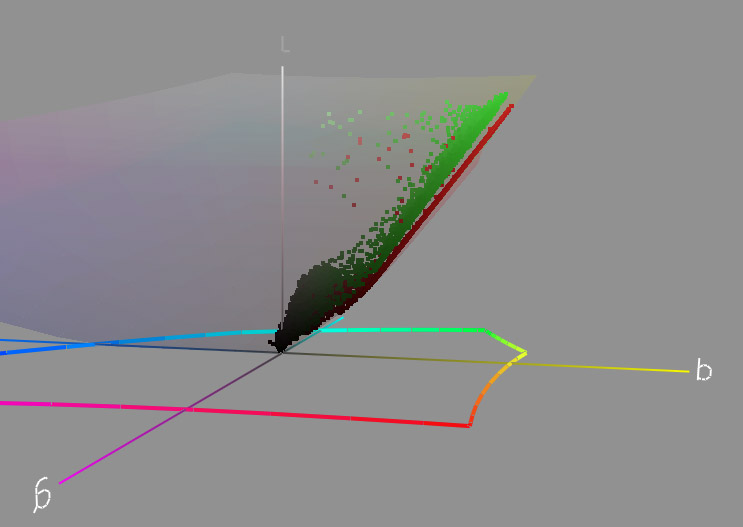
Shown is two image gamuts in the L*a*b* color model. Also shown faintly is the sRGB color space. The ACR/PSE image colors are in red, the SPP/RT image colors are in green.
These 3D diagrams are pretty but quite difficult to interpret. From the above, I deduce that the ACR 5.4 raw converter experienced out-of-gamut colors in the raw data and simply clipped them at the sRGB boundary which I believe is known as relative colorimetric rendition. However, because Sigma Photo Pro allows reduction of saturation as part of the raw data conversion, the greater range of saturation is quite evident in the diagram above. For the SPP/RT image, that greater range resulted in a slightly more realistic image.
L*a*b* is hard to appreciate from a color rendition point of view but, as a diagnostic tool, I prefer it to either CIELUV or CIE xyY.Last edited by xpatUSA; 15th May 2013 at 11:50 AM. Reason: duh
-
4th August 2013, 05:01 PM #32New Member

- Join Date
- Jun 2013
- Location
- Milton Keynes, UK
- Posts
- 2
- Real Name
- David Tunnicliffe
Re: Viable alternatives to Photoshop.
Well Wayland, You hit the nail on the head here.. I was for a number of years an Adobe Evangelist and for over 10 years a registered Beta tester for Adobe - but not any longer. The corporate $ may rule in the US but the world will not be taken in by Cloud subscription. For some 40 years I wandered the globe in my then profession and even now can't imagine being able to get 'on line' easily in Addis Ababa or Mogadishu - both of which I lived in for over 2 years.. No, the product sits on the desktop and must be ready to travel, if not then people will leave in there millions not thousands. Hopefully, this will hit Adobe where it hurts, in the corporate pocket. They too have lost my money.. Yes, I will continue to use CS6 until it is no longer supported and migrate to an alternative. I use Capture One (because of my Phase One back) and for most of my needs it performs well, very well indeed. But my students will be pleased to hear of your evaluation of PSP and Photline. You have provided a valuable service there, Sir. Thank you!
-
5th August 2013, 02:53 AM #33
Re: Viable alternatives to Photoshop.
If I were not 73 years old without eons of time left this side of the grass, I would worry about one thing...
Would not saving images as DNG files pretty well restrict a photographer to the use of Adobe products for the future?
It is a moot question for me because; I don't think that I will be switching from CS6 and NIK Software in my lifetime...
-
5th August 2013, 04:34 AM #34
Re: Viable alternatives to Photoshop.
I too will be anticipating alternatives to software corporations that are vigorously and anxiously attempting to push all creative software into cloud only access. There are several reasons for their anxiety and anticipation. First, imaging software has already reached the point where additional technological enhancements may not tempt a corresponding sales response, Second, cloud access requires a monthly and, therefore, constant and predictable revenue stream, Third, world-wide connectivity is increasing at a rapid pace and software specialists willing to donate time and talent to global software efforts are numerous since world population is over 7 or is it 9 billion. Lastly, and consequently, capital based rather than world-share based economic systems feel threatened by the global awakening. Desperately trying to stop the spread of access, information and technology cannot succeed. Perhaps some software companies will wish to enlist the aid of terrorist networks to hold us in the 20th century...7th century anyone?
Last edited by Abitconfused; 5th August 2013 at 06:14 AM.
-
5th August 2013, 09:12 AM #35
Re: Viable alternatives to Photoshop.
The following link may be useful to all...
http://photofocus.com/2013/05/28/alt...e-cloud-draft/
Lists many alternatives and platforms
Regards
Victor
-
5th August 2013, 10:23 PM #36
Re: Viable alternatives to Photoshop.
As a stand alone product, there are a number of alternatives to Photoshop; all with some strengths and weaknesses, but Creative Suite is the "gold standard" for the creative industry, just as Microsoft Office is in the office environment. There is no equivalent like Open Office. Notice how Microsoft is pushing Office365?
The strength of Adobe CS and MS Office are not necessarily the stand alone products, but the level of integration between the suite of products. I am a regular user of Photoshop, Illustrator, InDesign, Premiere Pro, Audition, After Effects and others. I'm sorry to say, Adobe has no competitors out there from an end-to-end standpoint, and they know it.
-
5th August 2013, 10:57 PM #37

- Join Date
- Apr 2012
- Location
- Dunedin New Zealand
- Posts
- 2,697
- Real Name
- J stands for John
-
6th August 2013, 08:38 AM #38

- Join Date
- Mar 2013
- Location
- N.Ireland near Derry City
- Posts
- 31
- Real Name
- Ken Francis
Re: Viable alternatives to Photoshop.
I am using Gimp 2.2 but it edits in JPEG is this sorted in later versions? As a hobyist it suits me coz its, like, free, like. and does as much as I've learned so far and more. I think some of these guys are pro photographers. I do like Gimp though and as its shareware theres always something going on.
Kenny
-
7th August 2013, 05:27 PM #39New Member

- Join Date
- Aug 2013
- Posts
- 2
Re: Viable alternatives to Photoshop.
I use Nikon ViewNX 2 to process the spectral data of my NEF images. Both ViewNX 2 and CaptureNX 2 make use of the proprietary metadata contained in the NEF file. Nikon cameras and Nikkor lenses have microcontrollers and there is specific characterization metadata that is placed in the NEF file. No other application can read or process this data. DXO derive similar metadata by doing extensive lens testing.
I use Corel PaintShop Pro X5 and recently spent more than an hour on a Corel survey for input to the next version. 64 bit processing appears to be coming. An alternative that is supposed to be really strong, is Serif PhoPlus X6, which is 64 bit and comes with a full money back guarantee. The nice thing about these guys is they send out notices for new versions. If you wait, they call you and make an offer to upgrade you at reduced cost. When you hum and hah, they drop the price down way low and you end up with an upgrade at 15 to 20 % of the upgrade price.
-
9th August 2013, 06:35 AM #40
Re: Viable alternatives to Photoshop.
I can do everything I need with current programs that can be run on a PC without the cloud. My concern is that we are being driven into the cloud like a scared aviator over the trenches in WWI. In the near future, operating systems and hardware will not work without the cloud. You will have no choice but to ditch the old stuff while your computer becomes a mere workstation to the cloud mainframe. And it will be billed as "freedom." Welcome to the brave old world of marketing, control, monopoly, increasing costs and, of course, freedom to go broke.

 Helpful Posts:
Helpful Posts: 

 Reply With Quote
Reply With Quote
 I started with PSP and it keeps me happy, even last years model.
I started with PSP and it keeps me happy, even last years model.
