A comment on Manfred's #14 .... on my monitor it looks quite weird but wonderful due to I guess the width being reduced to fit CiC but the height left alone or increased
Results 21 to 33 of 33
-
20th January 2015, 07:31 AM #21

- Join Date
- Apr 2012
- Location
- Dunedin New Zealand
- Posts
- 2,697
- Real Name
- J stands for John
Re: Need help on stitching panoramas and perspective
-
20th January 2015, 11:11 AM #22
Re: Need help on stitching panoramas and perspective
Kathy, Thank you very much for your very informative post. That has helped me immensely. I really do need to learn PTGui in much more depth. As well as increase my understanding of stitching in general, though the past few days have certainly started me on that path.
John, I mostly used puppet warp to straighten out the jetty. Though I didn't really consider pulling from the shore line; I instead pinned the net over the jetty and straightened that way. Next time I play with it I will try that approach. There is a curve to the shoreline; it is a bay. But obviously not as exaggerated as the pano output. Thanks for your suggestions, I'll keep playing, learning and practicing!
-
20th January 2015, 04:00 PM #23
Re: Need help on stitching panoramas and perspective
Rotating the camera through the nodal point will help reduce or remove parallax error completely (if done correctly). There's nothing in this image to suggest that this is the issue here. Try different stitching modes in PTGui, and try running the images through Lightroom or similar to correct images using the lens profile before stitching as well.
-
20th January 2015, 08:32 PM #24

- Join Date
- Apr 2012
- Location
- Dunedin New Zealand
- Posts
- 2,697
- Real Name
- J stands for John
Re: Need help on stitching panoramas and perspective
Just a nagging thought about picking the 'appropriate lens' for the subject .... my impression is that choice of lens merely controls the angle of view and not perspective ?
I have a shot of a model sitting on a settee in a studio shot with an 80mm lens on MF and no matter how I cropped she looks just the same. Then I realised that distance not AoV affects perspective.
When you shoot a multi-frame pano with a longer lens you are effectively shooting with a wide angle lens, and without the distortions found in the WA lens to foul you up in PP.
Just cogitating
-
20th January 2015, 10:05 PM #25

- Join Date
- May 2011
- Location
- SE Michigan
- Posts
- 4,511
- Real Name
- wm c boyer
Re: Need help on stitching panoramas and perspective
See this to be aware of distortion...http://oneslidephotography.com/the-b...t-photography/

-
20th January 2015, 10:26 PM #26
Re: Need help on stitching panoramas and perspective
Yes and no, Bill. Telephoto lenses tend to flatten perspective and wide angles will tend to enhance it. The pano I shot and posted on this thread (#14) was done at a 35mm focal length and I have shot a number of others that have turned out really well at 24mm, all on FF cameras.
The lens correction profiles in ACR and LR fix the distortion issues quite nicely in my experience
-
20th January 2015, 10:34 PM #27
Re: Need help on stitching panoramas and perspective
I like cogitations

In this instance I was quite close to the jetty as I wanted the perspective of it appearing long to the viewer. I could have remained in that position and had the same perspective with a longer lens and it would have required multi-row shooting to fill the same angle of view. My perspective wouldn't have changed if I'd stayed in the same spot regardless of the lens, just needed more images both horizontally and vertically.
If I wanted to stay with single row shooting on a longer lens then I would have needed to have moved back until the scene fitted vertically within the frame. Of course that would have changed the perspective and lessened the apparent "foreverness" of the jetty length. In this instance there was a hill/dune behind me too, so it would have completely altered the picture, but that isn't always the case.
In essence, I agree with your cogitations though I'd say it depends on how we define appropriate
I certainly agree there is no "correct" lens, the one you choose will just change the task at hand, which may be more or less appropriate given the situation. So where converging vertical line distortions of wide-angle lenses are concerning, a more appropriate lens will be a longer lens. Where timeliness is an issue then it may be a wider angle lens is more appropriate.
In this instance I was using a long exposure to smooth the waters to further accentuate the jetty, so each image captured was 5 seconds and 5 seconds of noise reduction (though I can be positioning for the next image while NR does it's thing). With that in mind, at this time of day I wanted to capture the scene with only one row of photos starting towards the east and panning to the west; ideally with as few images as possible. Same with the canyon photo, that light was gone within a minute or two. In these situations, a wide angle lens making less photos for the same angle of view more appropriate IMHO.
I guess in conclusion a wide field of view pano amongst vertical lines at sunrise/sunset would be very challenging.
-
20th January 2015, 10:48 PM #28
Re: Need help on stitching panoramas and perspective
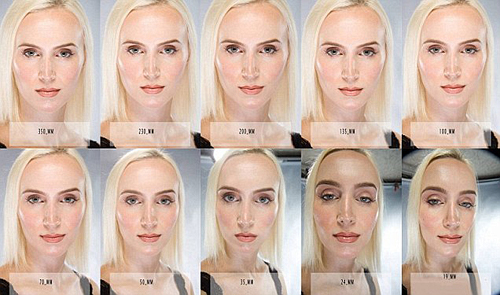
But that distortion is induced by moving closer to the model to get her face to fill the frame in each instance. If the photographer didn't move but just changed length, then that kind of distortion when zoomed in and viewed at the same size is not as apparent. Or alternatively, if the photographer stood in the very close position they used for the wide angle lens and used the 135mm lens and took multiple photos to create a panorama of her face, it would look remarkably similar to the wide angle version.
Having said that though, wide angle lenses do show converging or diverging verticals though because of their field of view. All lenses do this but as the field of view increases the convergence/divergence becomes more apparent especially if the camera doesn't have the horizon centered vertically.
I hope this makes sense... just thinking out loud for the most part...
-
20th January 2015, 11:01 PM #29
Re: Need help on stitching panoramas and perspective
-
20th January 2015, 11:07 PM #30
Re: Need help on stitching panoramas and perspective
This makes a lot of sense when one is shooting headshots. Once we get into the subject distances associated with panos, the relevence fades rather quickly, for the most part.
As for the distortion most noted in wide or ultrawide angle lenses, this tends to be most evident at the corners of the frame. When I shoot panos, I tend to allow at least 10% overlap on either side of the frame, so some of the extremes seem to disappear through overlapping the most distorted parts (i.e. that data gets thrown away by the stitching software).
-
21st January 2015, 02:42 AM #31
Re: Need help on stitching panoramas and perspective
So moving off the lenses for a moment and back to the stitching projections. I'm writing out what I learned today to help cement it in my mind.... so please forgive this lengthy post at the outset

Kathy's post yesterday motivated me to find some time this morning to read more about panoramic projections as well as more about PTGui. Armed with that better understanding I went back in to the software to play with the file as Phil and Kathy both suggested. While I had played initially I hadn't found the pull-down menu, so was limiting myself to the rectilinear, cylindrical and equirectangular buttons. Nor had I found or played with the compression settings within each projection. Their web page and help file assisted me to explore further
In particular, this page includes information on various different projections. http://www.ptgui.com/man/projections.html
In the past I have used rectilinear for 2x1 and 3x1 stitches usually with a normal or long lens and then cylindrical for everything else. Usually my concern is keeping trees or cliffs upright and the horizon straight. I hadn't recognised the true properties of cylindrical where all vertical straight lines are preserved but all other straight lines (including horizontal straight lines above or below the horizon) are projected to a curved line in the panorama. And that was what was occurring with this jetty photo not just to the shoreline but to the jetty itself.
1. Cylindrical Projection

So I looked at the properties of the other projections. As with cylindrical, mercator and equirectangular projections keep only vertical lines and the horizon line straight. All other lines become curved. The key difference between these seems to be how they deal with higher vertical fields of view and the vertical compression. So I can see myself using those for multi-row nightsky panoramas in the future. Equirectangular also work for the 360-180 fields of view.
Fisheye projections also work for the 360 views and keep all lines straight near the center but then they curve towards the edges.
2. Fisheye Projection

In terms of other straight lines, it appears Vedutismo was the answer to this particular scene. This projection preserves all diagonal straight lines through the center of the panorama. It is most suitable for scenes with a clear 'vanishing point' It also has horizontal compression that will stetch or compress the depth of the scene. When I get time to reprocess this file, I'll start with that projection method to help me fine tune.
3. Vedutismo Projection

Not sure if the images above really help illustrate the point they are a bit dark to even see the detail in the jetty. I apologise but since I was doing it roughly they were the unblended raw files without exposure, highlight and shadow adjustments saved. Nor had I matched points at all for the stitching.
This one pano has taught me a little about both warping and projections. Now I'm armed with enough knowledge to make me dangerous to myself
Last edited by PhotoByTrace; 21st January 2015 at 02:47 AM.
-
23rd January 2015, 05:56 AM #32

- Join Date
- Apr 2012
- Location
- Dunedin New Zealand
- Posts
- 2,697
- Real Name
- J stands for John
Re: Need help on stitching panoramas and perspective
Now I see it for the third look I realise I had seen it as it should be the first time ... also got fed up with my old monitor and fitted an unused 23" screen ... looks even better. It is a Philips instead of an AOC which has hair trigger adjustments too fast forr this old guy

-
23rd January 2015, 07:27 AM #33
Re: Need help on stitching panoramas and perspective
I'm going to offer up three images here - which show how the same scene can be shot with different lenses.
Shot 1 - Shot with one of the finest wide angle lenses out there, the 14-24mm f2.8, at 14mm and f8, ISO200, 1 second:

Shot 2 - Same lens, this time at 16mm, same exposure

With both images there is distortion to the buildings in the corners of the frame - for a single image I was quite happy with them though, and the 1 second shutter speed allowed me to get some movement from the car lights while keeping the clouds relatively sharp.
While I was at the location I thought I'd try a few different compositions and lenses, and thought I'd finish up with a panorama with my 35mm lens. I can't remember exactly but think this was around a 13-17 shot sweep (even though I'm high from my viewpoint, I'm dealing with fitting 350m tall buildings over the road in the finished frame so I didn't want to clip anything with my sweep and erred on the side of caution with extra sky in the top row of frames)
3. 35mm prime lens, f4, ISO200, 1/125 x 13-17 exposures - 15 minutes later


 Helpful Posts:
Helpful Posts: 
 Reply With Quote
Reply With Quote

