Results 1 to 17 of 17
-
28th June 2015, 05:43 AM #1

- Join Date
- Oct 2013
- Location
- Philippines
- Posts
- 12,181
- Real Name
- Brian
looking for a free raw software program that works with a Sony Alpha a58
-
28th June 2015, 06:09 AM #2

- Join Date
- Nov 2009
- Location
- Provence, France
- Posts
- 993
- Real Name
- Remco
Re: looking for a free raw software program that works with a Sony Alpha a58
Superior, I don't know, but Darktable handles A58 raw files.
-
28th June 2015, 06:12 AM #3

- Join Date
- Oct 2013
- Location
- Philippines
- Posts
- 12,181
- Real Name
- Brian
-
28th June 2015, 07:19 AM #4
Re: looking for a free raw software program that works with a Sony Alpha a58
Hello Brian
IMHO the best free raw editor "out there" is RawTherapee. Versions > 4.x.x handle Sony Alpha 58 files.
But just a bit of "warning". RawTherapee is a very powerful program with lots of features to learn. So maybe you first explore Sony's RawConverter and change, if you are not satisfied with it.
Erwin
P.S. I make pictures with sony cameras, but could never befriend Sony's software.
-
28th June 2015, 07:45 AM #5

- Join Date
- Oct 2013
- Location
- Philippines
- Posts
- 12,181
- Real Name
- Brian
Re: looking for a free raw software program that works with a Sony Alpha a58
-
28th June 2015, 08:39 AM #6
Re: looking for a free raw software program that works with a Sony Alpha a58
Brian, you may find this useful. http://danielhancockphotography.com/...h-rawtherapee/
Also, have you considered Adobe's DNG converter which is free to download and converts pretty much any raw file (including your A58 ones) do the .dng format. They can then be opened and processed presumably by your existing software and saved in jpeg or, preferrably, tiff. Not ideal (a bit clunky), but maybe a stopgap.
One other thought, if your camera allows you to shoot in jpeg and raw simultaneously, it might be useful at the initial stages to compare YOUR raw processing to the camera's jpeg processing.
-
28th June 2015, 09:26 AM #7
Re: looking for a free raw software program that works with a Sony Alpha a58
Brian as far as I know, all the editing adjustments you make on the raw file (ie in all editing tabs) are automatically saved to a sidecar pp3 file. So the raw file is not changed. When you re-open the raw file in a new session of RT, it reads the pp3 file and applies all the previous settings.
Dave
-
28th June 2015, 02:38 PM #8

- Join Date
- Oct 2013
- Location
- Philippines
- Posts
- 12,181
- Real Name
- Brian
-
28th June 2015, 02:46 PM #9

- Join Date
- Oct 2013
- Location
- Philippines
- Posts
- 12,181
- Real Name
- Brian
Re: looking for a free raw software program that works with a Sony Alpha a58
-
28th June 2015, 02:47 PM #10

- Join Date
- Oct 2013
- Location
- Philippines
- Posts
- 12,181
- Real Name
- Brian
-
28th June 2015, 07:45 PM #11
Re: looking for a free raw software program that works with a Sony Alpha a58
Brian, isn't it fun
 how one change (in your case the camera) can result in multiple changes in your entire work flow?
how one change (in your case the camera) can result in multiple changes in your entire work flow?
-
28th June 2015, 08:35 PM #12

- Join Date
- Jun 2015
- Location
- Southern California
- Posts
- 289
- Real Name
- Jim
Re: looking for a free raw software program that works with a Sony Alpha a58
It's a good thing that you are already familiar with RT because the learning curve just went straight up

I quickly dumped Canon's raw processor for RT and it's been quite an experience. Fun, but often a bit frustrating. I guess everyone has or will go through slider shock at some point. There isn't much on the net beyond the very basics. I wish someone would write a book.
-
28th June 2015, 11:47 PM #13

- Join Date
- Oct 2013
- Location
- Philippines
- Posts
- 12,181
- Real Name
- Brian
-
28th June 2015, 11:48 PM #14

- Join Date
- Oct 2013
- Location
- Philippines
- Posts
- 12,181
- Real Name
- Brian
-
29th June 2015, 05:52 PM #15
Re: looking for a free raw software program that works with a Sony Alpha a58
Brian - I cannot comment on any of the free RAW converters, but regularly use several commercial ones.
While using the one that shipped with your Sony may be a bit of a pain, it likely does the "best" conversion if for no other reason than Sony has the sensor / camera / lens performance characteristics and can do a lot better job. The only "must do" operations in the basic editor before exporting to an external editor are getting the White Balance and Gamma (determining how the linear data that the camera's sensor records is mapped over to how our non-linear eyes see colours; I've always left things at the default settings). Anything else can be done in your non-parametric editor.
Each RAW converter has its own "quirks" and unless your lens / your camera data has been loaded, you are using someone's best guess as to the correct way to read the raw data. So far as I know, Adobe and DxO labs do this (and you pay for the privilege), but I suspect that the free convertors are using less robust data.
So going raw to tiff to non-parametric editor may be a bit of a pain, but at least there is no software cost to you.
-
29th June 2015, 08:23 PM #16

- Join Date
- Jun 2015
- Location
- Southern California
- Posts
- 289
- Real Name
- Jim
Re: looking for a free raw software program that works with a Sony Alpha a58
Brian,
If you updated to the most current version of RT, go to C:/Program files/ Rawtherapee-4.x/iccprofiles (x is a number correlating to the build you installed) and see if your Sony is listed. The installation I have at work is an earlier version and lists Sony SLT a55V and 3 others. Your model may be in the latest version.
You can go to the wiki and find instructions for getting Adobe lens correction profiles for free. Once that is done, you will be able to use Adobe lens correction profiles in RT. You may have to unhide all folders to get to the profiles folder. I created a new folder and copied the profiles I needed into that, then registered that folder in RT so it knew where to look for the profiles I use.
-
30th June 2015, 12:17 AM #17

- Join Date
- Feb 2012
- Location
- Texas
- Posts
- 6,956
- Real Name
- Ted
Re: looking for a free raw software program that works with a Sony Alpha a58
I am not Brian but I downloaded the latest for Windows 7 64-bit just last week.
The sony A58 is not listed, RT will presumably open in default mode if a camera is not listed.
There are several ways to skin the RT cat:
Having made adjustments for that camera, that .pp3 can be re-named and saved for re-use (one of RT's endearing qualities, couldn't do that with ACR 5.4's .xmp files without renaming them same as the file you're about to open).
The A55V .dcp profile, or any other for that matter, can be edited with Adobe's free DNG profile editor and saved under an appropriate name in RT's C:\Program Files\Raw Therapee 4.x.xxx\dcpprofiles\ folder.
In my version 4.2.222 there are two folders under \iccproflles\, \input and \output . . the camera models are found under \input but they also found under \dcpprofiles just to keep you on your toes.
The usages of profiles of all types in RT can be a bit bewildering. And the manual is no longer updated 'cos it's now a Wiki. Still, this page looks helpful:
http://50.87.144.65/~rt/w/index.php?...lor_Management
Must admit that I might have to read it more than once; currently, my eyes have glazed over
Profiles of type .pp3, .dcp or .icm are all usable at different places in the GUI and they are all just called "profiles" in the best of photographic tradition. Pardon my petulance.
RawTherapee . . don't leave home without it
Last edited by xpatUSA; 30th June 2015 at 12:33 AM.

 Helpful Posts:
Helpful Posts: 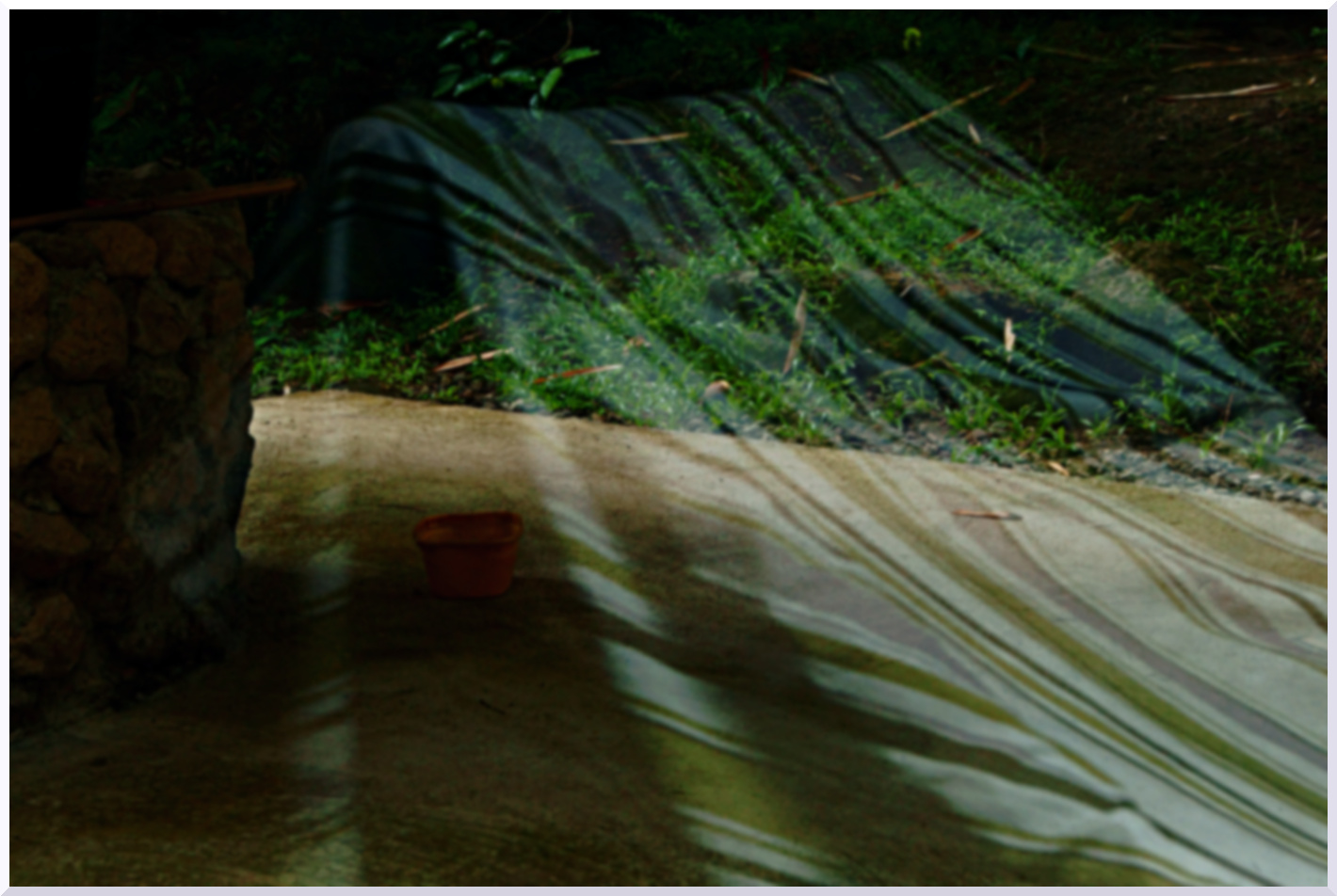

 Reply With Quote
Reply With Quote
