I believe that this is simply related to demand as a few of the higher end shops do work to AdobeRGB.
First of all a bit of a history lesson. The sRGB colour space was developed in 1996 by Microsoft and HP to standardize how to output colours primarily for office computer equipment, which was the "bread and butter" for both of these companies. This colour space can reproduce approximately 1/3 of the colours that humans can see as defined by the CIE LAB colour space. This is still the base standard used for images displayed on the internet.
In 1998, Adobe, which was primarily in the business of supplying software to the publishing and graphics arts industry, developed the AdobeRGB colour space. The problem Adobe was trying to solve was to have a colour space that could be used on sRGB computer screens and accurately map those outputs to the CMYK colours that are used in the printing industry. The AdobeRGB colour space represents about 50% of the colours of the CIE LAB colour space.
The one thing that has changed in the interim is that colour photo printers can now print a wider gamut than even the original four colour CMYK colour space through the addition of extra colours. In these printers, we see upwards of 8 different colours to create an even wider range of colours. Computer screens that are highly compliant (99% and higher) with the AdobeRGB colour space are also available and if someone is serious about making their own prints on a quality photo printer, I would highly recommend getting one of those, although these are not inexpensive.
So I hope that this helps answer your question; if you restrict yourself to the sRGB colour space when printing, your images will not include many of the colours that have been recorded by your camera. Specialty commercial printers do handle AdobeRGB prints, but they are not nearly as common as the ones that offer sRGB prints. If you are like me and have your own photo printer, then the choice is obvious.
As an aside, I have tested printing using wide gamut colour space versus sRGB and the difference is quite noticeable.
Results 21 to 39 of 39
-
2nd November 2017, 04:19 PM #21
Re: Is there much web IQ difference between Sony A68 and the A7 series.
-
2nd November 2017, 04:28 PM #22

- Join Date
- May 2014
- Location
- amsterdam, netherlands
- Posts
- 3,182
- Real Name
- George
-
2nd November 2017, 04:49 PM #23
Re: Is there much web IQ difference between Sony A68 and the A7 series.
Not completely; George. It is the ink (which is dictated by the printer) AND the paper used that dictate that. Even the most basic colour printer is CMYK, which is a wider colour space than sRGB, but the paper choice is an important component too. In general glossy white papers reproduce more colours than matte papers. Off white papers and ones without optical brightening agents (OBA) produce a narrower set of colours. A simple test is to run a print on a sheet of photo paper and run the same print on normal "office" paper. The differences in colours is quite marked.
If we want to get into real details, there is another standard (SWOP - Specifications for Web Offset Publications), in North America. I believe there is a different standard in Europe, but the basis is the same. These are used for offset press printing (that most of us never have to deal with), this is a different colour space that is narrower than sRGB in some places and wider in others.
-
2nd November 2017, 05:09 PM #24

- Join Date
- Feb 2012
- Location
- Texas
- Posts
- 6,956
- Real Name
- Ted
Re: Is there much web IQ difference between Sony A68 and the A7 series.
Not.
The printer might limit the possible color space or it might not.
If Manfred prints an sRGB image with properly embedded sRGB profile on his wide-gamut printer the image will remain sRGB under the correct print viewing conditions . . . I believe.
Correct me if I am wrong, print color management is shaky ground for me.
George seems to be suggesting that the sRGB gamut gets transformed by the printer to Adobe RGB (1998)?
On the other hand, if I put 'US Sheetfed Coated v2' paper in my sRGB printer then clearly that gamut is smaller and limits the printer native gamut, except for yellow:
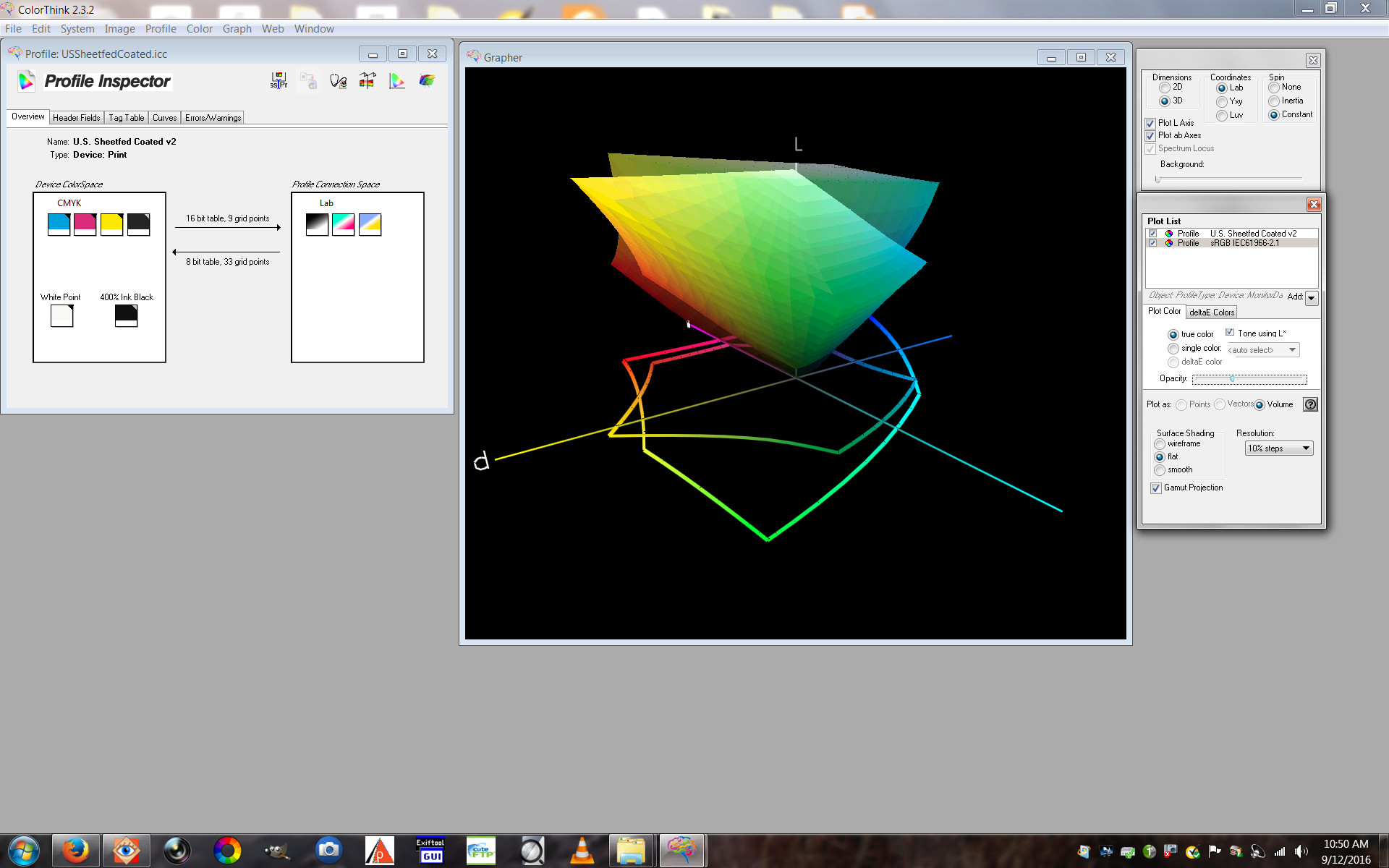
The paper I mention is to an oldish spec and Manfred might put out how modern papers are better. That would not affect my point that the printer does not necessarily "dictate" the image output gamut.Last edited by xpatUSA; 2nd November 2017 at 05:19 PM.
-
2nd November 2017, 05:52 PM #25
Re: Is there much web IQ difference between Sony A68 and the A7 series.
It's a tad more complicated than that, Ted.
I can have a sRGB image, but I can also change the embedded profile in a number of ways. I could remap it to suggest it is AdobeRGB (or any other colour space) and use that assignment when I prepare it for printing. As I can't "upgrade" the colour space, this would just remap the colour values to AdobeRGB and the two prints would essentially look identical.
I could also force a new colour space profile by assigning an incorrect profile to the image, and that would really mess things up.
Things get even messier; if I edit in a Wide Gamut colour space like ProPhoto and then convert it into a SWOP CMYK, the mappings from one colour space to another can get really messed up and the output will look awful. It's a "dirty little secret" that ProPhoto does not map well into CMYK. Both sRGB and AdobeRGB seem to work better.
The information I have on working on with preparing work for press is that one should work hand-in-hand with the printer as they know all the idiosyncrasies of their equipment, inks and papers and they need to steer the photo editor in the right direction. Fortunately, I rather doubt that this will happen to any of the members here. The few times that I had to get materials ready for the printers, I had an expert who handled all those details for me.
As for the papers; photo paper manufacturers do a good job preparing profiles for well known photo printers from the likes of Canon, Epson and HP. These are available online from the major photo paper manufacturers like Moab, Red River, Ilford, Hannemuehle, etc. Cheap photo papers that one can buy from office suppliers don't have this information and should be avoided if quality output is desired. In theory, one can use a high end product from xRite or Datacolor and create custom profiles, but I'm not sure why one would use cheap papers in that high end business.
-
2nd November 2017, 06:52 PM #26

- Join Date
- Feb 2012
- Location
- Texas
- Posts
- 6,956
- Real Name
- Ted
Re: Is there much web IQ difference between Sony A68 and the A7 series.
Thanks Manfred.
Interesting. In my simple world, ICC profiles come with a device-independent 'profile connection space' (PCS). Thus going from ProPhoto to sRGB for my monitor is a transformation from ProPhoto to either CIELAB or XYZ and a further transformation from there to sRGB. Both transforms are widely published so there is no doubt as to what is done. But, since monitor profiles are almost always matrix types, that may explain why my simple world (I don't print) works so well.
Perhaps the more common CLUTs in printer or paper profiles aren't so well-crafted for ProPhoto?
Do printer/paper profiles use a PCS? Please pardon my ignorance.Last edited by xpatUSA; 2nd November 2017 at 08:38 PM.
-
2nd November 2017, 08:15 PM #27
Re: Is there much web IQ difference between Sony A68 and the A7 series.
Ted - you study the details at a far finer level than I do. I just want to know what works and why without getting into the small details. The ICC profile seems to be the common ground in some of this functionality as does the LUT. That's fine and good, but the granularity of these tables may be the issue regarding the mappings.
Again, printers and displays likely differ, especially in how out of gamut is handled; i.e. rendering intent. I know that in the past you have written that relative colourmetric is well implemented for displays and the in gamut colours are not changed, but the out-of-gamut colours are clipped to the nearest in gamut colours. Perceptual rendering intent, you have written is ignored and relative colourmetric is applied. I can't confirm this, but suspect that you can.
This is definitely not the case in the print process; both of these rendering intents are implemented "properly" (which has me wondering why this was not done in the display drivers) and one gets different results depending on which one is selected. While the relative colourmetric implementation is very much the same as with the screen drivers, the perceptual is more variable and differs by source, so there is some discussion as to the pros and cons of different implementations.
I do print from ProPhoto, but unlike the sRGB / AdobeRGB, I have not done any testing to see the differences in the final printed image. I should do that when I get a chance as in theory, there should be a wider colour range, especially with some of the more vivid colours.
-
2nd November 2017, 09:10 PM #28

- Join Date
- Feb 2012
- Location
- Texas
- Posts
- 6,956
- Real Name
- Ted
Re: Is there much web IQ difference between Sony A68 and the A7 series.
But Manfred, some-times the "Devil is in the detail", in spite of your view expressed above.
Maybe.The ICC profile seems to be the common ground in some of this functionality as does the LUT. That's fine and good, but the granularity of these tables may be the issue regarding the mappings.
Well, I just looked up 'Canon Pro9000 S63' and it has 6 CLUTs (AtoB0, etc) covering perceptual, relative and absolute rendering. It also does have a 'Lab' PCS in this case.
It was buried somewhere in Adobe's blog. I don't have the link but it's pretty simple; if the profile doesn't have CLUTs, A2B etc., color management defaults to relative colorimetric, no matter what the rendering tag in the profile says.Again, printers and displays likely differ, especially in how out of gamut is handled; i.e. rendering intent. I know that in the past you have written that relative colourmetric is well implemented for displays and the in gamut colours are not changed, but the out-of-gamut colours are clipped to the nearest in gamut colours. Perceptual rendering intent, you have written is ignored and relative colourmetric is applied. I can't confirm this, but suspect that you can.
This is definitely not the case in the print process; both of these rendering intents are implemented "properly" (which has me wondering why this was not done in the display drivers) and one gets different results depending on which one is selected. While the relative colourmetric implementation is very much the same as with the screen drivers, the perceptual is more variable and differs by source, so there is some discussion as to the pros and cons of different implementations.
I do print from ProPhoto, but unlike the sRGB / AdobeRGB, I have not done any testing to see the differences in the final printed image. I should do that when I get a chance as in theory, there should be a wider colour range, especially with some of the more vivid colours.
-
2nd November 2017, 10:38 PM #29
Re: Is there much web IQ difference between Sony A68 and the A7 series.
I agree, but there is sometimes a fine line between detail and not being able to see the woods for the trees.
If it makes a difference to the final outcome, then it might be required, but if not, perhaps not. The way I look at it is that there are many, many excellent photographers out there who have far less of a technical understanding of the tools that we use than either of us.
Defining the level of knowledge required is ultimately a personal matter.
-
3rd November 2017, 02:22 AM #30

- Join Date
- Oct 2013
- Location
- Philippines
- Posts
- 12,181
- Real Name
- Brian
-
3rd November 2017, 02:26 AM #31
Re: Is there much web IQ difference between Sony A68 and the A7 series.
Brian - Capture One is single threaded; it runs using a single core. Lots of RAM is fine. I run my main machine with 32GB, but my laptop (2 threads, 8 GB RAM) runs Photoshop or Lightroom or Capture One without any issues.
The main applications that I use that are multi-threaded (use more than one processor core) are video editing and video rendering. This type of application will use as many processors as it can.
Calibrating / profiling a screen that is not at least sRGB compliant is not going to buy you much. It can't accurately reproduce even that basic colour space accurately.
-
3rd November 2017, 03:22 AM #32
Re: Is there much web IQ difference between Sony A68 and the A7 series.
Brian, I'm not sure how your computer gear and monitor stand up to the climate but over the years here in Fiji I have had numerous failures of both due I suspect to the humidity. When opening up failed gear it's quite a surprise that with the amount of corrosion it had been working at all
 . There are of course ways to reduce this but neither of us want to live in an air-conditioned box
. There are of course ways to reduce this but neither of us want to live in an air-conditioned box
This is something to consider when buying equipment and at times it is questionable if spending money on something such as 'better' monitors just to achieve higher colour accuracy is worth it.
-
3rd November 2017, 04:05 AM #33

- Join Date
- Oct 2013
- Location
- Philippines
- Posts
- 12,181
- Real Name
- Brian
-
3rd November 2017, 04:19 AM #34
-
3rd November 2017, 04:32 AM #35

- Join Date
- Oct 2013
- Location
- Philippines
- Posts
- 12,181
- Real Name
- Brian
-
3rd November 2017, 07:55 AM #36

- Join Date
- Oct 2013
- Location
- Philippines
- Posts
- 12,181
- Real Name
- Brian
-
3rd November 2017, 08:01 AM #37
-
3rd November 2017, 02:00 PM #38
Re: Is there much web IQ difference between Sony A68 and the A7 series.
Astro software is going to merge images so multi-threading makes sense that they would multi-thread that application. I was referring to the basic editing software you use. Given the number of files that go into a single astro image, based on your previous posts, I suspect you are processing a lot of data. With your Robber Fly, you are not.
Two cores have been standard on laptops for at least the past 8 - 10 years and four cores on desktops for even longer. I don't think it is possible to buy machines with less unless one is looking at the very low power tablet-like units. 16GB of RAM is pretty standard on desktops, so again, not a particularly powerful machine is required.
In today's world, a moderately powerful machine would be running at least double those specs. My two-year old desktop, that was getting into the lower end of the "high range" is a 4-core / 8 thread (each core had a virtual processor on the Intel i7 line) and 32MB of RAM (the motherboard supports 64 GB). The main reason for the spec is non-linear video editing; when I switch to 4K video, that will drive the next upgrade; my machine is still reasonably fast for standard 2K HD rendering.
-
3rd November 2017, 02:08 PM #39

- Join Date
- Oct 2013
- Location
- Philippines
- Posts
- 12,181
- Real Name
- Brian

 Helpful Posts:
Helpful Posts: 

 Reply With Quote
Reply With Quote
