So... I was out shooting gannets (as an aside, when I said this to a lady at the local cafe she thought I was using a firearm and was visibly upset!). The gannets were really busy finding nesting materials and mating (avoiding sexual content here!), but with a brisk wind they were really motoring past me. I was using several different cameras and lenses and in the process of trying to change the focusing matrix of one I inadvertently put -3 stops exposure compensation on.
I happily blatted away (no chimping for this boy!) but when I got home, what I saw was this...
Duh...
After a bit of work in PS and LR I managed to get it back to this:
Phew...
I don't think could have happened to a JPG file.
Results 1 to 20 of 30
Thread: Rescued by RAW
-
2nd September 2018, 09:42 PM #1
Rescued by RAW
Last edited by Tronhard; 2nd September 2018 at 09:50 PM.
-
3rd September 2018, 01:20 AM #2
Re: Rescued by RAW
I think you're right. However, I DO shoot RAW and medium JPEGs in my 5d4, and am surprised sometimes what I can get from a JPEG. I usually download both, and then based on a quick view of the JPEGs, decide which images to work on on my larger mach where I have LR and PS.
In your case here, though, I don't think I could have pulled a JPEG all the way back as you did here in LR/PS. Good job!
Thankd for sharing.
Zen
-
3rd September 2018, 08:12 AM #3
Re: Rescued by RAW
Nice recovery and capture.
-
3rd September 2018, 08:21 AM #4

- Join Date
- May 2014
- Location
- amsterdam, netherlands
- Posts
- 3,182
- Real Name
- George
Re: Rescued by RAW
I don't think I'll be able to do that.
Zen,
You don't need to save raw and jpg for that purpose. There's a full jpg embedded in the raw file. Use a browser like IView.
George
-
3rd September 2018, 09:33 AM #5
Re: Rescued by RAW
Great - but which camera and what ISO setting?...

-
3rd September 2018, 09:51 AM #6
-
3rd September 2018, 10:00 AM #7
-
3rd September 2018, 10:24 AM #8

- Join Date
- Jan 2010
- Location
- Central Texas, USA
- Posts
- 1,165
Re: Rescued by RAW
Well done recovery.
-
3rd September 2018, 11:04 AM #9
Re: Rescued by RAW
I believe the embedded JPEG is thumbnail size and is primarily used for preview purposes rather than being large enough to be useful for much else. I’m also not aware of any tool that actually extracts the JPEG from raw data so that it can be edited.
I am also a raw + JPEG shooter.
-
3rd September 2018, 11:22 AM #10
Re: Rescued by RAW
A good example of how all the extra data found in a raw file lets one recover a badly exposed image versus what can be pulled out of a JPEG. 14-bit versus 8-bit. I suspect that close up inspection of the black areas of the wing would show these parts of the image to have more digital noise than a well exposed shot, but being such a small part of the shot lets you get away with it.
-
3rd September 2018, 12:43 PM #11
Re: Rescued by RAW
If anyone makes a similar mistake when shooting JPEGs, all is not completely lost. This is a crop from the dark JPEG in Post#1:

Obviously the result from all the extra data in the raw file is bound to be better, but the image recovered from a JPEG might be good enough for web or tablet viewing.
Cheers.
Philip
-
3rd September 2018, 12:58 PM #12

- Join Date
- May 2014
- Location
- amsterdam, netherlands
- Posts
- 3,182
- Real Name
- George
-
3rd September 2018, 02:33 PM #13
Re: Rescued by RAW
This argument intrigued me. The most common claim is that the raw file includes a jpeg thumbnail. One also sees a claim that it includes a low-quality full-size jpeg. But then I found this, at https://www.photo.net/discuss/thread...w-file.500315/
I have received the following today from Canon. Its in Norwegian and I am providing the translation.
--------------------------------------------------
Hei Tormod
Takk for at du kontaktet Canon.
Jeg kan bekrefte at ikke heller Canons CR,CR2 inneholder en thumbnail og krever RAW codec pack for fremvisning.
Tjenester som feks Picasa har ofte integrerte løsninger som tillater de vanlige RAW formatene.
Med vennlig hilsen,
Ole Buer Askeland
Canon Services & Support
Thank you for contacting Canon.
I can confirm that Canon CR, CR2 do not contain a thumbnail either, and require a RAW codec pack for display.
Applications like Picasa often have integrated solutions allowing the common RAW formats.
Best regards
Ole Buer Askeland
Canon Services & Support
I have also received an answer from Nikon:
-----------------------------------------------------------
Dear Thormod Nordahl,
Thank you for contacting Nikon. In regard to your question, Nikon NEF (RAW) file does not contain a JPEG thumbnail.
Regards
Laurence
Nikon Support.
-
3rd September 2018, 03:32 PM #14

- Join Date
- May 2014
- Location
- amsterdam, netherlands
- Posts
- 3,182
- Real Name
- George
Re: Rescued by RAW
I've been looking for some raw-files. http://www.rawsamples.ch/index.php/en/canon
Assuming Zen means 5d markIV I downloaded that and opened in IView.
The image shown is 4896 x 3264 Pixels (15.98 MPixels) (3:2).
Other info
I see the camera model is another as the file link suggested. Just try your own files.Filename - RAW_CANON_EOS_1DM4.CR2
ImageWidth - 4896
ImageLength - 3264
BitsPerSample - 8 8 8
Compression - 6 (JPG)
Make - Canon
Model - Canon EOS-1D Mark IV
StripOffset - 63724
Orientation - Top left
StripByteCount - 1152364
XResolution - 72
YResolution - 72
ResolutionUnit - Inch
DateTime - 2009:12:29 16:45:53
Artist -
Copyright -
ExifOffset - 434
ExposureTime - 20 seconds
FNumber - 16
ExposureProgram - Aperture priority
ISOSpeedRatings - 100
ExifVersion - 0221
DateTimeOriginal - 2009:12:29 16:45:53
DateTimeDigitized - 2009:12:29 16:45:53
ComponentsConfiguration - YCbCr
ShutterSpeedValue - 21 seconds
ApertureValue - F 16.00
ExposureBiasValue - 0
MeteringMode - Multi-segment
Flash - Not fired
FocalLength - 100 mm
UserComment -
SubsecTime - 45
SubsecTimeOriginal - 45
SubsecTimeDigitized - 45
FlashPixVersion - 0100
ColorSpace - sRGB
ExifImageWidth - 4896
ExifImageHeight - 3264
InteroperabilityOffset - 47364
FocalPlaneXResolution - 3795.35
FocalPlaneYResolution - 3904.31
FocalPlaneResolutionUnit - Inch
CustomRendered - Normal process
ExposureMode - Auto
White Balance - Auto
SceneCaptureType - Standard
GPS information: -
GPSVersionID - 2.2.0.0
Maker Note (Vendor): -
Macro mode - Normal
Self timer - 20/10 sec
Quality - RAW
Flash mode - Not fired
Sequence mode - Single or Timer
Focus mode - MF
Image size - Large
Easy shooting mode - Manual
Digital zoom - None
Contrast - Normal
Saturation - Normal
Sharpness - Low , -32769
ISO Value - 32767
Metering mode - Evaluative
Focus type - Auto
AF point selected - 0
Exposure mode - Av-priority
Focal length - 100 - 100 mm (1 mm)
Flash activity - Not fired
Flash details -
Focus mode 2 - 65535
Auto ISO - 100
Base ISO - 100
White Balance - Auto
Sequence number - 0
Camera Temperature - 31 C
Flash bias - 0 EV
Subject Distance - 0.00
Image Type - Canon EOS-1D Mark IV
Firmware Version - Firmware Version 1.0.4
Owner Name -
Camera Serial Number - 230100050 (0DB703154)
Sharpness (EOS 1D) - 0
Directory index (EOS 450D) - 0
File index (EOS 450D) - 513
AF point selected - Single-point AF
Num AF Points - 45
Valid AF Points - 1
AF Image Width - 4896
AF Image Height - 3264
File number - 000 - 0000
Sharpness (A0) - 3
Thumbnail: -
JpegIFOffset - 49516
JpegIFByteCount - 14208
Using Exiftools or something like that you can extract them both.
Trev,
About the used editing. How did you do that. I don't use LR or PS. But I found out that something like exposure correction in post editing isn't always the same.
George
-
3rd September 2018, 04:54 PM #15
Re: Rescued by RAW
Interesting. one of the sources that is widely cited is lclevy. He (she?) wrote that the NEF format includes a full-size lossy JPEG and that the CR2 includes a number of JPEGs. See http://lclevy.free.fr/nef/ and http://lclevy.free.fr/cr2/. that is rather puzzling given the comments by the tech representatives from Canon and Nikon.
what seems to be clear is that there is no high-quality full size embedded image.
I find I am handicapped by not understanding enough of the technical terminology in the documentation I have found.
-
3rd September 2018, 04:58 PM #16

- Join Date
- Feb 2012
- Location
- Texas
- Posts
- 6,956
- Real Name
- Ted
Re: Rescued by RAW
FWIW, Sigma raws have full-size embedded JPEGs - of no interest to "most of us" - and there are several apps that can extract them, including the proprietary raw converter. Just sayin'
However, for your amusement, here's a Foveon image at effectively -3EV (800 ISO) for comparison:
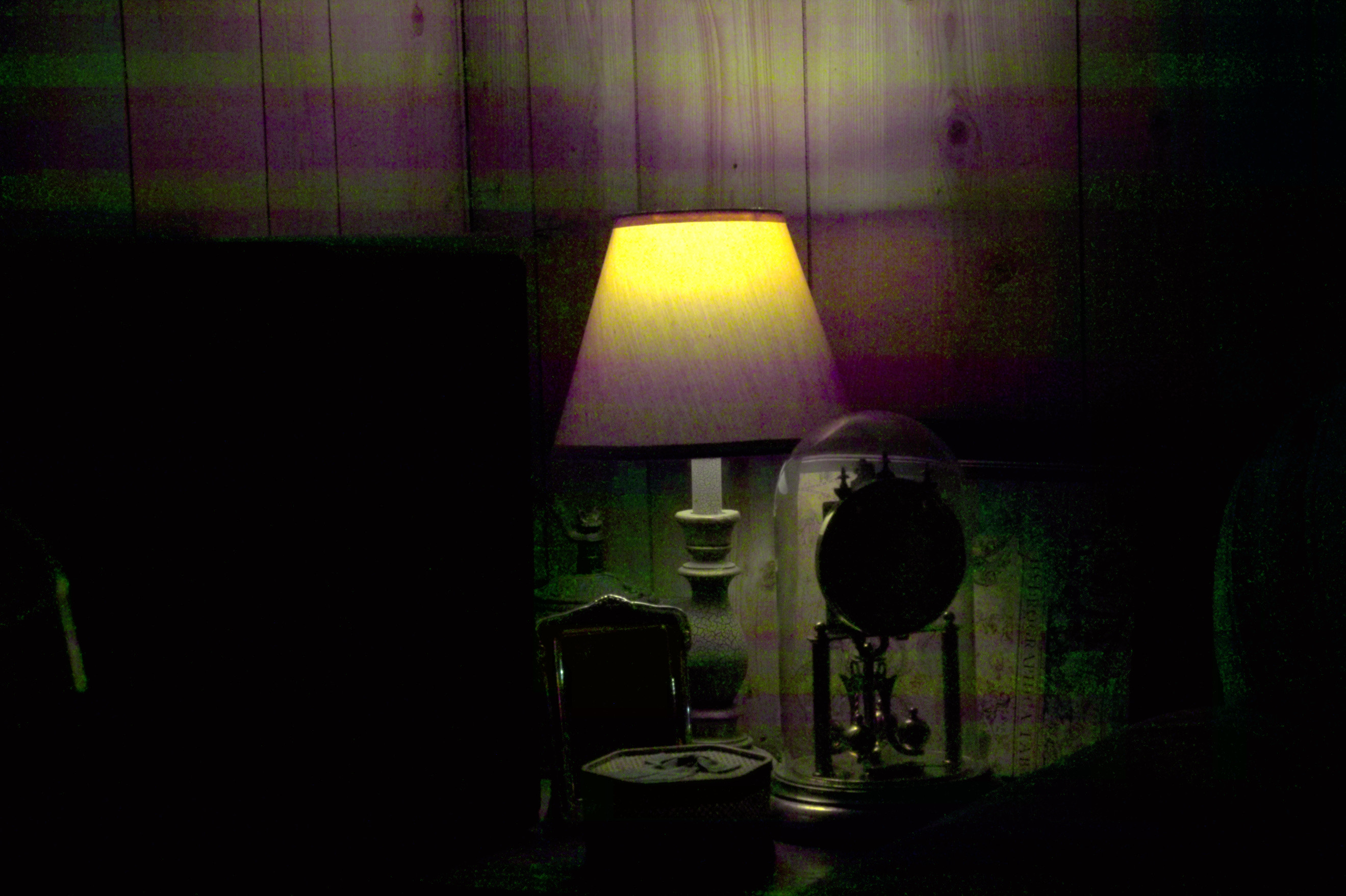
Which is why my ISO knob is superglued to 100 ...
-
3rd September 2018, 05:44 PM #17
Re: Rescued by RAW
Hi George:
First, I capture both the RAW and Full resolution JPG files - it may take up more space but I can whip through the images at home and hone out the ones I don't want from my windows image viewer.
Having established that they were almost all underexposed I opened up the RAW files using Photoshop Bridge and then went through the process of correcting for the lens etc. I increased the exposure of course, did some minimal sharpening and dehazing and then had to reduce the noise levels a bit. That was about it.
Lastly, having saved the images as JPG I went into Lightroom and tweaked the size and final exposure settings for my monitor (I don't print at present but do have them as desktop images for my desk monitor and 60in TV screen).
-
3rd September 2018, 06:09 PM #18

- Join Date
- Feb 2012
- Location
- Texas
- Posts
- 6,956
- Real Name
- Ted
Re: Rescued by RAW
If we think about it, an accidental shot at -3 EC rescued in post is little different than shooting deliberately at 3 stops higher ISO. No disrespect to your PP effort, Trev.
-
3rd September 2018, 06:42 PM #19
Re: Rescued by RAW
Hey Ted, absolutely none taken. I was just jolly grateful to get my shots back!

-
3rd September 2018, 06:43 PM #20

- Join Date
- May 2014
- Location
- amsterdam, netherlands
- Posts
- 3,182
- Real Name
- George
Re: Rescued by RAW
Try IView. It's doing the same as the windows image manager but better, and more.You don't need that extra jpg, resulting in more space using on your memory card, less continous shooting and keeping track of more files. There're other image browsers that do the same and mostly build on the use of Exiftools.
The other question was about exposure correction in pp. I'm used to CaptureNx2, just 1 file for all recarding all the before, and that behaviour is completely different as what I should expect. It acts more as the middle slider of the levels tool and the extremes, both side clipping, are set kind of by the contrast slider. If the contrast slider is in the right positon, mostly normal, then I can correct between -2 and +2, or 3. I'm on holidays now. Changing between those values will not show clipping. The D750 is not supported in CaptureNx2, so I purchased DxO. Also there the exposure correction is not what I would expect. As somebody that doesn't know what happens.
George

 Helpful Posts:
Helpful Posts: 


 Reply With Quote
Reply With Quote


