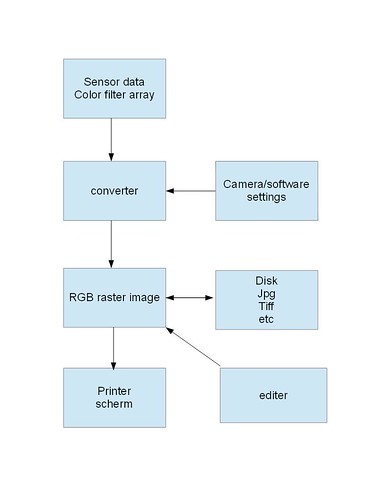I am trying a workflow that starts in DxO PhotoLab and passes files to Lightroom as TIFF's. Obviously, the TIFF's are much larger than the original RAW files.
To complicate matters, I have just set up a new computer which is considerably more powerful than the old one.
I've done a couple of test prints (A4) and they take much longer to print than the RAW's on my old computer.
Is this something you would expect?
Dave
Results 1 to 20 of 23
Thread: Printing large files
-
1st November 2018, 06:53 PM #1
Printing large files
-
1st November 2018, 08:28 PM #2
Re: Printing large files
A printer has a fixed print head speed; the print head moves across the printer's platen and the only thing that really affects print speed for a fixed paper size is whether the printer has been set up to print in a uni-directional rather than bi-directional manner. When the printer is set to print in a uni-directional manner; ink is laid down as the print head moves across the page, but no ink is laid down when it returns. In bi-directional printing, ink is laid down in both travel directions, so the print speed is approximately twice as fast as uni-directional printing.
The printer plate indexes a set distance between rows, so that is at a fixed speed as well Have you changed that setting with the printer?
If you have changed the "quality" settings in your print driver, it can change that setting and result in a slower output.
-
1st November 2018, 10:05 PM #3

- Join Date
- May 2014
- Location
- amsterdam, netherlands
- Posts
- 3,182
- Real Name
- George
-
1st November 2018, 10:14 PM #4
Re: Printing large files
Further to Manfred's response, if you are printing using an Epson printer, when setting the quality option you also have the option of setting speed.If you have changed the "quality" settings in your print driver, it can change that setting and result in a slower output.
I usually select quality setting 5 (highest), but also select 'high speed'.
I believe this results in bidirectional printing which as Manfred says is twice as fast as unidirectional. I have noticed no loss of quality in the image doing this.
And, just to be clear, I also set the mode to 'off' and set colour handling to 'Photoshop manages Colors'
-
2nd November 2018, 02:43 AM #5
Re: Printing large files
George - if you read Dave's posting he has not implied that he was printing raw data, only that the TIFF data files were significantly larger than the raw data that was used to create them. Again, the question was not about the time it takes to load a TIFF versus a JPEG, but rather why his print speed was so slow.
-
2nd November 2018, 03:09 AM #6
Re: Printing large files
Dave - thinking about it, there could be one other issue related to printing the TIFF data, and that is going to be related to the processing and memory capabilities of your printer.
Your printer has a print buffer that has to ingest data from your computer and then has to process that data into a form that can be written by the printer. If you have done all that work ahead of time; resize the image to print size and converted it to the printer's native resolution, then the processor on board the printer has fairly minimal work. If the image needs to be resized and rescaled, then the onboard processor has to do all that work. If the amount of processing takes longer than the time it takes to print a line of data, the printer will idle while the data is processed.
Try resizing the image to final size and native printer resolution (360 PPI output to Epson printers and 300 PPI output to Canon and HP printers). Note -while the PPI is used in the editing software and a printer works in DPI; outputting a file at the 300 / 360 PPI maps directly to the printer native resolution in DPI.
-
2nd November 2018, 06:49 AM #7

- Join Date
- May 2014
- Location
- amsterdam, netherlands
- Posts
- 3,182
- Real Name
- George
Re: Printing large files
Dave has to give some more info. Now he's comparing printing RAW, whatever that may be, with printing a TIFF on 2 different systems. And I would like to know if that time is measured during the printing activity solely or from the moment a command has been given. And maybe some more questions when more info has been given.I've done a couple of test prints (A4) and they take much longer to print than the RAW's on my old computer.
George
-
2nd November 2018, 10:46 AM #8
Re: Printing large files
Picking up on Georges last post, I print, using Photoshop CC to an Epson Printer. 99% of my prints are PSD files, rather than TIFF, that have been flattened, resized to 360ppi and then passed to the Epson print engine.
If I'm satisfied that the print is a 'final' version, I then convert the final PSD version to TIFF for archiving (offline).
I have never compared print times for the PSD and corresponding TIFF versions. I have some print runs on the go at present so will try a comparison and post the result!
-
2nd November 2018, 10:52 AM #9

- Join Date
- May 2014
- Location
- amsterdam, netherlands
- Posts
- 3,182
- Real Name
- George
-
2nd November 2018, 12:53 PM #10
Re: Printing large files
The PSD format is a proprietary variant of the TIFF, so far as anyone can tell. Both formats store layer data that are preserved and can be opened in Photoshop. In general, I find the PSD format to be somewhat more efficient when looking purely at the size of the same data in both formats. If I recall properly the PSD format is limited to a maximum of 2 GB and the TIFF file can handle up to 4 GB.
In my workflow, I do all my normal edits that I save and archive. When I print, I add additional temporary print (output) sharpening layer(s) to the file that has been resized to final print size as well as having been resampled (upsampled or downsampled) to 360 ppi to go to my Epson printer. The final print sharpening generally takes very little time to do and is printer / paper specific, so I do not save or archive that version of the file. I flatten the image before sending the file to the printer. I've experimented with uni-directional vs bi-directional printing and on the P800, I don't see any difference in print quality on small print sizes (i.e. A4 / 8-1/2" x 11"). I tend to be more cautious on larger sizes and stick with uni-directional printing.
Where I do see a bit of a difference is in print quality when using the 1440 dpi vs the 2880 dpi settings. The tonal gradations are slightly better at maximum resolution, but one has to have the two prints side by side to pick up that difference. This is definitely more apparent on a glossier paper than on a matte paper.
I've also played around with outputting at 8-bit vs 16-bit and cannot see any difference in print quality.
-
2nd November 2018, 01:36 PM #11
Re: Printing large files
Just ran a few of prints and at A3+ with both TIFF and PSD the print time was same. File sizes the same, 145,395 kb, 6 mins35 secs give or take a few secs (from point paper grabbed to discharge into tray)
Hope this is helping Dave !
-
2nd November 2018, 02:46 PM #12

- Join Date
- May 2014
- Location
- amsterdam, netherlands
- Posts
- 3,182
- Real Name
- George
-
2nd November 2018, 03:51 PM #13
Re: Printing large files
I don't understand because this has nothing to do with the print workflow.
Also, as a number of us have pointed out in the past, this diagram is incorrect. A parametric editor does not work with rasterized data and in fact one can argue that it is not necessary for a a pixel based editor to use RGB data; it can just as well be L*a*b* or CMYK data. The data has to be rasterized when OUTPUT to either a screen or printer (via the printer driver). The printer driver can ingest text, vector data or an image file and output print.
Please do not post this diagram as is misleading.
-
2nd November 2018, 04:17 PM #14

- Join Date
- May 2014
- Location
- amsterdam, netherlands
- Posts
- 3,182
- Real Name
- George
Re: Printing large files
Don't start again about parametric editors in this thread. Welcome in another thread.
When somebody says he's printing a RAW or TIFF file I just wonder what he means. That RAW file has to be converted to a raster image in the memory of the pc. That image is send to the printer. Global. A TIFF file is just a disk file representing that raster image in a specific way. The same for JPG, IMG etc. In all cases the raster image is created in memory. Sending that image to the printer, there's no difference between RAW and TIFF. At that moment they don't have any value anymore. That's why there shouldn't be any difference in printing time if the source was a RAW or TIFF. Just as James tested.
And off course some printers have that tool included in its software/driver to transform one or more different disk files to a useful format. Then there might be a difference. But you've to ask Dave what he did.
That diagram is correct.
George
-
2nd November 2018, 05:21 PM #15
Re: Printing large files
Thanks for the feedback.
Manfred described accurately what I am doing.
I use Lightroom. Whatever the format of the image file, when you invoke the Print module Lightroom takes over so I am printing from RAW. So far as I know, there is nowhere in Lightroom to downsize the pixel dimensions of any image.
I have set the DPI to 300 (Canon printer) and enabled bidirectional printing. I'm using a custom paper profile.
Here's the odd thing. I have just tried printing a RAW version of the TIFF file - and the behaviour is exactly the same for both: the printing pauses repeatedly,
It seems to me there are two possibilities: either I am suffering brain fade about the previous behaviour (entirely possible nowadays) or there is something else in the config that I've not found.
I don't do a lot of photo printing, so I can live with it, but I'll probably do a bit more digging for my own satisfaction.
Thanks again, Dave
-
2nd November 2018, 05:35 PM #16
Re: Printing large files
George, you are the one who introduced this by again posting your flow chart, which doesn't address the issue anyway.Don't start again about parametric editors in this thread.
I think this is all irrelevant. Printers are very slow relative to the speed with which a modern computer renders an image, regardless of the file format or size. I would be amazed if this delay has anything to do with the file format. In fact, Dave just posted:When somebody says he's printing a RAW or TIFF file I just wonder what he means. That RAW file has to be converted to a raster image in the memory of the pc.
Consistent with my comment above.Here's the odd thing. I have just tried printing a RAW version of the TIFF file - and the behaviour is exactly the same for both: the printing pauses repeatedly,
To be more precise, there is nowhere in Lightroom (AFAIK) to take control over the downsizing. The sizing of the image is done by the software based on the size of the output you select. Off topic, even though this seems like a shortcut, I find it works just fine: I get excellent prints out of LR.So far as I know, there is nowhere in Lightroom to downsize the pixel dimensions of any image.
I'm guessing that it has something to do with the printer configuration, but given that I don't use Epson printers, I can't offer any specific suggestions.
-
2nd November 2018, 06:00 PM #17

- Join Date
- May 2014
- Location
- amsterdam, netherlands
- Posts
- 3,182
- Real Name
- George
Re: Printing large files
I don't know what you mean with the print module. But lightroom is a converter, it's converting the RAW data to a raster image. And in your os that file extension is using LR. For the other audience just as shown in the diagram.
 I still think about that print module.
I still think about that print module.
Try to start LR and print then.
GeorgeI have set the DPI to 300 (Canon printer) and enabled bidirectional printing. I'm using a custom paper profile.
Here's the odd thing. I have just tried printing a RAW version of the TIFF file - and the behaviour is exactly the same for both: the printing pauses repeatedly,
It seems to me there are two possibilities: either I am suffering brain fade about the previous behaviour (entirely possible nowadays) or there is something else in the config that I've not found.
I don't do a lot of photo printing, so I can live with it, but I'll probably do a bit more digging for my own satisfaction.
Thanks again, Dave
-
2nd November 2018, 06:12 PM #18

- Join Date
- May 2014
- Location
- amsterdam, netherlands
- Posts
- 3,182
- Real Name
- George
Re: Printing large files
Dan,
Parametric editors isn't my phrase, it's Manfreds. I didn't introduce it.
I don't think you understood what I wrote. See post 11 and 12. Oh, and 9.I think this is all irrelevant. Printers are very slow relative to the speed with which a modern computer renders an image, regardless of the file format or size. I would be amazed if this delay has anything to do with the file format. In fact, Dave just posted:When somebody says he's printing a RAW or TIFF file I just wonder what he means. That RAW file has to be converted to a raster image in the memory of the pc.
George
-
2nd November 2018, 06:52 PM #19
-
2nd November 2018, 07:18 PM #20
Re: Printing large files
George I fully understand what you wrote and can only conclude that you do not understand the topic particularly well.
Parametric editor is definitely not a term that I coined; it is a well known term that is used to describe a tool that edits an image without making permanent changes to pixels, but rather uses mathematical constructs that are overlaid over the data to change the appearance of the image. Lightroom. DxO PhotoLab, Capture One are all parametric editors. Photoshop, Serif Affinity, Corel Paint Shop Pro are all pixel based editors.
Lightroom, while it has a raw converter / parametric editing capabilities, it is also a digital asset management tool, allows users to prepare images for print output as well as print them among other functionality. DxO PhotoLab, that you use, also has print functionality, but it is rather limited when compared to Photoshop and Lightroom.

 Helpful Posts:
Helpful Posts: