In a reply to a recent post Manfred mentioned that a particular photo had a look which suggested that it had an HDR look of the sort that was popular some years ago. This prompted me to wonder what people here generally feel about using filters which give a certain look to photos?
I try to make my photos look fairly realistic and in terms of adding filters I am not currently using much beyond the Pro Contrast and Detail Extractor in Color Efex. Even with these, especially the latter, I find that it is easy to overdo things. If I combine shots in an HDR program (I use Affinity Photo here), there is only one preset I use as a starting point. When I use Silver Efex, I find that the majority of filters are redundant for me. And yet there are vastly more filters available that do all sorts of things, which at the end of the day seem to make an image look more contrived and less “realistic”. DxO PhotoLab has a host of presets (which I don’t use) and recently introduced even more into the Nik suite. And if anyone uses an iPad for editing, Apple and Google Photos have umpteen filters, where often the only thing more outlandish than the filter name (Alpaca??) is the result it produces.
Results 1 to 11 of 11
Thread: Thoughts on PP filters?
-
22nd July 2019, 07:37 AM #1

- Join Date
- Feb 2019
- Location
- U.K.
- Posts
- 146
- Real Name
- Julian
Thoughts on PP filters?
-
22nd July 2019, 08:52 AM #2
Re: Thoughts on PP filters?
Julian,
I don't think a poll is the answer as you've already given the thought process of most image post-processors, the key to editing an image is to use a method with finesse, however if you want to have some fun then go all out.
-
22nd July 2019, 12:52 PM #3
Re: Thoughts on PP filters?
Julian,
To my way of thinking, it is useful to separate three types of adjustments.
The first category is adjustments that change a property of the image. All of the basic editing controls are of this sort, e.g., a curves tool or the new texture slider in Lightroom. I'll call these "edits".
The second category is presets that apply specific values for an edit. For example, Lightroom used to have a preset (which you can still access) called "Sharpen--faces". It was simply set values for the sharpening sliders.
The third category are filters that apply several edits at pre-set levels in order to create an overall effect--for example, the film emulation filters in Silver Efex or filters that are intended to make a photo look like a painting of a certain type. I'll limit the use of the word "filters" to these.
Most of my editing comprises only the first category. I make very limited use of the second preset category. For example, when I am processing a bunch of candid shots that I am just going to share online with family and friends who don't care about find points, I will frequently use the Lightroom sharpen-faces filter. i could of course just set the sliders, but I find the preset values a good starting point, and using it is faster. I occasionally use one or another preset other than that one, but very rarely
I virtually never use filters of the third type. I have occasionally used film emulations in Silver Efex, but I'm having trouble remembering the last time I used any other filter of the third type. For the most part, I try to move in exactly the opposite direction in my processing--that is, I try to think carefully about what effects I want in a specific image and then figure out how to create them. However, I suspect that if I took the time to explore more, I might find a few other filters of the third type that would be useful to me.
All of this, however, is just what I find productive and enjoyable. IMHO, everyone should use whatever tools get them what they want.
-
22nd July 2019, 01:22 PM #4

- Join Date
- Feb 2012
- Location
- Texas
- Posts
- 6,956
- Real Name
- Ted
Re: Thoughts on PP filters?
Agreed, John.
I think good post-processing should indeed be subtle to the point where it is unnoticeable unless viewed side-by-side.
However "filters" is general enough that some filters are quite popular in PP, one such being the good old sepia look.
I've also added a ton of "HALDCLUT" film-simulations to RawTherapee, but don't particularly like any of them.
I do like RT's Color Toning for IR monochrome images, although that is a function, not a filter per se. Equally, their Haze Removal can be quite useful, i.e. not just for removing haze.
-
22nd July 2019, 03:19 PM #5
Re: Thoughts on PP filters?
I think it is important to recognize that everyone has a different view of what their photography is all about and that will flavour our view of filters and how they are applied. Everyone has a different view of "good art". Some people will feel that the images that they see from one of the masters, current or past are great art, while others thing a painting of Elvis on black velvet is great art.
I think most people would like to have images that stand out and are going to try to find a way that does that using PP tools. A relative beginner in photography is likely to be satisfied by straightening images and adjusting exposure. The next step could be trying for more "pop" by cranking up the saturation and taking more care in their framing.
Filters are a quick way of making images stand out from the crowd and tend to be relatively quick and simple to use. For some, this quick solution is all they are looking for. Others prefer a lighter touch. HDRI got a very bad rap about 10 years ago when people with little knowledge started using it on mediocre images and got all kinds of "likes" on social media. The work here is almost always close to 100% global adjustments with very little work done on an area or local level. Spotting some sensor dust or removing a small blemish is generally the limit of local adjustment work.
If you are a relative newcomer to post-processing, it is easy to use these techniques to give your images a different "look and feel". When presented on social media, these images are likely to get strong and positive reactions from your peers, so you will think you have found an almost magic formula for success. Post them on a site like CiC that has a mix of different photographic skills you will get a mix of reaction, as Javier did with his posting. I just hope we have not scared him away.
If you are a photographer working in the "retail" or "pro" market, where you are working with clients that want good wedding or portraits, you are very much working in a commodity type of photography, where time is money. Any tool that will get you a good enough result to keep your clients happy, you should do so. Filters are a very strong tool for this group and they will tend to be a lot more subtle in their work with filters. I certainly use them when I am asked to do portraits. In general this type of photography involves broadly global adjustments and in cases of higher end prints, the photographer might spend 5 or 10 minutes working on local or area adjustments. Skin smoothing using a filter or a technique like frequency separation are fast and easy and are often used for this level of image. With higher end stuff, a bit of dodging and burning might be applied as well.
If you are working in either the commercial photography field with knowledgeable clients, the fine art field or competitive photography, then filters can become a liability. These types of images are very heavily retouched and just as in the "old days" can take days of work on a single image. The main difference is that the work here is that the image starts off with a few minutes of global and area adjustments and significant work in local adjustments; sometimes minutes, sometimes hours and sometimes days, depending on the piece. The main purpose here is to create a realistic looking image without and traces of the retouching work.
We have members on this site that work at all of these levels. One can always improve, regardless of what level he or she is working at. Some of us would rather be out shooting and do not want to spend time behind a computer, so will look at tools and techniques that produce an image we are happy with with minimal time and effort. Others are more than happy to spend many minutes, hours and days getting our images to look great.
If filters work for you and you use them to create images that work for you, this is great. However, if you leave obvious traces on images that are not well thought out and composed, one should expect comments critical of what has been done.
Note: Don't work in the Lab colour space. The plugin filters don't seem to work there.Last edited by Manfred M; 23rd July 2019 at 02:12 AM.
-
23rd July 2019, 02:03 AM #6
Re: Thoughts on PP filters?
I use NIK filters a lot but, most often don't use the presets. I do most of my PP in Viveza...
-
23rd July 2019, 11:53 AM #7
Re: Thoughts on PP filters?
The terminology is inconsistent in photography, which doesn’t help. In the case of Nik, entire programs are called “filters”, which I think is different from what the OP asked about. The individual tools with the Nik programs, like structure, are what I called edits. I think the Nik presets are what I called filters and are more along the lines of what I think the OP was about.
Sent from my iPad using Tapatalk
-
23rd July 2019, 05:14 PM #8

- Join Date
- Feb 2019
- Location
- U.K.
- Posts
- 146
- Real Name
- Julian
Re: Thoughts on PP filters?
When I composed my post I did initially include a line querying whether I was using the correct terminology, which I scrapped. Yes, I was really meaning the presets, such as the new "En Vogue" presets which DxO recently added to the Nik suite, or the presets in Silver Efex. I was really thinking less in terms of something like Viveza, where the user has a good deal of control, and more in terms of the sort of filters which apply quite a distinctive look, though I appreciate that even where they are of that sort, they often allow a considerable degree of user intervention. I certainly get the impression, both from here on CiC and from the DxO forum, that there maybe aren't a great many people who apply the filters "out of the box", as it were.
Julian
-
23rd July 2019, 05:20 PM #9
Re: Thoughts on PP filters?
I don't think there is a standard terminology, which is why I tried to distinguish three different things at the outset. I thought your posting was clear; I assumed you were referring to what you describe in this new post, which was my third category.When I composed my post I did initially include a line querying whether I was using the correct terminology,
What confuses things further is that when one uses a plain-vanilla version of a process, there are sometimes things buried in it to control appearance, but we don't often think about them. For example, both focus stacking and HDR/exposure blending can produce undesirable tonal distributions, and the software may fix those to create a more normal appearance. This is the "auto" option in the merge to HDR function in Lightroom, for example.
Another example is the clarity function in Lightroom. I use it often (or at least used it often before the texture slider was introduced) to add local contrast, but it also adds midtone contrast, which substantially changes the appearance of the image (particularly because it works in RGB mode, so it also increases saturation).
When I do focus stacking, I simply specify that I want the full tonal range, and if necessary, I edit the tonality manually afterwards. I go back and forth with LR, sometimes using the auto option as a starting point and sometimes not.
-
23rd July 2019, 07:38 PM #10

- Join Date
- Feb 2012
- Location
- Texas
- Posts
- 6,956
- Real Name
- Ted
Re: Thoughts on PP filters?
By coincidence, today I did a shoot-out between a modern lens and an older M42 Takumar (Asahi Optical Co). The older lens rendered quite a misty look to the capture, even though the day was quite clear and sunny.
So I tried the aforementioned Haze Removal too, and Lo:
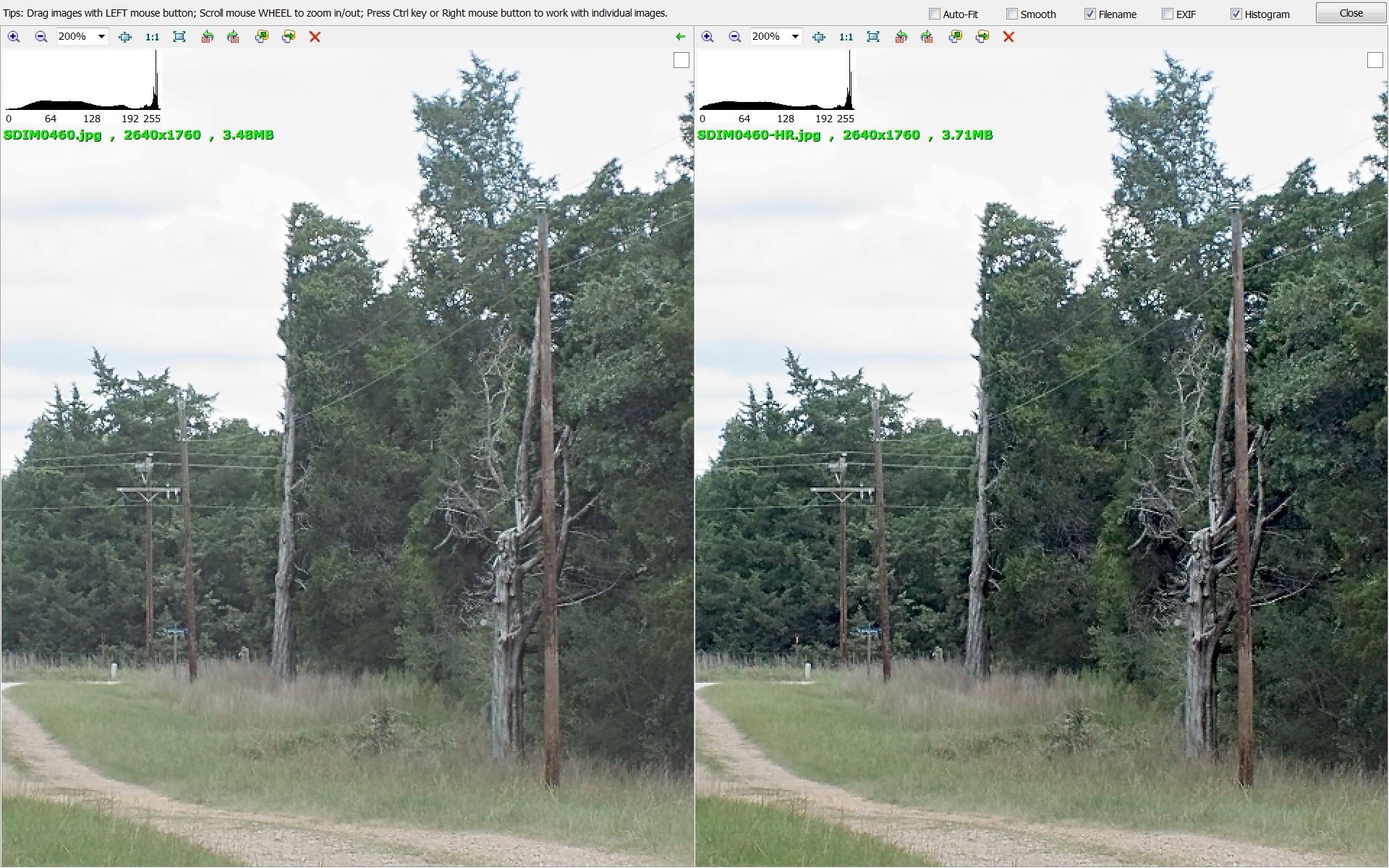
Two simple sliders and a Depth Map viewing option made short work of it! No doubt there are several ways to do the same thing but this was particularly quick and easy.
And one good thing about software "filters" is not having to carry a bagful of them.
As to the lens shoot-out, the Takumar showed no advantage over my more modern lens today, meaning that I don't need to add 'Haze Removal' as part of my workflow.
-
23rd July 2019, 09:36 PM #11
Re: Thoughts on PP filters?
Julian - the Nik Collection lets the user go both ways; there are defaults that can be applied without any further tweaking or you can play with the various parameters to tweak the look that the tools give you. Often the effects are "global", i.e. they affect the entire image, whether you want them to or not. Nik's Control Point technology lets the user apply a level of localization where the effect can be either applied to specific areas or blocked from others.
The problem with the presets is that your work will look like anyone else's who is using the same preset, so experimenting and coming up with your own "recipe" is definitely worth considering.
The one thing to remember is that effects that are subtle usually end up creating a stronger image than ones that appear to be a bit heavy handed.

 Helpful Posts:
Helpful Posts: 
 Reply With Quote
Reply With Quote

