The two images should look very different when viewed on a wide gamut monitor. If they dont then there is a problem with your browser or monitor profile or both
Results 41 to 60 of 68
-
6th April 2022, 07:22 PM #41
Re: Colour Management Problem with Firefox
Last edited by pschlute; 7th April 2022 at 07:10 AM.
-
6th April 2022, 08:40 PM #42

- Join Date
- Feb 2012
- Location
- Texas
- Posts
- 6,956
- Real Name
- Ted
Re: Colour Management Problem with Firefox
They look the same in FireFox 98.0.2, the icons look the same on my desktop, thumbnails and review images are the same in both XnView and FastStone Viewer.
I very much doubt that means that I am the one with a problem ...
... time for y'all to dump Win 10 or 11 and Adobe too ...
-
6th April 2022, 09:04 PM #43
Re: Colour Management Problem with Firefox
They will look the same on your desktop or in previews in a folder, or thumbnails or in FastStone.
Even windows 10 is not a colour managed OS, let alone win7
If you want to look at them correctly you need to use a colour managed application, correctly set up, preferably with a wide gamut monitor.
Time to take the blinkers off Ted
-
6th April 2022, 09:24 PM #44

- Join Date
- Feb 2012
- Location
- Texas
- Posts
- 6,956
- Real Name
- Ted
Re: Colour Management Problem with Firefox
And in your posts and also opened locally in FireFox 98.0.2 they also look the same. Is my FireFox different to yours somehow?
Not nice.Even windows 10 is not a colour managed OS, let alone win7
If you want to look at them correctly you need to use a colour managed application, correctly set up, preferably with a wide gamut monitor.
Time to take the blinkers off Ted
Which of these applications are color-managed:
GIMP 2.10.8
IrfanView
RawTherapee
XnView
PhotoMechanic
ImageJ aka Fiji
If you say "none of them", that could lose you a bit of cred ...Last edited by xpatUSA; 6th April 2022 at 09:36 PM.
-
6th April 2022, 10:07 PM #45
Re: Colour Management Problem with Firefox
So Ted, you are telling me that a 255 red in ProPhoto and sRGB should look the same ?
If that were the case, what is the point of a wider gammut than sRGB ?
-
6th April 2022, 10:32 PM #46

- Join Date
- Feb 2012
- Location
- Texas
- Posts
- 6,956
- Real Name
- Ted
Re: Colour Management Problem with Firefox
NO. I have told us several times that a 255 red in sRGB and a 179 red in ProPhoto should look the same. I also mentioned that a 255 red in ProPhoto can NOT be converted to sRGB without gamut clipping.
Straw Man alert!If that were the case, what is the point of a wider [gamut] than sRGB?
More to the point, and since you're not telling me which of my apps are color-managed, I did look at your last example posts - the which made me quite glad to live outside the pale of Adobe and wide-gamut monitors.
The red RGB values in each of your examples are virtually the same which is NOT how profiling works in the Real World and indeed explains why they look different in your system and why that is wrong.
I'm done, Peter, I'll leave the coveted Last Word to you ...Last edited by xpatUSA; 6th April 2022 at 10:50 PM.
-
6th April 2022, 10:46 PM #47
Re: Colour Management Problem with Firefox
Agreed...
and therefore a 255 red in sRGB and a 255 red in ProPhoto cannot look the same. Which is why I do not understand your next point:
My two examples both have 255 red values, one is sRGB and one is ProPhoto, and that is why the DO look different when viewed in a colour managed application on a wide gamut monitor.
-
6th April 2022, 11:43 PM #48
Re: Colour Management Problem with Firefox
Doesn't seem to be.if you are looking at these images on a wide gamut monitor you will see more difference between the two than if you view on a sRGB monitor, but the difference should be present on both
When I set my wide-gamut monitor to sRGB, the two images indeed still looked different. But when I checked on a narrow-gamut sRGB monitor, they looked identical.
The latter makes sense to me. Converting the image to sRGB in Photoshop and converting it to sRGB to display on an sRGB monitor both require shrinking the gamut to the same size. It's a bit surprising that the alorithm for doing it isn't appreciably different, but it should be very similar.
On an sRGB monitor, they also look essentially identical in irfanview, which isn't color managed.
Finally, on the computer with a narrow gamut monitor, I opened both in Photoshop. My working space is prophoto, so I told photoshop to keep the embedded profile for the sRGB image. I then checked to make sure that Phtoshop at had the correct, different profiles in the two images. They looked identical.
What I don't understand is why they looked so different when I switched my wide gamut monitor to a nominal sRGB gamut.Last edited by DanK; 6th April 2022 at 11:59 PM.
-
7th April 2022, 02:11 AM #49

- Join Date
- Feb 2012
- Location
- Texas
- Posts
- 6,956
- Real Name
- Ted
Re: Colour Management Problem with Firefox
Just now, I looked at "ProPhoto Green" suspecting that it too can not be shown by lower gamuts. I used the Lindbloom CIE calculator so as to eliminate any possibility of obfuscation by operating systems, browsers, applications, monitors, ad naus.
http://www.brucelindbloom.com/index....alculator.html
ProPhoto green is the perceived CIE color xyY = 0.159600, 0.840400, 0.711874 with a white ref of D50. Lindbloom's work is irrefutable, IMNSHO. Importantly, his calculator does not bound RGB values.
So here is that exact same xyY color properly converted to Adobe RGB (1998) white ref D65:
RGB = -99.5225, 277.4992, -82.0210
And here is that exact same xyY color properly converted to sRGB white ref D65:
RGB = -211.6837, 276.6811, -103.7462
people should realize that numbers like those can not appear in a data set bounded by 0, 255 ...
... and that, if those numbers are clipped to RGB = 0, 255, the perceived color will be incorrect on any output medium ...
... well unless any of us actually owns a Rec. 2020 monitor in which case the perceived color might be almost right.
Last edited by xpatUSA; 7th April 2022 at 02:12 PM. Reason: change XYZ model to xyY
-
7th April 2022, 03:59 AM #50
-
7th April 2022, 07:05 AM #51
Re: Colour Management Problem with Firefox
Yes Ted, an xy diagram might help clarify

Prophoto vs sRGB by Dave Ellis, on Flickr
So if the green prophoto primary has to be converted to sRGB, the CM rendering intent kicks in. I believe it treats prophoto colors within the gamut of sRGB differently to those that aren't. I'm not sure exactly what would happen to the prophoto green primary but it would probably end up close to the sRGB green primary. ie substantial clipping and color change.
It's also worth noting that the green and blue Prophoto primaries are outside the CIE spectral locus and are not considered to be visible colors, some would say they aren't colors at all!
Dave
-
7th April 2022, 02:36 PM #52

- Join Date
- Feb 2012
- Location
- Texas
- Posts
- 6,956
- Real Name
- Ted
Re: Colour Management Problem with Firefox
Yes Dave, I was just about to add that "ProPhoto Green" is invisible to humans but you beat me to it!
Fortuitously, I had also changed the XYZ values to xyY values in my earlier post.
Glad to see that someone gets it ...
Last edited by xpatUSA; 7th April 2022 at 05:12 PM.
-
7th April 2022, 08:10 PM #53
Re: Colour Management Problem with Firefox
I am sorry I was not able to get back to this thread sooner.
First, I have solved my problem by installing Chrome which does manage the colours properly. I would still like to know how to fix Firefox if anybody finds out what the problem is but it is no longer imperative.
I did open the saved jpegs directly in Firefox without going through a web site.
P.S. Irfanview is colour managed if you configure it under "option","setting", "color management"
AND you import all the plugins.
Here they are:
#1 Adobe RGB
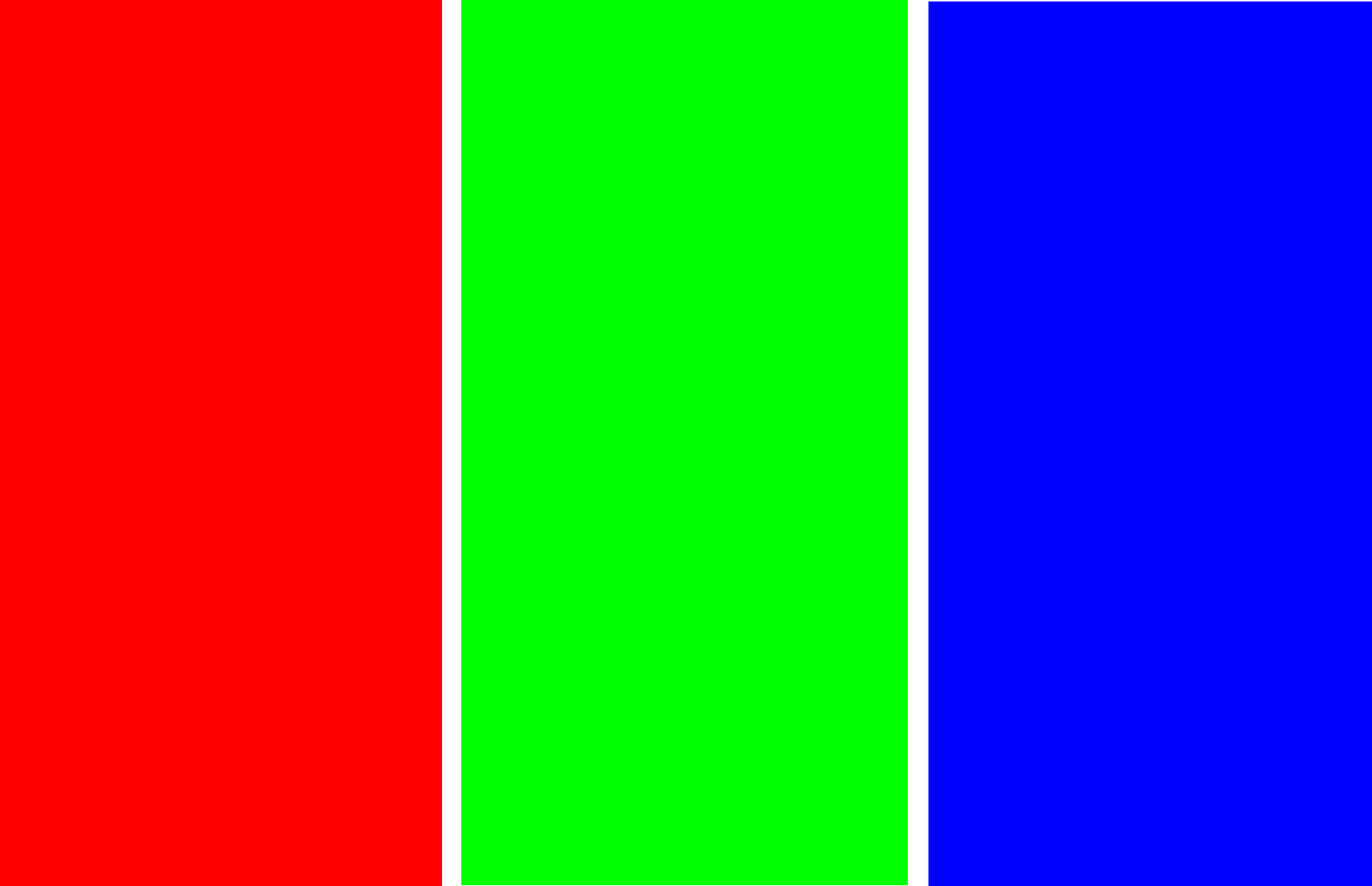
#2 Prophoto RGB
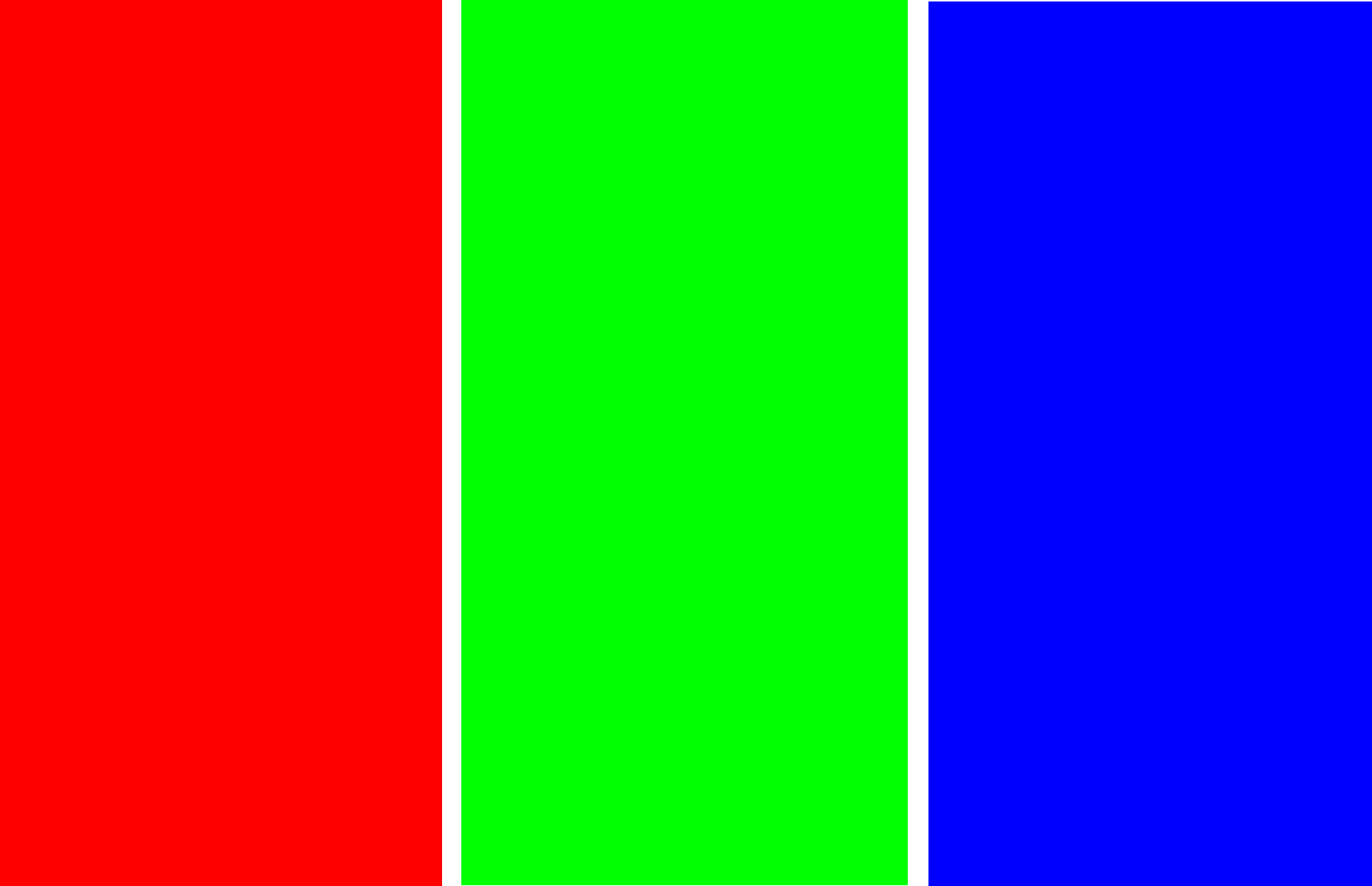
#3 sRGB
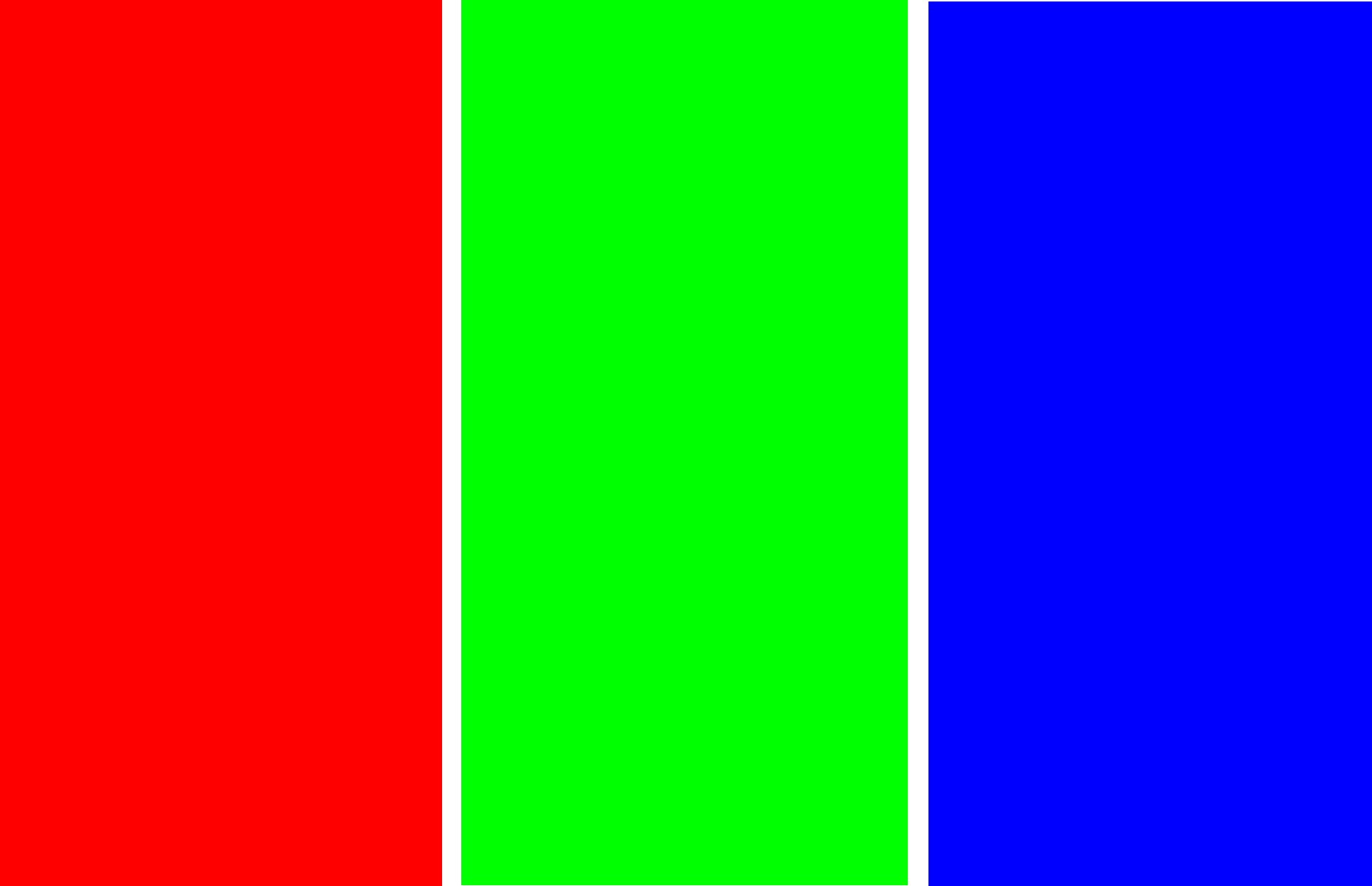
As for the other posts, they indicate to me that there is a lot of misconceptions about colour management and ICC profile usage. Let me try to provide a brief overview of the processes involved and hopefully correct some of these misconceptions.
An ICC profile is essentially a mapping of RGB values to real world colours which are encoded in the XYZ colour coordinates.
Lets take an RGB image tagged with a profile that we want to display on a profiled monitor with a colour managed application. The application reads the RGB values of the pixels and looks-up the corresponding XYZ coordinates in the image profile. It then uses these coordinates to get the RGB values that should be sent to the monitor from the monitor's profile. That's it!
What happens if the gamut of the monitor does not include the requested colour? The look-up function returns a value that indicates that the colour cannot be reproduced by the monitor. The application then simply substitute the colour with the closest colour that can be displayed. How we define "closest" is not simple and depends on the rendering intent. How we find this colour involves converting to the Lab space and mesuring distances in that space.
The gamut of an RGB colour space is characterized by the chromaticity of its three primary colours (red,green and blue) and that of its white point. It is worth noting that the triangle formed by joining the three primaries is NOT the gamut of the space but rather the projection of the gamut on the x,y plane in the xyY coordinate system. This means that colours inside the triangle are not necessarily in gamut but the ones outside the triangle are out of gamut. For example, the chromaticity x=0.66, y=0.33 is the chromaticity of the red primaries in the sRGB and in the Adobe RGB colour spaces. Yet Adobe RGB 255,0,0 is different than sRGB 255,0,0 and outside of the sRGB gamut.
-
8th April 2022, 12:54 AM #54

- Join Date
- Feb 2012
- Location
- Texas
- Posts
- 6,956
- Real Name
- Ted
-
8th April 2022, 04:00 AM #55
Re: Colour Management Problem with Firefox
Hi Andre.
Just viewing the three images in your post I can see three distinctly different colours for the reds. For the greens the Adobe/ProPhoto look similar but the sRGB is less vibrant.
Why your firefox is not showing you the same is very odd, and I am at a loss to explain.
-
8th April 2022, 11:48 AM #56
-
8th April 2022, 12:38 PM #57
-
8th April 2022, 03:10 PM #58

- Join Date
- Feb 2012
- Location
- Texas
- Posts
- 6,956
- Real Name
- Ted
Re: Colour Management Problem with Firefox
Last edited by xpatUSA; 8th April 2022 at 03:17 PM. Reason: added P.S.
-
8th April 2022, 04:42 PM #59

- Join Date
- Feb 2012
- Location
- Texas
- Posts
- 6,956
- Real Name
- Ted
Re: Colour Management Problem with Firefox
I've downloaded the ProPhoto and the sRGB JPEGs. I wanted to examine the image data values which as we know are independent of the profile unless a conversion has been done. Opened both in the GIMP. Assigned ProPhoto and sRGB then saved as TIFFs so that can view the image hex data in IrfanView. The image color data was the same in each file within one bit out 256. That tells me that there is clipping somewhere because images intended to show a given color can not have the same data if the profiles are different. It just ain't right!
Where there is clipping I have not figured out yet for sure. The embedded profiles are matrix-based with no CLUTs. Profiles with CLUTs e.g. for printing are about 250Kb - profiles with matrices are about 5Kb.
The data-to-PCS matrices are of course different between the two. For now and stating the obvious I am thinking that the difference between ours and Peter's lies in what some app or driver is doing in the pipeline going from image data via the image file profile PCS to our monitors via the monitor profile PCS.
I'd bet on the monitor driver but can't prove it today.Last edited by xpatUSA; 8th April 2022 at 04:47 PM.
-
8th April 2022, 06:38 PM #60

 Helpful Posts:
Helpful Posts: 
 Reply With Quote
Reply With Quote


