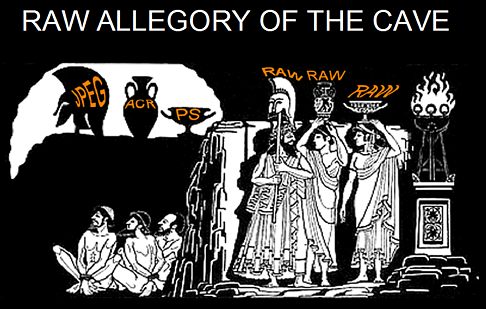Which one is easier to post process in Photoshop CS5, an over exposed or under exposed shot?
Thanks for your inputs
Mel
Results 1 to 20 of 26
Thread: Over exposed or Under exposed?
-
10th February 2011, 03:23 PM #1
Over exposed or Under exposed?
-
10th February 2011, 04:15 PM #2

- Join Date
- Oct 2010
- Location
- Cumbria
- Posts
- 776
- Real Name
- Russell
Re: Over exposed or Under exposed?
Hi, well I am no expert but as I understand it you should over expose if you need to as you pull back on the highlights but cannot recover from the shadows as easily if you do over expose you have to I believe ensure you don't have highlight warnings flashing unless it is not an important highlight. As I say no expert but hope it helps
Russ
-
10th February 2011, 04:52 PM #3

- Join Date
- Jan 2009
- Location
- South Devon, UK
- Posts
- 14,627
Re: Over exposed or Under exposed?
Very basically, Mel, for a bright image shoot 'as far to the right as possible' but without actually over exposing anything. Shooting to the right refers to the right side of a well filled histogram.
For a 'moody' scene, etc, concentrate more on the shadows and midtones.
But if there is any doubt about the correct settings, I always come down on the under exposed side. You can usually recover most of the details from slightly dark midtones but over exposed highlights are lost for ever. And that applies to all software.
And of course, shooting Raw will always be beneficial for editing difficult images. On the rare occasions when I shoot Jpeg I always set the camera auto 'enhancements' to zero.
-
10th February 2011, 04:57 PM #4

- Join Date
- Nov 2009
- Location
- Chandigarh, India
- Posts
- 1,541
- Real Name
- Sahil Jain
Re: Over exposed or Under exposed?
I think an under exposed shot is easier to recover. I find it almost impossible to bring back the details from blown out hightlights, which are likely to be seen in an overexposed shot. My 2 cents. I am just a beginner. Lets see what experts have to say on this..
PS:- I was typing my post, as Geoff's comment was posted.
-
10th February 2011, 06:52 PM #5

- Join Date
- Dec 2008
- Location
- New Zealand
- Posts
- 17,660
- Real Name
- Have a guess :)
Re: Over exposed or Under exposed?
Hi Russ,
No, completely wrong I'm afraid (although that was the case in film days). Assuming that one has captured the image using RAW (JPEG is a LOT less forgiving) then ACR (Adobe's RAW converter) can reveal sometimes 5 or more stops of "hidden" shadow detail, whereas - if you're lucky - you may be able to recover up to only 2 stops of highlight detail (if that).
The "A" answer is though - "the easiect shot to process in Photoshop is a CORRECTLY exposed shot"! In practice, I always have highlight alert switched on, and if things are flashing then by golly I'm taking a good look at it. If things aren't flashing then I'm looking at both the image and the histogram to ensure it's not significantly under-exposed.
-
10th February 2011, 07:58 PM #6
Re: Over exposed or Under exposed?
Like Colin said: correct exposure is the start point for any successful post processing.
Though you might use over/under exposure as a strategy for the post processing, especially when you're shooting a scene with a large dynamic range.
Really blown highlights are impossible to recover, though a overexposed sky can nicely be recovered if it is between margins.
You can push shadow recovery a lot further although this has a downside. Noise is much more an issue at the shadow parts than at the middle- or highlights. So recovering from underexposure would give you quite some noise.
With these two in mind you might over- or underexpose (a little) on purpose when shooting to make post processing easier: When highlights are very important and fragile a little underexposure would help saving these highlights.
When the shadows are important a little overexposure would help you keep the details in the shadows and prevent from excessive noise in these shadow areas.
Since I work with an older, rather noisy camera (Canon 400d), I use that second strategy more often.
-
11th February 2011, 01:46 AM #7
Re: Over exposed or Under exposed?
Why not just select AEB (auto exposure bracketing) and shoot 3 exposures with a single burst. One as the camera reads, one over and one under.
Except for action bursts (when every shot might count) I cannot really see any downside in shooting bracketed exposures, except not having enough memory (its pretty cheap these days) and/or being too proud to use it. This was a staple technique of National Geographic Photographers and other professionals shooting slides in the days when they shot Kodachrome 35mm reversal film which had a rather limited exposure rage.
Of course, I recommend establishing the best exposure possible and then bracketing from there. I shoot with the user selected (on the menu of at least the 30D and 40D cameras) of under exposure first, then as the meter reads and finally the exposure over what the exposure reads. The default of the 30D and 40D cameras is metered exposure first, under and then finally over. I like the center shot being the metered exposure since the middle shot of a three shot burst might be sharper than the one before and the one after because of camera movement via the shutter button.
And, BTW, if you have a firm camera support, your trilogy of shots can be combined into an HDR image. You never know when that is an advantage.
-
11th February 2011, 02:17 AM #8

- Join Date
- Dec 2008
- Location
- New Zealand
- Posts
- 17,660
- Real Name
- Have a guess :)
Re: Over exposed or Under exposed?
I can't see the point of it to be honest Richard. Unless the scene is particularly hard to get right then any small variance should easily be covered by the normal lattitude in any RAW capture. By exessive bracketing all you're doing is wearing out your shutter 3 times faster and giving yourself 3 times as many images to sort through.
I can certainly see why it was done in film days, but luckily we live in a digital world now
-
11th February 2011, 06:07 AM #9

- Join Date
- Oct 2010
- Location
- Burlington, Vermont
- Posts
- 42
Re: Over exposed or Under exposed?
I'm going to get a reputation for disagreeing with Colin all the time, which is not true, but I disagree with Colin on this one.
My theory is that a 'perfect exposure' is one where I have just a bit of overexposure warning flashing, basically just a tad over specular highlights. Since I always shoot in RAW, I know I can always easily recover these areas. Since I tone down my in-camera jpg settings, I know that my camera's histogram will accurately reflect the histogram generated in PhotoShop.
When I expose to this level, I know that I am maximizing (optimizing) the number of photons in each photowell of my sensor. Photons are information - I want all I can have, not only for highlights but also for shadows, where photons are scarce.
Not optimizing that farthest right quintile on the histogram means wasting a huge percentage of the total photons potentially available to the sensor. I don't remember the exact figures, but it's something like one third or one half (?) of all the photons are in that last quintile.
-
11th February 2011, 06:57 AM #10
Re: Over exposed or Under exposed?
My experience in the indoor sport area using wide aperture and still needing high ISO to get a fast enough shutter speed to freeze the action.....is that if I ever underexpose then the noise when these are recovered in RAW gets very visible....still no big problem as they are for web sites and not big prints...but if I expose correctly at the time I can use 3200 ISO and they look fine.
-
11th February 2011, 10:09 AM #11

- Join Date
- Dec 2008
- Location
- New Zealand
- Posts
- 17,660
- Real Name
- Have a guess :)
Re: Over exposed or Under exposed?

It's a good theory, but ...My theory is that a 'perfect exposure' is one where I have just a bit of overexposure warning flashing, basically just a tad over specular highlights. Since I always shoot in RAW, I know I can always easily recover these areas.
Remember when you read that digital sensors have a linear response curve? They lied. It actually gets non-linear near the saturation point, so the further you push it towards saturation, the more non-linear it gets (past a certain point). Add to this that you'll more than likely strike this with one channel more than others (as you're unlikely to be photographing a spectrally neutral object) and what you get is a form of colour cast that gets worse as the tone gets brighter -- and the net result is an image thats simply IMPOSSIBLE to fully correct in PP.
Don't believe me? Take a close up of a pretty model - make sure it's over-exposed - white balance it - and try to recover it using the recovery slider - and watch the skin tone change right before your eyes
Again, ETTR is a good theory, but (again) in practice it can bite you in the bum.When I expose to this level, I know that I am maximizing (optimizing) the number of photons in each photowell of my sensor. Photons are information - I want all I can have, not only for highlights but also for shadows, where photons are scarce.
Not optimizing that farthest right quintile on the histogram means wasting a huge percentage of the total photons potentially available to the sensor. I don't remember the exact figures, but it's something like one third or one half (?) of all the photons are in that last quintile.
Consider these three situations:
1. A purely reflective scene. It'll have a dynamic range between blacks and whites of only 4 stops. Chuck in a couple more stops for good luck, and you'll probably only require 6 stops of DR to capture the whole scene. Most digital cameras are capturing around 12 stops at base ISO these days - so even if you under-expose by a couple of stops, it really doesn't make any visible difference as you're still several stops above the noise floor.
Don't believe me? Take a look at _GUI_'s example where he under-exposed this shot by a full FIVE stops ...

So I hear you say - "but what's the down-side to capturing excess information?" ...
... the problem is that in post-processing you've got to get those values down to where they're supposed to be - so medium tones are no longer the highlights they were captured at, and shadows are no longer the mid-tones that they were captured at ... and that's harder than it sounds; because of the non-liniarity, you can't just move the blacks and midtone sliders. You can often get "close" doing it this way" but more often than not you end up with an image where "something doesn't quite look right" and again it's bloody hard to fix.
2. A scene with backlighting. In this situation the dynamic range will be higher; just how high will depend on the degree of back lighting - so one needs to be more accurate with ones exposure, but again, a normal exposure still has more than enough safety margin. The other issue you have to deal with is although you might capture a scene with 8 or 9 stops of range, the question becomes "what are you going to do with it" - you can't print 9 stops (about 4 max) and you can't display 9 stops (about 6 max).
3. A scene with an extremely high dynamic range (eg shooting into a sunset and still wanting to retain shadow detail). In these situations ETTR is mandatory - and even then you'll get shadow noise if you don't use techniques like GND filters of multiple bracketed exposures.
So in summary ... ETTR is a good theory, but if one ALWAYS shoots that way then they'll be degrading certain types of image. What people don't often appreciate is that although a normal in-camera histogram (based on the in-camera jpeg conversion) is "conservative", "conservative" = "Safety Margin" when trying to avoid highlight clipping & non-linear regions.
PS: Just how "scarce" are Photons in shadow areas? That's not really the issue. The issue is really "how much information can be captured and decoded" compared to the noise floor. If you have a modern camera with a 14 bit analog to digital converter then you'll have ...
8192 levels describing the brightest stop
4096 levels describing the 2nd stop down
2048 levels describing the 3rd stop down
1024 levels describing the 4th stop down
512 levels describing the 5th stop down
256 levels describing the 6th stop down
128 levels describing the 7th stop down
64 levels describing the 8th stop down
32 levels describing the 9th stop down
16 levels describing the 10th stop down
8 levels describing the 11thth stop down
4 levels describing the 12th stop down (pretty much all noise)
So even if you under-expose by a couple of stops, you've still got 64 levels describing black reflective areas, which will still appear clean & relatively noise free (at base ISO).
By the way, all of this is assuming base ISO; dynamic range typically decreases by 1 stop for each ISO doubling (as the noise floor "rises", relatively speaking) - so as you increase the ISO you need to be a lot more critical in your exposures - especially when the scene is more than simply reflective values.
Hope this helps
Last edited by Colin Southern; 11th February 2011 at 10:22 AM.
-
11th February 2011, 10:37 AM #12

- Join Date
- Dec 2008
- Location
- New Zealand
- Posts
- 17,660
- Real Name
- Have a guess :)
Re: Over exposed or Under exposed?
Hi Kay,
Basically the sensor doesn't get more sensitive as we crank up the ISO (because it's response is set in the silicon), so what they do is amplify the signal at the analog to digital conversion stage - BUT - (and as you can see, it's a BIG BUT), this gives us two issues to deal with ...
1. They can't amplify the highest 1 stop's worth of data (assuming ISO 200 where base ISO is 100) because it would generate a number too big to handle (remembering that we're basically doubling everything anyway) - so in essence what we're doing is under-exposing by a stop and discarding the 1/2 the info.
2. Unfortunately, the noise floor is still full of noise - and this gets amplified too, effectively reducing our ability to resolve detail thats mixed in with it.
So ... (getting to the point, I promise), as you increase the ISO you effectively lose a stop of dynamic range off the "good end" only to have it replaced by a stop of noise at the other end. And again - in English - as you increase the ISO of the camera, your dynamic range gets less - and you have to be a LOT more accurate with your exposures (you have to push things to the limit a lot more). If you increase the ISO - AND under-expose - you get proportionatly, a LOT more noise.
The irony of all this is that as newer camera models come out they invariably have higher ISO shooting capabilities - one might think that this is due to increases in sensor manufacturing technology (and to a degree this would be true) - BUT - they typically have higher pixel counts as well - and higher pixel counts mean smaller photosites - which means (you guessed it) more noise. So higher ISO performance - and higher pixel counts - are a "double whammy" for noise. In practice, the better manufacturing & design etc tends to cancel out the effects of one of these things, but the other "gain" usually comes from the in-camera noise reduction (or "image softening" as the more laconic amongst us might say!).
Why is this a problem? Because this in-camera noise reduction ISN'T applied to RAW shots. So what typically happens when a new super-ISO camera comes out - with breath-taking low light images - everyone goes out and buys one, and then starts complaining that they're not getting RAW images anywhere near as clean as the online samples that they're seeing.
Rinse and repeat.
-
11th February 2011, 12:28 PM #13

- Join Date
- Nov 2009
- Location
- Provence, France
- Posts
- 992
- Real Name
- Remco
Re: Over exposed or Under exposed?
Just to complicate things a bit more (and I'll still drop some of the details...):
There are actually different kinds/sources of noise involved:
- thermal noise, caused by well, temperature/warmth (atoms vibrating and such): this one cannot be diminished by better design, and is the one that gets amplified by cranking up the ISO
- amplifier noise: electronics are never perfect, so they will introduce a bit of noise above the thermal noise levels. Good designs can minimise this and it should not get amplified by increasing ISO settings (or only partially)
- digitisation noise: A/D conversion rounds the values, this also gives a bit of noise-like errors, of about 1-bit amplitude. This one is independent of ISo settings.
Now, when you underexpose and then try to recover in PP, you amplify the signal (what you want to do) and the noise (what you don't want to do, but well...), all by the same factor.
Going back to the three sources of noise, they all get amplified when you increase EV in PP.. But we just saw that increasing your ISO value only increases one of the 3 sources...
Adding 2 EV would increase digitisation noise 4 times, where increasing the ISO 4x would NOT increase this contribution.
So, while increasing ISO values increases the apparent noise level, not increasing ISO when shooting and trying to deal with the under-exposure in PP is actually worse... (but possible to a certain extend, see Colin's post above).
-
11th February 2011, 06:12 PM #14

- Join Date
- Oct 2010
- Location
- Cumbria
- Posts
- 776
- Real Name
- Russell
Re: Over exposed or Under exposed?
-
11th February 2011, 07:32 PM #15

- Join Date
- Jan 2009
- Location
- South Devon, UK
- Posts
- 14,627
Re: Over exposed or Under exposed?
You are basically correct, Russell, for a bright image 'lean' to the right with regards to the histogram. The emphasis however is on the word lean.
As far as you can get towards the right without causing any over exposure. And if problems occur alter your exposure sufficiently 'towards the left' until everything settles down.
But this is a rather basic strategy which may require adapting for various other photographic styles.
-
11th February 2011, 08:53 PM #16

- Join Date
- Dec 2008
- Location
- New Zealand
- Posts
- 17,660
- Real Name
- Have a guess :)
Re: Over exposed or Under exposed?
I think people who insist on always exposing to the right are forgetting the fundamentals; ultimately it depends on what you're capturing. If it's a purely reflective scene - say a model's face - in a studio - why on earth would you want to expose, say, a midtone skin as a highlight? It's NOT a highlight - and will NEVER be a highlight - and noise isn't going to be detectable if the exposure is correct.
So why force the values into an area that isn't correct - to theoretically minimise something that wasn't a problem in the first place - only to have to shift the tones back down in post processing, trying to deal with the issues that this can cause in the process. It's crazy.
On the other hand - as I mentioned above - if it's a scene where there's a very high dynamic range to start with then - yes, one needs to use an much of the cameras DR ability. Horses for courses.
-
12th February 2011, 04:04 PM #17

- Join Date
- May 2008
- Location
- Madrid (Spain)
- Posts
- 169
-
12th February 2011, 07:44 PM #18

- Join Date
- Dec 2008
- Location
- New Zealand
- Posts
- 17,660
- Real Name
- Have a guess :)
-
13th February 2011, 08:23 AM #19

- Join Date
- Jul 2010
- Location
- Bucharest, Romania
- Posts
- 263
- Real Name
- 2 penny for the guess..
Re: Over exposed or Under exposed?
My two cents here
 Slightly bit exposed to the right with 1/3 or 2/3 stop. But it's a long story here, and we can argue forever.
Slightly bit exposed to the right with 1/3 or 2/3 stop. But it's a long story here, and we can argue forever.
Landscape, architectural, might be used with ETTR. Portrets, macro... I doubt.
Sports, action, news... arguable.
Lack of light, or high contrasting scenes ( sun rays passing through small gapes in storm clouds) are allways a big issue, and ETTR may blown your highlits.
Regarding hi ISO values: As long they are increasing voltage at sensor level, to "excite" more, and as result sensor will be more sensitive, ALLWAYS will have noise ( no matter what sensor is, CCD, CMOS, whatever). Just take a look at "professional sound equipment", incandescent lamps are allways superior to any silicon chips, due to minimal brumm/noise/whatever.
On my Canon 40D, with standard lenses (EF-S 18-55 IS, EF 70-300 IS USM or 50 1.8), above ISO 400, for handheld shoots, I'm not pleased with the noise level, but that's me.
IMO, how we "expose" is more important then technique we use. Spot mettering or partial mettering or matrix mettering...can change dramaticly the look of the picture.
As long as I'm a "profesional noob" in photography, "you shoud ask another rabbi"
Leo
-
13th February 2011, 12:27 PM #20

- Join Date
- May 2008
- Location
- Madrid (Spain)
- Posts
- 169
Re: Over exposed or Under exposed?
I think this discussion is being blinded by the virtual layer that commercial RAW development software means:
Most users are looking at the reflected shadows on the wall in Plato's Cave, seeing only what commercial software let's them see and interpret and getting lost among all that mess (WB, exposure sliders, clipping warnings,...).
The true is that a RAW file is a much simpler thing, and understanding it and what RAW developers allow to do to it is much easier to interpret just looking at what a RAW file consists of: a series of numbers proportional on each pixel (photocaptor) to the amount of photons received by the sensor during exposure time.
So the only difference between RAW files with different exposures is a multiplying factor in the RAW levels. A shot 2EV exposed more than another one, is a shot with all RAW values multiplied by a factor of 4, and undoing this difference is just as simple as moving the exposure slider in the RAW developer by 2 stops.
So it's exactly as easy/difficult to process an underxposed shot as an overexposed shot, but:
- If the overexposed shot has clipped information in the RAW file that remained intact in the underexposed shot, processing the overexposed shot won't be any more difficult, we'll simply get B&W or pure white areas where the information got saturated, and that's all. But it's not a matter of difficulty, it's just a matter of having or not having that information.
- If the overexposed shot doesn't have any clipped information that remained intact in the underexposed shot, processing both RAW files will be identically easy or difficult after having moved the exposure slider by 2EV. Simply the underexposed shot will display more noise in the shadows.
I can see many discussions talking about highlight and shadows recovery and how to manage them:
- Recovering information from the shadows is just letting the software multiply the RAW data by the mentioned appropiate factor (again the exposure slider), and then apply any shadow lifting curve or strategy that will not depend on the original capture exposure.
- Recovering information from the highlights is basically a myth. There is nothing to recover since you can't recover what you never lost. If the information is not clipped in the RAW file, the information was intact there all time and there is nothing to recover; what you get by moving the exposure slider to the left and seeing how red areas disappear in ACR is not recovering anything since it was you who was clipping that information with your previous exposure and WB adjustments basically. If you get B&W highlight areas is because at least one RAW channnel was clipped in the RAW file, and the RAW developer will dump the non-clipped channels onto the clipped one in a R=G=B fashion, i.e. producing B&W information. If all three RAW channels got clipped you get pure white there.
So it's not a matter of which is more difficult or easy, it's a matter of how much information you clipped in your RAW file -> perfect/B&W/pure white highlights, and how much RAW exposure you managed to get for the darkest areas of your RAW file -> level of noise in the shadows.
RegardsLast edited by _GUI_; 13th February 2011 at 12:36 PM.

 Helpful Posts:
Helpful Posts: 


 Reply With Quote
Reply With Quote