Hello!
I'm part of a group making a photo collage as a gift for someone and I can't use the original pictures in the collage.
Some of the pictures are in photo albums under plastic covering and canít be removed for scanning. Theyíre much too old and fragile. What Iíd like to do is take pictures of the pictures to put into her collage.
I also need to take pictures of the ones that are not in the album because they want to keep the originals and have copies in the collage.
Iíve tried taking some pictures of the pictures and canít seem to get around the reflection of the plastic cover. Even when I take a picture of a photo that is not in the album, there is still a reflection from the surface of the picture and I canít get a clean shot without reflections in the picture. I Googled as many descriptive phrases as I could but just come up with articles on taking pictures Ė original pictures. I canít seem to find a word about taking pictures of other pictures.
I turned off the flash but it still isn't helping, I think because of the shiny surfaces. Can anyone tell me how to do this? It's really important to us.
Thanks so much.
Eileen
 Helpful Posts: 0
Helpful Posts: 0
Results 1 to 19 of 19
-
23rd February 2009, 05:27 PM #1New Member

- Join Date
- Feb 2009
- Posts
- 6
Taking a photo of a photo - eliminating reflections
-
23rd February 2009, 07:08 PM #2
Re: Taking a photo of a photo - eliminating reflections
Hi Eileen,
The best way to get rid off the reflection is to use very difusse light.
In fact you should built a kind of in Tipi shape around the photo you want to reproduce.
Place it somewhere best if possible outside during slightly cloudy weather.
There has to be enough light that has to pass the material where you made this "tent" from.
Here in the Netherlands we can get "cheesecloth" that can be used for it.
But maybe you can also get white paper but not to thick.
This construction difusses the light and will eleminate most of the reflection.
It might sound like a joke, but it's not.
Other more expensive way: Polarize the light with polarizer filters when you use lightsources from both sides.
But maybe others have better or more easy solutions.
I don;t think just a polarizer in front of the lens will help you enough but it's worth a try.
-
23rd February 2009, 07:15 PM #3New Member

- Join Date
- Feb 2009
- Posts
- 6
Re: Taking a photo of a photo - eliminating reflections
Thank you very much for your answer. That is kind of complicated for me so I hope there is an easier solution. But at least I know I can try this if there isn't and I truly appreciate your help.
Eileen
-
23rd February 2009, 07:38 PM #4

- Join Date
- Dec 2008
- Location
- New Zealand
- Posts
- 17,660
- Real Name
- Have a guess :)
Re: Taking a photo of a photo - eliminating reflections
Hi Eileen,
To be honest, it's not that easy.
There are things you can do to reduce it, but to try and eliminate it altogether (and produce a professional result) is probably going to require the services of a specialist photographer who can use polarised light / filter to eliminate the glare.
I'm reasonably handy with a camera - and it's something that I'd struggle to get a good result from.
-
23rd February 2009, 08:04 PM #5
Re: Taking a photo of a photo - eliminating reflections
This first part of my answer isn't so much for Eileen directly, as it might be need some modification to work by others here.
My immediate thoughts were "polarising filter" and, rather than a white cheesecloth tent, a black drape tent, to cut out all but the deliberate illumination, which might be a desklamp either side.
Hi Eileen,
It's quite difficult to make viable suggestions without knowing what type of camera, lighting and photography skill level, plus any post processing you might be able to do.
If you could let us know a little more, we might be able to guide you, but Colin's idea might be the best option.
Oh, and welcome from,Last edited by Dave Humphries; 23rd February 2009 at 08:11 PM.
-
23rd February 2009, 08:23 PM #6New Member

- Join Date
- Feb 2009
- Posts
- 6
Re: Taking a photo of a photo - eliminating reflections
Hi Dave,
First, thank you for responding and thank you tooo, Colin. I don't need professional results but would like the collage to be nice looking.
I can use either my Nikon D80 or my Canon Point and Shoot Powershot SD870 IS. They both have built in flash but I also have a detachable speedlight with settings I can attach to the D80.
I'm a hobbyist and I guess my level would be serious amateur. I've been taking pictures for years and love cameras and photography, but have never taken any formal classes. I do read a lot of books and magazines on photography and digital photography.
I really thought this was going to be easy when I took on the responsibility of providing the copies, but I think I bit off more than I can chew!
Thanks again,
Eileen
-
23rd February 2009, 08:57 PM #7
Re: Taking a photo of a photo - eliminating reflections
Thanks Eileen,
I'm guessing that with a D80, you do have some PP software; GIMP, Elements, PSP or even photoshop, so you can reset the blacks if they're a little lifted by flare/reflections.
I have had a 'play' with a polarising filter with something shiny and shrink wrapped, but due to the need to be perpendicular to the subject for good focus, it doesn't help with reflections.
The main thing is to stop the relections of the camera and anything behind it in the first place and make sure that the illumination relections miss the lens.
Maybe more later,
-
23rd February 2009, 09:29 PM #8

- Join Date
- Nov 2008
- Location
- Gorokan NSW Australia
- Posts
- 408
Re: Taking a photo of a photo - eliminating reflections
I know it may be difficult if the photos are in an album, but have you tried to scan them?
-
23rd February 2009, 09:31 PM #9New Member

- Join Date
- Feb 2009
- Posts
- 6
Re: Taking a photo of a photo - eliminating reflections
Hi Bill,
I haven't because some of the albums and photos are very, very old and fragile. I'm very afraid to hold them open to put on the scanner - the whole book just might fall apart.
Thanks to everyone answering me so far!
Eileen
-
23rd February 2009, 09:50 PM #10
Re: Taking a photo of a photo - eliminating reflections
Eileen,
My current best bet suggestion is;
In a darkened room;
D80 or Powershot camera on tripod looking straight down (hope you have, or can borrow, a tripod)
Album on floor beneath
Two small shaded desk lamps placed either side to illuminate album at 45 degree angle so light from one bounces into the other and viceversa, no 'spill' lighting the camera, tripod, etc.
Turn off all room lights and blackout windows, or drape something black over the whole tripod, camera and album, but beware heat build up from the lamps.
Take on self timer/remote so your reflection is not in shot either.
I'm sure you can work out the rest for yourself; e.g. WB, exposure, etc. given your experience.
Hans idea of polarising the lightsources might help, I have never tried it.
Hope that helps,Last edited by Dave Humphries; 23rd February 2009 at 09:53 PM. Reason: added PL lights
-
23rd February 2009, 09:50 PM #11
Re: Taking a photo of a photo - eliminating reflections
Hello Eileen, welcome to the site.
You're talking about "copy work", but it's not normally done in the conditions you describe. My first thought was the same as Daves; Polariser. My other thought was use a low selected light source along with a "long exposure". Lastly, and a last resort maybe, give it your best shot (pun, sorry!) stick it up here and we'll have a competition to see who can PP the best result. Up for that guys?
-
23rd February 2009, 09:52 PM #12
Re: Taking a photo of a photo - eliminating reflections
Hah! Dave beats me by milliseconds!
-
23rd February 2009, 10:13 PM #13
Re: Taking a photo of a photo - eliminating reflections
Hah, so I did - that doesn't often happen in my favour Mark!
Another idea for Eileen; if you have any soft black cloth or matt black card you could use as masks to position on all four sides to cover all the "shiny stuff" except the bit with the photo beneath, that might help with reducing flare too.
Regards,
-
23rd February 2009, 10:18 PM #14

- Join Date
- Jan 2009
- Location
- South Devon, UK
- Posts
- 14,628
Re: Taking a photo of a photo - eliminating reflections
If you don't need top notch professional results there is a very simple method which I have often used to create photographic slides from prints including those in albums.
Detailed instructions below.
I find the main important points are the 'copy board' must be at an angle to the light source (sun), say 45 degrees not looking directly at the sun; this seems to reduce glare, and avoid afternoon light which can give colour casts. The camera must be square to the 'copy board'. A polariser may indeed also help.
When using images in albums I firmly attach the album to the copy board (tie with string) and make sure that the page is square with the camera. Afterwards, use suitable software to enhance contrast and sharpness.
Not high tech but it has worked surprisingly well for me.
-
23rd February 2009, 10:28 PM #15
Re: Taking a photo of a photo - eliminating reflections
Geoff?
Awesome, we are not worthy.
*Backs out of room backwards, bowing profusely!*
-
24th February 2009, 12:08 AM #16New Member

- Join Date
- Feb 2009
- Posts
- 6
Re: Taking a photo of a photo - eliminating reflections
To all you guys:
You guys are the greatest and I thank you so much. I'm going to try all your suggestions (starting, I think, with Geoff's and a polarizer) until I get something decent. If you like, I'll post a sample when I have a good one.
Eileen
-
24th February 2009, 08:12 PM #17
Re: Taking a photo of a photo - eliminating reflections
Eileen, please do. It would be nice if feedback given here actually works! If not refer to my earlier offer.
-
24th February 2009, 10:38 PM #18New Member

- Join Date
- Feb 2009
- Posts
- 6
Re: Taking a photo of a photo - eliminating reflections
I want to thank all of you for all your good advice. I'll be back.

Eileen
-
25th February 2009, 06:57 AM #19
Re: Taking a photo of a photo - eliminating reflections
Hi Eileen,
If those are black and white photos it should be easy. I faced the same scenario.
4 years back I planned to scan my old family photos (grand parents) and the issue i had was it was all pasted in a paper album and it was so delicate to pull it out so I took the album near to an open door during noon time (to get a soft uniform light ) and shot the photos with my Nikon Coolpix 3.2 MP point and shoot camera pointing it directly on top of the photo (pointing perfectly on to the center of the pasted photo , angled shots got more reflection in my case).
The shot had some reflection on it so i added some "shadows" to the picture (e.g picasa software) OR curve adjustment (in GIMP)
Here are some samples
Photo of Photo #1 Taken around 1948s

Photo of Photo #2 Taken around 1950s

Photo of Photo #3 Taken around 1950s
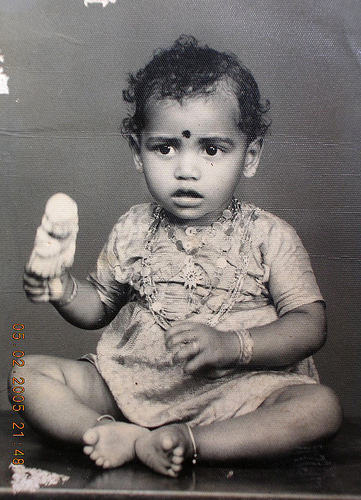
Regards
~Ajith


 Reply With Quote
Reply With Quote