Bald eagle that I can't get quite right with photoshop. Any help or suggestions are appreciated!
 Helpful Posts: 0
Helpful Posts: 0
Results 1 to 4 of 4
Thread: Need editing help!
-
27th May 2011, 01:26 AM #1
Need editing help!
-
27th May 2011, 01:59 AM #2
Re: Need editing help!
The image size is too small and the resolution is a bit hazy. From what I have learned, if you can make the eagle a bit brighter and then darken the background a little bit, that would shift the attention to the image strongly. Also, the eagle is placed too centered to denote movement. Since it is "flying" to the right, I would probably give him more space to the right and position him near the left side of the frame for dynamism. Hope this makes sense, Scott.

-
27th May 2011, 02:07 AM #3
Re: Need editing help!
I'm new here but spent some time in the forum section. Noticed you had some great advice for others and were hoping for a response. I was a total rookie when I took the picture. Thank you for your thoughts and I will certainly work with the original based on your response. Again, thank you!
-
27th May 2011, 02:27 AM #4
Re: Need editing help!
A quick edit, Scott to show what I meant by my suggestions. I hope you don't mind.

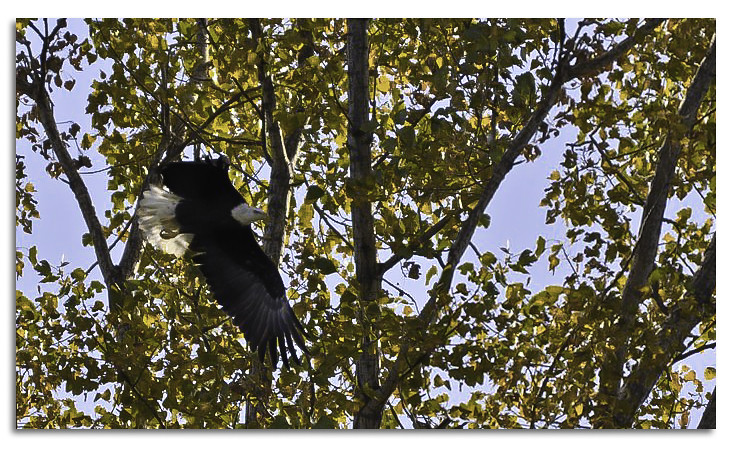
I moved the eagle to the left, then extend the frame size to the right. Cloned the left side trees then invert it horizontally so it won't be easily seen as a cloned area pasted to the right. Resized it to fit the added space to the right then used the clone tool to seamlessly combine the old the new areas together. Brightened up the eagle a little bit then darkened the trees a little bit. That's about it.
And here's your original image resized to its original size.



 Reply With Quote
Reply With Quote