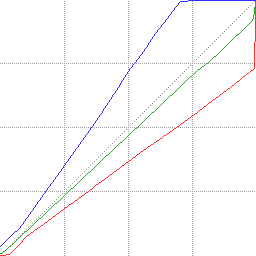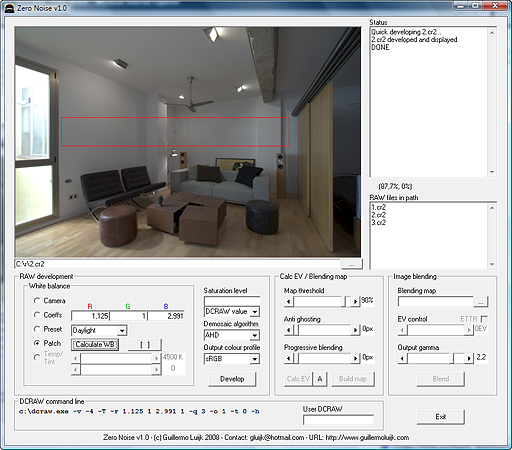I recently had a brief debate on my blog with a fellow photographer about getting color balance correct during the shoot vs. fixing after in raw converter.
The ultimate question is, "Does it matter?" From a technical perspective I'm very curious about this. My anecdotal experience suggests that some clipping, or loss of bit depth, will occur in using a white balance setting significantly "incorrect" for the light source, and then trying to correct for that afterwords in Photoshop Raw.
Thoughts?
THANK YOU,
Alec
 Helpful Posts: 0
Helpful Posts: 0
Results 1 to 13 of 13
-
6th March 2009, 02:38 PM #1New Member

- Join Date
- Mar 2009
- Location
- Saint Paul, MN
- Posts
- 4
Color Balance: During the shoot vs RAW post-processing
-
6th March 2009, 03:59 PM #2Administrator

- Join Date
- Apr 2008
- Location
- California, USA
- Posts
- 1,473
- Real Name
- Sean
Re: Color Balance: During the shoot vs RAW post-processing
Hi Alec, it's good to have you with us. This is a great question. First, I think we can all agree that with JPEG files, correcting the white balance in Photoshop is much worse than properly setting it in the camera, prior to taking the photo. However, with RAW it's a different story. My understanding is that the white balance for a RAW file is effectively just part of the metadata, meaning that it does not affect how the camera captures colors or stores them. There may be cameras that work differently, but the vast majority of consumer compact and DSLR cameras should work this way.
In other words, there should be no quality difference between setting the white balance prior to the shot, or afterwards in RAW development. A photo taken incorrectly in RAW using the tungsten setting instead of daylight (and then later set to daylight in Photoshop) ought to therefore be more or less indistinguishable from a RAW photo that was taken using the daylight white balance in the first place.
If one wanted their white balance to depart substantially from the color spectrum of a given scene, the only way to get optimal color quality would be to use a color filter. This is sometimes done under weird artificial lights or in underwater photography. The only disadvantage of this is that you will likely need a much longer exposure than would otherwise be required, since you're filtering out so much of the natural color spectrum.
-
6th March 2009, 05:16 PM #3New Member

- Join Date
- Mar 2009
- Location
- Saint Paul, MN
- Posts
- 4
Re: Color Balance: During the shoot vs RAW post-processing
That's super helpful. I wasn't sure if it was in the file or in the metadata. Makes sense. THANK YOU.
-
6th March 2009, 06:52 PM #4

- Join Date
- Jan 2009
- Location
- South Devon, UK
- Posts
- 14,591
Re: Color Balance: During the shoot vs RAW post-processing
In my opinion, you can't beat getting as close as possible to correct at the time of shooting then just giving the files a little tweak to finish. Besides everything else, it saves processing time.
But yes, correcting RAW files in order to recover from an error of judgement has often allowed me to 'climb out of the sticky stuff' and as McQ said changing the white balance in RAW files during conversion is a non destructive process.
In another post, we have been discussing the use of Custom White Balance which, I suggest, is the best all round answer. Yes, it does take a fraction of time to do and sometimes it isn't that easy due to the circumstances, but in general it will give you a perfect white balance every time. Try it on some flowers for instance and see the difference.
Once you get used to a simple procedure it only takes a few seconds.
Geoff
-
6th March 2009, 10:07 PM #5New Member

- Join Date
- Mar 2009
- Location
- Saint Paul, MN
- Posts
- 4
Re: Color Balance: During the shoot vs RAW post-processing
Hi Geoff,
Thanks for the post. I share your efforts to shoot correct. I too custom balance with gray cards and using the EXPO disk. I'm going to check out the dicussion on custom balance. THANK YOU.
-
6th March 2009, 10:51 PM #6

- Join Date
- Dec 2008
- Location
- New Zealand
- Posts
- 17,660
- Real Name
- Have a guess :)
Re: Color Balance: During the shoot vs RAW post-processing
Hi Alec,
Just to expand on Sean's answer a little.
A raw file contains image data and also additional meta-data ("data about the data"). One part of this metadata passes back to the RAW converter information about the red, green, and blue filters that are placed over each of their respective photosites in the camera's sensor.
In technical terms it's called the "colorimetric interpretation" data - big fancy words for "what shade of red, green, and blue" we're talking about.
So - when you're in the process of converting a RAW file - what you see as an image preview is a combination of a number of processes applied to the captured data, with one of them being the result of the image being processed with regard to the specific shades of the filters used over the photosites in the sensor of the particular camera it was taken with.
And this is where the good bit kicks in ... when you adjust the whitebalance of a RAW image it DOESN"T scale the various colour channels like photoshop does if you have an image open in "photoshop proper" - what it DOES do is (big word alert) redefine the colorimetric interpretation data. Or put more simply "it adjusts the values given to the shades of red, green, and blue filters.
In summary - what this means is - white balance adjustment within the RAW converter are TOTALLY LOSSLESS - which is a good thing
Hope this helps (sorry to get so technical!)Last edited by Colin Southern; 21st March 2009 at 02:28 AM. Reason: Fix typo
-
6th March 2009, 11:02 PM #7

- Join Date
- Dec 2008
- Location
- New Zealand
- Posts
- 17,660
- Real Name
- Have a guess :)
Re: Color Balance: During the shoot vs RAW post-processing
Not really

A RAW capture doesn't have any kind of colour temperature "applied" to it - any colour temperature information is only passed as metadata as "a suggested starting point" ...
... so whether the existing setting is only a little way off - or a long way off - it still takes the same amount of time to fix it (about 2 clicks).
Personally - short of matching the colour temperature of mixed light sources with gels and a colour lightmeter - I've found that by far the easiest and most accurate way of getting colour balance right is simply to include a spectrally neutral gray card in one of the sequence of shots (I use a whibal card). I've also got a couple of Expodisks - but to be honest, I just never, ever use them - they're too slow in that you have to walk to where the subject is - point the camera back at the light source (PITA if it's on a heavy tripod) - take a shot - set a custom white balance then "lather and repeat" each time the temperature of the light changes. With a grey card you just include it in one shot from the sequence and "job done"
-
7th March 2009, 08:06 AM #8

- Join Date
- Nov 2008
- Location
- Gorokan NSW Australia
- Posts
- 408
Re: Color Balance: During the shoot vs RAW post-processing
I now mainly use Lightroom 2.2 and it has a colour picker for your white balance. Simply pick an area where the readout is exactly equal for your three components and bingo, instant correct white balance.
-
7th March 2009, 08:41 AM #9

- Join Date
- Dec 2008
- Location
- New Zealand
- Posts
- 17,660
- Real Name
- Have a guess :)
-
21st March 2009, 01:30 AM #10

- Join Date
- May 2008
- Location
- Madrid (Spain)
- Posts
- 169
Re: Color Balance: During the shoot vs RAW post-processing
Good explanations here. As others said WB when shooting RAW is just metadata information, so it doesn't provide any higher quality AT ALL to properly set WB when shooting than to set it at RAW development.
Colin, I am not however sure what you mean by 'redefine the colorimetric interpretation data'. White balance in the RAW development, actually IS a relative scaling (i.e. simply multiplying by a factor) of the three RGB channels of the RAW data prior to Bayer interpolation.
This can be seen just looking at the scale_colors() function in DCRAW's code for example, or can also be seen by reverse-engineering in terms of a curve the WB applied in any RAW developer, which happens to be 3 curves in the form (ACR sample here):
I agree that the only thing to do at shooting time that can really help the RAW shooter, is to include one (or more!) neutral (white or gray) card in an appropiate location of the scene. And even that will only be just a good starting point for the optimum white balance, since ther are usually a lot of colour casts in any real world situation.
In Zero Noise (and soon in Perfect RAW) you don't have to restrict yourself to a single point, but an arbitrary square or round area for WB
I wonder when will come the day when commercial RAW developers such as ACR/LR allow to do the same, which is very simple and amazingly effective. A big portion of the white wall was averaged here for WB:
BRLast edited by Colin Southern; 21st March 2009 at 02:27 AM. Reason: Edit typo in quoted text (mine!)
-
21st March 2009, 03:03 AM #11

- Join Date
- Dec 2008
- Location
- New Zealand
- Posts
- 17,660
- Real Name
- Have a guess :)
Re: Color Balance: During the shoot vs RAW post-processing
Not sure which bit isn't making sense, so at the risk of telling you "how to suck eggs", I'll quickly go over the process ...
- RAW file is a collection of Data and Metadata (data about the data) ...
- In a bayer pattern the data consists of 3 monochromatic images representing information from Red, Green, and Blue channels ...
- But before any meaningful colour information can be obtained, the converter has to know just what "shade" of red, green, or blue the 3 sets of data were filtered through (the colorimetric interpretation data).
- So if you have information on the luminicities obtained for each pixel - and you know the "shade" of the red, green, and blue filters then you can work backwards to create an image that accurately represents what was seen by the camera at the time of capture.
- Unfortunately, the need for white-balancing enters into it - so what ACR does when you adjust the WB sliders is essentially say to the program instead of using shade "a" for the red channel, lighten it up a little and use that value instead ... and while you're at it, tweak the green and blue values a bit as well.
So the net result is that the colorimetric interpretation data ("definitions for red, green, and blue filters") are re-defined - thus tailoring the conversion process in a lossless way - one of the few occasions in photography where you can have a "free lunch"
The Real World Camera RAW series covers it pretty well, if you don't already have a copy.
-
21st March 2009, 12:13 PM #12

- Join Date
- May 2008
- Location
- Madrid (Spain)
- Posts
- 169
Re: Color Balance: During the shoot vs RAW post-processing
All you say is correct, it's simply that the 'colorimetric adaption' is done through a simple multiplication of all RGB RAW values before starting the demosaicing process.
E.g. our Canon 350D captured for a given pixel values:
R=100
G=1000
B=10
If we set tungsten WB for that camera sensor, then multipliers are: 1.392498 1.000000 2.375114
so the pixel levels before doing any demosaicing are corrected to:
R=139
G=1000
B=24
If we had set daylight WB instead, for which multipliers are: 2.132483 1.000000 1.480864
the demosacing process would have started with values:
R=213
G=1000
B=15
There is no more science in the implementation of WB. The only somewhat difficult part, is to set up a math model to stablish the relation between those multipliers (the actual WB implementation) and the user view of them (Temp/Tint setting), which in fact is just a model, not an accurate relation (that's why 5000K will provide a slightly different WB between different RAW developers).
But in the end, no matter how complex or accurate is that model for a given camera or RAW developer, the implementation of WB is just a linear scaling of each individual RAW channel.
In the LL there was a nice discusion about WB, I was wondering why different WB settings are needed for different situations. The only answer is not the hardware (the camera doesn't lie) nor the real lighting of the scene, but how our visual system (eyes+brain interpretation) work.
Our brain performs a white balance of the scenes around us. That is why we don't see everything red when having dinner with friends under a tungsten light. And that's why we don't see everyting blue when walking in the street in a cloudy day.
Since this adaption will not occur when looking at a picture (because the environment around us will prevail), we need to artificially modify the appearance of the picture to make it appear natural when looking at.
If our brain didn't adapt to the light temperature around us, we would never need to perform a different white balance on pictures for an outdoor scene in a cloudy day than for an indoor scene under tungsten light. It's us, who make camera WB necessary. And this is implemented through a simple multiplication of recorded RAW values.
BRLast edited by _GUI_; 21st March 2009 at 12:26 PM.
-
21st March 2009, 09:00 PM #13

- Join Date
- Dec 2008
- Location
- New Zealand
- Posts
- 17,660
- Real Name
- Have a guess :)
Re: Color Balance: During the shoot vs RAW post-processing
Yes - but - working out just what those values are is what makes it tricky.
With ACR, what they do is shoot 2 standardised profiles; one under Illuminant A (Tungsten) lighting and one under D65 lighting - the program then interpolates and extrapolates between the two, which I understand is unique amongst converters.There is no more science in the implementation of WB. The only somewhat difficult part, is to set up a math model to stablish the relation between those multipliers (the actual WB implementation) and the user view of them (Temp/Tint setting), which in fact is just a model, not an accurate relation (that's why 5000K will provide a slightly different WB between different RAW developers).
Umm ... yes ... kinda ... sorta! Need to be careful with the detail here. In ACR this is being done losslessly in a very large linear-gamut space (free lunch); in Photoshop data is lost (no free lunch).But in the end, no matter how complex or accurate is that model for a given camera or RAW developer, the implementation of WB is just a linear scaling of each individual RAW channel.


 Reply With Quote
Reply With Quote