I had a couple images that i liked, but had a bunch of limbs in the background, so i had a play with textures and the liquify tool.
The liquify tool, kind of streatches and distorts, like your image is made of rubber and you are pulling certain sections tighter. It's a very neet effect.
The backgrounds in the images are the real colors. I cloned over the limbs and moved sections of the background i liked, around the image. I then added a bunch of texture and blurring layers . Then i used the liquify tool and finished with a couple more layers of texture. Kind of looks like a colored stucco wall.
Not so shure it works so well with a hummingbird, but with a flower or something it could work very well. Honest opinions (good or bad) appreciated.
 Helpful Posts: 0
Helpful Posts: 0
Results 1 to 3 of 3
Thread: Playing with the liquify tool
-
3rd September 2011, 05:02 PM #1

- Join Date
- Aug 2009
- Posts
- 2,342
- Real Name
- Steve
Playing with the liquify tool
-
3rd September 2011, 05:43 PM #2
Re: Playing with the liquify tool
These look great to me, Steve. They may be just a little dark but if you hadn't mentioned the process you used I'm sure that most folks would go 'Wow, I wonder how he did the background?'. I'm just discovering the liquefy tool but none of the tutorials I've watched used it in this way. Very imaginative!

-
3rd September 2011, 06:03 PM #3

- Join Date
- Aug 2009
- Location
- Canada
- Posts
- 3,113
- Real Name
- Wendy
Re: Playing with the liquify tool
NICE, it works for me with the hummers, but I agree it would be great with flowers. When and if I ever learn how to work with layers, I will keep this post in mind and may be getting back to you for some help.
As a side note, having seen your other hummer shots, I have to say I prefer your regular background over this because it is more natural looking, but to fix up a cluttered background and save a shot, this is very good
Thanks
Wendy


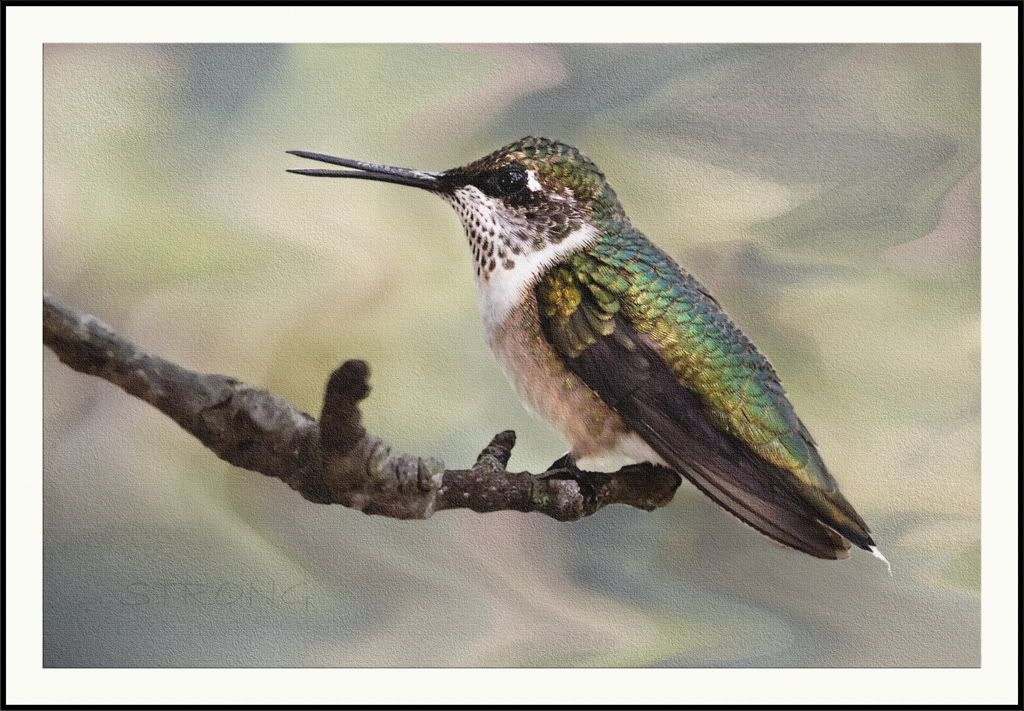

 Reply With Quote
Reply With Quote