I have just switched to shooting images on RAW recently upon learning the benefits of it. However I am facing difficulties when it comes to browsing them images within the folders specified using Window Explorer. It's very hard to browse images without being able to see the thumbnail on Windows Explorer. I am using Windows XP + Svc Pack 3. I shoot images as RAW from Canon 5d Mk2.
I have installed the Microsoft RAW Image Thumbnailer and Viewer for Windows XP, and I even downloaded and installed them RAW codecs from Canon website. Nay, doesn't work too.
I tried using Picasa, which I read somewhere it claims to be able to view RAW images (am I correct?), but it doesnt work on mine. Those RAW images thumbnail turns to be like a purplish images with distorted view of the image. Even upon clicking on it, the image looks like the purplish/magenta tint of distortion image.
I know Canon came with the software themselves when I bought the camera. I did installed that, and that works fine in terms of viewing. But, viewing and editing RAW images using Canon Picture Style Editor / Digital Photo Pro; is only limited to certain things. Certain template or feature for image editing is not available unlike editing JPEG in Picasa or Photoscape etc.
Is this RAW not thumbnailable at all on Windows Explorer eh?
Picasa, can it actually view RAW?
Other than the software mentioned, any suggestion I can use to help me with this?
Thanks in advance.
 Helpful Posts: 0
Helpful Posts: 0
Results 1 to 20 of 20
-
17th April 2009, 05:46 PM #1
Viewing RAW Thumbnails in Windows Explorer
-
17th April 2009, 07:02 PM #2
Re: Viewing RAW Thumbnail on Explorer
Hi there, welcome to CiC,
It could well have been me that suggested Picasa for viewing RAW on Windows, it certainly does work for my Fuji ".RAF" raw files, as below:
To clarify, it doesn't make thumbnails display in Windows Explorer (WE), but having installed it, if you double click a RAW filename in WE, it sorta fades out the screen and superimposes a view of the file in question, you can then step through the other files in that same folder with the left and right arrow keys and zoom in or out using up/down arrow keys or your mouse scrollwheel. I find this really good for assessing sharpness (by going into 100% or beyond).
On my 1.6 GHz dualproc laptop, it can take a couple of seconds for all the details to snap into focus first time, but the 'buffer' holds two shots, so once viewed, you can rapidly switch between two adjacent files without waiting. Not perfect, but better than my alternative, which is PS Elements 6 browser which; a) cannot zoom in and b) keeps breaking the thumbnails (it's a known bug with dual procs).
The other possibility is that if the 5D Mk2's raw files are slightly different from earlier Canon RAWs, being quite a new model, maybe Picasa will start working the next time Google release an update to it.
I have Picasa version 3.1.0 (build 70.73.0).
The other option, which I haven't tried yet (shame on me), is to download and install an application which can (I'm told) rapidly extract and save the embedded jpg image from the RAW files, so this takes a bit more disk space and doubles the number of files, but would have the benefit of then providing WinExp thumbnails (from the jpgs). Another good member was advising me of this in another thread here.
BTW, if you get a chance, could you drop a post in the Introductions (2) thread, ideally with a name?
Thanks,Last edited by Dave Humphries; 17th April 2009 at 09:15 PM. Reason: provided link to intro thread
-
17th April 2009, 08:19 PM #3

- Join Date
- Dec 2008
- Location
- New Zealand
- Posts
- 17,660
- Real Name
- Have a guess :)
Re: Viewing RAW Thumbnail on Explorer
I'm wondering if converting the 5D2 RAW images to Adobe's DNG open-specification format would help? (they have a free converter that you can download from their website) - It gives you the option of embedding a small or medium size JPEG preview image in the file, which other viewers might be able to display.
I work in RAW exclusively (from a Canon 1Ds3); I convert everything to DNG and then use Adobe Bridge (part of each photoshop suite of programs).
Does this help at all?
-
18th April 2009, 12:45 AM #4

- Join Date
- Nov 2008
- Location
- Gorokan NSW Australia
- Posts
- 408
Re: Viewing RAW Thumbnails in Windows Explorer
Hi Aldapixels, from reading your post I get the impression that you are getting serious about your photography by starting to shoot RAW. Unless I'm reading incorrectly it would seem that, as yet, you don't have any serious software to take advantage of RAW, so I would sincerely suggest that when you wish to obtain software that you consider Lightroom 2.3. There is a free trial download that lasts for a month, and there are plenty of free video tutorials on how to use it. Sincerely recommended.
-
18th April 2009, 01:15 PM #5
Re: Viewing RAW Thumbnails in Windows Explorer
Thanks for the prompt reply guys. I forgot to mentioned that I have not upgraded my firmware to the latest one. This latest firmware was up to eliminate a black spot appearance within the image on certain ISO though, I don't think this would've affect anythin about thumbnailableviewing it on WinExp.
Dave,
So I take it that WinExp does not thumbnail my RAW shot from 5D2 at the moment. And I guess my latest ver of Picasa doesn't view this RAW of 5D2 as of yet, probably due to the reason you've just said. Ant, I've posted an intro bout meself in the post you said.
Colin,
I think, from the way it looks like I might have just hafta put the option on shooting both RAW + the smallest JPEG (for the sake of having a thumbnail) from this point forward. I guess nothing much I would want to do (or could do) with the existing images I shot since I had this 5D2. I have just had Photoshop CS4 installed & noticed that there is Bridge, but am now slowly going thru it. But I will settle with the abovementioned.
Bill,
U got me right, I am looking at it seriously right now. I will definitely try Lightroom when I have the time.
Thanks again.
Alda
-
18th April 2009, 05:10 PM #6
Re: Viewing RAW Thumbnails in Windows Explorer
Hi Alda,
1) Yup, thanks for that, I've already said hi there too.
2) There is if you follow that "here" link above to the other thread and use DCRAW, it would generate the smallest jpgs for you now.
As you say, I doubt if the firmware will affect this.
Good luck and post again soon,
-
18th April 2009, 08:49 PM #7

- Join Date
- Dec 2008
- Location
- New Zealand
- Posts
- 17,660
- Real Name
- Have a guess :)
Re: Viewing RAW Thumbnails in Windows Explorer
Hi Alda,
If you've got CS4 then you should be away laughing.
What I do with the files from my Canon 1Ds3 is ...
1. Use the Adobe DNG converter to convert the *.CR2 files to Adobe's *.DNG open format
2. Use Bridge to view / sort / rate / etc (it's far more powerful than explorer will ever be), and finally,
3. Use Photoshop for post-processing of the images.
A few notes you might find helpful ...
- Converting to DNG has a number of advantages; it can transfer the files from your card reader to you PC - it can rename them in the process using a sophisticated naming scheme with many combinations of up to 4 variables - it can embed a small or medium sized JPEG in thumbnail in the file - and (best of all) it eliminated the need for companion "sidecar" files that otherwise get created if you process a *.CR2 through ACR. (unless you've set ACR to save changes in the internal database, which personally I think is risky because you can bet that most people won't even know it's there, and even fewer will ever back it up).
- If you don't have a copy of Real World Camera RAW with CS4, buy one. Now. It'll help you get far more out of your RAW images than you ever thought possible. (Covers Bridge too, which it sounds like you need to know more about).
- Personally I delete my *.CR2 files after DNG conversion (because I only use Adobe products for post-processing), but be aware that some third-party products like DxO can't/won't read a *.DNG file (you can however have the original *.CR2 file embedded in the *.DNG converted file, but it soes double the size).
Hope this helps!
-
19th April 2009, 12:15 PM #8
Re: Viewing RAW Thumbnails in Windows Explorer
Colin
I downloaded the Adobe DNG converter and Camera RAW 4.5 update for Windows. The zip file contains two files:-
1. Adobe DNG Converter.exe
2. Camera Raw.8bi
I noticed that this DNG converter is already an executable file, which does not requires installation to my machine. So I ran it thru and point to the selected folders to where my *.CR2 files are located and just assigned some values to the new file name going to be. But it didn't work. It shows this error.
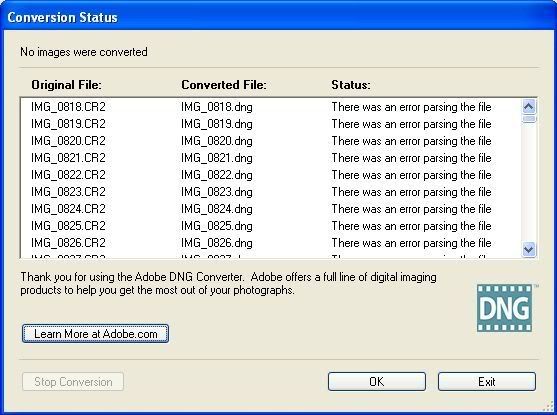
And I have not been able to convert any of my CR2 files to DNG as of yet.
Secondly, what is that Camera Raw.8bi file is for? The extension as of 8bi, I double clicked upon it on a notepad with alien characters.
How did u do it?
Thanks.
-
19th April 2009, 02:10 PM #9
Re: Viewing RAW Thumbnails in Windows Explorer
Hi Alda,
I think the problem is that you downloaded Adobe Camera Raw (ACR) 4.5 instead of 5.3.
If you take a look at this page at Adobe, it lists all the camera models against which ACR you need. For Canon 5d Mk2 it is V5.3 I'm afraid. But the good news is if you have CS4, it should be compatible with ACR 5.3.
The DNG converter should also have been 5.3, so whether putting 4.5 in overwrote the correct file I'm not sure.
I think the .8bi file is effectively the ACR programme, but it is only ever run as a "plug in" from either Photoshop CS4, Lightroom or (in my case) PS Elements.
As long as you follow all the download and install instructions; and carefully put it where they say, it should work. I did it last week and I was OK, but then computers can be fickle things; I just count myself lucky, rather than skilled!
If I were you, I'd uninstall the converter, go and download the DNG Converter 5.3 from here. then try again.
Then separately, if you need to upgrade ACR from 4.5 to 5.3, get that here if you are on Windows (i.e. not Mac). Follow the instructions and when done, check again that the converter still works.
I find a good rule with computers is only do one thing at a time and check functionality between multiple steps (where it can be expected to work between steps that is). Then if things go wrong, you can undo the last step.
Hope that helps,Last edited by Dave Humphries; 19th April 2009 at 02:17 PM. Reason: added wisdom on computer s/w upgrades
-
19th April 2009, 04:05 PM #10
Re: Viewing RAW Thumbnails in Windows Explorer
Thanks Dave / Colin
That really helps. I have now got my DNG converter to ver 5.3 and it does converts the *.RC2 to the *.dng as it is supposed to.
1. I have also downloaded the ACR 5.3 and installed the Camera Profiles to my machine. However I am unable to replace the Camera Raw.8bi plugin to the location as it was told to. A popped up window was saying that the current file is being used by another program or so. Tried restarting the system, and the same warning appeared. I am sure that all other applications are closed.
2. Secondly, I opened my Bridge. I begin to like the features of it as it appears. However, does this *.dng files are supposed be able to give a thumbnail view of it on Bridge? Double clicking on this *.dng file from Bridge only leads to opening the file with Picasa (probably thats the one it was linked to). Am I supposed to be able to view the image from Bridge upon double clicking on it?
3. I am now a bit lost from the earlier posted questions on this thread, was this conversion of *.CR2 to *.dng is purely for the sake of easeness to pp them images with CS4, right? So, this thumbnail view within Bridge was only applicable to JPEG (which was recreated by the DNG Converter?) Hmmm....
So, do I still have to replace the Camera Raw.8bi that comes with the ACR5.3, even after I installed the Camera Profile?
That was quite a lot of questions from someone who is not so computer savvy.
ThanksLast edited by aldapixels; 19th April 2009 at 04:30 PM.
-
19th April 2009, 05:07 PM #11
Re: Viewing RAW Thumbnails in Windows Explorer
Hi Alda,
No worries, it's what we're here for.
1. Hmmm; so re-starting the computer and not opening any of CS4/Bridge/ACR/DNGConverter before trying to replace the file still gives that message?
2. I don't have bridge, but I would say double clciking should work as you say. The dng file association needs changing from Picasa to CS4 I think (then CS4 I guess will know to use ACR) If you know how to do this great, if not, I'll need to know which flavour of Windows you're using (XP or Vista)? Before I can advise further
3. I believe so, but hopefully Colin can answer this one
4. Goes back to the problem at 1. above I think.
The answer is Yes (at least I did this last week), I started by moving the current 8bi file to another folder as the instructions advise, in the process I renamed it with version number (e.g. Camera Raw4_3.8bi in my case) Then I copied the downloaded 5.3 version to the appropriate folder. However, unless we solve 1. you'll get the warning again when trying to move the file.
Bye for now, to be continued ... (when I know your OS)
-
19th April 2009, 06:41 PM #12
Re: Viewing RAW Thumbnails in Windows Explorer
Right,
The initial problem of replacing the Camera Raw.8bi is now solved. When I had Bridge setup, I checked upon the feature to keep it running on computer start up and it is minimized somewhere to the bottom right of the screen - means I hafta manually close the apps. Since now that is solved, here goes more questions. Heh....
I am running Windows XP on my machine. My CS4 does opens other supported image format with no problem. I tried re-associating the *.dng files to the Adobe Photoshop CS4 and it succesfully launched upon clicking. However, the image doesnt appear in CS4. It only shows a black image all together. I thought *.dng is Adobe-owned format....but it doesnt open on CS4, weird. Does this means my CS4 does not associate the *.dng files with the ACR version 5.3 which I have newly installed?
How .... now?
Thanks a gazillion again
-
19th April 2009, 06:53 PM #13
Re: Viewing RAW Thumbnails in Windows Explorer
Hmmm,
What I think should happen is what happens for me in Elements.
If I am in Elements Organiser (equivalent to Bridge) and preview a .RAF file (that's my raw file extension for Fuji), I open it for editing using Ctrl+i, rather than double click. Now this works even though the windows file association is for Picasa - making my earlier advice wrong or at least irrelevant.
or at least irrelevant.
If you right click in Bridge, it should also give you open and edit options.
I'm guessing, I don't have Bridge, so maybe Colin can put us straight when he gets here shortly.
Not sure I helped much!
-
19th April 2009, 09:06 PM #14

- Join Date
- Dec 2008
- Location
- Crawley
- Posts
- 98
Re: Viewing RAW Thumbnails in Windows Explorer
Alda,
I use CS4 and Bridge on the Mac, and also have the Canon 5d mk2 (which I happened to buy in Malaysia earlier in the year...)
In Bridge, if you right click on one of the photo icons in the "Content" panel, you should get a popup menu. One of the options (near the top) is "Open With", and that brings up a popup menu that for me has CS2, CS4 and the Canon DPP software listed. For me, I have CS4 as the default. I guess for you you have Picassa and CS4, with Picassa listed as a default? Do you get anything to work if you choose the CS4 option? Ask if you want me to talk you through changing the default associations.
Getting back to your original raw viewing problem, I am not convinced that Microsoft's RAW Image Thumbnailer supports the 5d mk2. (The page at http://www.microsoft.com/prophoto/downloads/raw.aspx talks about supporting the 5d and the Nikon d70s. This suggests that the page was produced around 2006!) The page also talks about codecs, but the canon link from http://www.microsoft.com/prophoto/do...ecs.aspx#canon doesn't mention the Canon 5d mk2. Neither does this section mention the newer Canon EOS cameras such as the 40d or the 50d. Again, I suspect that the download you have for the canon codec doesn't deliver what you want!
Colin is the DNG expert - I don't use them. What happens if you browse in bridge to a folder that contains the CR2 files from your camera? Fingers crossed you can see the raw thumbnails and you can get on and edit some photos!
Hope this helps,
Graham
-
20th April 2009, 04:14 AM #15

- Join Date
- Dec 2008
- Location
- New Zealand
- Posts
- 17,660
- Real Name
- Have a guess :)
Re: Viewing RAW Thumbnails in Windows Explorer
Hi Alda,
My apologies - changes to this thread slipped under my radar.
Yan Zhang had a similar problem - may I suggest that you have a read of this thread first, and see if it helps?
-
21st April 2009, 04:05 PM #16
-
21st April 2009, 06:22 PM #17

- Join Date
- Dec 2008
- Location
- New Zealand
- Posts
- 17,660
- Real Name
- Have a guess :)
Re: Viewing RAW Thumbnails in Windows Explorer
I'm almost 100% certain that you haven't got the updated plugin in the right location - it's a pretty common issue, and what you describe is exactly what happens when this is the case. You'll only need the 64 bit version of the plug in if you're using the 64 bit version of Photoshop - which you can only run on a 64 bit version of your operating system.
I'm not near a PC with Photoshop on it right now, but off memory, you can check your plugin version by choosing the appropriate entry from one of the menus (is it the help menu? window menu - sorry, can't recall) (bit early in the day).
Is it worth just giving Adobe support a call?
-
22nd April 2009, 12:53 PM #18

- Join Date
- Dec 2008
- Location
- Crawley
- Posts
- 98
Re: Viewing RAW Thumbnails in Windows Explorer
Alda,
I'm a Mac user, but I imagine changing the Bridge file associations will be near identical on the PC using CS4.
To change the file associations (ie the application that gets launched when you double click on a photo or thumbnail in Bridge) do the following:
1. Open the Preferences window. On a Mac this means going to the Adobe Bridge CS4 menu and selecting Preferences.
2. On the Prefences window, select the File Type Associations tab.
3. Select the file format/extension you want to change, and use the dropdown selector to choose which application should be associated with it.
4. Select Okay and you are done.
On the PC, I imagine that Preferences will be accessed via the File menu, or possibly Tools or Help.
Back to your problem of Bridge and Camera Raw and PS all showing black windows instead of photos, I can only agree with Colin that the plugin is not installed correctly. Can you double check that the Camera Raw.8bi file has been copied into C:\Program Files\Common Files\Adobe\Plug-Ins\CS4\File Formats. I assume that you have installed photoshop into it's normal location. Note that that directory path includes Common Files which is somewhat unusual.
All out of ideas here myself.
Graham
-
22nd April 2009, 01:28 PM #19
Re: Viewing RAW Thumbnails in Windows Explorer
Hi Alda,
I was just looking again at that Adobe page link I posted eariler and the instructions it gave.
I have just noticed that in the CS4 section it says;
NBNOTE: If generic camera thumbnails appear in Adobe Bridge, follow these steps:
1. Check to make sure the plug-in was installed in the correct directory in step 4 above.
2. Start Bridge.
3. Choose Tools > Cache > Purge Central Cache.
Important: Purging the Central Cache deletes cached thumbnail information for all folders. It also deletes labels, ratings, and rotation settings for read-only files (for example, files on a CD or locked files) or file formats that don't have XMP support.
I don't know for sure if this applies to you.
Please also note the nasty side effects (in my bold above) of purging before doing it!
Then only proceed if you're happy to.
Where Adobe refer to "in step 4 above" (above) it basically says what Graham has just posted regarding the path. namely; Program Files\Common Files\Adobe\Plug-Ins\CS4\File Formats
Good luck,
-
25th April 2009, 08:54 PM #20

- Join Date
- Dec 2008
- Location
- New Zealand
- Posts
- 17,660
- Real Name
- Have a guess :)
Re: Viewing RAW Thumbnails in Windows Explorer
Hi Alda,
I keep losing track of this thread for some reason!
Just wondering if you can confirm that you're now "up-and-running" and that there are no unresolved issues with this for you?



 Reply With Quote
Reply With Quote

 ) Any help with that will be appreciated.
) Any help with that will be appreciated.

