Hello,
First I would like to say that I found this website and its tutorials very informative and it has surely improved my knowledge of digital photography.
As an eager to learn amateur I have been desperately trying to calibrate my monitor with the use of a colorimeter.
I have been reading a lot on the net about this topic, but I am still quite lost. I am a linux user and my main software are rawtherapy, cinepaint for converting and editing and Geeqie for general viewing.
Currently all three of these software pieces render different colours on a same picture, and I do not know witch one to trust.
Since my icc profile is loaded system wide do I have to also load the profile in each piece of software? I have done this, but I am afraid that I am double calibrating and so the colours are off. Something does not make sense here.
Thanks a lot.
 Helpful Posts: 0
Helpful Posts: 0
Results 1 to 10 of 10
Thread: Monitor calibration issues.
-
29th April 2009, 08:02 AM #1New Member

- Join Date
- Apr 2009
- Posts
- 4
Monitor calibration issues.
Last edited by OliverD; 29th April 2009 at 08:10 AM.
-
29th April 2009, 09:27 AM #2

- Join Date
- Dec 2008
- Location
- New Zealand
- Posts
- 17,660
- Real Name
- Have a guess :)
Re: Monitor calibration issues.
Hi Oliver,
Great to have you with us.
I'd love to help, but unfortunately, my colour management expertise is only with Windows systems. Hopefully someone with Linux expertise will pop up shortly.
-
29th April 2009, 01:03 PM #3
Re: Monitor calibration issues.
Hi Oliver, welcome to the forum. I'm a Mac user, however both systems share some things. What I could recommend you is to check if all your programs used for PP are soft proofing, because it seems that each one has selectec a diferent profile to show the picture.
A colour managed envoronment means that the color will be alwas the same during the whole process, therefore it can't vary in each software set to proof using the same profile.
-
29th April 2009, 01:40 PM #4New Member

- Join Date
- Apr 2009
- Posts
- 4
Re: Monitor calibration issues.
Thanks Daniel,
I can select profiles in the software I use if that is what you mean by soft proofing. But since the icc profile is also loaded system wide I was wondering if I also need to load it in cinepaint or rawtherapy. When I load a profile in cinepaint the colours do change in the picture I am currently editing.On the other hand choosing a different profile in Rawtherapy does not afect the picture.
I am using a spyder2 colorimeter and ArgyllCMS for making the profiles.
The last profile I made this afternoon, when loaded in cinepaint gives me extremely funky results but does improve colour in non colour managed applications
I never sought calibrating a monitor could be so complicated.
PS: Sorry for my poor English.
-
29th April 2009, 06:25 PM #5
Re: Monitor calibration issues.
Hi Oliver, both things are different and at the same time the same. Let me explain you:
your camera takes a picture and according to its software takes the colours and say, this is a blue colour, which has some characteristics, etc, etc.
then your computer, which has a profile created by you, receives the picture and say this picture has this blue colour, and this blue colour has the following characteristics.
right them, the camera and the computer are talking the same language and even both have a different profile they see it the same way and it matches (the more advanced theory says that depending on the profile there would be some colours that are not available in all the profiles).
then you open a program or different ones and they should see the same colour and also the same way.
that is what it means a colour managed environment. it means, the colour is always the same during the whole chain.
the issue is (it's a really discussed one, otherwise ask Chris, one of our most appreciate members) that all the profiles have different gamuts (size) and some cover a lot of space and colours and some others less.
e.g.
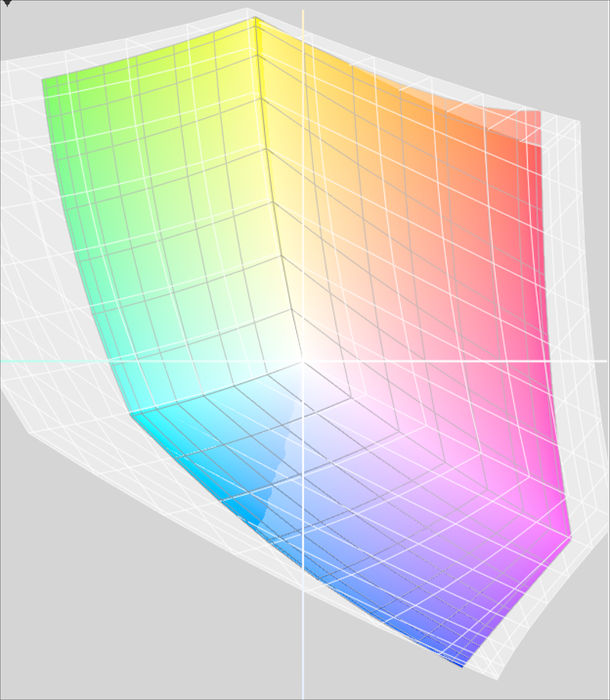
here I'm comparing two different profiles, the one coloured is smaller than the transparent one.
Avoiding a deeper issue, I could think that your monitor profile might not be correct. Just remember, one thing is the monitor profile and another the one you have to choose to edit your picture (sRGB or Adobe RGB) and also another profile is the one for the printer, therefore I don't recommend you using the same monitor profile for your editing program.
Why don't you just try setting a monitor profile for your monitor and lets say, Adobe RGB for editing your pictures. Try and let us know
-
30th April 2009, 10:19 AM #6
Re: Monitor calibration issues.
I suspect that you need to find someone who understands how Linux manages colour. I have had gruesome debates on using Adobe 1998 rather than sRGB throughout my workflow on Mac OS10.5 including even more frustrating time trying to get passing (cheapish) PCs in the family to get any decent colour at all. On a mac the instructions in an image for how to display each pixel on screen go through algorithms in ColorSync utility which then finally chooses what to shove on screen from what is available. Is there an equivalent in Linux?
There are 3 things that can get muddled. The monitor calibration needs to be correct and for the ambient light where it is being used and your spyder should sort that, at least for in a darkened room. It does produce an ICC profile, but is not the same breed of animal as the one used for display in software.
Most, but not all, PP software has a method of setting ICC profile for display and IMO this should correspond to what the camera is set for.
Soft proofing in Nikon Capture NX2, which is my primary software, allows the printer profile you are hoping to use to be temporarily toggled with display ICC. Basically it might alert you to a problem if the change is disastrous, but really it doesn't work. Unless you have a pro standard printer it does its own thing and the only way to sort is trial and error.
BUT (a) backlit colour using RGB just does not produce the same effect as CMYK produced colour on paper. I use HP Premium Plus paper because (I think) it has a hugely thick transparent coating over highly reflective white background and so slightly backlights the very thin image on the top surface
(b) the camera is a laboratory measuring device backed by interpretive software; the eye is a rather complex device integrated via the brain with human memory and interpretive systems. The idea is to try and synchronise the two and maybe with a flat monochrome object you can - ignoring time and what the eye has seen immediately before. But generally real life objects are not an absolute colour, one merely adjusts the image to what you remember of what you saw and allowing for compensatory tricks to log the time side of it. (1st step towards art)Last edited by crisscross; 30th April 2009 at 11:11 AM.
-
30th April 2009, 10:57 AM #7New Member

- Join Date
- Apr 2009
- Posts
- 4
Re: Monitor calibration issues.
Thanks a lot for your help,
I believe that I am finally getting somewhere, I do not have any good printer but I want my monitor to calibrated so when I go the the printing shop I can hope getting reasonable prints.
I understand now there are two parts to an ICC profile. One is the video look up table "LUT" that gets loaded in to the video board witch can improve the general display (ex: gamma and white point temperature) and another is the profile for soft proofing used in PP software for translating colors from one space to another.
One last thing I was wondering about is, when I edit a picture in a color aware application, is there any way to save it while keeping the colors I have been working on for display with non color aware application (ex: web browser).
-
30th April 2009, 11:17 AM #8
Re: Monitor calibration issues.
-
30th April 2009, 11:33 AM #9
Re: Monitor calibration issues.
Hi Oliver, as Chris mentioned Safari is a web browser that is colour aware. Here the problem is, you might have a colour managed environment, however if somebody sees your picture in a web browser without a profile or on a computer that doesn't have a calibrated monitor, then they won't see the colours the way you see it.
-
30th April 2009, 11:40 AM #10New Member

- Join Date
- Apr 2009
- Posts
- 4
Re: Monitor calibration issues.
Sadly we do not have safari on linux, but I found another solution, I just will take a screen shot of the picture in my photo editor.

Again, thanks a lot guys.




 Reply With Quote
Reply With Quote

