Please excuse me for asking this newbie question.
Does using all available sensor's resolution affect picture quality? I expect that using full resolution gives me bigger picture when I want it, and if I reduce the size (i.e., when viewing on LCD screen or printing it on paper) I lose nothing in quality. Using full 9MP of the sensor does not make the first 5MP produces lower quality picture. Right?
This may help explaining my question. Assuming everything else remains the same, and I set my camera's picture resolution to, for example, 3MP, 5MP, 7MP, and 9MP, how is picture quality affected when:
1. SAME 100% MAGNIFICATION - All pictures are considered (analyzed, looked at, etc.) at 100% of their sizes (every pixel), or
2. SAME OBJECT SIZE - For example, the picture is considered when the size of the object's face is the same.
[Note: I am only concerned about picture quality, not storage space (everything else being equal, higher resolution picture has bigger file size).]
Hope the question is clear enough.
Thank you in advance.
 Helpful Posts: 0
Helpful Posts: 0
Results 1 to 8 of 8
-
27th May 2008, 06:45 AM #1New Member

- Join Date
- May 2008
- Posts
- 5
Does choosing different picture resolutions affect picture quality?
Last edited by Panda; 27th May 2008 at 11:38 AM.
-
28th May 2008, 08:47 PM #2
Re: Does choosing different picture resolutions affect picture quality?
Interesting question Panda.
Quite honestly the resolution topic confuses me still. I still need to do some reading on that. I also would like to hear opinions on that question.
I believe that if printing, the higher MP will produce a better quality secondary to a lower degree of magnification.
However, if just viewing at 100%, each of them will be a different size. To get the same size subject, some of them need to be more or less than their 100%. I believe and could be totally wrong, that at 100%, the 3MP might look best. However, if you downsize the 9MP to the 3MP size... Ah ok, I give up.
-
28th May 2008, 09:04 PM #3

- Join Date
- May 2008
- Location
- Pittsburgh PA, St. Augustine FL
- Posts
- 136
Re: Does choosing different picture resolutions affect picture quality?
The print or view quality...depends on pixels per inch (leaving dots out of it)......I usually want 200 minimum pixels per inch....half that for digital display......
If we are going to print 8X10 inches we need 1600 by 2000 pixels based on 200 pixels per inch...or 2000 X 1600 which is 3.2 megs.....at 300 pixels per inch we need 4.8 megs....more will probably not improve your print......unless you want to print it larger....
Simple answer is the larger the file, the larger you can print....but above 300 Pixels/inch probably won't give you a better picture....
I want 5 Megs for general work to offer the chance to crop and still work with a letter size print..
-
30th May 2008, 02:51 PM #4New Member

- Join Date
- May 2008
- Posts
- 5
Re: Does choosing different picture resolutions affect picture quality?
Thank you very much for both replies.
Forgive me for still being confused. Let me try to phrase my question differently:
Suppose that I know the sensitivity setting on my Panasonic TZ5 will unavoidably be high (i.e., ASA 400 or higher) and I worry about NOISE. I need the picture resolution size of only 3 MP. So:
1. I set my camera to 3 MP
2. I set my camera to 7 MP
3. I set my camera to the maximum 9 MP
When I view these pictures at 3 MP size on LCD screen OR print it, will (3) produces the best result, and (2) produces better result than (1)?
Thank you.
-
30th May 2008, 04:14 PM #5Administrator

- Join Date
- Apr 2008
- Location
- California, USA
- Posts
- 1,473
- Real Name
- Sean
Re: Does choosing different picture resolutions affect picture quality?
It all comes down to whether the lower resolution images were created by downsizing the full resolution original and how it is downsized (ie, what type of digital image interpolation is used).
If the 3 MP is created using bicubic image interpolation from the 9 MP image, it will have much less noise than the 9 MP image when viewed at 100% on the monitor (for the same ISO/ASA setting). This is because each pixel in the lower resolution image is created based on several pixels from the higher resolution image-- producing a noise reduction effect similar to image averaging. This applies for many current SLR cameras, because they use the higher resolution original to create a downsized image, and use high quality interpolation to perform this downsizing.
On the other hand, some cameras do not create their downsized images from the full resolution original, but instead just discard the extra pixels, or use something similar to nearest neighbor to downsize the image. In this case all images would all have the same amount of noise when viewed at 100% on the screen, regardless of the number of megapixels. I will assume that this is not the case.
When viewed on the computer's LCD screen at the same size (such as showing only 3MP), then it comes down to whether your image viewing program performs interpolation on the 9 MP image to convert it into a 3MP image for viewing. I know that photoshop does not perform bicubic downsizing for image display, so the 3 MP image may indeed look better than the 9 MP image at the same ISO setting (unless you downsize the 9 MP image within photoshop yourself). However, this does not mean that the lower resolution image will look better when printed. The higher resolution image will inevitably be downsized by your printing software or by the printer itself, which is often performed in such a way that will make both images look identical in a print.
Another thing to consider is the image sharpening. Downsizing an image can introduce some softening of the photo-- requiring sharpening after the downsizing has occurred. I am sure that the camera performs this on both the 3 MP and 9 MP images, but if you shrink the 9 MP image on your computer and forget to sharpen it afterwards, it will look softer than the 3 MP image.
Overall though, the highest resolution image (9 MP or case 3 from your post) will always be the safest bet and give the best results (assuming that you remember to sharpen after downsizing the photo to your intended printing size). Depending on the camera, the 7 and 3 MP versions may also give identical quality if you do not print the image any larger than the size (in inches) produced at 300 PPI using 3 megapixels.
Also note that when viewed at 100% on-screen, progressively higher image resolutions will look worse and worse because there are diminishing returns with a camera's optics. This does not, however, mean that the higher resolution image is necessarily worse-- just that you are getting less quality per pixel. A 10 MP image will still be better than a 5 MP image from the same camera-- just not fully 2X better (assuming the same photo settings)
-
30th May 2008, 07:02 PM #6

- Join Date
- May 2008
- Location
- Pittsburgh PA, St. Augustine FL
- Posts
- 136
Re: Does choosing different picture resolutions affect picture quality?
McQ very Interesting, again I'm learning......
I tend to take the practical approach which leads me to several questions/comments below......
But first...I ran out took several different situations with 3.0 or 5.0 Megs with the speed set at 1/250...Iso 400... sample below....difference is obvious from my view...but both would print nicely at 8 X10 inches..
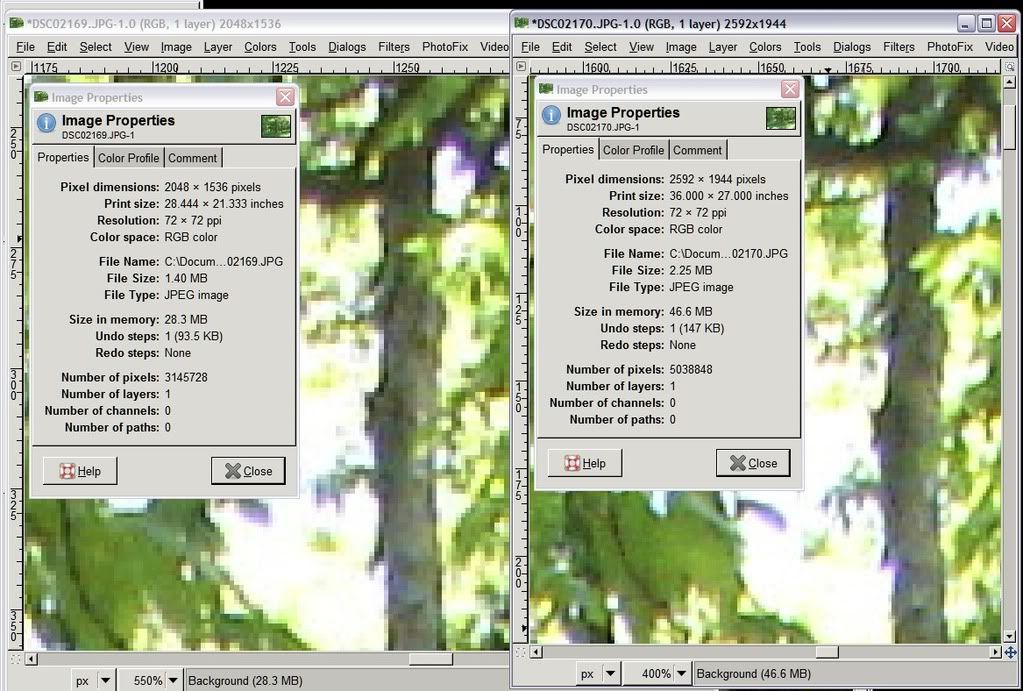
I have always assumed that shooting at the cameras max resolution and fine setting was best....
I have always started my processing with some noise removal that includes some iso reduction...
I have always ended my processing with smart sharpening....
I have never reduced (down sized) the full resolution except for emailing, docs, or web work....
I use the printer (now through FastStone) to select the size for printing...do not send out....
I typically set the iso at 400...but switch to auto mode for auto iso settings....
I expect noise with low light/underexposure.....
With a question like this, I take some pictures and compare...(low tech approach)...
So I would appreciate comments to improve my approach....Last edited by willgoss; 30th May 2008 at 09:36 PM.
-
30th May 2008, 08:00 PM #7Administrator

- Join Date
- Apr 2008
- Location
- California, USA
- Posts
- 1,473
- Real Name
- Sean
Re: Does choosing different picture resolutions affect picture quality?
Strictly speaking, using the RAW file format instead would improve your results. You will get much better noise removal results, and you can customize the sharpening settings to suite your print size. I usually prefer to resize the image myself at 300 PPI to whatever print size I intend to make. Yes, this may not change the results, but it does guarantee more control and predictability when using different printer setups. Better I do it than the printer. I then apply sharpening at the very very end, once the image has been resized as intended. Sending directly to the printer and letting it do the downsizing does not always yield optimal sharpening results (because the optimal sharpening radius depends on print size and viewing distance).
-
1st June 2008, 12:44 PM #8New Member

- Join Date
- May 2008
- Posts
- 5
Re: Does choosing different picture resolutions affect picture quality?
Thank you McQ for your clear response, and also for the Tutorials on this website which makes this complicated subject of digital photography more accessible to many of us.


 Reply With Quote
Reply With Quote
