I am completely new to digital ... I SWORE I'd never do it, but I have and I'm already regretting it.
I've spent the last 19 years using a Mamiya 645 and Fuji Velvia film ... film has been getting too difficult to get and I feel I'm getting left behind. I've just spent a fortune on a Nikon D3 ... I'm sure it's the best money can buy, but the few images I've shot are not a PATCH on my old Mamiya.
I've been getting some advice ... I've seen a few CDROM tutorials etc ... but I'm lost. I was recently advised to look at the camera's Histograms; I googled and landed here. I've read the Histogram pt 1 and 2 and I feel completely at a loss ... I don't get ANY of it at all ... it's WORSE than when I first started in 1991, and I feel like I've never even picked up a camera before.
Any help would be SO appreciated,
Greg
Results 1 to 20 of 39
Thread: Histograms
-
5th May 2009, 06:42 PM #1
Histograms
Last edited by Colin Southern; 14th June 2009 at 09:01 AM.
-
5th May 2009, 07:13 PM #2
Re: Histograms
Hi Greg,
I know the feeling; shot for years with Olympus and Canon film systems and am now on my second Canon DSLR. Just my opinion, but the digital images are not yet up to the best film images, although your camera is certainly very capable. I think a lot of the transition has to do with going from a chemistry based system to one strictly digital - we got very used to the way particular films would expose and the sorts of photos we could expect. Most of the time I feel slightly disconnected from the digital process - hard to explain. That said, I think a lot of the problem has to do with setting up the camera - white balance, color space, file size, etc. Trial and error should get you to settings that produce photos with the look you want. Good thing about digital is it's cheap to take tons of photos and you can auto bracket to your heart's content.
As for histograms, again I think the temptation is to use the histogram to evaluate the photo vs. letting your eyes decide. If you're going for an underexposed shot you'd expect the histogram to be skewed to the left, but some would say unless the histogram is evenly spread from left to right it's not a "good" shot.
Don't know if this helps any but I feel your consternation.
John
-
5th May 2009, 07:18 PM #3
Re: Histograms
Hi Greg,
I sorta grew up with seeing pictures as histograms in the TV industry for 30 years, so I guess I found it relatively easy to migrate to digital and the histograms it uses a couple of years ago. However, I do also have real darkroom and chemicals experience too.
Perhaps if you gave us a sample picture that's got the classic problem you think you have, and we can try to advise you better than re-quoting the tutorials.
I'm guessing it's an exposure problem, but it's best to see the problem first hand.
Also, it would help to know what software you have for post processing.
Welcome to the forums, by the way,
-
5th May 2009, 07:19 PM #4

- Join Date
- Jan 2009
- Location
- South Devon, UK
- Posts
- 14,550
Re: Histograms
Difficult to give specific advice without some examples. I don't know that camera, I went digital about 6 years ago with a secondhand Canon Powershop and have eventually worked my way up to a lowly 40D.
Some things about digital image editing confused me at first but the camera side of things was no problem once I forgot about the Auto settings.
You don't say what camera modes you are using so all I can really say is just use the manual or semi auto controls, exactly as you would with a film camera. The only real difference is that you can change film speed at will to suit each photo just by adjusting the ISO setting. For that alone it is worth going digital.
Don't get too concerned about the histograms yet, they are a handy guide but for me, that is all. More useful during editing than during shooting. By all means consult them after taking a photo to check whether you are too high or low in midtones, highlights or shadows, but they aren't always totally reliable when you are trying to capture 'non standard' photos.
Like many digital photographers, I use the Av (aperture) mode most of the time and tend to spot meter around the scene to work out my best settings for each photo - just like film.
The main suggestion I can make is instead of reading just keep shooting and keep a record of camera settings, and the conditions (natural light levels etc) then try to work out what is going wrong with the failures.
So post some examples with exif information and we will see what can be done to advise you.
-
5th May 2009, 07:41 PM #5

- Join Date
- Dec 2008
- Location
- New Zealand
- Posts
- 17,660
- Real Name
- Have a guess :)
Re: Histograms
Hi Greg,
Nah - that would be the D3x!
Incorrect exposure is where histograms are the most help (specifically under-exposure), but theres no guarantee that thats the problem your experiencing without more info, and preferably some sample shots - do you reckon you can help us out with some?... the few images I've shot are not a PATCH on my old Mamiya.....I've been getting some advice....seen a few CD- rom tutorials etc....and I'm lost....I recently was advised to look at the cameras Histograms...I googled and landed here. I've read the Histogram pt 1 and 2 and I feel completely at a loss.... I don't get ANY of it at all.....It's WORSE than when I first started in 1991....I feel like I've never even picked up a camera before.....Any help would be SO appreciated....Greg
In a nutshell - like film - digital sensors have limits; there's a limit to how bright the light can be and still be captured (before it "blows"), and there's a limit to how dim the light can be before the shadow detail disappears into the digital noise. With film the priorities were swapped around ... we used to expose for the shadows and develop for the highlight - but now we expose for the highlights and "develop" (post process) for the shadows; and that's where the histogram comes in.
The range of light values between the brightest we can capture and still retain detail and the dimmest and still be able to differentiate between useful data and digital noise is called the Dynamic Range of the sensor. For a modern DSLR it's around 11 stops at their native ISO (100 or 200), and decreases as the ISO increases.
Thing to remember about digital is that the sensor captures light in a LINEAR way, but that's not the way our eyes work (a 200W light buld won't appear twice as bright as a 100W light bulb); as a test, stop your favourite lens down about 3 stops and hit your depth of field preview button whilst looking through the viewfinder so that you can see the effect. Even though you're cutting the light down to only 1/8th of what it was, because our eyes are are not linear, we barely see any difference -- but for our cameras it's a BIG difference - so big in fact that you've thrown away a full 7/8ths of the available information that could have been captured. This doesn't make much difference at the highlight end, but it DOES mean that the information captured in the mid-tones get's stretched into the highlight area -- which in turn means that the information in the shadow area gets stretched into the mid-tone areas - and the info in the "deep shadow" areas gets stretched into the shadow areas, complete with a lot of noise and usually an insufficient number of levels to describe the scene (so we end up with blocking and noise in our shadows, which may be what you're seeing?).
So - for a "normal" contrast scene (good range of tones without any specular highlights highlights or back lighting) it's most efficient if you can get the histogram "lightly kissing" the right hand side of the graph, indicating that the full dynamic range range of the sensor was put to good use. Hence the term "expose to the right" (expose to so that the histogram is fully to the right). There are exceptions where it's ideal to go further to the right or not up to the right, but they are exceptions, and I'd rather discuss these in another post so as not to confuse the issue at this stage.
Probably the last thing worth mentioning is that to get the most out of your captures, you also need to be shooting RAW, not JPEG -- it gives you by far the most lattitude in manipulating exposure levels.
Does this help? Would be great to be able to get some feedback from you at this point so I know if this is "too complex", "too simple", "just right", "off target" etc. And again, some samples with some commentary would be great too
Hope this helps!
PS: I've (and others) have written about this an similar topics a bit in the past - you'll probably find some of these threads very useful too
Choosing an Exposure Setting: Dynamic Range vs. ISO Speed
White-Balance Chart in Canon
How and when do you apply noise reduction?
Singh-Ray Blog - (Leading filter manufacturer)
What is the best method for learning how to expose photos correctly?Last edited by Colin Southern; 5th May 2009 at 07:55 PM.
-
5th May 2009, 08:53 PM #6
Re: Histograms
Hi Greg: I expect something as rarified as a D3 still has a 'replay button' like my D80 and the sub-menu/knurl knob should lead you to the histogram window where the histogram is placed next to the image. It should look like a mountain range going right across with a low pass at each end; main peaks way over to left=underexpose; over to right=overexposed.
One twirl from histogram view gives 'highlight' view where any patches badly over-exposed flash at you. In practice with a bright scene it is worth correcting exposure so that there are highlight areas, but only very small. The NEF (RAW) file has enough in its back pocket to sort them.
IMO studying those 2 playback windows is more reliable than the ± scale in the viewfinder window, tho obviously you don't totally ignore it.
Next you go to www.pbase.com/crisscross/nx2 where you will find a shoehorn entry into Nikon's own processing and editing program and its younger siblings. You get it on a 30 day free trial and apart from its areas of ommission which I list it is as good as anything else out there and totally harmonised with the camera's built in software and hardware
-
7th May 2009, 07:53 AM #7
Re: Histograms
Many thanks for all the replies and help. I actually found some stuff on Youtube which made some sense, but I think it's a case of 'doing it' and learning that way, really, like I did when I first took up photography in 1991. It seems overwhelming at the moment though I must admit - then of course there appears to be histograms relating to colour rather than exposure ... then theres the fine-tuning of the white balance ... boy oh boy.
I might take a decent image by the time I retire ... I'm not having trouble with exposures really ... I'm bracketing anyway just as I've always done, it's just that when I've uploaded the images nothing really looks that good ... not like looking at the purity of a Cibachrome ... and if I alter exposure, saturation, colour balance, it looks more like its been solarized. And then of course, tilting the laptops screen alters everything anyway, so at what point is the picure 'correct'?
Last edited by Colin Southern; 14th June 2009 at 09:05 AM.
-
7th May 2009, 08:53 AM #8

- Join Date
- May 2008
- Location
- Madrid (Spain)
- Posts
- 169
Re: Histograms
The histogram is just a statistical representation of the levels (degree of lightness or darkness) on all your image's pixels. The part on the left will let you know about how many dark pixels are in your image, and the part on the right the bright pixels.
It's useful both at shooting time to check correct exposure, so as at processing time to check the correct levels balance on your image, although in post processing the histogram has to be taken with caution since there is not one only perfect histogram. Each image will have its own one according to the particular scene and photographer's intentions.
Regarding the use of the camera's histogram at shooting time, I would _STRONGLY_ recommend you to read the following article in LL: Expose (to the) Right since it will give you the fundamentals about the optimum exposure in digital and its relation to the histogram. The same article includes a link to another one about the basics of the histogram with examples.
Regards.
-
7th May 2009, 10:55 AM #9

- Join Date
- Dec 2008
- Location
- New Zealand
- Posts
- 17,660
- Real Name
- Have a guess :)
Re: Histograms
Even film needed "post-processing" - the difference is the folks at the lab used to do that for you ... and now in the digital age you need to learn the "secrets" of doing that bit for yourself, so it's very much a learning curve ... probably even more so that the actual capturing of the image.
Issues like saturation, sharpening, white balancing etc aren't "big problems" - just a number of smaller problems ... ones easily handled one at a time
Best suggestion that I can think of is for you to post a few examples that illustrates the issues you're having -- and I'm sure we'll all try hard to help from there
-
7th May 2009, 11:48 AM #10
Re: Histograms
once again....many thanks everyone, the support here is tremendous. I'll check out the link later, thanks....I agree whats been said about the chemical printing process, and I agree about exposure and colour saturation is a hugely personal thing, maybe it's just all so alien to me that I just need to get on with it and do it...the main problem I'm finding isn't really one of exposure, as I said I bracket anyway and then it really is my own personal choice which image suits my style...but this histogram thing....I don't understand what the histogram is supposed to look like when there is an even balance, a perfect exposure so to speak......sorry if I seem lke an idiot....I'll see if I can get some pictures on here and maybe some of you can give your opinion.....Thanks again.....
-
7th May 2009, 11:59 AM #11
Re: Histograms
Except for the 'ideal' picture with a large variety of colours and good light needing no PP, the NEF/RAW image does tend to look dull when it first comes up. If you follow my suggested method and import NEF via Nikon Transfer into Nikon View, and there just press F and look at full screen pre-views, you will see an automated but often dramatic improvement (not affecting the original file in any way). Top right you will also see icon to show several histograms.
If you Escape, get thumbnails maximum size (scale top right) then poke the 'Quick adjustment' tab bottom left and just drag things about, you will see that quite small changes of exposure etc can also make huge differences in both white balance/colour temperature and saturation.
It is better in Capture NX2 where you have both the luminosity histogram & colour one together to see analogues of what you are doing. The trick is to use the digital processing potential to optimise each range of exposure from darks, though mids, to brights.
You should obviously look at the laptop screen perpendicular to its plane, but the final test is when you print. Laptop screens vary from equal to nearly-best-fixed to so awful I don't have polite words to describe. If you have a macBook pro it's pretty good for both resolution and colour.
-
7th May 2009, 12:32 PM #12

- Join Date
- May 2008
- Location
- Madrid (Spain)
- Posts
- 169
Re: Histograms
I see a conceptual mistake in your words, and I think it's important to stop here: in digital, exposure can be adjusted in post processing with no other differences than visible noise.
So it makes no sense to speak about 'exposure that suits any style'. As long as no highlights are clipped (i.e. information was lost), there is absolutely no difference between two digital shots taken 1EV apart but the amount of noise, that will be higher in the least exposed shot. Colours, contrast,... and everyting else will be _exactly_ the same, unlike in film.
That is why the best exposure in digital is the maximum achievable exposure as long as the highlights you are interested to preserve don't get clipped. No matter if that is not the exposure you want for your final image, since it can be corrected without any loss.
An example: these shots were taken 4EV apart. Exposure was adjusted in RAW development so that both looked the same in exposure, but obviously one is noisier. There is no 'style' difference, noise is the one and only difference:
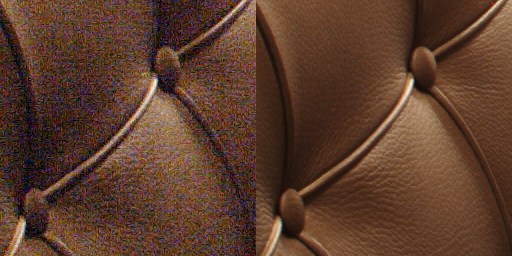
BR
-
7th May 2009, 08:01 PM #13

- Join Date
- Dec 2008
- Location
- New Zealand
- Posts
- 17,660
- Real Name
- Have a guess :)
Re: Histograms
The short (but less accurate) answer is "if activity on the graph stops at the right hand side of the scale - without a big spike right at the end - then you've got a good exposure"
The long (but more accurate) answer is "what I said above, but with a few gotchas".
3 examples ...
1. If you're shooting outside on a sunny day - sun is behind you - and your shooting at your local park, then an ideal exposure would be one where the histogram gently kisses the right hand side of the scale ... even if the image looks quite over-exposed on the screen (we bring this back in post-processing) (the over-exposure look is still desireable so long as there aren't sharp peaks at the end of the histogram indicating areas of blown highlights, as this means that the maximum amount of shadow detail was captured with the minimum of noise) (ie best signal to noise ratio).
2. If you're shooting friends sitting in a 58 chevvy with massive chrome bumpers - on a sunny day - then you'll get what are called specular reflections from the chrome (basically big words for "bright mirror like reflection"). You cameras metering will likely be fooled by these bright areas and try to expose them correctly - so you'll end up with your friends in the car being grossly under exposed. To get around this we use exposure compensation - with the net result being that your friends expose correctly, but you'll be left with a few small areas of totally blown highlights (which is just fine in this case) - and on this occasion the histogram WILL have a sharp peak right at the very end, which is to be expected.
3. You're shooting a forrest scene that is relatively low contrast. Conventional wisdom says "expose to the right" ie expose so that the histogram kisses the right-hand edge and you know that you've captured the most information (with the intention of adjusting the look in post processing) (so it'll look grossly over-exposed initially) - BUT - this corrections required in this kind of scene can be so large that it's difficult to get the scene looking natural. Therefore in this kind of scenario you'll usually get a better result if you expose with the histogram 1 or even 2 stops to the left of the right-hand scale end.
All in all the histogram isn't so much an "exposure quality" indicator as it is just a reporter of facts -- it's up to the photographer to judge if it's appropriate for the type of scene you've just taken - and that comes with practice and experience (although I'm sure you'll quickly get the hang of it - it's not as "deep and meaningful" as you might first imagine).
Personally, I use the histogram to give me an indication of how under-exposed a scene is (compared to what the sensor is capable of capturing), and I use the highlight alert ("blinkies") to indicate areas of blown highlights (these are Canon terms - I'm sure Nikon has an equivalent).
Is this helping?
Would be really helpful if you could post some images. I'd be more than happy if you were to eMail me a couple of RAW images and I'll process them for you and fire them back with some commentary.
-
7th May 2009, 08:10 PM #14
Re: Histograms
Just highlights in Nikonspeak. Totally agree with this summary.
Out of interest I started looking through for some landscapes where I had taken a number of exposures and also came across one where I had not changed speed or aperture, but had changed lens.
I am taking this into a new thread as I feel we will be confusing Greg rather than helping
Last edited by crisscross; 7th May 2009 at 08:36 PM.
-
7th May 2009, 08:15 PM #15

- Join Date
- Dec 2008
- Location
- New Zealand
- Posts
- 17,660
- Real Name
- Have a guess :)
Re: Histograms
Hi Chris,
On a Canon the camera can be setup to automatically blink blown areas as soon as the image appears on the review screen after the capture -- does Nikon do it the same way? (just something you wrote yesterday made me wonder if it showed the info automatically, or if you had to choose to view it via the menu sustem each time).
-
7th May 2009, 08:33 PM #16
-
7th May 2009, 08:36 PM #17
Re: Histograms
Colin,
If I'm going to be perfectly honest, it's all blinding me with science and the more I read the more scared of it I am.....I feel as though I'll need 5 years to grasp it before tripping the shutter.....I can't send any RAW pictures because firstly I've only shot about 15 pictures on the camera in jpeg....and I haven't worked that out yet...I know nothing of RAW except I'm told that it's apparently better quality than jpeg since I'm used to using medium format film......Also, I don't know how to post pictures on here...I really am very new to technology....I know how geeky this may sound....but when people throw jargon and abreviations around I just clam up....i just don't know what it means...I have some images on Flickr, and on imageshack....I've looked on imageshack on how to post....I just don't get it when it explains it all in jargon.....really, I don't know what abreviations mean....e.g the URL....it means nothing to me........my username on Flickr is Perth45 if you want to check out my Manchester images taken on the D3......Some of the other pictures were taken on my mates Nikon D40 and others on my Mamiya645 but taken on Fuji Vevia and scanned onto a disc.
-
7th May 2009, 08:52 PM #18
Re: Histograms
Hi Greg
to show I am willing to help in principle & as Manchester Town hall happens to be one of my favourite buildings, I hope you got inside, where it becomes truly spectacular

If this is ex camera, maybe you don't need to know anything about PP, though with landscapes you might
Dave has just added about how to post photos, but recall that there was a problem with direct links from flickr. I downloaded yours, reduced the size a tad and put it through via my own webspace.
-
7th May 2009, 09:20 PM #19

- Join Date
- May 2008
- Location
- Ontario Canada Burlington
- Posts
- 47
Re: Histograms
While we are talking about histograms, no one has mentioned the RGB histograms one gets with live view on the latest Canons. One can switch between the levels histo and the RGB histos. This presents a new problem for me because I meter manually a great deal of the time but the advice is that, if one is shooting in raw, the prominant color should be firmly nudged to the right. If however, one has metered on something away from the real focal area this action may not be possble. So I have been ignoring the RGB histos. Should I? Or am I wasting a resource?
Paul
-
7th May 2009, 11:25 PM #20

- Join Date
- Dec 2008
- Location
- New Zealand
- Posts
- 17,660
- Real Name
- Have a guess :)
Re: Histograms
No problem - sounds like we need to take this one step at a time - remembering of course that the longest journey begins with the first step

So first step - are you able to put the camera into RAW mode, and take a few shots for me? (we'll worry about what to do with them next round).
If you already have images on the likes of FlickR, then it's easy to display them here - all you have to do is right-click on the FlickR image - choose properties - highlight the address it's stored at (the bit starting with HTTP......Also, I don't know how to post pictures on here...I really am very new to technology....I know how geeky this may sound....but when people throw jargon and abreviations around I just clam up....i just don't know what it means...I have some images on Flickr, and on imageshack....I've looked on imageshack on how to post....I just don't get it when it explains it all in jargon.....really, I don't know what abreviations mean....e.g the URL....it means nothing to me........my username on Flickr is Perth45 if you want to check out my Manchester images taken on the D3...... - copy that to the clipboard - come back and create a post here - click the "insert Image" button - paste the address of the image into the little box that pops up - and click OK. At HELP THREAD: How can I post images here? we've got some instructions for displaying images from Flickr -- not quite finished yet, but the first part should help you.
- copy that to the clipboard - come back and create a post here - click the "insert Image" button - paste the address of the image into the little box that pops up - and click OK. At HELP THREAD: How can I post images here? we've got some instructions for displaying images from Flickr -- not quite finished yet, but the first part should help you.
and before you know it ... viola!

Last edited by McQ; 26th August 2010 at 08:56 PM.

 Helpful Posts:
Helpful Posts: 
 Reply With Quote
Reply With Quote
