While still playing with the set-up of my newish D7000, I picked up a Nikonites thread directing one to Ken Rockwell's set up guide and was surprised he is pretty adamant camera should be set to sRGB & in turn links to his fuller discussion sRGB vs. Adobe RGB
I have so far been among the possibly mis-led ( what even here??!!) that thought the camera should be set to the 'best' ie Adobe RGB setting and any colour the hardware and software one uses can't handle would be discarded later.
I do always convert to sRGB for web use, but do notice that here, yes, all reductions from the originally posted size go dull and 'orrible (as is the case on pbase).
Likewise Ken's 'ramps' look as on the website in some software, but in Capture NX2, the cruddy Adobe RGB ramp is restored to look virtually identical to the sRGB
I do all my own printing on a cheapo printer (Canon ix4000) and, except when I could get the HP pro paper, I admit enormous difficulty in printing.
However, Ken does sometimes go ride his hobby horses over the horizon, so I did a test on some brightly coloured toys with the camera tripod mounted so that the adjustment could be done in seconds and carried through to both forum posts and print.
The processing of the images is very similar & minimal, but not identical, as I use Nikon Capture NX2 which is intuitive and with the real thing in front of me. To my eyes, 1130 set to Adobe RGB has a clear edge most visible in the differentiation of similar adjacent colours and the turquoise chair cover is more accurate than 1129 set to Nikon sRGB. The latter is not identical to IEC 61966-2.1, so the colour profile still has to be converted for web
I am wondering what you guys ACTUALLY have the camera set to and why?
1129 sRGB set in camera - posted size 1200x800
1130 Adobe RGB set in camera - posted size 1200x800
 Helpful Posts: 0
Helpful Posts: 0
Results 1 to 20 of 31
Thread: D7000 colour space setting
-
28th January 2012, 11:14 AM #1
D7000 colour space setting
-
28th January 2012, 11:32 AM #2New Member

- Join Date
- Jan 2012
- Posts
- 3
Re: D7000 colour space setting
I'd just go to your browser and delete all references to Ken Rockwell and never go there again.
He's been known over the years to review gear that he has never had in his hands, also he's great at sending people up the garden path.
-
28th January 2012, 12:11 PM #3
Re: D7000 colour space setting
sRGB
Because I rarely print and then also only on a cheapish inkjet, so I'm never gonna see those extra colours, so might as well avoid all the potential problems and stick to one colourspace from sensor to screen (where all my stuff is seen).
Cheers,
-
28th January 2012, 12:18 PM #4

- Join Date
- Nov 2011
- Location
- UK, South West
- Posts
- 191
- Real Name
- Ian
Re: D7000 colour space setting
This might be helpful: http://thelightroomlab.com/2010/11/u...space-choices/
Ian
-
28th January 2012, 03:12 PM #5
Re: D7000 colour space setting
thank you Dave & Ian - maybe I am a bit over the boundary when its worth using Adobe RGB - but still interested in more personal settings
Just because Ken R does sometimes go off the rails, I don't think he can be ignored all the time; just not enough coherent reviews & as in all things, one eventually makes up ones own mind Robert
-
28th January 2012, 03:21 PM #6

- Join Date
- Nov 2011
- Location
- UK, South West
- Posts
- 191
- Real Name
- Ian
Re: D7000 colour space setting
Hi Chris,
Are you shooting JPEG or RAW?
Ian
-
28th January 2012, 03:23 PM #7
Re: D7000 colour space setting
I don't shoot with a Nikon, but at least with Canons, if you are shooting RAW, I believe the color space setting is irrelevant. It pertains to in-camera jpeg conversions, including thumbnails on the lcd. I also don't know capture NX, but lightroom, which I use, renders the raw image as photoRGB (the largest of the three) and keeps it there until you export or print. This allows maximum headroom for editing. I export in sRGB for the web. I rarely have used a lab for printing, but when I have, I just did what they asked. Many ask for sRGB, some allow both sRGB and aRGB (I then use the larger). For printing, it's not an issue for me--I usually print from Lightroom, which manages the conversion to the color space of the printer automatically, if you have the right ICCs loaded. I did once have trouble printing to a cheap printer from CS5 using proPhoto, but I never went back to trace the problem.
-
28th January 2012, 03:30 PM #8

- Join Date
- Nov 2011
- Location
- UK, South West
- Posts
- 191
- Real Name
- Ian
Re: D7000 colour space setting
Same in any system, I think... explained in the video on the link to LR Labs above.
I think the raw files in Nikon are affected by, or store additional infomation regarding, certain settings - Colour Space isn't one of them; I'm thinking of Active D-lighting particularly - but this additional information is not read by third-party software like LR, only Nikon s/w such as Capture NX.
-
28th January 2012, 04:22 PM #9

- Join Date
- May 2008
- Posts
- 155
Re: D7000 colour space setting
I don't have a D7000 but I have a D90 and the colorspace setting and issues are exactly the same.
First, as has already been suggested, do not read Ken Rockwell's site. His mix of right and wrong information, given in his rambling-like style, make it difficult for beginners to get good information. His sRGB/AdobeRGB diatribe is one such example. Anyways...
My monitor, an HP3065, is capable of displaying AdobeRGB greens that are outside of the sRGB color space. In an experiment I placed two green boxes on the screen...one with AdobeRGB max green and the other with sRGB max green. I then photographed the screen with my D90...first with sRGB selected and then with AdobeRGB selected.
Review of the JPEG images was telling. In the sRGB image, both boxes were exactly the same green...sRGB green. In the AdobeRGB image, the boxes were clearly different. So this is proof positive that using sRGB can cause colors to be misrepresented. The big question, however, is how significant is this misrepresentation? That is difficult to determine.
Kodak, as part of work done for CIE's Division 8 (that's CIE as in the CIE Lab color space people, and Division 8 being the Image Technology division) tested 1739 color patches from various sources to create a gamut of color referred to as "real world surface colors." Against sRGB, they found that only 61% of the colors were represented.
Unfortunately, a comparision against AdobeRGB wasn't performed. But from the looks of the CIE Chromaticity Diagram for "real world surface colors" that's in the report, it looks like a much larger portion of "real world surface colors" would be covered by AdobeRGB.
The same report pits sRGB against the gamut of photographic print paper, and found that sRGB covers about 66% of the colors that photographic print paper cover.
Large printing services, like Mpix, use wet printers such as the Durst Theta 76, which produces a real photograph...exposed by light and developed with chemicals just like the old days.
So...what does all this mean? Well, it's hard to know. Obviously, sRGB is being used by millions of people and no one is complaining. But then again, millions of people are happy with MP3 music, even though there's an obvious quality difference when compared to CDs (not to mention LP and SACD.) What would these millions say if they could compare those prints to AdobeRGB versions? And how important is color fidelity anyways?
I don't have the answers to those questions, but I can tell you that your camera definitely can record colors that are outside of the sRGB space, and wet printers and high quality inkjets can print colors that are outside of the sRGB space. You have to make your own decision as to how important you think that is.
As for setting the camera...if you're producing JPEGs from the camera then setting sRGB makes it easy to send the images to others for viewing or to post on the web. However, with the proliferation of Windows 7 and IE9, That's not as much of an issue as it used to be. More and more software is color managed and able to properly display JPEG images saved in AdobeRGB.
If you're shooting in RAW then it doesn't really matter, as you should be able to produce images in any color space you want. The selected color space is used as the default space for the image in ViewNX and CaptureNX, but you can change that in the software settings. If you want to produce AdobeRGB images then make sure the "working space" of your editing software is AdobeRGB, as this should prevent you image from accidentally being limited to the sRGB gamut.
-
28th January 2012, 05:28 PM #10
Re: D7000 colour space setting
Obviously i shoot (raw) NEF & am talking about quality at the borderlines of experienced amateur.
You do need to clearly distinguish between recent Nikons, featuring Picture Control, and processing in Nikon software, ie capture NX2 and nearly everything else. In the former case, ie mine, the NEF contains a vast amount of data and options for deploying it beyond what happens if you convert in any other software. For a start, you need never convert except for the 'side-branch' of extracting a reduced sRGB web image.
Yes, in NX2, pretty well everything can be reviewed and adjusted, BUT, as I found out in D80 days from Nikon, once your file is marked with an invisible sRGB tag in the camera, it stays tagged even though you convert the colour profile for editing to Nikon Adobe RGB and there is a slight danger that miles on down the line in some other software it is treated as sRGB when it no longer is. Also Nikon sRGB is slightly different form IEC61966-2.1, which is what 'the world' uses on the web, so you still have to do the conversion tweak on a web image.
Hence the importance of getting it right in the camera.
I am satisfied from my own test images (above) that there is a visible improvement in colour rendering and printing even with a monitor whose gamut is evidently short of A RGB and a printer a bit below 'professional' standard
Dave expressed the situation in his different case; just what I am after; thank you Dave
From my more limited and older experience with Canon - if you start in DPP, the (raw)CR2 stays fully available within 1 file as well as any follow up edit. Only DPP, although brilliant for eg cloning & printing sized to the mm, isn't a full edit prog, so on a proportion of images you do have to go elsewhere & in practice I mostly convert old CR2 in DxO - but the unadulterated CR2 remains.
-
29th January 2012, 01:03 AM #11
Re: D7000 colour space setting
I don't know why you guys would bother deciding on a single color space. The answer is very simple, store in RAW (Camera color space settings irrelevant), convert to whatever color space and format is most suitable for your display device/print lab/client, period.
-
29th January 2012, 08:07 AM #12
Re: D7000 colour space setting
I explained why in the last post Hacker:
"Obviously i shoot (raw) NEF ...pretty well everything can be reviewed and adjusted, BUT, as I found out in D80 days from Nikon, once your file is marked with an invisible sRGB tag in the camera, it stays tagged even though you convert the colour profile for editing to Nikon Adobe RGB and there is a slight danger that miles on down the line in some other software it is treated as sRGB when it no longer is. Also Nikon sRGB is slightly different form IEC61966-2.1, which is what 'the world' uses on the web, so you still have to do the conversion tweak on a web image.
Hence the importance of getting it right in the camera."
-
29th January 2012, 08:47 AM #13

- Join Date
- Nov 2009
- Location
- Provence, France
- Posts
- 990
- Real Name
- Remco
Re: D7000 colour space setting
That simple answer has a few problems. (but note that you refer to two concepts that are independent: colour space has nothing to do with storage format)
First, if you need both display versions and printable versions, you already need at least 2 colour spaces: an RGB one (sRGB for web use) and a YMCK one (for inkjet or magazine printing). Which do you pick for your editing (and you don't want to do even slightly elaborate editing twice if you can avoid it)?
Don't forget that, while the camera colour space settings are irrelevant for the RAW file, any work you do on a file has a colour space attached to it. The conversion happens at the moment you demosaic a RAW file. As a colour space is nothing more than a mapping of RGB triplets to a visible colour, you cannot avoid using a colour space. About all you can decide is what part of the visible colours you want to use. But, any colour in your raw file that's outside the colour space you want to use is going to be converted to a colour within that colour space. This means that any colour in your RAW file that's outside your working colour space is lost and cannot be recovered. (There's more to the conversion, including the rendering intents and such, but that's getting a bit deep)
If you have very saturated colours in your scene, sRGB (screen output) at least is too narrow (it cannot show those colours). So the best colour space for final output will not be best for editing. But given that we only have a fixed number of bits per colour, the large colour spaces will have a large distance between colours. So within the range it covers, sRGB can show smaller colour differences than e.g. ProPhoto.
That said, I do all my editing in sRGB, at least in part because I don't understand all the gritty details in practice. And I suspect that for most common cases the differences between editing in Prophoto or in sRGB are not visible in the final result... (cf. the discussions on PPI, or zoom vs. prime lenses that pop up regularly )
)
(question for Colin: how do you judge the colours when editing in ProPhoto or something like that? Or do you judge on a 'live' conversion to sRGB?)
Remco
-
29th January 2012, 03:31 PM #14
Re: D7000 colour space setting
Just a passing thought - I have had no feedback on whether you good people notice any difference on the 2 images I posted? The CinC enlarger won't run on Safari, but at this end shows a very clear difference when toggling the full-sizes in Firefox
& BTW I think this has to stay Nikon to make sense as non-Nikon software totally ignores half the info passed from the camera on NEF image
-
29th January 2012, 04:12 PM #15
Re: D7000 colour space setting
Hi Ian,
If these were shot RAW, as I believe they were, the concensus above seemed to indicate that for RAW, what the camera is set to makes no difference.
Critically examining them (in FF and Lytebox) appears to reveal a small difference in exposure, with the first, sRGB, being just a tad brighter than the Adobe (aRGB) shot. The first is also a small amount more clockwise rotated than the second, which may have had an effect on flare off the flat surfaces (but I think I'm clutching at straws here).
The adobeRGB version does look more saturated, but it would if less exposed.
My eyes couldn't say "the reds/greens/etc. are more saturated here", because I was seeing too many other differences, so I tried analysing numeric data.
The Mean and Median figures using the Histogram Viewer were as follows;
I have no idea how relevant these figures are, if at all, or what they 'prove'.
Should we 'normalise' the figures by (somehow) removing the luminance difference to get plus and minus figures for the colours?
I think I am being about as useful as a chocolate teapot, so I'll bow out now - these are the thrashing of a drowning man soooo far out of his depth.
Cheers,Last edited by Dave Humphries; 29th January 2012 at 04:20 PM.
-
29th January 2012, 04:37 PM #16

- Join Date
- Nov 2009
- Location
- Provence, France
- Posts
- 990
- Real Name
- Remco
Re: D7000 colour space setting
I didn't comment on the images as you say in the post that the two were not treated identically. That means that we cannot tell whether a difference between the images is due to the in-camera colour space selection or to the differences in PP.
I did notice that the copyright in the EXIF data says "2009" for the copyright (2012 for the date the image was taken)..
-
29th January 2012, 06:17 PM #17
Re: D7000 colour space setting
The images were taken within 20secs of each other (minimum time to change the setting) and without moving off tripod or moving subject. When I say not treated identically, maybe I split hairs as you will see from image 2 showing the only differences in PP. The angle was corrected in PP; objects not touched, possibly camera slightly angled by pressing menu button & multi. I compensated exposure 0.17EV on both, not being worried about isolated light reflections blown
Image 1 shows the histo immediately before & after final change to SRGB IES 61966-2.1. I have put a line, but the change to the Nikon sRGB image was only detected by slight movement at LH 1/3 point. The change from Nikon Adobe is as you see massive & accounts for the move to under-exp in the background colour (more accurate to real life colour).
Printing is of course done from the Adobe RGB colour space, and even if the printer is not capable of coping with full gamut, its still worth using to my mind and the actual prints confirm it.
The other practical difference (apart from Dave's sterling analysis ), is as I said at the beginning in it being easier to distinguish between very similar colours.
), is as I said at the beginning in it being easier to distinguish between very similar colours.

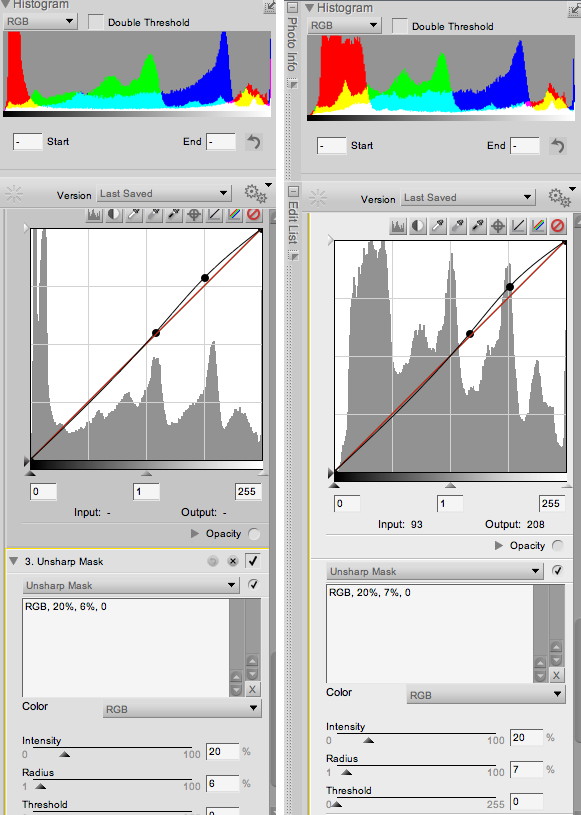
-
4th February 2012, 02:06 PM #18
Re: D7000 colour space setting
I still struggle with this and find it hard to spot the differences

auto 1

auto 2
Feel free to comment. Both photos were shot moments after each other at 1/250, F/13 and ISO220. One on the color space setting RGB and the other on the setting Adobe.
They were treated exactly the same way in Gimp. Just opened and saved as Jpg (Gimp asked to convert the Adobe to RGB and I declined the offer). There are differences in colour in my opinion. Exif data will show what colour space was used.
I leave it up to you to guess what is Adobe and what is RGBLast edited by Letrow; 4th February 2012 at 06:31 PM.
-
4th February 2012, 05:51 PM #19
Re: D7000 colour space setting
I will opt for the top one being Adobe RGB, both the blue of the car and amber of the number plate looking more solid.
However this is the reduced size pics using Safari....then checking the larger posted sizes on Firefox ( as +doesn't work on Safari): perhaps the other way round or no difference. That means the 2nd reduced image was more probably the Adobe after all, and colour wrecked by reduction system!
And finally attempting to cheat by transferring to Capture NX2: they both come up as Adobe RGB, so conversion to sRGB may not have been effective & I find the top one better again!!! grrrr
-
4th February 2012, 06:19 PM #20
Re: D7000 colour space setting
Chris, it's strange that Capture shows them both as Adobe. Auto 1 was shot as RGB on the camera (my usual setting so far), auto 2 was shot at the Adobe setting (in camera). No conversion whatsoever.
The only question I got was when I opened auto 2 (adobe) in Gimp. Gimp suggested a conversion but I kept the adobe setting there.
After that a save to Jpeg. That was all.
Edit: Chris, I replaced the first two photos with two new ones that have all original EXIF data. If Capture still shows both of them as Adobe then we know it is the program that is at fault.
Auto 1 seems a bit more reddish on my monitor. Apart from that no obvious differences. I displayed both via Flickr, as the suggestion was that some programs wouldn't display adobe properly.
My initial reaction to the Adobe comments was: if it keeps more I should use that, but this thread hasn't really clarified it for me yet ;-). Good to think about though.Last edited by Letrow; 4th February 2012 at 06:50 PM.




 Reply With Quote
Reply With Quote

