Is there any fairly easy, ie not too, time consuming way to eliminating purple/blue fringing in Photoshop Elements 9? I looked it up, and tried selecting around the ducks and the wire, and saturating the color, but it seems impossible to select the areas (nicely) and then my selected line turned brown..
These are black bellied whistling ducks, which fly early morning (low light)... Using M 250 S, A 4.5 iso 800 Exposure + 1 or A priority 4.5
Sony alpha dslr
PS They sure are cute!
All my shots have this purple fringing, especially when they are flying through the blue sky...
Thank you in advance.
Results 1 to 20 of 29
-
21st May 2012, 05:48 PM #1
Purple Fringing - Chromatic Aberrations
Last edited by Brownbear; 21st May 2012 at 05:55 PM.
-
21st May 2012, 06:08 PM #2
Re: Purple Fringing - Chromatic Aberrations
Hi Christina,
The purple fringing/blooming can usually be lessened significantly by not blowing the sky, so try reducing the exposure a bit and compensate for the darker subjects by raising the Fill light in ACR or the grey point of Levels dialog in Elements.
It really shouldn't be a problem against a blue sky because you shouldn't be over exposing a blue sky, although a hazy blue might be a problem.
When necessary, I fix the blooming by zooming right in and manually using a 100% desaturation sponge tool with the soft edged brush diameter set a little bigger than the bloom. A quick dab on each spot (if a light in a night scene), or a drag along the boundary is all it takes. The trick to making it quick to do is to zoom right in (e.g. 300%) and use the right size brush, so you don't have to be too accurate.
Lateral Chromatic Abberation (the usual form) is a bit different;
a) it would give a pair of colours either side of your duck's neck (purle one side and green the other)
b) it will be minimal in the centre of the image (before any cropping I mean) and gets worse the further you go from middle
c) the colour pairs reverse on oppsoite sides of the image, so if purple green on the left, it would be green purple on the right
I think there may be a method of correcting Lateral CA in Elements, find the menu item for Lens Corrections.
Not using the lens wide open may help reduce CA.
Typically, small P&S sensors and lenses are very bad with both these problems, but most DSLRs, and hopefully your Sony, should be better.
That said, looking at your scenes above, I wouldn't even try to shoot against a sky like that, even with my DSLR, because I just know it "won't end well"
I'm sure there may be more questions, but I'll stop there for now.Last edited by Dave Humphries; 21st May 2012 at 06:19 PM.
-
21st May 2012, 07:11 PM #3
Re: Purple Fringing - Chromatic Aberrations
Hi Peter,
Thank you very much for your advice, and taking the time to share.
1. I will try a normal exposure.
2. I can't find a sponge, just the quick selection tool, magnetic lasso or paint brush, both of which I seem to be totally incompetent at using. That said, I will try again at 300%. Better yet, is probably learning to shoot the flying ducks properly.
3. My ducks have a blue outline on one side, and a purple outline on the other side, I think it is lateral chromatic abberation, but I can't find a lens correction menu item anywhere. I will try a larger Aperature number but I think the ducks will be too, dark then.
For the above, I'll just figure it out, eventually.
However, I would like to ask what you mean by...
That said, looking at your scenes above, I wouldn't even try to shoot against a sky like that, even with my DSLR, because I just know it "won't end well"
These are black bellied whistling ducks, and they are adorable and special! Every morning, around 6-7 a.m. they are flying all about town, (a once a year event) and I'd sure like to try and get a great shot of these guys. Why would you not even try?
Thank you, as always
Christina
-
21st May 2012, 07:25 PM #4
Re: Purple Fringing - Chromatic Aberrations
Cropped in order to see the purple and blue lines

No fringing, but the dry brush background is unappealing, and the photo is blurry... If I increase the shutter speed, the photo will be too, dark... If I increase the ISO, the noise will be overwhelming, and it is bad now.


Any advice on camera settings I might to try? I think it is better to get the shot, than spending hours on Photoshop Elements, trying to learn to fix things. Thank you.
-
21st May 2012, 07:30 PM #5
Re: Purple Fringing - Chromatic Aberrations
Me Dave, not Peter!
Who is Peter??? You been cheatin' on me?
Taking the last question first, sure, if a once a year event you shoot whatever the weather.
My comment was made regarding the geese (Egyptian?) up those poles - I'd just wait until I can shoot them at ground level, or just above, or against a deep blue sky.
OK, let's help you find the sponge tool, this should do the trick;
once found, right click to show this menu, then left click to select the Sponge option, then use the settings along the top of frame to set;
Brush type,
Radius (although just using the [ or ] keys repeatedly is how I do it),
Mode; saturate or desaturate and
Flow, use 100% for this.
In pure lateral CA, the colours will always be opposites; red/cyan, green/magenta (aka purple) or blue/yellow, if you think you are seeing blue/purple, it may be a combination of purple fringe and CA.
Hope that helps,
-
21st May 2012, 07:39 PM #6
Re: Purple Fringing - Chromatic Aberrations
My sincere apologies Dave... I am always 100% faithful to my photographic advisers
 The heat has addled my brain.
The heat has addled my brain.
Thank you for the clarification, I will try using a ladder to climb a pole or a tree, in order to get closer to the
Black Bellied Whistling Ducks, which right now are in Los Ayala, a small town of about 400 persons on the coast of the Riviera Nayarit (about 75 minutes north of Puerto Vallarta)
Thanks a million! I will give the sponge tool a try!
Christina
-
21st May 2012, 09:12 PM #7
-
21st May 2012, 09:35 PM #8

- Join Date
- Nov 2011
- Location
- UK, South West
- Posts
- 191
- Real Name
- Ian
Re: Purple Fringing - Chromatic Aberrations
Hi Christina, Dave,
Lightroom 4.1 Release Candidate 2 has incorporated LoCA (Longitudinal CA) defringing, which works on purple fringing...
It's a one-click solution and works a treat... the download / trial is free from Adobe Labs at the moment - don't know whether that's any help...
Here's a before / after example (pic is a crop of about one sixth of the original image, resized):


IanLast edited by IanCD; 21st May 2012 at 09:42 PM.
-
21st May 2012, 09:37 PM #9

- Join Date
- Mar 2010
- Location
- Cambridge, UK
- Posts
- 492
- Real Name
- Peter
-
21st May 2012, 10:17 PM #10
Re: Purple Fringing - Chromatic Aberrations
Thank you. I seem to have a lot of purple ducks, so I will check it out!
-
21st May 2012, 10:18 PM #11
Re: Purple Fringing - Chromatic Aberrations
Hi Peter, Yes, thank you. The photo looks much better, so it shows me that it can be done. Did you achieve this with the sponge tool?
-
21st May 2012, 10:26 PM #12
Re: Purple Fringing - Chromatic Aberrations
Ian,
Thanks, that looks useful, I wonder if CS6 has it.
Christina,
Looking at the other two shots you posted above;
I don't see noise, but I do see too slow a shutter speed spoiling them through either; camera shake, inaccurate panning speed or just plain subject movement.
Bear in mind that the noise will be diminished when you downsize to post and if you only sharpen after that and use a threshold of 2 or more, it can help avoid problems.
Also, I don't have a problem with the dry bush colour.
Cheers,
-
21st May 2012, 10:41 PM #13

- Join Date
- Mar 2010
- Location
- Cambridge, UK
- Posts
- 492
- Real Name
- Peter
Re: Purple Fringing - Chromatic Aberrations
No, and I'm not sure that you can do it in Elements. I converted the image to LAB, used the magic wand to select the sky, expanded & feathered a few pixels. The applied Gaussian blur to the A & B channels, and went back to RGB.
It's tricky at first, but gets easy with practice.
-
22nd May 2012, 01:41 AM #14

- Join Date
- Nov 2011
- Location
- UK, South West
- Posts
- 191
- Real Name
- Ian
Re: Purple Fringing - Chromatic Aberrations
It does, apparently. Here's a link to an 'Adobe blog' with the developer's explanation which says the tool will be included in an upcoming version of ACR7 (7.1?) for CS6. The 'blog' includes lots of examples of using the tool.
(and here's a link to LR4.1 RC2 on Adobe labs)
IanLast edited by IanCD; 22nd May 2012 at 01:52 AM.
-
22nd May 2012, 08:04 AM #15
Re: Purple Fringing - Chromatic Aberrations
-
22nd May 2012, 02:46 PM #16

- Join Date
- Mar 2012
- Location
- California, USA
- Posts
- 24
Re: Purple Fringing - Chromatic Aberrations
Purple fringing can be avoided to some extent by using a UV filter while shooting.
http://www.exposureguide.com/lens-filters.htm
-
22nd May 2012, 05:00 PM #17

- Join Date
- Apr 2011
- Location
- Western MA, USA
- Posts
- 455
- Real Name
- Tom
Re: Purple Fringing - Chromatic Aberrations
I seriously doubt this. I have seen a lot of problems caused by UV filters, but never this kind of benefit. LoCA is caused by the different frequencies of light coming to a focus at different focal planes. A smaller aperture can eliminate LoCA, because you are not using the light from the more extreme off-axis angles (which exacerbate the difference in focus). But I can't even begin to imagine a mechanism for a UV filter providing this benefit. It may be true, but I would proceed with caution until the point is made by a more authoritative source.
-
22nd May 2012, 06:50 PM #18
Re: Purple Fringing - Chromatic Aberrations
I agree with Tom. This really does not make a lot of sense from a technical standpoint. A UV filter will remove the UV component of light, but that's it. The lateral chromatic aberation is due to the inability of the lens to focus all of the different wavelengths of light at the same point. I cannot understand how removing the invisible part of the spectrum (assuming that the camera does has a built-in UV filter) will result in less CA.
-
22nd May 2012, 07:10 PM #19
Re: Purple Fringing - Chromatic Aberrations
My only thought on that sentence having read it, was that the "purple fringing on digital sensors" they are talking about isn't LoCA, it is the photosites bleeding if over loaded with UV photons - not that I know how likely that would be

As you both say, the other just doesn't make any sense - not that I'm sure what I suggested does either
-
22nd May 2012, 10:31 PM #20
Re: Purple Fringing - Chromatic Aberrations
Sorry Christina if this is slightly off topic but I thought I would put DxO Optics Pro to the test on this one.
DxO in its Detail palette under Chromatic Aberration correction has a check box for correction of Purple fringing with two sliders: Intensity and Size. Those set at +200(max) and +7 (out of 12) this was the result:
I was well impressed.

 Helpful Posts:
Helpful Posts: 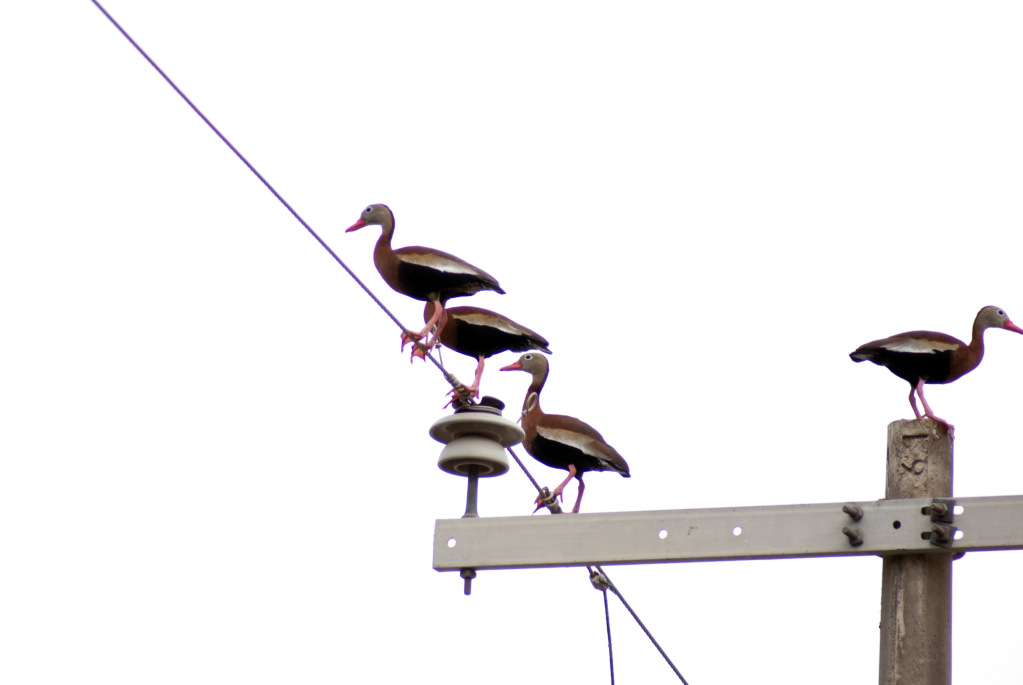


 Reply With Quote
Reply With Quote

