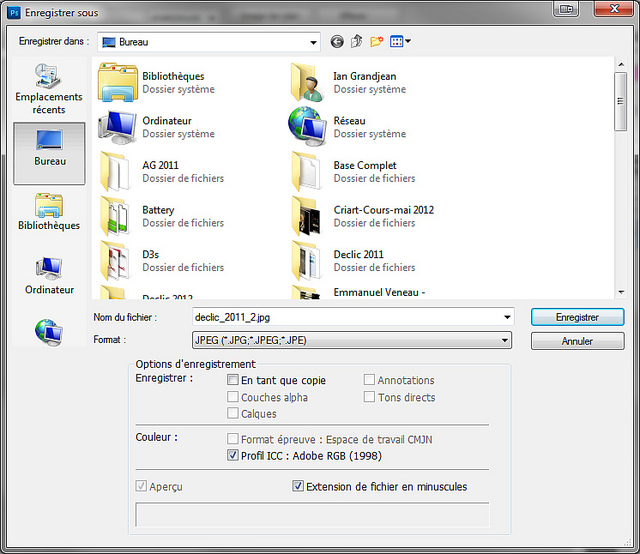Here's a little problem that's recently cropped up in Photoshop (CS5) when I save a jpeg. Regardless whether I save the jpeg using 'Save to web and devices' or using 'File' -> 'Save As' the output file is about half a stop brighter than the original. Now, if I want to output an image as a jpeg I find I have to apply a Levels layer set to about 0.8 to effectvely darken the image before I save it from Photoshop in order to have an image that looks right. I have the same issue with Lightroom. If on the other hand I take a saved over bright jpeg and re-open it with Photoshop it opens and looks as nature intended (i.e. overbrightness removed). On the other hand if I open a 'corrected' jpeg in Photoshop - it opens too dark as do all other jpeg images.
As I mentioned this cropped up relatively recently, everything was working as it should before and I can't think of anything that I might have changed ..
Imagine how annoying this is ....
I'm thinking gamma but I could be wrong - any ideas ?
 Helpful Posts: 0
Helpful Posts: 0
Results 1 to 12 of 12
Thread: CS5 Problem - ideas ?
-
23rd May 2012, 09:18 AM #1

- Join Date
- Aug 2008
- Location
- Ariege, France
- Posts
- 558
- Real Name
- Paul
CS5 Problem - ideas ?
-
23rd May 2012, 09:58 AM #2
-
23rd May 2012, 10:02 AM #3

- Join Date
- Dec 2008
- Location
- New Zealand
- Posts
- 17,660
- Real Name
- Have a guess :)
Re: CS5 Problem - ideas ?
Hi Paul,
Can you click on Edit -> Color Settings and post what it says (inc "more" options)?
-
23rd May 2012, 10:28 AM #4

- Join Date
- Aug 2008
- Location
- Ariege, France
- Posts
- 558
- Real Name
- Paul
Re: CS5 Problem - ideas ?
Logical - but I've checked already :-( The output settings are OK, also if you Save to Web etc. this isn't an option.
-
23rd May 2012, 11:50 AM #5
Re: CS5 Problem - ideas ?
...and how are you viewing the resulting JPEG? Some applications are color managed while other are not.
-
23rd May 2012, 12:05 PM #6
Re: CS5 Problem - ideas ?
My random thought, which might be what Darren is suggesting, is ...
Hi Colin,
Could an 'incorrect' monitor profile, which only Photoshop and Lightroom are using, cause this effect?
Unfortunately, if true, I think this implies the files as viewed elsewhere are correct and when viewed in PS and LR are seen dimmer than they should be, which Paul is compensating for in PP by making them too bright.
-
23rd May 2012, 03:15 PM #7

- Join Date
- Aug 2008
- Location
- Ariege, France
- Posts
- 558
- Real Name
- Paul
-
23rd May 2012, 03:19 PM #8

- Join Date
- Aug 2008
- Location
- Ariege, France
- Posts
- 558
- Real Name
- Paul
Re: CS5 Problem - ideas ?
Dave/Darren
I'm viewing the jpegs in Firefox/Internet Explorer/Xara picture editor (??) and a view app that I wrote - same result for all three.
The monitor is profiled with a Spider3 for which I have a few profiles created. One or two of the created profiles (which I havn't deleted yet) are a little too bright - I'll use those profiles and retest to see if I get the same results (I suspect that willl be the case but a straw worth clutching at ...)
-
23rd May 2012, 04:53 PM #9

- Join Date
- Mar 2010
- Location
- Cambridge, UK
- Posts
- 492
- Real Name
- Peter
Re: CS5 Problem - ideas ?
"program to capture the screen" - you can do this in Photoshop, at least in Windows. Alt +PrtScr, then go to P'shop, Ctrl +N, and paste. Also in Irfanview, and probably many others.
-
23rd May 2012, 07:38 PM #10
Re: CS5 Problem - ideas ?
aha... IE is not color managed... and probably Firefox as well as other browsers.
-
3rd June 2012, 10:24 AM #11New Member

- Join Date
- Jan 2012
- Location
- Spain
- Posts
- 6
- Real Name
- Stewart
Re: CS5 Problem - ideas ?
If the uncompensated jpegs look fine in Photoshop (and Bridge) & Lightroom these are all colour managed and should be most trusted, or at least as good as your chosen profile. Where as many other programs are not, and give variable results.
Why this has only just recently started happening could be something with changing a profile or a setting in Windows Colour Management gone wrong.
-
3rd June 2012, 02:31 PM #12

- Join Date
- Aug 2008
- Location
- Ariege, France
- Posts
- 558
- Real Name
- Paul
Re: CS5 Problem - ideas ?
Right then, in Photoshop I switched my Proof Setup from Internet SRGB to Monitor RGB and toggled Proof Colours - image too bright on Monitor RGB and OK (I guess) on Internet SRGB. So from that I imagine that the images I'm posting are OK and don't need darkening (bugger) and that my monitor is out of cal or I've changed something when I've been searching for the off switch. Sound about right or am I just getting seriously confused now



 Reply With Quote
Reply With Quote