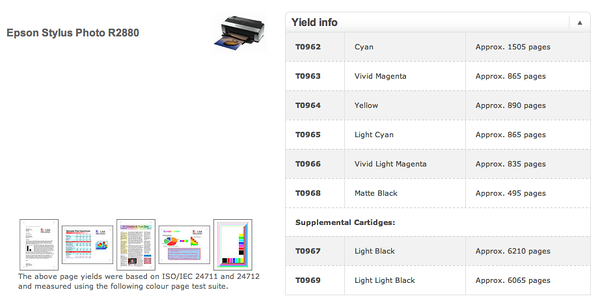Helpful Posts: 0
Helpful Posts: 0
Results 1 to 20 of 27
Thread: How many ?
-
18th July 2012, 12:59 PM #1
-
18th July 2012, 01:54 PM #2
Re: How many ?
Hi Antonio,
Epson usually publish page yields here:
http://www.epson.eu/pageyield
However the R3000 is not listed. A search on Google found a few other pages (reviews and forums) that complain about the lack of page yield information for this model.
I would think that your best bet would be to look at the page yield for the other pigment based Epson printers with the same inks, find the cartridge sizes of each printer and then produce a guestimate. Some of their large format printers use the same inks.
The ink tanks are large. I would expect a high page yield meaning that you would have to print a lot within 6 months months before your ink is sub-optimal as requires changing (according to Epson anyway).
However ISO page yield seems to be calculated with a pretty minimal colour page. It is definitely not as much ink as you get on a photo. The Epson page above does show the charts so you can see for yourself.
Hope this helps.
Alex
-
18th July 2012, 02:17 PM #3
Re: How many ?
Thank you Alex. This is of great help

I will go and make a search on it (again)
-
18th July 2012, 02:44 PM #4
Re: How many ?
From here
I can suppose/imagine/guess that the printer yields is 1/4 of what they say.
So, I can guess with a great error that I will be able to print about 500/4 = 125 A4 pages with the matte black ink.
As A4 is the half of A3 the worst scenario will be 125/2 = 62 A3 pages.
This is quite enough to try understand - a more precise number would be desirable - roughly the yield of the matte black ink.
I have to add to this the cost of the paper and the price of the printer per sheet.
Thank you again for the excellent tip Alex
-
18th July 2012, 02:55 PM #5
Re: How many ?
Have you considered using the weight of the paper before and after printing as an estimate? There will obviously be a variance in both the weight of each sheet of paper and the actual amount of ink dispensed between printings.
-
18th July 2012, 06:20 PM #6
Re: How many ?
Thank you John

What you propose would be like weighting an ant.
It is possible of course: You count 1.000 ants place them on an electronic device and divide by 1.000.
Perhaps not 1 thousand but 5 thousands would return a more accurate figure. A bore to count indeed.
The problem is that I don't have neither the sheets nor the printer.
I am just evaluating the price versus doing the prints on the shop.
Thank you for your curious solution.

-
18th July 2012, 06:45 PM #7
Re: How many ?
Antonio,
I got the idea from our friendly printer manufacturers for Auditing your Employees Printer Usage.
http://www.brighthub.com/computing/h...es/44346.aspx#
Hopefully I won't have to worry about printer cartridge costs anymore, I just purchased an ink refill kit, used it once worked like a charm. Of course there were two different refill kits for my two cartridge system.
One, the Photo Cartridge, uses a syringe (which I haven't tried yet) and the other uses a open port tube with a plastic squeeze tube on the end. I've tried this one and it worked fine, very little cleanup. All I had to do was run a sheet through the cleaning cycle. The refill kit with the syringe suggests that after I fill the cartridge, I drain excess ink from the bottom of the cartridge and then do a few tricks with the electronic strip on the back to fool the printer into seeing a full cartridge. I have enough ink for six refills and hopefully my cartridges don't get clogged during the process.
By the way, the printer is about six to eight years old so I am not worried about a warranty.Last edited by Shadowman; 18th July 2012 at 06:46 PM. Reason: added info
-
19th July 2012, 11:25 AM #8
Re: How many ?
Thank you John

To refill the cartridges may be a good solution to save money if the results are consistent
-
19th July 2012, 12:05 PM #9
Re: How many ?
I can't give you an answer to your question, but this model was one of the printers I considered when I bought my printer a couple of years ago. I ended up going with the 3880 because of cartridge size and ink costs, as well as the fact it handled larger paper. This unit has tiny 11.8ml cartridges and cost about $15 each. The 3880 cartridges are $60 and are 80ml; i.e. the ink cost is about half on the larger printer. They both have 9 cartridges.
You will not use all cartridges evenly either. I go through the blacks at two or three times faster than the colours. Another thing to watch for is that while there are 9 cartridges, there are only 8 print heads (this goes for both the 2880 and the 3880). If you change from photo paper to regular paper (and the other way round), the black cartridge is purged of one of the blacks and filled with the other. In my printer it is around 1 ml and switching back is closer to 4 ml wasted (I can't remember which one is which). I don't know how this works for the 2880, but it is certainly something to watch for while printing, as the change is expensive.
-
19th July 2012, 02:00 PM #10
Re: How many ?
Manfred your point is precious. This info is a must.
I have always found very interesting answers from you. You are a hell of a guy.
I hope this is the right expression for what I mean.
The different consumption of the cartridges was/is something I was/am expecting. The page yield by Epson mentioned before by the British Alex - another great help - shows it.
One thing is sure: I am jumping into Hahnemuhle paper and I have chosen Photo Rag Barita 315 grm. This very morning I have bought my first 50 A4 sheets from Spain.
Then, I will make a Folio with some of these sheets on the Canon 8100 of the photographer next door which I hope to be able to show in USA where I will be heading late this year.
I am trying to exhibit in there. Let's see how things go...
On the other hand I want to print myself not only because I have a stronger control over the images but also because it is a little bit less expensive. Not much indeed, just a bit.
All this envolves a lot of pleasure ! To see some images printed by myself !
To see some images printed by myself ! 
I am preparing an exhibition in Setubal but about that I will write later.
I am moving to the 3880 Epson because of you !
Thank you again Manfred Thank you ...
Thank you ...
-
19th July 2012, 02:19 PM #11
Re: How many ?
I'm glad I could help. The one thing to remember about the 3880 is that while it is fairly expensive, you get a full set of ink cartridges with the unit, and where I live, that is about half of the retail cost of the printer. You don't get the full use of the cartridges as when the printer starts up for the first time, it loads the ink and you lose a fairly small part of it just getting the printer set up.
-
19th July 2012, 03:29 PM #12
Re: How many ?
We can't get everything in life, can we ?


-
19th July 2012, 05:43 PM #13
Re: How many ?
Hi Antonio,
The R3000 has much bigger ink tanks than the R2880, 25.9 ml verses 11.3 ml, so your estimates are a bit off. Maybe multiply them by 2.5.
It is a big upgrade. Have a look at this review for a lot of useful info:
http://www.northlight-images.co.uk/r...son_r3000.html
There is a lot of useful knowledge about other printers too as Keith Cooper reviews a lot of them and runs a large printer for his business.
One thing of interest is that the paper roll holder has a tight curve so the prints have a severe curl to them. It is much better with the R3880. So if you want to do roll printing then the bigger printer will be better. However for flat A3 sheet paper the R3000 may be the best compromise for a low volume user. I doubt you will use the 80 ml ink tanks in the R3880 in a hurry. It depends on how much you want to print.
Alex
-
19th July 2012, 06:00 PM #14
Re: How many ?
Thank you Alex

I have been to northlight images reviewing not only the printers but also the monitor calibrator before I bought it
Anyway, thank you so much for the important tip which can be of some use for others reading this thread.
You are also right regarding the "hurry" to print... I think I am not going to roll print at all but I never know when I get the printer if... but no. I do not think so...
-
20th July 2012, 02:05 AM #15

- Join Date
- Dec 2008
- Location
- New Zealand
- Posts
- 17,660
- Real Name
- Have a guess :)
I use about 5 to 8ml on an A1 print if that helps.
-
20th July 2012, 05:40 AM #16
Re: How many ?
Antonio
I have one of these printers - it is fantastic. I don't nkow how many prints i do on a given ink tank because of course they all tend to run out at different times. For what its worth, there are now continuous ink systems available for this printer too. I use this printer for all my smaller jobs. The print quality is amazing. It can roll print well on a 13" roll.
-
20th July 2012, 11:14 AM #17
-
20th July 2012, 11:28 AM #18

- Join Date
- Dec 2011
- Location
- Cobourg, Ontario, Canada
- Posts
- 2,509
- Real Name
- Allan Short
Re: How many ?
Antonio if I may make a suggestion, the Hahemuhle is a great paper, I have printed on the PR Barita with excellent results a nice gloss, however it is not that white, it is not as white as their matt PR 308gm white, which I swear by for anything that I do not want to be on a gloss stock very rich deep colour and blacks. If I am looking to give the image more of a pop than I use Espon Exhibition Fiber that is very white so the colours to me jump off the page. We all like different papers for different reasons.
Cheers:
Allan
-
20th July 2012, 12:49 PM #19
Re: How many ?
Thank you Mark

As far as I can understand it is a good investment because the printed images are great to look at and we can have some pleasure on it.
But please Mark clarify as I am not following you very well. (Poor English)
"...there are now continuous ink systems available for this printer too..."
Does this mean that there are non Epson inks available on the market which give good results ?
It's it dangerous to the results themselves when we can't any longer trust the icc profile available from the paper manufacturer ?
Thank you Mark
-
20th July 2012, 01:31 PM #20
Re: How many ?
Thank you Allan

I just saw small samples of paper... I have printed with bright white paper which I considered too strong. The image was black and white perhaps for color it could be an option.
In Portugal - small country - it is difficult to find papers. The consumers are very little so, there is no stock.
They are on the road to my home: 2 boxes of A4 and 2 boxes of A3 Photo Rag Baryta 315 gr.
For the time being I have to try these papers and see if I like what I get. I must

Click on the image and you will go the Epson page of the Traditional Photo paper.
I almost forgot: I hope to be able to buy Hahnemuhle varnish and be at www.myartregistry.com
I retain your precious informations about the papers Allan. Thank you
Thank you 


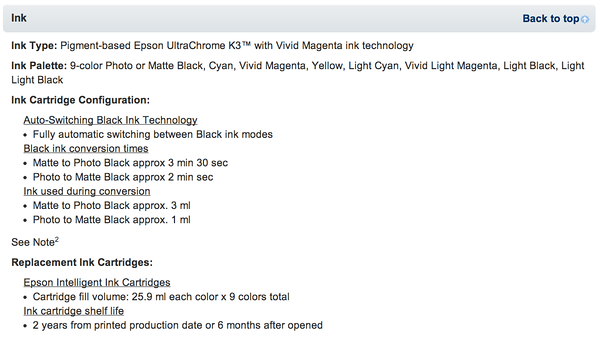


 Reply With Quote
Reply With Quote