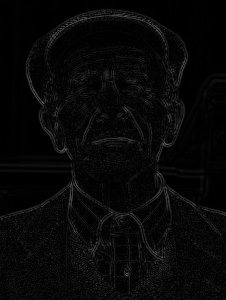Re: Real-World Example in Tutorial "Sharpening: Unsharp Mask"
First off, I must confess that I've never used Unsharp Mask before :-) I just started to study the basics of it...
My understanding (may be wrong) is that when sharpening is applied to an image, the entire image will be affected. However, this doesn't seem to be the case when I look closely at the Real-World Example image (the old man) in the tutorial. The blurry background is not affected and only the subject is sharpened. Is this a unique phenomenon in Unsharp Mask? What about other sharpening algorithm?
 Helpful Posts: 0
Helpful Posts: 0
Results 1 to 11 of 11
-
18th June 2008, 12:50 PM #1

- Join Date
- May 2008
- Posts
- 17
Sharpening: Why is background unaffected?
-
18th June 2008, 03:06 PM #2Administrator

- Join Date
- Apr 2008
- Location
- California, USA
- Posts
- 1,473
- Real Name
- Sean
Re: Sharpening: Why is background unaffected?
The out of focus background does not appear to be sharpened (relative to the sharp foreground) because an unsharp mask effectively acts as a high-pass filter. In other words, it is strongest where texture in the image changes very rapidly over a short distance, such as the fabric in the man's tweed coat or the sharp edges of his profile. Exactly which type of texture becomes emphasized is controlled by the USM radius parameter. A larger radius would mean that texture which changes over a larger distance (in pixels) will be emphasized more.
In the old man example, one also can see exactly which areas are most affected by the unsharp mask (lightest regions) by looking at the b/w mask itself:
So the entire image *is* effected-- it's just that some regions are impacted much more than others due to the mask effect. If we made the radius in the old man example much larger (say 10 pixels in the size shown on the web), then you would start to notice that the unsharp mask would influence the background texture a whole lot more (and the fabric in the man's shirt a whole lot less).
-
8th October 2009, 08:33 PM #3

- Join Date
- Oct 2009
- Location
- USA - California
- Posts
- 445
Re: Sharpening: Why is background unaffected?
If you find that the radius dosn't quite select what you want and it's still grabbing some (or too much) of the background -- run the unsharp mask on a new layer, then create a layer mask and "paint-in" the sharpness.
-
8th October 2009, 10:47 PM #4

- Join Date
- Dec 2008
- Location
- New Zealand
- Posts
- 17,660
- Real Name
- Have a guess :)
Re: Sharpening: Why is background unaffected?
Just a couple of other "for your info" bits ...
The way Photoshop does unsharp masking is it creates a hidden copy of the image and blurs it - from there it's a relatively simple matter to look for differences between the original copy and the blurred copy. Sharpening is all about edge detection; so if there's a difference between the blurred copy and the original then it essentially means that there must be an edge - but if there is no change then it must be a surface. Pretty cool technique eh?
An easier way is to just sharpen everything and then use the history brush to roll back the bits that don't need as much sharpeningIf you find that the radius dosn't quite select what you want and it's still grabbing some (or too much) of the background -- run the unsharp mask on a new layer, then create a layer mask and "paint-in" the sharpness.
-
8th October 2009, 10:54 PM #5

- Join Date
- Oct 2009
- Location
- USA - California
- Posts
- 445
-
8th October 2009, 11:16 PM #6

- Join Date
- Dec 2008
- Location
- New Zealand
- Posts
- 17,660
- Real Name
- Have a guess :)
-
9th October 2009, 06:45 AM #7

- Join Date
- Nov 2008
- Location
- Gorokan NSW Australia
- Posts
- 408
Re: Sharpening: Why is background unaffected?
In Lightroom there is a very neat way of controlling what is essentially unsharp mask. You can control the amount of sharpening, the radius, the detail, and what is masked from sharpening. By doing the adjustments in 1:1 and holding down the Alt key, you can see exactly what is happening.
-
9th October 2009, 10:11 AM #8

- Join Date
- Dec 2008
- Location
- New Zealand
- Posts
- 17,660
- Real Name
- Have a guess :)
-
10th October 2009, 03:15 AM #9

- Join Date
- Aug 2009
- Posts
- 2,342
- Real Name
- Steve
Re: Sharpening: Why is background unaffected?
With gimp, i use a layer mask set to gray scale and use edge detect. With edge detect you can adjust the intensity of the edge that is detected. I usually select around 3.0, unless the edges show up really bold.
I also use the curves tool to make the edges brighter where i want and unwanted things black(steepen the curve).................if there is any noise(shows up as white dots in the background), i just errase them with a black paint brush. Most of the time the curves tool takes care of it.
You have total control as to what gets sharpened and what doesn't. Things like eyes, you paint in with white at about 20% opacity, and anything else you want sharpened.
After that i apply a gaussen blur of about 10 and then click on the image and sharpen with an unsharp mask radius 1.0 and about 3.5 for the amount. After that adjust with opacity slider. I would imagine photoshop has something similar.
The black image to the right of the man, is very similar to the mask i make with edge detect. Notice the background is black............it won't get sharpened. Only the things that are white. What is nice about my way, is i can control the intensity and blur of the mask and make it do what 'I' want.Last edited by Steve S; 10th October 2009 at 03:21 AM.
-
10th October 2009, 08:50 AM #10Moderator


- Join Date
- Feb 2009
- Location
- Glenfarg, Scotland
- Posts
- 21,402
- Real Name
- Just add 'MacKenzie'
Re: Sharpening: Why is background unaffected?
Yep, with you on that Steve. The beauty is that, given it seemed complex when first tried, it really does get just like a habit and you can do it pretty quickly.
-
10th October 2009, 12:08 PM #11

- Join Date
- Aug 2009
- Posts
- 2,342
- Real Name
- Steve


 Reply With Quote
Reply With Quote