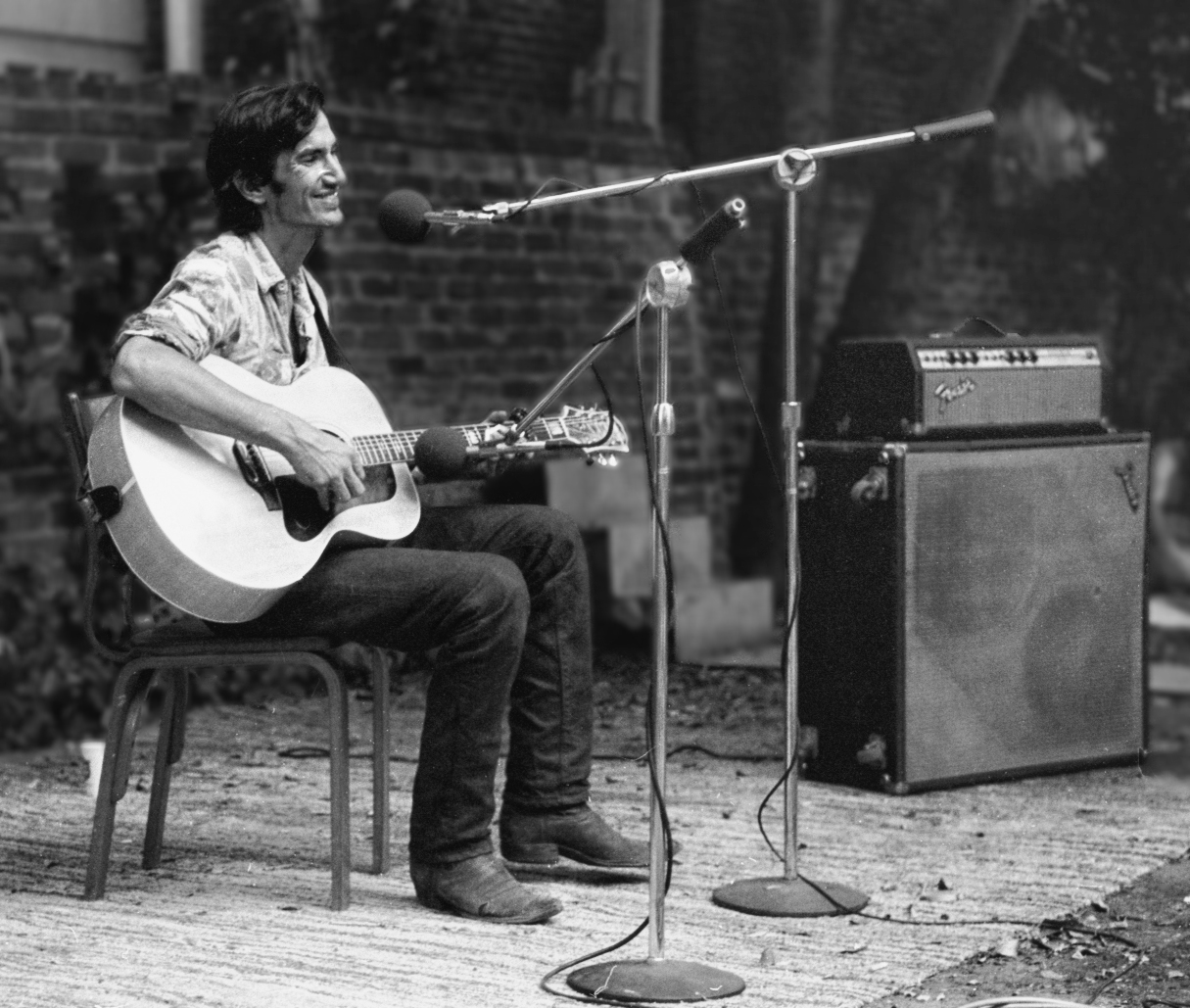This photo dates from 1977 or 1978. The colour version is the original scan, with very little pp done, since it really isn't great quality.
I used SilverFX with about 6 adjustment points and some other tweeking to get to the BW result, and sharpened slightly.
My former boss emailed me a set of 4 pictures of this artist, and asked if I could do a little cleanup on them, and possibly convert them to B/W.
This is the first one I worked on - the 3 others are in a lot worse shape.
I was originally planning to use this edit for this weeks' Project52, but since lately there is very little movement there, I decided to post here - and hope for some feedback.
More to the point: I would like to work on the 3 other pictures in a similar way, so they look like a set. They're all taken during the same performance.
Am I on the right track with this one? before I start on the others, I would welcome some critique, feedback and suggestions for improvement.
and the BW:
Edit: - I just noticed a slight halo around the head on the posted B/W picture. When I open the edit in photoshop, it doesn't show. 
Results 1 to 15 of 15
-
12th August 2012, 06:51 PM #1


- Join Date
- Jun 2011
- Location
- Deep in the heart of Texas and Fort Wayne Indiana
- Posts
- 1,629
- Real Name
- Kristianna-Marie - I listen to Kris too.....
An old slide---converted to B/W - feedback really needed.
-
12th August 2012, 07:08 PM #2

- Join Date
- Mar 2012
- Location
- Ames, Iowa, USA
- Posts
- 197
- Real Name
- Jim
Re: An old slide---converted to B/W - feedback really needed.
In the monochrome conversion you've lost a great deal of detail in the shadows. Perhaps it would look better if you eased up on the contrast slider.
-
12th August 2012, 07:30 PM #3
Re: An old slide---converted to B/W - feedback really needed.
I'm not convinced, for the stated purpose, that losing the background detail is a problem Jim.
The first thing I saw was the halo Kris
Other than that, it probably does the job
There are a couple of things I'd clone out; all dust specks and hairs (one on the amp is a bad 'un), plus that Mic intruding on left.
-
12th August 2012, 09:53 PM #4

- Join Date
- Feb 2012
- Location
- Onalaska, Texas
- Posts
- 53
- Real Name
- Emmett
Re: An old slide---converted to B/W - feedback really needed.
Kris, I know how hard it is to scan old slides and not get a few dust specks, and lint. I only cleaned it up a bit and got rid of the halo. Also added a border, but I think the image itself is a good one. Is this a local musician?
BTW hope you like what I did.
-
12th August 2012, 11:13 PM #5


- Join Date
- Jun 2011
- Location
- Deep in the heart of Texas and Fort Wayne Indiana
- Posts
- 1,629
- Real Name
- Kristianna-Marie - I listen to Kris too.....
Re: An old slide---converted to B/W - feedback really needed.
Hey Emmett,
His name is (was) Townes van Zant. He was Texan, but I don't know from what part. He passed away 7 or 8 years ago.
This wa a live performance in the back yard of a Houston Radio Station.
And, yes, I do like your edit - Thanks!
PS - we have a weekend property in the Big Thicket. The Liberty/Polk County line runs through our property.- must be close to your neck of the woods?
-
12th August 2012, 11:18 PM #6
-
13th August 2012, 12:31 AM #7
Re: An old slide---converted to B/W - feedback really needed.
Kris; might I suggest a different direction? Instead of crushing the back ground, (which I like the Halo) how about balancing the darks and lights with a white grad on the ULC and URC?
Like:

Used your original, cleaned it up (mostly the singer). Sharpened slightly, Dodge/Burned the face, and clothes. Finished off with a white Grad in the corners set to soft light at 53% opacity. Two fold for the cleanup on the singer, keeps him the focus, allows the rest of the image to be a bit grainy.
IMHO it balances the image better
Ryo
-
13th August 2012, 01:12 AM #8
-
13th August 2012, 01:17 AM #9
-
13th August 2012, 01:14 PM #10
-
13th August 2012, 07:58 PM #11

- Join Date
- Jul 2012
- Location
- Chicago, IL, USA
- Posts
- 803
- Real Name
- Gretchen
Re: An old slide---converted to B/W - feedback really needed.
Wow, i'm impressed with the work done here! I tend to focus on the face of the person on the shot as the only thing that really matters. So, Ryo's technique seems to be what works for me. I'm amazed Ryo was able to get the background so light and detailed while making the face so clear.
I have so much to learn!!! (sigh)
-
15th August 2012, 04:55 AM #12
Re: An old slide---converted to B/W - feedback really needed.
Thought I'd have a try, too. First, I convert the file to a 16 bit TIFF (what's that, 64,000 shades of grey? Well, for greyscale images but - gotta love it!). I use the Power Retouche plug-in filter "Black and White Studio" for my conversions. I chose the Ilford HP5 emulation, because that's what was most often used for available light concert photography. I used a multigrade filter setting of 2, because that is often a good choice for portraiture (although in real life I would probably be using a 3 for HP5). I brought the exposure up, reduced the contrast a little, and enhanced both the highlights and shadows.
Back to Photoshop, to get rid of the dust; mostly in "Darken" mode, and at 200% view.
Now, because my low contrast B&W conversion has taken the pure blacks out, I am going to duplicate the background layer and put a "Levels" adjustment layer on it. I'm changing the Gamma to 1.15 to lighten it a bit, and moving the Black slider in to 5; not enough to give a pure black, but I don't know how you are going to print this so I am leaving a little leeway to keep the blacks from blocking in during printing.
That looks good so I am going to hide the background layer and use "Merge Visible" to collapse the top layer with the Levels adjustment.
Now I could go with this version; but. let's play a little. I'm going to apply the Power Retouche "Soft Filter" at 50% with a 10% spread, but at 0% in the darks, 100% in the midtones, and 50% in the lights.
The size and the resolution are a little odd; so I am going to change that using PhotoZoom Pro3 (originally, S-Spline Pro) and while I am at it I am going to see if I can reduce the JPG artifacting a bit.
That's on my other photo editing computer though (I have minimal software here on my Internet computer) so I am going to switch over to that.
Still didn't clear all the JPG artifacts so I will run a hybrid median filter to take care of that; then I am going to do a few somewhat odd things (duplicate images, blurring one then dividing it into the other, and using the result) to sharpen and darken this image up a bit without affecting any residual JPG artifacts.

Personally, I like to add a little toning to my black and white images but not always and certainly not everyone does.

-
17th August 2012, 02:20 PM #13
-
17th August 2012, 02:26 PM #14


- Join Date
- Jun 2011
- Location
- Deep in the heart of Texas and Fort Wayne Indiana
- Posts
- 1,629
- Real Name
- Kristianna-Marie - I listen to Kris too.....
Re: An old slide---converted to B/W - feedback really needed.
To all you helpful people - thank you soooooo much!

-
25th August 2012, 03:24 AM #15

- Join Date
- Feb 2012
- Location
- Onalaska, Texas
- Posts
- 53
- Real Name
- Emmett

 Helpful Posts:
Helpful Posts: 


 Reply With Quote
Reply With Quote