(Note: I am reading this thread from the beginning, so I am behind the conversation somewhat. I'll try to catch up later this evening.)
I thought that you might benefit from a photo rather than a long textual explanation. So much of this is subjective that different results are equally appealing. In this case I added some sharpening using blending modes and added the "darken" option when converting the original photo to black and white. I also reduced contrast a bit.
I think it is all about studying, practicing, studying some more and practicing some more...and never stopping that process.
Results 121 to 139 of 139
-
20th October 2012, 01:18 AM #121
re: Why I can't shoot good sharp high quality photos?
Last edited by Jeff S; 20th October 2012 at 01:19 AM. Reason: Added note.
-
21st October 2012, 11:37 AM #122
Re: Why I can't shoot good sharp high quality photos?
I only posted a full sized shot so that Meisham could see what marginal noise looked like. The level in that shot wouldn't be a problem reduced. It also shows the colour shift and the effects on detail that many cameras may show at their extremes of use.
My main aim in the post was to indicate what to do if a shot has noise problems - surely the best way to answer the question. The initial question of is noise a problem can't be answered. It sure is a problem when it is a problem.
One aspect I didn't mention is that it can cause PP problems as many operations may enhance it so it may be a good idea to get rid of it before doing anything else. Maybe just by reduction which is dubious or by trying the various filters most packages have on the full image. It might also be a good idea to PP and then remove noise on the full sized image. There can't be any hard and fast rules other than MAYBE working on the full image.
-
-
21st October 2012, 01:36 PM #123
Re: Why I can't shoot good sharp high quality photos?
Thanks for these recent helpful posts.
I think I am blind in photography, because Ben Long (Lynda.com) said somewhere in his tutorials if you don't print a photo it's not a real photo. Real photo is an image printed on paper.
As Colin said, I am one of those type of people when I see noise in my photos I delete them, also when they are under-expose or over-expose or blurred. Sometimes I unset auto focus and sometimes I forget to reset it (same happened in some shot has posted here before)
Now I think if I print my photos maybe I can't see any noticeable noise! And I will for sure see exactly different color and contrast!!! I know photos get darker when they printed and white places has no color on paper.
Printing photos has it's own cost, and I need a place to hang them on, also I don't know what sizes are good?
I have to give photos to a shop they do these sort of things, they might change settings, change contrast, change saturation... what should I do? Can I ask them to not change anything? Or they will get upset?!
(Sometimes they say it has big amount of particular color, sometimes they say it won't get sharp! I like to test my work, should I have friendly connection with them or they will think I meddle in their job?!)Last edited by Meisam; 21st October 2012 at 01:50 PM.
-
21st October 2012, 02:09 PM #124

- Join Date
- Dec 2008
- Location
- New Zealand
- Posts
- 17,660
- Real Name
- Have a guess :)
-
21st October 2012, 02:33 PM #125

- Join Date
- Dec 2008
- Location
- New Zealand
- Posts
- 17,660
- Real Name
- Have a guess :)
Re: Why I can't shoot good sharp high quality photos?
That may well be his position -- it doesn't necessarily make it a valid one though.
I think you may be being a bit hasty; EVERY photo has noise (even those shot at base ISO -- the only thing that varies is the amount - which in turn dictates the conditions in which the noise becomes visible. I can't really think of a valid reason to EVER evaluate noise at 100% magnification; in-fact, I have a shot taken at ISO3200 on my 1Ds3 (which doesn't have great high-iso performance). At 100% it looks noise noise noisy ... but a customer wants it printed on a canvas that's about 6 feet wide (and the image is cropped!).As Colin said, I am one of those type of people when I see noise in my photos I delete them, also when they are under-expose or over-expose or blurred. Sometimes I unset auto focus and sometimes I forget to reset it (same happened in some shot has posted here before)
Here's an image that's cropped so heavily that it's practically a 100% crop - the noise is clearly visible - but it's still definitely a keeper in my opinion. Yes there's a little noise - SO WHAT?
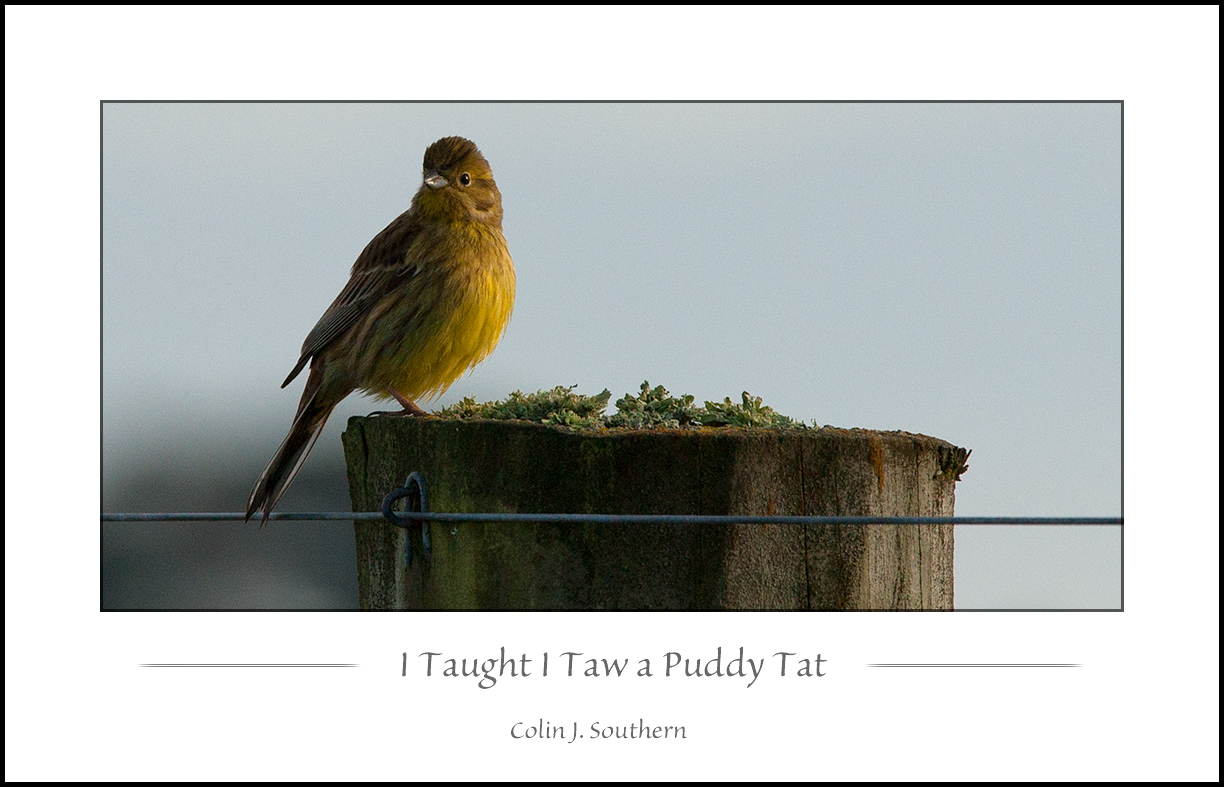
Not necessarily darker - it's more a case of the dynamic rance of paper being typically around 4 stops whereas most monitor achieve closer to 6. Monitors have an active light source - so how bright they appear depends on how bright they're set to appear, whereas with a paper print, their brightness depends totally on the light source that illuminates it. Take a photo of a polar bear in a snowstorm outside into the direct sun at high noon and I'll guarantee that it'll be brighter than any monitor on the planet; it's dynamic range will still be less though - and that means that noise won't be as visible. A good case in point it this image ...Now I think if I print my photos maybe I can't see any noticeable noise! And I will for sure see exactly different color and contrast!!! I know photos get darker when they printed and white places has no color on paper.

It's not immediately apparent at this resolution, but on the full resolution image I've pushed it so hard it's not just noisy it's actually blotchy - and yet printed on canvas it looks great.
To be honest, it can be a REAL can of worms -- for the exact reasons you mention. If you deal with a photo lab that actually knows what they're doing (few and far between, but they do exist) then you can trust them to make the correct image adjustments (and as a printer I can tell you that I've never been handed an image yet that I couldn't adjust to make better come print time) - but sadly, most print shops are - frankly - hopeless when it comes to image adjustment and colour management - and it's very much "hit and miss". They know nothing of colour spaces - little about colour cases - most will ASSUME sRGB - and the colour cast you get (and you WILL get one) will vary from week to week. I got so frustrated that I started doing my own large-format printing ... and never looked back. Today's effort ...I have to give photos to a shop they do these sort of things, they might change settings, change contrast, change saturation... what should I do? Can I ask them to not change anything? Or they will get upset?!

Who cares what they think -- you're the customer -- it's their job to satisfy you.(Sometimes they say it has big amount of particular color, sometimes they say it won't get sharp! I like to test my work, should I have friendly connection with them or they will think I meddle in their job?!)
-
21st October 2012, 02:49 PM #126
Re: Why I can't shoot good sharp high quality photos?
I know a number of professional photographers that feel the same way Meisam, but that is because they are pros and some of the work that they are doing will eventually end up in print, not just on the web. I understand where they are coming from, because the final step of taking something that looks good on a screen can disappoint in print unless this is done properly.
Prints will never look exactly they way your image looks on the computer screen, even if you use a colour managed workflow. Your screen uses a transmitive, additive RGB process and images there will tend to look like they have more “punch”. A reasonable quality screen will be able to displace pretty well every tone and colour your eyes can see.
In a print, you are viewing a reflective, subtractive CMYK image. The white comes from the tone of the paper stock, and everything gets darker. Even a high end printer will only be able to reproduces a few hundred thousand different colours and tones. Printed images tend to look flat versus what you see on screen. Because prints rely on reflected light, they will look different, dependent on the light source. While it is practice to colour balance prints to indirect daylight, they will look strange if viewed under other conditions, like fluorescent or tungsten light. When preparing an image for print, I will use the soft proof capabilities of Photoshop, using the ICC profiles of the paper / printer I am using and will then tweak them to get them closer to the image I see on screen before printing.
If you are using a shop, find out what paper and printer that they are using so that you can adjust using the appropriate ICC profile. If they do not have this information, then you might want to find one that does. I personally don’t think you particularly need to print, if you are not planning to display your images, but if you add this to your skill set, by all means look at prints. Another consideration is that most commercial photo print shops assume that you are using sRGB, so make sure that you convert any images to that colour space before submitting the images.
As for noise in an image, that really is a matter of opinion. Back in the film days some people would shoot high speed film that was grainy for action shots, just because of the look it gave them. Others would shoot ultra-low ISO films and processed them in a developer that minimized grain. So noise is not necessarily a bad thing. I will go back and add noise in an image that I have post-processed to make it look more realistic, especially in areas where I was a bit heavy-handed with the clone tool. I personally don’t mind a bit of luminance noise, as it does remind me a bit of film grain, but chrominance noise (colour noise) is something I try to minimize.
-
21st October 2012, 02:51 PM #127
Re: Why I can't shoot good sharp high quality photos?
That usually means they know their automatic WB will muck it up for youSometimes they say it has big amount of particular color
i.e. it will be fooled by the large amount of one colour, try to compensate assuming there is a cast (because machines don't know any better when on Auto), so it actually introduces one to offset the large colour area, ruining any small areas that should be white/grey/black in the process!
-
21st October 2012, 03:33 PM #128
Re: Why I can't shoot good sharp high quality photos?
I have took some shot of my sister's husband. He persists I edit and print it, and he wants me to take another landscape from a place I've been (sunset shot) and print it in a large canvas so he can hang it on the wall of an old 160 years old house there.
This is something I like to try. Thanks to Colin, Manfred and Dave, I think different paper has specific stop number. I know a print shop and their work shown in their shop looks good. What should I ask them? Their paper brand, weight? size? stop number? (excuse me if I ask too much)
-
21st October 2012, 08:25 PM #129
Re: Why I can't shoot good sharp high quality photos?
If some one can print large canvas pictures Meisam I suspect you had best go talk to them about it.
One of the big problems with printing is colour temperature/ white balance and they should know what they expect. They may even be able to view the image on a machine that shows what you will get when it's printed. The other problem may be Gamut. The local picture printing shop for normal people probably expects sRGB. A more professional outfit might want Adobe RGB and publishers what ever gamut medium format 48bit colour cameras produce. In the letter case I do know that they can handle ordinary dslr shots via an acquaintance but have to convert them.
I suggest you search for photographic laboratory and or photographic processing and printing to find some one suitable and go talk to them. You will be paying one off adjustment and printing costs but the equipment these people use costs an awful lot of money and they will have the skill levels that may be needed. Locally we have a company called "Perfect Canvas Prints". If you find some one like that I would try and make sure they do actually do professional work rather than having just stuffed a few thousand quids worth of gear in their attic or what ever.
-
-
21st October 2012, 08:48 PM #130
Re: Why I can't shoot good sharp high quality photos?
Thank you John for tips. I will ask some expert here where I can find good printing shop.
-
21st October 2012, 09:43 PM #131

- Join Date
- Dec 2008
- Location
- New Zealand
- Posts
- 17,660
- Real Name
- Have a guess :)
Re: Why I can't shoot good sharp high quality photos?
It's probably worth mentioning though that one can still adjust the monitor image to give the desired amount of contrast ("punch") in the print. For canvas prints with a relatively high black point (25 unsprayed, 17 sprayed for the stock I use) this can be as simple as adding a levels layer and pulling the black point up to between 8 and 16 and the white point down to around 245 - 235 (ball-park figures though).
-
21st October 2012, 10:15 PM #132
Re: Why I can't shoot good sharp high quality photos?
I agree with Colin on pulling the black and white points.
With my low end pro printer (Epson 3880) even on normal papers I find I often get better results if I pull my black point to between 5 and 10 and my white point to between 245 and 250. This is especially noticable on the white point as the printer does not seem to deposit any ink unless I dial things back a bit.
-
22nd October 2012, 10:24 AM #133
-
22nd October 2012, 12:31 PM #134
Re: Why I can't shoot good sharp high quality photos?
With still life type shots like that Meisam it's best to search the web for a depth of field calculator and get your tape measure out really.
I would also advice shooting at around 40mm - portrait lens - focal length.
The flame seems to be flickering in the noon shots so higher iso and shorter exposure time may be better. The depth of field calculator will tell you what aperture to use for the distance needed to frame the shot. There is a need to focus into the shot when shooting like that. The calculator will give figures for before and behind the critical focus distance. These are only really critical for higher dpi prints at a certain size so should be safe for web posts but there is still no harm in closing down another 1/2 or full stop. Something to bear in mind though. If you shoot at slower apertures than F8 and maybe even then using your X4 and pixel peep you with will probably find that you aren't making full use of the sensors resolution. It's a woolly area as what ever you are shooting needs detail in it that needs the resolution but on the other hand it has an effect on edges in the shot as well. Your 18-55 F3.5 is a pretty good lens actually so you are fortunate in not having to worry much about stopping down for best performance. You'll have to find out for yourself how this works out but say you have a need to crop a lot getting up to needing to use 1/2 the full resolution you may find you best shoot at F5.6. As an example my Pen has 24mp in 35mm terms and some tests reckon that F8 is the slowest f number that can be used for max resolution - on the other hand some one who tests lens for people and has no commercial interest reckons F4 is usually the best. Your X4 has 29mp in 35mm terms. Jpg compression masks problems in this direction so it really is a woolly area and why compacts can have such massive pixel counts on tiny sensors. It is something to bear in mind though especially for large prints.
-
-
22nd October 2012, 01:46 PM #135
Re: Why I can't shoot good sharp high quality photos?
-
22nd October 2012, 02:49 PM #136
Re: Why I can't shoot good sharp high quality photos?
I would say the only focus problems you have on those shots are depth of field and which af sensors lit up in the camera. Several can light up as depth of field still depends on the aperture of the lens even when it's wide open. If one lit up on the flame and another on the flowers all would be ok if not there is a need to ensure that one lights up some way into the shot. The maxim of always focusing into a shot is well worth remembering when shooting objects / people etc. On the candle shot and others there isn't much chance of af points lighting up conveniently. It's generally possible to use manual focus assist instead. Put the af area over the flame and manually focus, then manually focus with an AF point on the nearest flower and note how much you have moved the focus ring. Then turn the focus ring half way back towards the flame position.
 Some one might do some horrendous calculations saying turn it 0.356897 the way back. The true perfect position will be some way short of 1/2 way but there is no point in being silly. The other way of course is to use depth of field preview to check - not a bad idea as a final check anyway. The depth of field preview does give you a chance of getting the correct depth of field without dof calculators. Worth trying but the focusing screen may not be suitable for the light levels available when the lens is stopped down.
Some one might do some horrendous calculations saying turn it 0.356897 the way back. The true perfect position will be some way short of 1/2 way but there is no point in being silly. The other way of course is to use depth of field preview to check - not a bad idea as a final check anyway. The depth of field preview does give you a chance of getting the correct depth of field without dof calculators. Worth trying but the focusing screen may not be suitable for the light levels available when the lens is stopped down.
-
-
22nd October 2012, 03:05 PM #137
-
22nd October 2012, 03:15 PM #138
Re: Why I can't shoot good sharp high quality photos?
I should have added the obvious one to that lot for general photography. 1/2 press the shutter and scan the scene with the camera and see where the AF areas still light up. It should also be possible to do this with depth of field preview active.
 I've made a mental note to try that. I generally guess depth of field from aperture value and the view through the view finder and generally only use depth of field to deliberately blur background a little. In that case the lens will be more or less wide open so there isn't much of a problem just using the viewfinder and making sure that the object is in sharp focus. However this doesn't always allow me to achieve what I could do with a manual focus film camera. DOFP and af points might. It's not a problem with a lens more or less wide open as the dof isn't going to change much when it's stopped down for the shot. Getting the right amount of blur is guess work or variation on dof calculations and a tape measure.
I've made a mental note to try that. I generally guess depth of field from aperture value and the view through the view finder and generally only use depth of field to deliberately blur background a little. In that case the lens will be more or less wide open so there isn't much of a problem just using the viewfinder and making sure that the object is in sharp focus. However this doesn't always allow me to achieve what I could do with a manual focus film camera. DOFP and af points might. It's not a problem with a lens more or less wide open as the dof isn't going to change much when it's stopped down for the shot. Getting the right amount of blur is guess work or variation on dof calculations and a tape measure.
-
-
22nd October 2012, 03:23 PM #139
Re: Why I can't shoot good sharp high quality photos?

 Helpful Posts:
Helpful Posts: 

 Reply With Quote
Reply With Quote




