Ok so I am having some challenges with white balance. I just got a new Canon 5D Mark II. I did a photo shoot the same day as I got the camera. Was in a big hurry and didn't shoot raw. I have a reference photo with grey card. But I don't like the grey card white balance at all? I am using lightroom 4.2 and think the auto white balance looks much better. Also I am color correcting on a 2011 15" Macbook pro. Please any suggestions are greatly appreciated. Also, lens is Canon 85mm 1.8 USM. Using 5D Mark II preset and also lens correction.
The first photo is with grey card WB and the second is with auto. I have also attached the grey card photo. Something also to note is that this background is completely white.
Results 1 to 14 of 14
-
29th October 2012, 02:04 PM #1New Member

- Join Date
- Oct 2012
- Posts
- 5
Help with white balance 5D MarkII
-
29th October 2012, 07:29 PM #2

- Join Date
- Dec 2008
- Location
- New Zealand
- Posts
- 17,660
- Real Name
- Have a guess :)
Re: Help with white balance 5D MarkII
I've just had a quick look for you. The first thing I noticed is that there is a significant difference between the white and gray cards ... so I'm suspecting that your cards aren't spectrally neutral and are only designed for exposure, not white balancing.
2nd thing - generally - given a number of spectrally neutral references, you'll want to use the brightest one for the most accuracy (so long as none of the channels are blown) - so in this case I'd suggest going with the white card.
3rd thing - keep in mind that theres a lot more to colour accuracy than just correct white balance - what you see is also going to depend on how your monitor is calibrated and profiled, and what camera profile your processing software is using.
Last point - generally for portraiture you won't want a technically accurate white balance as it tends to present skin tones as being too cool - once you start with an accurate balance you'll generally want to increase the temp by around 200 kelvin.
When I balanced the last shot using either the grey or white cards the skintnes looked to be "in the ball park" on my profiled screen, so that might be a starting point for you to consider.
Let me know if you need more input on some of these things (gray cards, camera profiles, monitor calibration & profiling etc).
-
29th October 2012, 09:19 PM #3New Member

- Join Date
- Oct 2012
- Posts
- 5
Re: Help with white balance 5D MarkII
Now I'm totally confused, the only reason I thought for using a grey card was for white balance? I want to get a calibrator but I don't want to spend the money right now and plus I am in Ukraine and they are special order only at the local camera store. And also I don't understand why there is such a large difference when you balance off the gray card and the white card in the picture? When I tried it in LR4 they are completely different. Do you have any other suggestions on how I can profile or calibrate my screen without a hardware calibrator right now? Thanks so much for all of your thoughts a very great response.
-
29th October 2012, 09:33 PM #4

- Join Date
- Dec 2008
- Location
- New Zealand
- Posts
- 17,660
- Real Name
- Have a guess :)
Re: Help with white balance 5D MarkII
There's a difference between an "18% gray card" (which is used for setting exposure) and a "Spectrally neutral gray card" (which is used for white balancing). A spectrally neutral object will reflect equal amounts of red, green, and blue (it doesn't matter how much light it reflects so long as it reflects EQUAL amounts) - but there's a difference between the white and gray cards in your test shot -- leading me to suspect that it's not perfectly gray - and since it's bundled with black and white cards my guess is it's just designed to get exposure right, not for white balancing.
For white balancing you need something like a WhiBal card.
http://michaeltapesdesign.com/whibal.html
Also, if you're not working from a calibrated and profiled monitor then the colours you're seeing WILL be different from what others are seeing. Unless your screen is standardised then colour management is just a lottery I'm afraid.
-
30th October 2012, 12:20 AM #5New Member

- Join Date
- Oct 2012
- Posts
- 5
Re: Help with white balance 5D MarkII
Thanks I understand. I bought this gray card specifically for white balancing this is what I bought.
http://www.jjcphotography.com.au/cat...=2312&sid=1713
And I will probably try to get a Spyder calibrator tomorrow. But I have also heard that the macbook glass screens make it difficult for calibration. Thanks Colin you are awesome the time you take to help me
-
30th October 2012, 12:48 AM #6

- Join Date
- Dec 2008
- Location
- New Zealand
- Posts
- 17,660
- Real Name
- Have a guess :)
Re: Help with white balance 5D MarkII
You're welcome

I see in the link that it does indeed say that they're for white balancing - however - in reality I'm seeing a difference between the white and the gray - so unless they're illuminated by different lighting (unlikely) then something isn't adding up. My money is on the cards not being as spectrally neutral as they claim (there was quite a difference).
Perhaps someone else here would like to take a look at it and verify my measurements?
I can't comment on Macbook screens (I'm a windows guy) - most Apple displays seem reasonably accurate out of the box though - but it's still a "box you'll need to tick" if you're serious about colour work I'm afraid. You'll also eventually need to start using custom camera profiles if you want to take accuracy to the next level.
-
30th October 2012, 12:53 AM #7

- Join Date
- Dec 2008
- Location
- New Zealand
- Posts
- 17,660
- Real Name
- Have a guess :)
Re: Help with white balance 5D MarkII
PS: I just had a quick look at their product shot of their cards in Photoshop - and again, the "spectral neutrality" varies - not only between the cards but also within a given card. Personally I'd be giving them a "wide-berth".
-
30th October 2012, 05:20 AM #8
Re: Help with white balance 5D MarkII
Donald put me on to the WhiBal cards that Colin mentioned earlier. At first, I balked at spending so much for a simple flat piece of plastic. However, once I purchased it, I fell in love with it.
Also as Colin mentioned, a correct or accurate white balance is not always the most flattering. However the WhiBal card will certainly get you in the ballpark as far as color balance goes. A calibrated monitor wll help you tweak that clor.
What bothers me about your first image (in both variations) is that the skin tone of your model is totally different on the legs down than from the waist up. Was this due to lighting?
-
30th October 2012, 08:11 AM #9

- Join Date
- Aug 2010
- Location
- Stockholm, Sweden (and sometimes Santiago de Cuba)
- Posts
- 1,088
- Real Name
- Urban Domeij
Re: Help with white balance 5D MarkII
I thought of answering this thread yesterday when it was new, but saw that Colin had done so already, and I can only confirm his findings. There is a considerable difference in colour between the white and grey in the card triplet, so at least one of them is not neutral, probably both. This is a common problem with "grey" cards in the market; they aren't. I found it out years ago, with my old Kodak grey cards, which are now disposed of. They were not only coloured, but they changed with time.
The WhiBal is neutral, and it is a good start for white balancing. As Colin says, you might want a warmer hue, so a bit of tweaking can be done after first setting WB neutral.
When first I realised that a grey card is not grey and its white side is not white, I was very disappointed and felt conned. I think that anyone will rightfully feel the same after spending real money on a fake product, but it really is the sad truth. I went searching for suitable white or grey objects to use for balancing, as I didn't trust anything sold in the market, and after trying coffee mug lids, old video camera lens caps (at that time used for WB), I finally found a plastic freezer box that provided a reasonable white, and I cut it up to five pieces that could be used for balancing. I had also found that toilet paper, or regular household paper, of the kind that is bleached but not whitened, often worked reasonably well - and is dead cheap. However, the toilet rolls are unreliable, because some of them are lemons in this context.
So, I now have a WhiBal card, and I am very happy to see, that in test shots, it is not very different from my scavenged freezer box.
-
30th October 2012, 10:28 AM #10New Member

- Join Date
- Oct 2012
- Posts
- 5
Re: Help with white balance 5D MarkII
Yes the light on the legs is definitely because of poor lighting and also why I am not getting proper tone in my background I think. I am in a makeshift temporary studio in Odessa Ukraine right now and do not have the proper equipment needed. But now I still have to finish 10 photos from this shoot and get them out. I am so surprised at the white card. I would think think this is such a simple thing and for them to sell a colored card that isn't accurate is very surprising.

-
30th October 2012, 10:47 AM #11New Member

- Join Date
- Oct 2012
- Posts
- 5
Re: Help with white balance 5D MarkII
-
30th October 2012, 11:05 AM #12

- Join Date
- Dec 2008
- Location
- New Zealand
- Posts
- 17,660
- Real Name
- Have a guess :)
Re: Help with white balance 5D MarkII
If you're going to use a white background then you'll need to light it separately, because if you use the same lights that you have lighting the model then it has further to travel and it'll be darker. The fact that you have a "wrinkly" background means that you need even more power (unless you plan to fix it in post production) (white seamless paper is a lot easier).
Sometimes just going for a black background is easier (so long as the model is far enough in front of it that your key / fil lights don't contaminate it, and ambient light isn't an issue.
eg

-
30th October 2012, 11:10 AM #13

- Join Date
- Dec 2008
- Location
- New Zealand
- Posts
- 17,660
- Real Name
- Have a guess :)
Re: Help with white balance 5D MarkII
If the numbers are all the same then it means that the photo has been white-balanced to that card -- which means that it's been adjusted to be neutral NOW - but it isn't a guarantee that it's correct. As an example, you could get a yellow card and white balance to that (so all the numbers are the same) - but although the numbers on the card would then be all the same, the image would look very VERY blue. If the card is accurate though, then the skin tones should look pretty good.
It doesn't matter is the lighting on the card isn't even as it's only the RATIO of the colour channels that matters ie 80 - 80 - 80 is fine and 91 - 91 - 91 is fine.
-
30th October 2012, 09:07 PM #14

- Join Date
- Aug 2010
- Location
- Stockholm, Sweden (and sometimes Santiago de Cuba)
- Posts
- 1,088
- Real Name
- Urban Domeij
Re: Help with white balance 5D MarkII
It is indeed not so simple. In fact, it is rather difficult to get a really neutral colour, whether white, off-white or grey. If you look through the videos that Michael Tapes made, in the link Colin gave above, you'll probably realise that there is more to it than just using grey paint.
http://www.whibalhost.com/_Tutorials/WhiBal/01/
I played a bit with various shades of white and grey, that might help you get the drift. The image below is taken with the OM-D and a 55 mm Fujinon lens (a bit tilted for sharpness over the surface). White balance for the camera is taken from the ceiling, and the light source is an uplighter with an energy saving lamp, hence fluorescent, colour 827, which means Ra=80+ and colour temperature 2700 K. It is taken in jpeg, and I have shrunk it to fit into a 2 megapixel screen and to less than 2 MB to allow it to upload into the website where it is stored.
If you play around with it in a RAW converter that can open jpeg, you'll find that histograms for the three colours jump considerably if you click the eyedropper for WB in different "white" or "grey" areas. There is only one certified grey included, the WhiBal keyring card, and above it my plastic fragment from the freezer box. Then a few different papers, and they all lie on the side-plate from a computer box, which is "grey", and which I often use as a grey background for product shots. To the left my laptop computer with its "grey" keyboard.
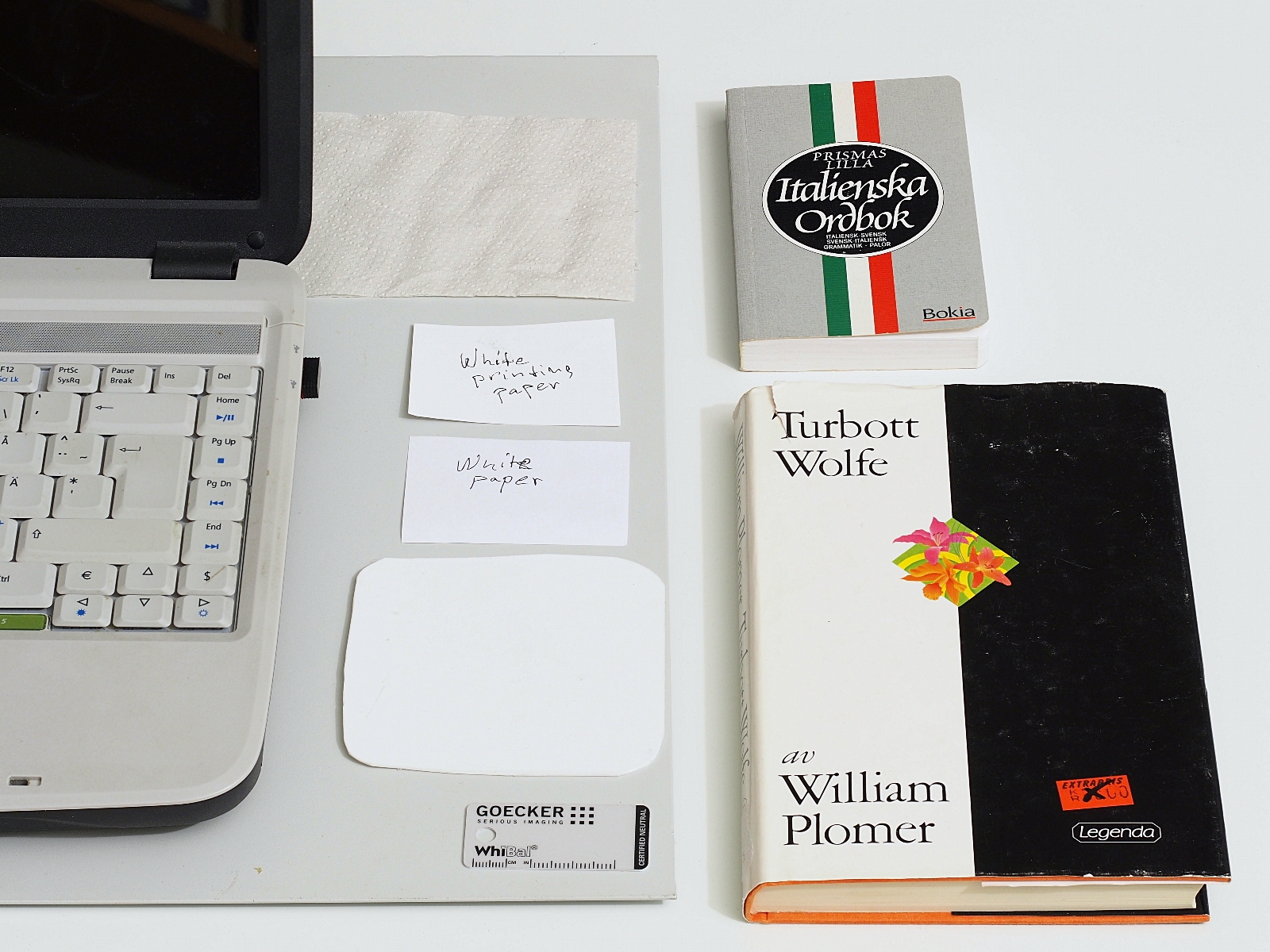
Last edited by Inkanyezi; 30th October 2012 at 09:31 PM. Reason: typos

 Helpful Posts:
Helpful Posts: 



 Reply With Quote
Reply With Quote

