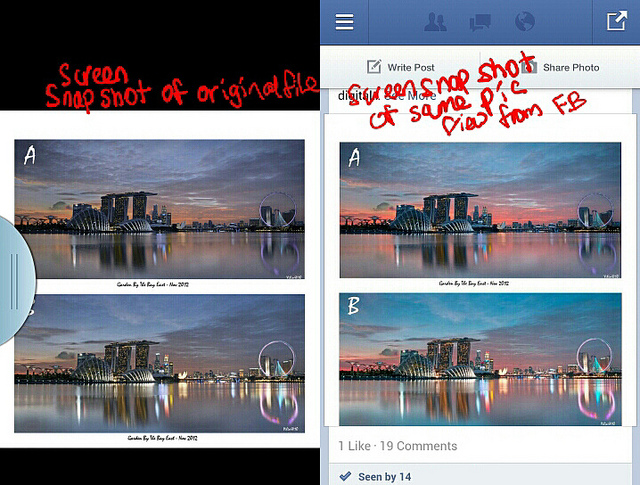Hi,
Would appreciate if someone can help me on this.
I have an image file ( on your left) and uploaded same image file to Facebook ( On your right).
This 2 images are viewed and "Prt Sc/Snap shot" from the same mobile display.
[left image file viewed from mobile pic gallery and right image viewed from mobile facebook]
Noticed a huge difference in the color why is that so ?
Is the FB compression sensitive to a particular color ?
Ok on the image file, as usually resize to 1080px, i will save to 8Bits and SRGB then upload to FB
Any reason or suggestion for me to display the color closest to my original pic on FB/web is much appreciated.
Thanks
 Helpful Posts: 0
Helpful Posts: 0
Results 1 to 13 of 13
-
30th November 2012, 07:51 AM #1New Member

- Join Date
- Nov 2012
- Posts
- 5
Drastic Color Difference when image uploaded to Facebook. Why and How?
Last edited by Yi Lin; 30th November 2012 at 07:56 AM.
-
30th November 2012, 07:23 PM #2

- Join Date
- Jan 2009
- Location
- South Devon, UK
- Posts
- 14,785
Re: Drastic Color Difference when image uploaded to Facebook. Why and How?
To be honest, that is one website from which I stay well clear so I probably can't offer any specific advice.
Using sRGB colour is certainly a good idea. Are there any file size restrictions there?
It rather looks as though your images have been 'auto enhanced' with extra brightness and saturation.
Does that happen to images which are considered to be 'dull and under exposed'? Even when the original was correct.
Incidentally, 'auto enhancement' from film printing machines was what originally persuaded me to go digital some 10 years ago; so I am now totally in charge of my photos.
-
1st December 2012, 07:39 AM #3New Member

- Join Date
- Nov 2012
- Posts
- 5
Re: Drastic Color Difference when image uploaded to Facebook. Why and How?
Thanks for your reply Geoff.
Thou there is no restriction of file size upload , but read from some website that will be good to resize than to let FB to be resizing and compression of huge file.
For the image , i did quite a fair bit of post processing blending a couples of shots to cover the dynamic range desired.
Seems like via FB, it boasted quite a fair bit of the pink and also the blue is way off.
This is the first time that i noticed the drastic color shift.
-
1st December 2012, 07:43 AM #4New Member

- Join Date
- Nov 2012
- Posts
- 5
-
1st December 2012, 07:40 PM #5

- Join Date
- Jan 2009
- Location
- South Devon, UK
- Posts
- 14,785
Re: Drastic Color Difference when image uploaded to Facebook. Why and How?
Just a thought, but an idea which I will struggle to put into words.
If you were working with a couple of images which were then combined, presumably using layers or something similar, were those images fully 'fused together' before uploading?
I'm wondering if we are just seeing part of your editing reproduced on FB.
Does that make any sense.
I sometimes get similar problems when copying or pasting images between different editing windows if the layers haven't been fully merged.
For instance, one case where this often happens to me is when placing two images onto a pre made 'template image' for printing. I often place two A5 images onto an A4 sheet and print; then cut them apart after printing.
And, when I forget to merge everything first, I sometimes get similar results to what you are seeing.
Changing from an editing format, like Tiff or Psd etc, to a standard Jpeg should automatically fuse any layers. But is something not working correctly here? I'm assuming you are uploading with Jpeg and not Tiff etc.
Like I said, just a thought, otherwise I'm equally baffled.
-
1st December 2012, 07:46 PM #6
Re: Drastic Color Difference when image uploaded to Facebook. Why and How?
I had a similar problem with photobucket some time ago. In my case my mistake was I uploaded images in the "adobe RGB" color space. A conversion to sRGB prior to uploading solved it.
-
1st December 2012, 07:48 PM #7
Re: Drastic Color Difference when image uploaded to Facebook. Why and How?
I have also noted a difference between shots posted on CiC and and facebook. I really have not cared, as my audience is different.
-
1st December 2012, 09:06 PM #8

- Join Date
- Apr 2012
- Location
- Dunedin New Zealand
- Posts
- 2,697
- Real Name
- J stands for John
Re: Drastic Color Difference when image uploaded to Facebook. Why and How?
In all these questions the basic question arises is 'Is your monitor calibrated and giving you true colour?" I don't see there is any solution to the problem when you are going through other circuitry over which you have no control. Perhaps I have given up too early.
Edit after Colin put his mesage in ...
There is a second question "Is your freind's monitor calibrated to the same standard as yours?"
Way back I remember a solution to getting prints which looked the same as on the monitor was to work out what the difference was .. have these differences in a layer which was added to each photo you printed and held in your filing system as your "HP file" or "Epson file" ...I never tried it .. far too sophisticated for me.
There is another situation when a very competant photographer brought a show to the Club and all his images had consistently blown highlights due to being 'too thin' or our projector being too bright. I see it as being completely in the lap of the gods and sometimes we are lucky as Colin apparently is and sometime we are not ... so one has to try and overcome the problem at home and adjust for whatever system is being used ... and secondly that when seen by the viewer that images are appreciated as much as we do irrespective of what is seen.
I went to a wedding recently and received a URL for a webpage of what the photographer had produced ... most were dreadful IQ ... but I blame that on the webpage system.Last edited by jcuknz; 1st December 2012 at 10:06 PM.
-
1st December 2012, 09:23 PM #9

- Join Date
- Dec 2008
- Location
- New Zealand
- Posts
- 17,660
- Real Name
- Have a guess :)
Re: Drastic Color Difference when image uploaded to Facebook. Why and How?
Something doesn't add up here. I upload mine to FB - as well as TinyPic - as well as PBase - and they're all exactly the same.
Couple of thoughts ...
1. Are you ABSOLUTELY SURE that they're being converted to sRGB & 8 Bit?
2. Can you look at both to see if there is a problem with a particular program that you're using? Perhaps look at them on a friends PC?
I think you just need to do some more experiments to work out where the "bad apple" is. I don't think FB is the problem (as I say, works just fine for me).
-
2nd December 2012, 04:55 PM #10New Member

- Join Date
- Nov 2012
- Posts
- 5
Re: Drastic Color Difference when image uploaded to Facebook. Why and How?
-
2nd December 2012, 05:02 PM #11New Member

- Join Date
- Nov 2012
- Posts
- 5
Re: Drastic Color Difference when image uploaded to Facebook. Why and How?
Hi Collin.
I did a recheck and confirmed that they are converted to sRGB & 8 bit.
I did look at the images from 2 other monitor/display, images on FB and flickr looks different compared to the color that i want it to be.
=) I guess maybe is just this particular pic that look so strange on FB.
-
2nd December 2012, 06:07 PM #12
Re: Drastic Color Difference when image uploaded to Facebook. Why and How?
Noticing the word mobile and assuming you used a mobile device is the problem down to colour management? One application is and the other isn't? Browsers vary some have colour management some don't. Some have it such as firefox but I find it doesn't work very well so have installed colour management system wide and disabled it in firefox.
 Gets worse. I most often use Opera. That has none at all.
Gets worse. I most often use Opera. That has none at all.
-
-
2nd December 2012, 06:41 PM #13

- Join Date
- Dec 2008
- Location
- New Zealand
- Posts
- 17,660
- Real Name
- Have a guess :)

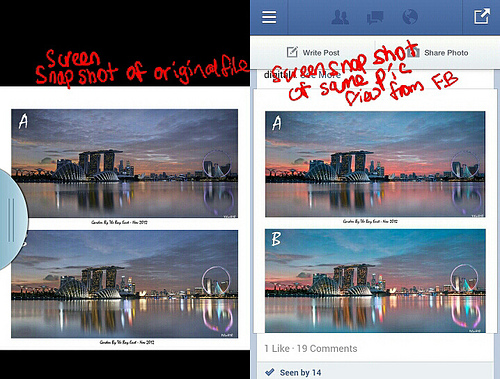

 Reply With Quote
Reply With Quote