I observed that if I set the Photoshop color picker's HSB mode brightness to 50% then select "H" (hue) and move the color selector up and down, one RGB color value is always 128. I believe this demonstrates a range of midtone hues. Correct?
 Helpful Posts: 0
Helpful Posts: 0
Results 1 to 2 of 2
-
1st December 2012, 04:36 AM #1
Photoshop Color Picker's HSB Mode
-
3rd December 2012, 03:22 PM #2

- Join Date
- Feb 2012
- Location
- Texas
- Posts
- 6,956
- Real Name
- Ted
Re: Photoshop Color Picker's HSB Mode
Hi Ed,
You sure know how to ask 'em!
HSB aka HSV is known as a color model which can be represented as a 3D image instead of Photoshop's 2D + slider:
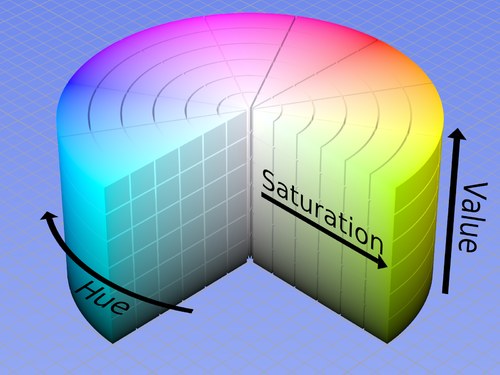
By setting the brightness ("value" in this diagram) to 50%, you are setting the depth (Z) axis at the same level as the "saturation" arrow. From there, or indeed any other point in the cylinder, the Photoshop slider takes you on a circular tour of cylinder as indicated by the "hue" arrow.
The behavior described is a result of the conversion from HSB (HSV) to RGB, see here.Last edited by xpatUSA; 7th December 2012 at 11:38 AM.


 Reply With Quote
Reply With Quote