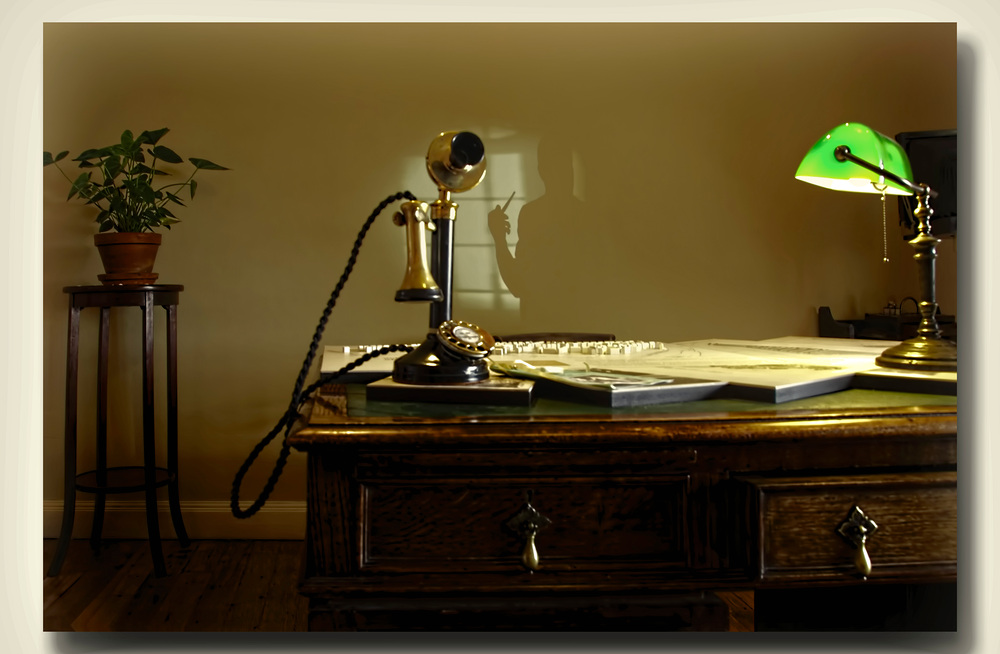I am trying to take a photo of a room during night time. I am using Canon T4i. I have noticed that whenever the photograph includes the light fixtures, the area around the light glows in the picture. Is it possible to have some setting that will make the light fixtures more natural?
Thanks.
Results 1 to 9 of 9
-
10th December 2012, 02:09 AM #1New Member

- Join Date
- Dec 2012
- Posts
- 2
How to take photo of a room (in night) where the light fixtures don't appear too brig
-
10th December 2012, 03:03 AM #2

- Join Date
- Aug 2010
- Location
- Stockholm, Sweden (and sometimes Santiago de Cuba)
- Posts
- 1,088
- Real Name
- Urban Domeij
Re: How to take photo of a room (in night) where the light fixtures don't appear too
The only option to do that is to use HDR technique, taking a minimum of two differently exposed images and then merging them and tone mapping the resulting HDR. It is a tricky technique, and it is difficult to have it look natural, but once the technique is mastered, it is possible to do that.
To do it, you need to have the camera on a tripod, and nothing should move between the exposures. One exposure should render the light fixture and surrounding area well, and if you use only two images, the other can be exposed a maximum of 6 EV more, but often 4 EV is sufficient. You can use more than two pictures, and if your camera has an exposure bracketing function, you can automate the process a bit. Maybe Magic Lantern is available for your camera? It might have options for this type of shooting.
You shouldn't alter aperture between exposures, but only shutter time.
For HDR software, you may find it on the web, Photomatix is one, and also Photoshop can do the merge.Last edited by Inkanyezi; 10th December 2012 at 03:09 AM.
-
10th December 2012, 01:38 PM #3
-
11th December 2012, 02:29 AM #4

- Join Date
- Oct 2011
- Location
- Grand Cayman, GT
- Posts
- 830
- Real Name
- Graham Heron
Re: How to take photo of a room (in night) where the light fixtures don't appear too
Alternately, use supplemental lighting. If flash is used, typically bounce it off the ceiling, off a wall or use a large soft source (hard lighting is another option if you want the sharp shadows, but is less common). Adjust the lighting so the available light (wall fixtures) still provides a visible effect at the level you desire.
In other words, if the desk lamp cannot be seen as being on, reduce the supplemental lighting until you can see the desk lamp effect.
Alternately wait until ambient light through a window is at suitable levels.
If the room is large and you only have one flash unit, you can illuminate separate parts of the room as long as the camera is ona tripod. Either take multiple images and merge in post processing (e.g using a blending mode such as 'lighten' is relatively quick), or use a very long exposure and pop the flash several times in the exposure time.
Many solutions available both in camera and in post processing.
Graham
-
11th December 2012, 04:10 AM #5
Re: How to take photo of a room (in night) where the light fixtures don't appear too
It would be great if you posted the image that you are not happy with as that would give us a bit more to work with.
In some cases you may find that you actually want the effect that you are concerned about because the light in the image has to come from somewhere. I might not go HDRI, but would take two different images, one properly exposed and one underexposed to downplay the lights and then blend them together in PP. If the effect is not too obtrusive, a bit of dodging in PP might work as well.
-
12th December 2012, 03:55 AM #6New Member

- Join Date
- Dec 2012
- Posts
- 2
Re: How to take photo of a room (in night) where the light fixtures don't appear too
Sorry for not posting the images in the beginning. I am attaching 3 images. Ideally the light fixtures of the first image would be close to the correct (natural) illumination in the room. However, for such an image, the rest of the room is too dark. While in the second image, the rest of the room appears fine, but the light fixtures are too bright. The third image using the Canon T4i built-in HDR settings is somewhat in between, but still the lights are on the brighter side. All the images were taken on a tripod. I played with shutter speed settings, but the results were not better. Any suggestions, Thanks.
1. Image with Auto settings and no flash.

2. Image with Auto settings and flash.

3. Image with built-in Canon HDR

-
12th December 2012, 06:48 AM #7
Re: How to take photo of a room (in night) where the light fixtures don't appear too
The bright white areas in the picture are areas that are so bright that your camera's sensor has reached it's capability of recording and everything is shown as pure white. This is where the "glow" that you refer to in your original question comes from; these "hot spots" are where the highlight details have completely blown out and they exist in all three images. The solution, as is often the case in photography, add more light.
Try turning your flash head (if it has that functionality) more to the left to see if that balances out the lighting. It is quite possible that your equipment just does not have the power and capability (spread) to illuminate your room evenly. The EXIF data on your image shows an ISO setting of 320 in the first image, 3200 in the second and 6400 in the third on and you are shooting with a wide angle setting of 22 to 24mm. The ISO 320 is far too low to use for existing light.
Your colour balance is way off as well and mixing tungsten and flash is going to be problematic from that standpoint too. I don't know what flash you are using, but I would use the orange gel that came with mine to try to get the colour temperatures a bit closer.
-
12th December 2012, 08:53 AM #8

- Join Date
- Aug 2010
- Location
- Stockholm, Sweden (and sometimes Santiago de Cuba)
- Posts
- 1,088
- Real Name
- Urban Domeij
Re: How to take photo of a room (in night) where the light fixtures don't appear too
As Manfred says, the easiest solution may be adding more light to the scene, which preferably should be light of the same type as the light fixture you want to include in the scene. Hence incandescent light might suit you well for a scene like this, and one solution to the problem would be pointing a lamp toward the ceiling, to illuminate those objects that are in shadow in the image. This can be done with a powerful halogen lamp pointed to the ceiling, and possibly the bulbs in the included fixture could be subdued in some way, either changing them to lower wattage, dimming them or putting some semi-transparent material around the bulbs.
Although your camera does have a "HDR" mode, it is not particularly efficient, and it is vastly insufficient for this scene. Even in HDR mode, the Rebel does not register more dynamic range than a Nikon D5100 would in a single shot with the Active D-Lighting feature turned on. To make a HDR image, you should manually take at least two images, where one renders the light fixtures well, and the other renders the rest of the room. Those images could then be merged and tone mapped to resemble what you actually saw. The images MUST be taken at lowest ISO (for maximum dynamic range) and on a sturdy tripod to avoid any camera movement between shots. Preferably they should be taken tethered or with Magic Lantern.
There is however a rather simple lighting technique that may be used if there is no extraneous light entering the room. It includes two light sources, but the indirect source illuminating the room needs not be very powerful. To do it, the light fixture in the image should be turned on only briefly during exposure, while the indirect source should be continuous. It is shot with a small aperture and lowest ISO, perhaps also with an ND filter, so that the ratio between the two sources can be gauged with suitable precision. Hence, with a long exposure of maybe 30 seconds, the light fixture might be turned on for about ½ second or thereabouts, which time is most suitable could be gathered from chimping the resultant image on the screen.Last edited by Inkanyezi; 12th December 2012 at 10:32 AM.
-
12th December 2012, 10:20 AM #9
Re: How to take photo of a room (in night) where the light fixtures don't appear too
You might get a better result by exposing for the lights - that may take a couple of adjusted shots. Keeping that exposure and then setting the camera for fill in flash. It depends what the camera does when you do that. Adding the flash may over expose the lights again so the exposure would have to be adjusted again.
Manual HDR is the best bet really. I took 2 of your shots, adjusted the dark areas in one and the bright areas in the other and quickly did this one. You would need to take 2 shots one with the lights perfectly exposed and another with the rest the same and probably a 3rd with the exposure capturing the chair under the light perfectly. If that was needed the longer exposure would have to capture the other chair well.
It's not too good. Light detail isn't available and I suspect that there may be a depth of field problem or flair in the lens. The software that merged the 2 shots has aligned them and cropped the shot to suit. I also reduced the size to "improve" it a little. Done more to show what can be done really rather than a good example. Dark areas can always be brightened up with software. Light area can also be darkened but if too over exposed nothing sensible can be done with them.
I also reduced the size to "improve" it a little. Done more to show what can be done really rather than a good example. Dark areas can always be brightened up with software. Light area can also be darkened but if too over exposed nothing sensible can be done with them.

-

 Helpful Posts:
Helpful Posts: 
 Reply With Quote
Reply With Quote