Happy Holidays, All!
It's the chart from the Mini Macbeth card leaflet. The colors did not match the RGB numbers, so I filled the rectangles with the "correct" colors in PSE6. Then I added PSE6's HSB values in the column at left.
It's a png file. If you need to amend the HSB values to match your editor's RGB->HSB or maybe use HSL I've uploaded the PSD and a TIF with layers virgo intacto:
http://kronometric.org/phot/lighting...thChartHSB.tif
http://kronometric.org/phot/lighting...thChartHSB.psd
 Helpful Posts: 0
Helpful Posts: 0
Results 1 to 4 of 4
-
21st December 2012, 03:36 PM #1

- Join Date
- Feb 2012
- Location
- Texas
- Posts
- 6,956
- Real Name
- Ted
Season's Greetings + Gift for Color Geeks
-
21st December 2012, 09:18 PM #2
Re: Season's Greetings + Gift for Color Geeks
If, for some reason, you want a broader color palette, you might be interested in taking a look at Nattyware.com and their Pixie app. It runs in Windows like an old-style TSR, but it's not a TSR. You can click/hold then DnD it to any place on your screen so it's sort of out of the way. It gives you just about all flavors of color you could ask for. Take a look at the sample below, based on the color of the text in the original image that Ted put in his post. Enjoy!
virginia

-
22nd December 2012, 05:42 AM #3

- Join Date
- Feb 2012
- Location
- Texas
- Posts
- 6,956
- Real Name
- Ted
Re: Season's Greetings + Gift for Color Geeks
Interesting, Virginia.
I often use a screen color-picker called ColorPix. It sometimes disagrees with PSE's color picker because, presumably, it works on the screen driver, not Adobe's working space. Very noticeable when non-sRGB files are opened, as one might expect.
My picker can't even agree with yours . . . what a crap-shoot color is, really, and how wonderful our eyes are to put up with it:
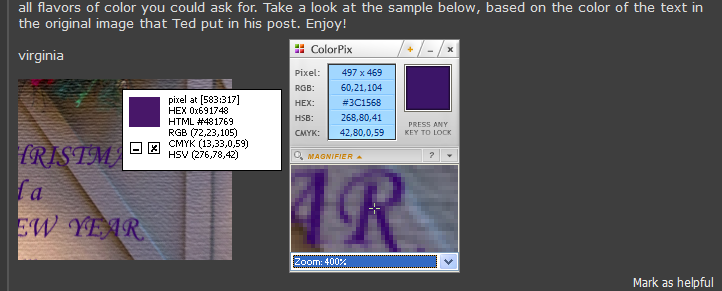
-
22nd December 2012, 02:58 PM #4
Re: Season's Greetings + Gift for Color Geeks
Ted, thanks for the work you put into this and the sentiment. Merry Christmas to your family too!




 Reply With Quote
Reply With Quote