This image is from one of the tutorials here about calibrating your monitor. The middle image is supposed to blend in with the background color, while the right image should be lighter, and the left image should be darker (while standing back from the screen).
How does it look to you?
I have fooled around with the settings on my monitor and I couldn't get the image to look right. I finally was able to get it very close - but it was through a setting in my control panel called Adobe Gamma. There was a similar picture in there and I adjusted the slider way down - now the image above looks pretty good.
I am not sure everything is wonderful though as what I see on my monitor seems to be dulled down quite a bit. Looking at the photos on this site as well as my own photos on my computer everything looks like it needs to have added exposure to brighten them up.
I just bought a new monitor since my old one was sooo old and I want to see colors correctly. The new one is a Dell U2412...
Any comments?
Results 1 to 20 of 24
Thread: How does your monitor show this?
-
14th February 2013, 12:35 AM #1

- Join Date
- Dec 2012
- Location
- Northernmost PA
- Posts
- 254
- Real Name
- Susan
How does your monitor show this?
Last edited by pasusan; 14th February 2013 at 12:41 AM.
-
14th February 2013, 01:02 AM #2
Re: How does your monitor show this?
With my glasses on I see distinctive lines on all of them. With my glasses off ___ oops I have just read the while standing back from the screen.
Great - from 2 metres my monitor is just about right.
-
14th February 2013, 01:19 AM #3
Re: How does your monitor show this?
Mine too.
susan, I wasted hours vainly trying to calibrate my monitor with various software. You can't just stop with luminance. I finally gave up and bought hardware to do it (Eye One). I only regret that I had not bought it to start. It's remarkably simple. Install the software the comes with the device, hang the device on your monitor, and tell the software to start. When it is done, check the results and tell the software to save the profile. Apart from the several minutes it takes for the software to run, the whole process requires almost no time at all. And although the software will prompt you to redo it every three weeks unless you turn that feature off, there is no need to do that with modern monitors.
-
14th February 2013, 01:34 AM #4
Re: How does your monitor show this?
+ 1 to what Dan is telling you. I use a Huey Pro calibration unit. Simple, quick, and quite accurate. I shudder to think of how much time I wasted using software, and various websites who claimed to be able to fix my colour issues.
If you really want a calibrated monitor, please go out and buy a calibration unit.
-
14th February 2013, 02:51 AM #5
Re: How does your monitor show this?
Well Dan and Andrew how did it look on your calibrated monitors? - I think that was the question.
-
14th February 2013, 03:14 AM #6
Re: How does your monitor show this?
Sorry, should have clarified like Dan did - the test works on my monitor.
-
14th February 2013, 03:22 AM #7
-
14th February 2013, 03:24 AM #8
Re: How does your monitor show this?
No problem!

-
14th February 2013, 03:49 AM #9
Re: How does your monitor show this?
looks fine on my monitor. HP LP2475w
-
14th February 2013, 04:02 AM #10

- Join Date
- Dec 2012
- Location
- Northernmost PA
- Posts
- 254
- Real Name
- Susan
Re: How does your monitor show this?
Thanks to all who have responded so far! I'm wondering about all the other folks who have read this thread that didn't respond... Does the image look OK for them or not?
I've upped my brightness back to factory settings and am happy again with how my photos look. Or else I'm just getting used to the new settings...
-
14th February 2013, 04:20 AM #11
Re: How does your monitor show this?
I didn't respond because I'm travelling with a laptop on which the monitor can't be calibrated.
My photo machine at home is calibrated fairly closely. I wouldn't put much faith in the test shown in the OP to get the calibration correct - the process is more complex than that.
Glenn
-
14th February 2013, 04:25 AM #12

- Join Date
- Nov 2012
- Location
- Australia (East Coast)
- Posts
- 4,524
- Real Name
- Greg
Re: How does your monitor show this?
Well, it looks pretty much as you said it should on my monitor. But I still intend to puchase a monitor calibration kit - once I figure out the difference between them all. So far, the only one I have found that is available locally is Spyder but then I read a review of these things somewhere that said that one is the dodgiest of them all

-
14th February 2013, 05:36 AM #13

- Join Date
- Nov 2009
- Location
- Provence, France
- Posts
- 991
- Real Name
- Remco
Re: How does your monitor show this?
For me it depends on where on the screen I put the image:
Ok in the middle of the screen, off at top and bottom...
(normal for the standard LCD screens, I hasten to add)
-
14th February 2013, 06:28 AM #14
Re: How does your monitor show this?
Glenn- Yes it is possible- I have calibrated laptops- Dell, HP, Toshiba, & Macs- using both Spyder and ColorMunki calibrators. They do their software bit of reading screen colours then create a new profile that is loaded every start-up. There is no manual adjusting of colour sliders, just leave it to the device to create the profile.I didn't respond because I'm travelling with a laptop on which the monitor can't be calibrated.
Susan- It looks great- centre square is overall even!- Here's a hint, definitely view from a distance until the lines become sort of invisible, even squinting the eyes partly closed helps with this.How does it look to you?
Calibration using the visual type of software has its problems in that they depend on your eye sight and your ability to recognise the difference between these panels of colour tone- not easy for many.
Adobe were perhaps one of the first to have a visual calibrator- "Adobe Gamma" that installed with Photoshop. Several freeware apps are also available- 'Monitor Calibration Wizard' and 'Calibrize' I know of.
My best advice- Borrow or buy a calibration unit- the only way to go! Our local camera club has one for the use of members which is much appreciated.

-
14th February 2013, 09:45 AM #15
Re: How does your monitor show this?
I'm also part of the profiling crowd and like Dan, have used the Eye-One for a number of years. I started using it back when I had a large CRT monitor and it did require recalibration every few weeks, but the LCD is stable. You not only get proper calibration, but also an accurate custom profile for accurate colours.
-
14th February 2013, 11:22 AM #16
Re: How does your monitor show this?
My monitor has not been calibrated.
If I stand up and view it from about six feet then the left panel is most prominent, the middle one less so and the right hand panel almost disappears.
However, if I sit in my usual chair but move it back to the same distance then the panel look very close to how they should.
Dave
-
19th February 2013, 11:50 PM #17
Re: How does your monitor show this?
My monitor (NEC PA271W) is calibrated with an i1 spectrophotometer and i1 Profiler software. The patches look normal to me.
Paul S
-
20th February 2013, 02:18 PM #18
Re: How does your monitor show this?
I use a calibrated monitor for editing, but I know my work laptop over-saturates pinks and reds with weak shadows, and my home laptop adds a bluish cast with weak shadows and weak highlights (dynamic range is apparently rather poor). You can calibrate your monitor all you want, and the procedure's a serious boon for printmaking, but unfortunately, most of your viewers won't calibrate their displays. At the end of the day, you have almost no control over your work's color accuracy when it's viewed electronically.

-
20th February 2013, 02:53 PM #19
Re: How does your monitor show this?
Lex, I agree with what you are saying, and it's unfortunate that people getting into photography don't realize how important monitor profiling is. Then there are countless threads on this forum of less experienced people wondering why the photos don't look the same when they're printed as when they're on the computer monitor.
I don't however, think that the logic of "most people don't have a calibrated monitor" is reason enough not to do it personally. We as photographers are striving to make our work look the way we want it to, I feel we should do everything within our means to get it there. If the viewer is not satisified with colours and saturations, and tints, it's through no fault of our own.
But that's just me.
-
20th February 2013, 06:47 PM #20
Re: How does your monitor show this?
Looks ok on my iMac - looks decidedly weird on the iPhone though.

 Helpful Posts:
Helpful Posts: 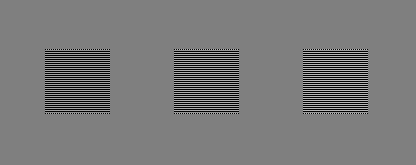

 Reply With Quote
Reply With Quote

