While viewing photos taken recently in Vienna, I came across a lot of them which show huge effects of aberration (I hope it's the right definition) due to the lens' curvature. In the photo I (try to) attach, the effect is enormous.
[IMG][/IMG]
I read in this site's tutorials that there exist particular lenses to reduce this effect: but is there a way to improve the result by using a simple lens (my photos are taken with a Canon EFS 18-55 mm)? Some tips about the shooter's position in respect to the scene, or a particular use of aperture...?
Thanks in advance for your help!
Federica
Results 1 to 14 of 14
Thread: Reducing lens aberration
-
25th March 2013, 10:31 PM #1

- Join Date
- Jun 2012
- Location
- Como, Italy
- Posts
- 13
Reducing lens aberration
-
25th March 2013, 10:44 PM #2
-
26th March 2013, 02:15 AM #3

- Join Date
- Oct 2011
- Location
- Grand Cayman, GT
- Posts
- 830
- Real Name
- Graham Heron
Re: Reducing lens aberration
Good evenin Federica,
There are two distorion effects at play here. Keystoning (http://en.wikipedia.org/wiki/Keystoning) as Manred pointed out. Also barrel distortion (http://en.wikipedia.org/wiki/Distortion_(optics)). Both are very easy to correct in post processing.
It is normal to correct barrel distortion first and keystoning second.
Hope that helps.
Graham
As to aberration, there are several types, chromatic being the most usual.
-
27th March 2013, 01:06 AM #4

- Join Date
- Feb 2012
- Location
- Texas
- Posts
- 6,956
- Real Name
- Ted
Re: Reducing lens aberration
Hello Federica,
We have mentioned "post-processing" but without saying what that is. If you could tell us what program you use for photo editing, someone here will be able to tell you which part of your Editor can fix your image distortion.
-
27th March 2013, 04:34 PM #5

- Join Date
- Nov 2011
- Location
- Tulsa, OK
- Posts
- 468
- Real Name
- Larry Saideman
Re: Reducing lens aberration
In terms of reducing this effect while taking a shot, the best solution I have found is to hold my camera level. Even a wide angle lens will cooperate and give straight lines if I do that. Of course, that might not give you the composition you are after with a whole lot of foreground such as a street or square. So, instead of correcting keystoning in post processing, you will most likely need to crop to create the frame you really wanted. I prefer this method. It can restrict the types of shots I might want to take or I might need to switch to a portrait orientation. Another thing I have done is buy an ultrawide lens with which I can get more of the scene than I need but with a level orientation and then crop later. Finally, I can take the distortion and exaggerate it even more for fun--having buildings or trees extend into the center of the frame can be interesting. Some might even suggest getting higher up by climbing to a view from a higher floor or the roof. Then, a level view will include only the buildings. These are all in camera suggestions. Correcting in post is certainly possible as others have suggested but you will often lose part of the scene in the process.
-
27th March 2013, 06:54 PM #6

- Join Date
- Jun 2012
- Location
- Como, Italy
- Posts
- 13
Re: Reducing lens aberration
@Larry: I'm sorry, but I'm not sure to have understood what you meant by "hold camera level". Does this mean holding it horizontally, avoiding directing it to the top with respect to the horizon line?
@Ted: ha ha.. post processing..! I rely on on-time shots :-) Well, actually I just improve a little bit contrast or the brightness of colours, but I don't actually use any editor: I only deal with the one provided by Microsoft (I don't even remember its name) on Windows 7. This because I really prefer to build and study the image on the place rather than modify it later. It's some kind of philosophical opinion...
-
28th March 2013, 02:47 PM #7

- Join Date
- Feb 2012
- Location
- Texas
- Posts
- 6,956
- Real Name
- Ted
Re: Reducing lens aberration
Yes, that is a better philosophy than taking a picture on full automatic and then fixing problems later.
Later, I think that you would like to use a more advanced editor which give higher quality images than the camera can give.
I give an example: The original raw image in the camera is usually not very sharp, especially if you use high f-numbers to get buildings all in focus. For JPEG images, the camera gives some sharpening to compensate, but there are many ways to sharpen and the camera is not always the best. Editors give a choice and you can sharpen the best way for each image - this when you will like to buy a "real" Editor . .
It is good to have a choice, even if you don't use it all the time.
Another example:
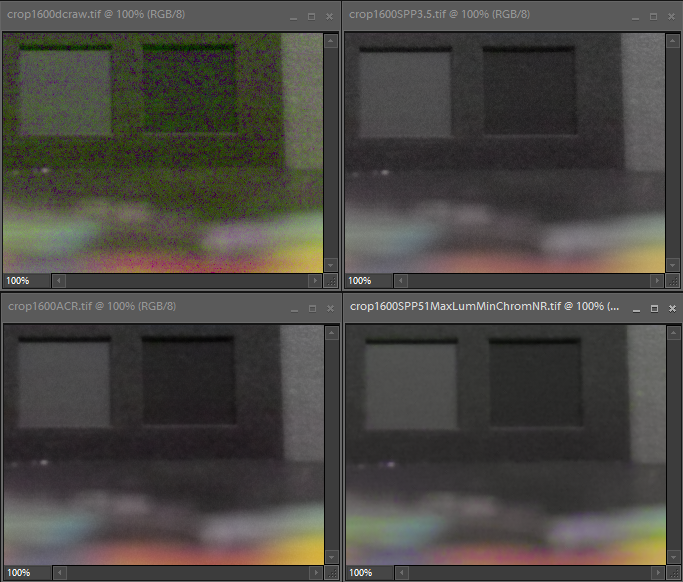
The top left image is an original noisy image taken at very high ISO setting. The other images are from three different Editors and you can see at bottom right how the image is "repaired" best of them all.Last edited by xpatUSA; 28th March 2013 at 02:55 PM.
-
28th March 2013, 02:59 PM #8

- Join Date
- Nov 2011
- Location
- Tulsa, OK
- Posts
- 468
- Real Name
- Larry Saideman
Re: Reducing lens aberration
Holding the camera level means keeping he lens parallel to the ground. Do not point it up at the rooftops nor down at your feet--just straight ahead (but precisely). It does make an amazing difference in terms of distortion. I always thought my midrange had a lot of distortion. At one of my daughter's skating competitions, I sat near the top during practice (empty seats) and took a shot pointing the lens directly ahead. At 17mm I was able to get almost the entire arena in the shot and with virtually no noticeable distortion. You can actually look out of your viewfinder as you point the camera up and about and see the distortion increase and abate. Using a tripod is the classic way of getting a level shot since many tripods have a spirit level or you can buy one as an accessory. It is actually worth practicing the ability to shoot level. Not as a religious necessity but as a tool.
-
28th March 2013, 04:14 PM #9

- Join Date
- Nov 2009
- Location
- Provence, France
- Posts
- 990
- Real Name
- Remco
Re: Reducing lens aberration
Even if you want to get everything right in camera (which is, IMHO, a good starting point, but not possible in a number of situations),
it's useful to have an editor available, and to learn how to use it efficiently. Some situations where you might need it:
- you want a B/W image (the in-camera transformation is usually not the best possible)
- you have difficult lighting, or the camera over-corrected for coloured light, so you will have to adjust the white-balance after the shot.
- you want some special effects (if only extra saturation, or an added vignette)
- you need to correct the perspective or straighten an horizon (that could have been avoided perhaps, but well...).
In the case of the image posted, you'd have had three options when taking the picture:
move back to get the whole scene w/o perspective 'distortion', use a shorter focal length or use a tilt/shift lens, in all cases with the
back of the camera perfectly vertical. The first two mean that you get a lot of unwanted extras in the image, and tilt/shift lenses are
specialised, expensive equipment...
Best bet here is (I think) correction in post-production, as there is no better in-camera option available.
-
29th March 2013, 01:25 PM #10

- Join Date
- Jun 2012
- Location
- Como, Italy
- Posts
- 13
Re: Reducing lens aberration
Thanks to you all, I'll follow your suggestions. So: have you got some others about a good (and free...) PP editor? Or there may be a dedicated page somewhere in the site... I'll look for!
-
29th March 2013, 01:40 PM #11
Re: Reducing lens aberration
There are a number of free editors out there and I'm sure the other memebers who use them will add them to the list. By far the most powerful one in GIMP, but learning it is up there with working with the full blown version of Photoshop. I know some folks that use Google's Picasa.
-
29th March 2013, 02:05 PM #12

- Join Date
- Jul 2011
- Location
- A Pacific Island
- Posts
- 941
- Real Name
- Andrew
Re: Reducing lens aberration
Frederica, if you are wanting to stay with the basics of editing I would suggest you might like to take a look at the DPP software that Canon offers for free and may have come with your camera. It shouldn't interfere with your philosophical approach as it primarily deals with characteristics of the camera. You'll need to shoot in raw but DPP is far superior to the Windows routine and will give you much better results. For editing, it's a good place to start.
"Basic editing tools in DPP include brightness, white balance and picture style adjustment and the adjustments for contrast, saturation and sharpness. The latest version adds sliders for controlling contrast more precisely in highlight and shadow areas. There is also a noise reduction tool which has separate settings for luminance and chrominance noise. Lens aberration tool can be used for correcting the effects of physical lens imperfections like peripheral illumination, distortion and chromatic aberration. Aberration tool only works with RAW files that were taken with compatible cameras and lenses."
-
30th March 2013, 01:42 PM #13

- Join Date
- Jun 2012
- Location
- Como, Italy
- Posts
- 13
Re: Reducing lens aberration
Thank you again!
-
31st March 2013, 06:03 PM #14

- Join Date
- Feb 2011
- Location
- retirement
- Posts
- 331
Re: Reducing lens aberration
Another vote for using DPP (assuming you have a Canon camera). It is more powerful than most people give it credit AND the price is right!
Ken

 Helpful Posts:
Helpful Posts: 

 Reply With Quote
Reply With Quote

