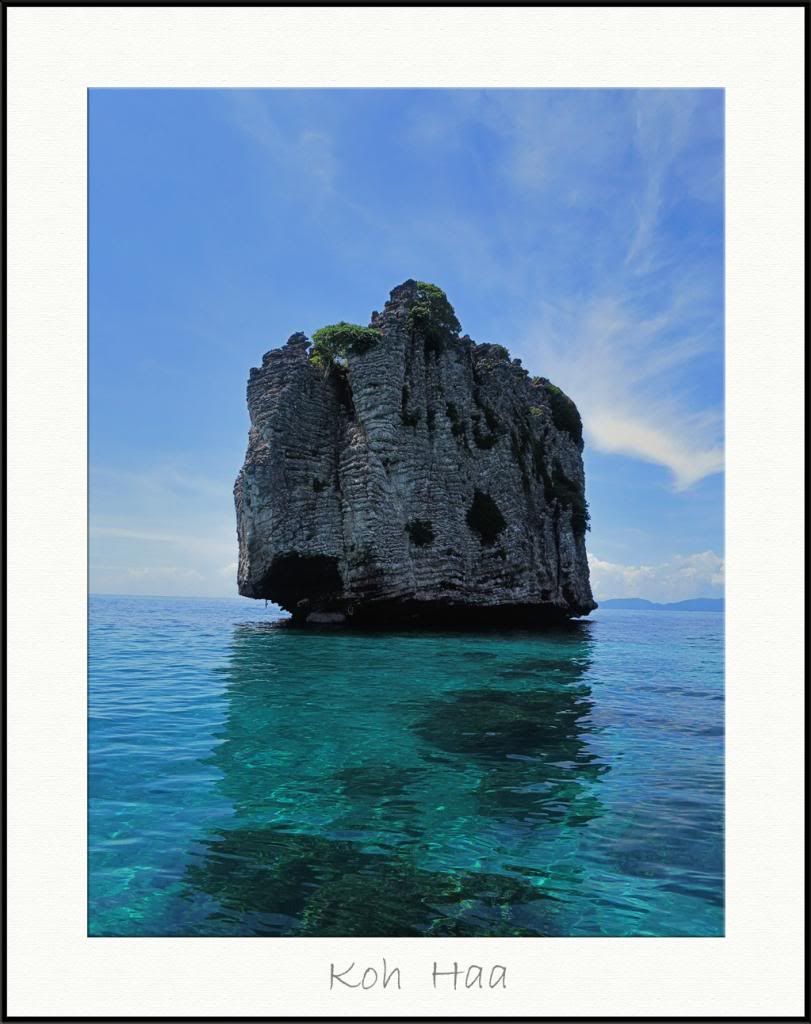Looking to expand my knowledge and just starting to feel my way around image processing. I entered this shot in one of the mini competitions just to see where I stand in the group. Apparently better than I had ever imagined.
I am using a MacBook Pro and LR4. I really didnt do much except manipulate a few of the basic setting. Since I am new at attempting image manipulation, any comments/suggestions on additional tweaks I could have done to refine it more.
Thanks..........
Results 1 to 14 of 14
Thread: C&C Koh Haa
-
28th March 2013, 09:27 AM #1

- Join Date
- Mar 2013
- Location
- Kuwait
- Posts
- 30
- Real Name
- Tom
C&C Koh Haa
-
28th March 2013, 09:33 AM #2Moderator


- Join Date
- Feb 2009
- Location
- Glenfarg, Scotland
- Posts
- 21,402
- Real Name
- Just add 'MacKenzie'
Re: C&C Koh Haa
Tom
If you remember, could you say what it was you tweaked. Even better - if you shot this in RAW, maybe make a JPEG of the unprocesses RAW file and post that up so that people can compare that file with this finished image and make suggestions.
-
28th March 2013, 09:45 AM #3

- Join Date
- Mar 2013
- Location
- Kuwait
- Posts
- 30
- Real Name
- Tom
Re: C&C Koh Haa
I really cant remember exactly what I adjusted, I am thinking just the basic on exposure/contrast and temp. I didnt go to the point of adjusting each different color of the rainbow settings(if that is the proper terminology). My Canon S100 is set to shoot RAW+jpeg, and I only edited the camera processed jpg. Are you asking me to upload the .CR2 file without any edits?
-
28th March 2013, 09:46 AM #4

- Join Date
- Apr 2011
- Location
- Ontario (mostly)
- Posts
- 6,667
- Real Name
- Bobo
Re: C&C Koh Haa
Donald has made an excellent suggestion.
Very nice formation, sky, sea and composition.
But do watch the highlights. That bright part on left near top of rock is somewhat distracting.
I would like to see how it turns out in black and white.
-
28th March 2013, 09:54 AM #5Moderator


- Join Date
- Feb 2009
- Location
- Glenfarg, Scotland
- Posts
- 21,402
- Real Name
- Just add 'MacKenzie'
Re: C&C Koh Haa
Yes, that then gives people a chance to see what the capture was like and what the post-processing options might be to turn it into the sort of image you'd want.
Just as an 'addendum' - I note you saying that this was an edited of a JPEG. JPEGS have their place if what you want/need is a 'ready made' image for fast turnaround. But, now that you are getting into the world of post processing, I would strongly suggest you try and set the JPEGS aside and concentrate on working with the RAW file. Yes, it's another increase in the learning curve and at times it feels like taking a step backwards. But it will really, really reward you in the longer term. With the RAW file you have all the data that you captured to work with, whereas with the JPEG all you have left is what the camera decided to keep, so you have much less room in which to work.
-
28th March 2013, 10:02 AM #6

- Join Date
- Mar 2013
- Location
- Kuwait
- Posts
- 30
- Real Name
- Tom
-
28th March 2013, 12:20 PM #7
Re: C&C Koh Haa
My neck hurts!
-
28th March 2013, 12:36 PM #8Moderator


- Join Date
- Feb 2009
- Location
- Glenfarg, Scotland
- Posts
- 21,402
- Real Name
- Just add 'MacKenzie'
Re: C&C Koh Haa
Yeh, I was having that problem as well. So I saved a copy and rotated it and then discovered the secret - the original (the image in the first post) has been flipped. Took me a wee while to work out why I was noticing something 'different'.
In terms of learning about and improving post-processing practice, I think this is quite a good example of seeing how today's cameras can do a pretty good job, albeit Tom did do some pp on the out-of-camera JPEG. That still doesn't take away from what I said in my previous post about trying to work with the RAW, but it does demonstrate that you can get pretty good JPEGS out of camera.
I'm probably not the best person on CiC to give C & C on a colour image like this, as most of my stuff is B & W, so I hope others will pitch in. So, I'll restrict myself to a couple of comments:
- Compositionally I 'd like like to see the rock moved off such a central position. I know this is not addressing specifically the PP questions that Tom was asking about and I appreciate that much of the strength of the image comes from that beautifully clear water. But I do wonder if a crop at the bottom to move the rock and the horizon down a bit, would help?
- It would be easy to overdo it, but again I wonder about Local Contrast Enhancement (LCE) on the rock to pull up the texture that's in it and make it 'pop'. This would require an understanding of layer masks, so that you apply the LCE and just let it show on the rock and not on the whole image.
-
28th March 2013, 01:04 PM #9

- Join Date
- Mar 2013
- Location
- Kuwait
- Posts
- 30
- Real Name
- Tom
Re: C&C Koh Haa
You did state you wanted the unedited raw file. I figured if I would have rotated it 90 degrees, I would not have been in compliance with your request.

The reason I got this camera is because it shoots raw as well, I figure eventually I will work my way up to working with the raw file. I am just getting used to the software and as I become more familiar with it I will become bolder.
Fair enough.
The rule of thirds? I dont recall the exact situation when I shot this, but it is usually a busy area and there were probably numerous other boats anchored there as well making this the only angle to go for.
I know there were a lot of dark areas of the image concerning the island. I did tweak the contrast a bit and it made some improvements, just that some areas had to be left because I could figure out how to improve what was left without blowing up the rest of the image.
-
28th March 2013, 08:14 PM #10

- Join Date
- Jan 2009
- Location
- South Devon, UK
- Posts
- 14,622
Re: C&C Koh Haa
A tricky shot, Tom, with that rock in shadow and a bright sky behind it.
Anyway, I've had a bit of a go at a quick edit.

First thing I notice is the position of the background land but I've left it as the original. In order to retain the sky colour as much as possible, I've used a Curves Adjustment Layer and edited the mask.
Without the ability to work with editable masks you are going to be at a disadvantage with this sort of shot as overall adjustments simply affect too much of the scene.
I also changed the Layer Blend Mode to Luminosity but Normal would have worked reasonably well.
I did crop slightly, which moved the rock fractionally to the left edge. After trying a number of possible crops I went for this as a compromise but having more sky and less sea or the other way around are options.
-
29th March 2013, 02:24 AM #11

- Join Date
- Aug 2009
- Posts
- 2,342
- Real Name
- Steve
-
29th March 2013, 12:46 PM #12

- Join Date
- Mar 2013
- Location
- Kuwait
- Posts
- 30
- Real Name
- Tom
Re: C&C Koh Haa
For the moment, using PSE with masks and layers is a bit above my skills level. I tried a couple of hours yesterday but I just keep getting stuck on the different functions and what to do. For whatever reason I cant wrap my head around PSE. I think for now, I will just continue with LR4 and basic edits until I am more comfortable. MAybe when I get back to the states, I can find some sort of class that can get me a better handle on the workings of PSE.
Thanks for the different tips and comments, I will continue to revisit this thread as a reference.
-
29th March 2013, 03:48 PM #13

- Join Date
- Jan 2009
- Location
- South Devon, UK
- Posts
- 14,622
Re: C&C Koh Haa
Once you begin to understand using Layers and Masks, Tom, and Adjustment Layers which are a combination of the two, you will wonder how you managed without them.
A lot of information is available here, but it does tend to go into a lot of detail so you will probably have to read all the multiple sections several times before anything 'sinks in'.
Using Layers http://ronbigelow.com/articles/layers-1/layers-1.htm
Using Selections and Masks http://ronbigelow.com/articles/selec...lections-1.htmLast edited by Geoff F; 29th March 2013 at 03:49 PM. Reason: links added
-
29th March 2013, 04:47 PM #14
Re: C&C Koh Haa
Tom, staying with LR4 you could certainly have used the adjustment brush to paint over the rock and do quite a lot with it without affecting the rest of the image. Don't always need to reach straight for layers.

 Helpful Posts:
Helpful Posts: 

 Reply With Quote
Reply With Quote