 Helpful Posts: 0
Helpful Posts: 0
Results 1 to 20 of 23
-
29th March 2013, 10:00 PM #1

- Join Date
- Mar 2013
- Location
- New Orleans, La. USA
- Posts
- 20
- Real Name
- kevin
first attempt at some abstracts...
Last edited by Dave Humphries; 1st April 2013 at 10:29 AM. Reason: swapped pictures into first post
-
30th March 2013, 10:13 AM #2
Re: first attempt at some abstracts...
Yep, that's done it!
-
30th March 2013, 12:18 PM #3

- Join Date
- Jun 2011
- Location
- Massachusetts, USA
- Posts
- 98
- Real Name
- Frank Deland
Re: first attempt at some abstracts...
These are imaginative photos, but my preference is to see a bit sharper images, not so much in the background, but on the foreground, for example the bubbles.
-
30th March 2013, 12:22 PM #4

- Join Date
- Jul 2012
- Location
- Hackensack, NJ
- Posts
- 228
- Real Name
- George
Re: first attempt at some abstracts...
Very nice Kevin, They have a bit of a fractal quality. Like the colors in the second best.
George
-
30th March 2013, 12:22 PM #5

- Join Date
- May 2012
- Location
- northern Virginia suburb of Washington, DC
- Posts
- 19,064
Re: first attempt at some abstracts...
I like your colors, especially the colors of #2, but for some reason that I can't explain, the patterns don't do anything for me. I realize that that's the challenge of an abstract and that abstracts might be the most subjective of all forms of photography, so take the critique into account only if you see fit.
-
30th March 2013, 09:16 PM #6

- Join Date
- Mar 2013
- Location
- New Orleans, La. USA
- Posts
- 20
- Real Name
- kevin
-
30th March 2013, 09:17 PM #7

- Join Date
- Mar 2013
- Location
- New Orleans, La. USA
- Posts
- 20
- Real Name
- kevin
-
30th March 2013, 09:19 PM #8

- Join Date
- Mar 2013
- Location
- New Orleans, La. USA
- Posts
- 20
- Real Name
- kevin
-
30th March 2013, 09:25 PM #9

- Join Date
- May 2012
- Location
- northern Virginia suburb of Washington, DC
- Posts
- 19,064
-
31st March 2013, 04:30 AM #10

- Join Date
- Nov 2011
- Location
- Tulsa, OK
- Posts
- 468
- Real Name
- Larry Saideman
Re: first attempt at some abstracts...
For me, the colors overwhelm the shapes. While you may not be interested in black and white, desaturating the images can give you a sense of the shapes and lines at play. You can then revisit the colors and find a level of saturation along with the hues that really enhance the shots. Or, go monochrome. My main impression now is glowing, colored light.
-
31st March 2013, 05:31 PM #11

- Join Date
- Feb 2012
- Location
- Texas
- Posts
- 6,956
- Real Name
- Ted
Re: first attempt at some abstracts...
I agree. Just had to give it a go:

I opened it as a raw file in PSE6 so I could use ACR's more comprehensive sharpening to try for a 3D effect. Reduced the saturation and upped the blacks a bit to slightly increase contrast.
Amount 100
Radius 2
Detail 100
Mask 80
Extreme sharpness settings to bring out the bubble outlines but hold the background in check.
Saturation -60
Blacks 16
All settings refer to ACR 5.4Last edited by xpatUSA; 31st March 2013 at 05:37 PM.
-
31st March 2013, 05:42 PM #12
Re: first attempt at some abstracts...
Hey Kevin. Can I be honest? I like the colours, but that's about it. I'm not sure what it is, and it may just be that I'm not a huge fan of abstract photos..... But the subject is too obvious to be totally abstract, it is lacking focus - as previously mentioned, and I find that the mini bubbles detract from the larger shapes. Great idea, maybe just not executed as well as it could have been.
I hope you don't mind my critique - it is of course, just my opinion, not a professional assessment.
-
31st March 2013, 10:34 PM #13

- Join Date
- Apr 2012
- Location
- Dunedin New Zealand
- Posts
- 2,697
- Real Name
- J stands for John
Re: first attempt at some abstracts...
I frequently find that I get an error message when I use the CHTUPFYC button on this page I am writing, but if I click on the 'GO ADVANCED' button I get the same CHTUPFYC button which works.
To post more than one image I find I have to post and then edit to get the tinypix option again.
Though usually I combine images in my editor and post the composite as a single file.
The only improvement I can think off is a button to add a second image after selecting the first image, or something.
-
1st April 2013, 02:17 AM #14

- Join Date
- Mar 2013
- Location
- New Orleans, La. USA
- Posts
- 20
- Real Name
- kevin
-
1st April 2013, 02:18 AM #15

- Join Date
- Mar 2013
- Location
- New Orleans, La. USA
- Posts
- 20
- Real Name
- kevin
-
1st April 2013, 05:15 AM #16

- Join Date
- Feb 2012
- Location
- Texas
- Posts
- 6,956
- Real Name
- Ted
Re: first attempt at some abstracts...
Not sure what that means? That was the whole image as you posted it with just the top half modified. I can post your image all modified if you like, but it's really your image, not mine, and my post was really just a f'rinstance - you could probably do just as well or better.
-
1st April 2013, 10:39 AM #17
Re: first attempt at some abstracts...
Hi "jcuknz",
There is a link which allows this already.
From the Tips section in the Help thread:-
For second and subsequent uploads; you click the small "Upload" link that sits between the wobbly "tinypic" word and "Sign In" link in their dialog, not the big "Click Here ..." button in the forum.
HTH,
-
1st April 2013, 03:22 PM #18

- Join Date
- Nov 2011
- Location
- Tulsa, OK
- Posts
- 468
- Real Name
- Larry Saideman
Re: first attempt at some abstracts...
xpatUSA:
Yes, he wants to see your whole, edited version. I think you have started to reveal the image in a way--bringing out more distinct shapes. Which is a kind of funny criticism from me: I usually celebrate color over shape. But, a balance is good and I think you are pointing out a direction toward that. Obviously, the op is the ultimate judge, but he may not even know the tricks you are using (they may seem simple to you) and may need some guidance or a rope.
-
1st April 2013, 07:01 PM #19

- Join Date
- Feb 2012
- Location
- Texas
- Posts
- 6,956
- Real Name
- Ted
Re: first attempt at some abstracts...
I had deleted the modified full size image after merging the two, so I redid it, following the settings listed in my original post:
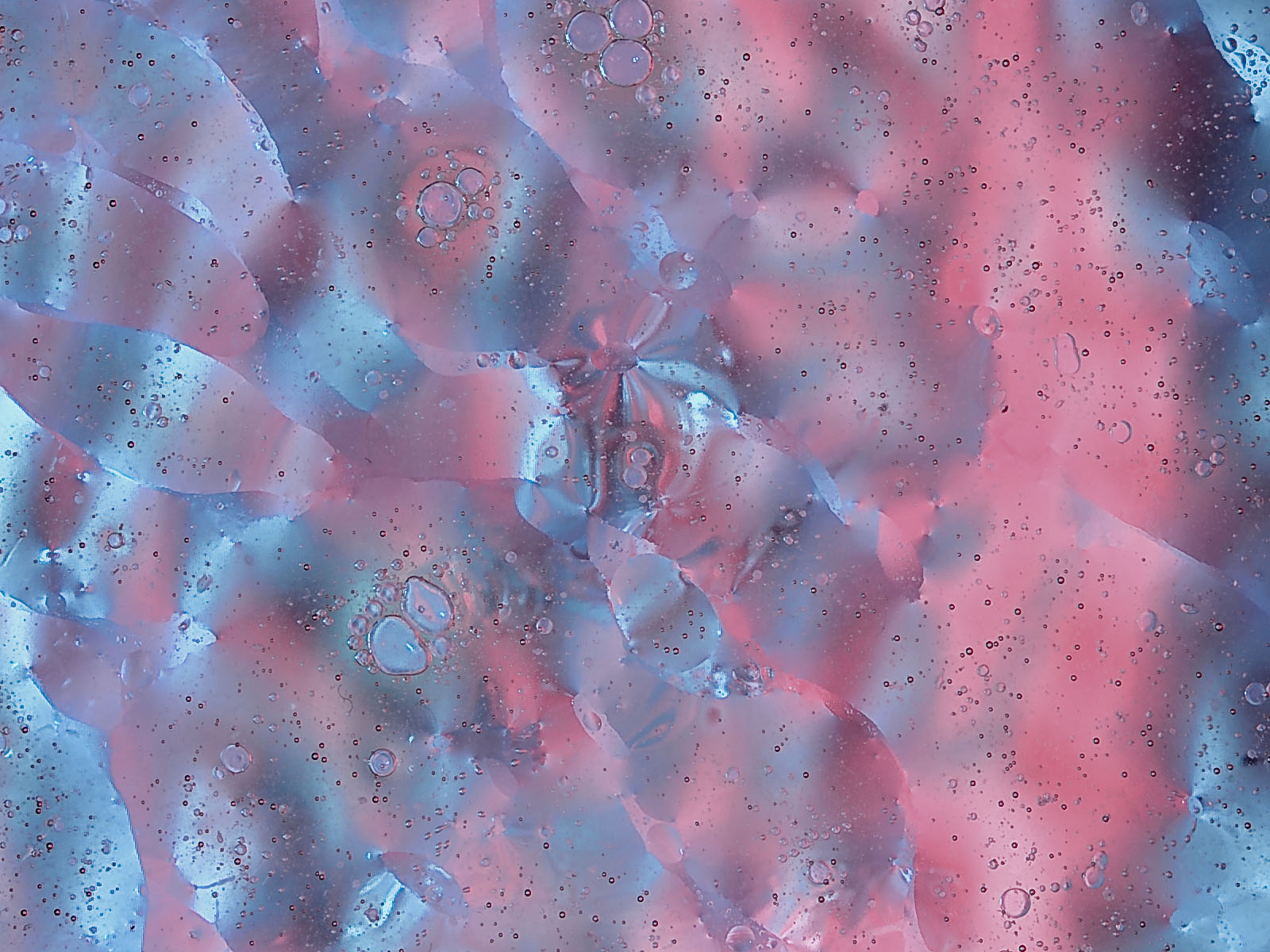
I brought his JPEG into Elements (PSE 6) where it was "opened as" a RAW file, which opened it in Adobe Camera RAW 5.4. I adjusted the sliders more or less per your critique. Over-sharpened to bring out the bubbles and dividing lines but with a high amount of masking to leave the softer parts soft. Desaturated to reduce the color impact and the lower luminance values moved towards black to give a little more contrast.Last edited by xpatUSA; 2nd April 2013 at 05:28 AM.
-
2nd April 2013, 11:53 PM #20

- Join Date
- Feb 2012
- Location
- Texas
- Posts
- 6,956
- Real Name
- Ted




 Reply With Quote
Reply With Quote
