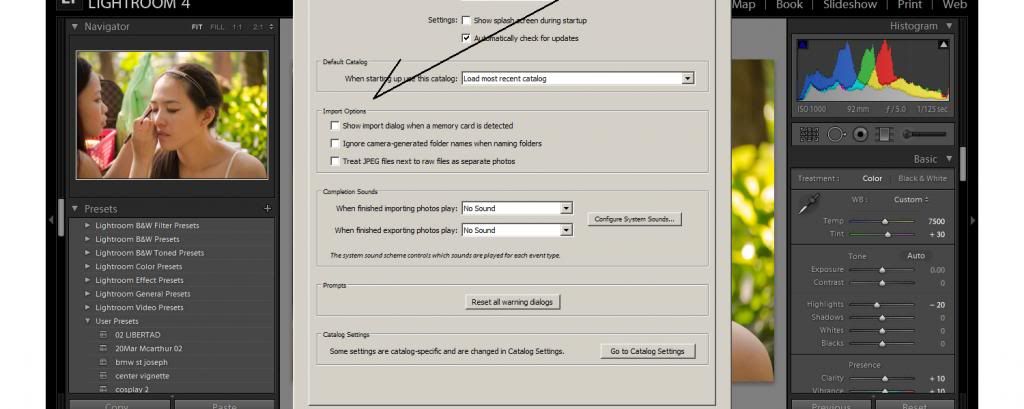Last night I noticed that clouds looked right for some sunset color. Had to wait past my bedtime as sunset was at about 11:30. I downloaded LR5 a few days ago and since only had half a dozen shots to use this as my intro to LR. I have to say the terminology and organization are pretty confusing and have been my "barrier to entry" which has kept me from using it to-date. Hard to believe it is the same software provider as PSE considering how different they are in every aspect of menus, tools, etc.
I have one basic question to start with. How do I keep LR from auto starting as soon as I plug in media containing photos?
I just did basic PP on these. Fiddled with curves and saturation a bit. I did use a mask on the first one to darken the FG a bit to hide some distractions. Took me a while to simply figure out how to save the images in low rez jpegs for posting. "Export" vs "save as". Simple example of the fundamental differences vs PSE
I must say that I didn't realize how extensive the editing tools were in LR. It's just hard to force oneself to get over the hump to become reasonably functional with it. When you already have a functional work flow it is too easy to revert to that when LR throws a curve and you simply want to get an image done
Results 1 to 19 of 19
Thread: First PP w/LR5, July 12 Sunset
-
14th July 2013, 12:26 AM #1

- Join Date
- Dec 2012
- Location
- Alaska
- Posts
- 7,604
- Real Name
- Dan
First PP w/LR5, July 12 Sunset
-
14th July 2013, 12:29 AM #2
Re: First PP w/LR5, July 12 Sunset
Hi Dan
Not sure what you or others can see on your screen(s), but all I can see are white rectangles with a padlock and the words "Content Protected by Owner".
Dave
-
14th July 2013, 12:31 AM #3
Re: First PP w/LR5, July 12 Sunset
Same here.
Bruce
-
14th July 2013, 12:39 AM #4
Re: First PP w/LR5, July 12 Sunset
Dan, I guess you know by now there is no "Save" or "Save As" in LR. All edits are non-destructive. Once you finish editing your pic(s) you export them to a file to do what you want with them. You do not even have to export. You can edit a pic, and the go back the next day, and continuing your editing.
Also, if you change your mind about an edit of a certain photo, you can always go back to the original file as you imported it.
Hope this helps.
Bruce
-
14th July 2013, 02:21 AM #5
Re: First PP w/LR5, July 12 Sunset
Ah, now I can see the images. Nice colours indeed.
Dave
-
14th July 2013, 02:46 AM #6
Re: First PP w/LR5, July 12 Sunset
the sunset colors are indeed beautiful. Nice touch to get them reflected in the windows.
I don't know how you feel about tutorials, but I find LR to be really easy compared to PSE so you may just need a little basic instruction to help shift your routine. The Adobe sight has several videos by Julianne Kost that can get your started for free and with your background may be all you need. For more in depth instruction I highly recommend George Jardine's series which I think are inexpensive. I have the Library, Develop and Master Class series and think they are all really well done, although there is some redundancy in the Master Class series. Julianne does cover export presets which you can create for different export scenarios. There are also plugins that you can install for publishing to different services such as Picasa, FB, Flickr, 500px, etc. I could go on...
-
14th July 2013, 04:36 AM #7

- Join Date
- Dec 2012
- Location
- Alaska
- Posts
- 7,604
- Real Name
- Dan
Re: First PP w/LR5, July 12 Sunset
Thanks, folks. Sorry about the locked files. Yes now that you point out the non-destructive aspect I realize it is no different than using Nikon software on NEF files. To save a different format you have to "output" the desired format. So same same but different terminology.
Yes some tutorials may save some time
-
14th July 2013, 09:11 AM #8

- Join Date
- Jun 2013
- Location
- North West of England
- Posts
- 7,178
- Real Name
- John
Re: First PP w/LR5, July 12 Sunset
Nice images Dan. I am in the same position as you w.r.t Lightroom. I've had a present of version 4 since Christmas. It's not so much the learning how to use it though(it came with an excellent book - another present), it's the cataloguing and organising of Gigabytes of images that I find daunting. Up to now, I have been using Bridge quite happily. However, given Adobe's decision on the future availability of PS, I may have to get to grips with it.
-
14th July 2013, 10:35 AM #9
Re: First PP w/LR5, July 12 Sunset
I beg tolerance from those who have heard me say this 5 times, but I am grateful to this guy for a major boost in my pp'ing results: George Jardine The Develop Module. Best Lightroom tutorials I've ever seen, at a good price, and very complete. Available on Amazon and direct from Jardine's web site.
I start every shot now in LR, and then use CS6 for pixel and layer work. Probably down now to 10-15% of my shots needing this. I think LR is an amazing and amazingly easy to use program.
-
14th July 2013, 11:04 AM #10
-
14th July 2013, 04:01 PM #11

- Join Date
- Dec 2012
- Location
- Alaska
- Posts
- 7,604
- Real Name
- Dan
Re: First PP w/LR5, July 12 Sunset
Yes the cataloguing has been another deterant though I think I've finally gotten myself over that mental hurdle by deciding for the time being to just use LR on any new files. Some of the recommended tutorials are in order. I'm usually a learn by doing kind of guy but I'm getting too old and no longer have the desire to commit the kind of time that it takes to learn that way.
Thanks for the input. Anyone know how to keep LR from auto starting when I plug in a memory card?
-
14th July 2013, 05:07 PM #12
-
14th July 2013, 08:29 PM #13
Re: First PP w/LR5, July 12 Sunset
If you have Windows 7 try going to it's control panel - select default programs then select Auto play settings and you should find the memory card reader (maybe under devices) You can then set what action is taken when the system finds a new memory card.
Good luck but if you cannot get it to obey you use windows help.
-
14th July 2013, 09:22 PM #14

- Join Date
- Dec 2012
- Location
- Alaska
- Posts
- 7,604
- Real Name
- Dan
Re: First PP w/LR5, July 12 Sunset
Thanks, guys. Windows control panel did it. I guess the LR installation wrote itself into that function within windows. Sneaky buggers. Those little details drive me bonkers. Changes without my conscious decision which them require time/effort to sort out. I used to really be interested in configuring/optimizing my PC. Back in the days of floppy boot disks. Now I just want it to be an appliance. Like a toaster. Put stuff in, get stuff out.
-
15th July 2013, 02:30 PM #15

- Join Date
- Jul 2011
- Location
- Lake Ambulalakaw, Mt. Pulag, Benguet
- Posts
- 1,026
- Real Name
- Victor Nimitz
Re: First PP w/LR5, July 12 Sunset
Last edited by nimitzbenedicto; 15th July 2013 at 02:36 PM.
-
15th July 2013, 07:05 PM #16
Re: First PP w/LR5, July 12 Sunset
Very nice, I like the reflection version best.
-
17th July 2013, 02:21 PM #17

- Join Date
- Jul 2011
- Location
- Lake Ambulalakaw, Mt. Pulag, Benguet
- Posts
- 1,026
- Real Name
- Victor Nimitz
-
17th July 2013, 02:28 PM #18
-
17th July 2013, 03:34 PM #19

- Join Date
- Dec 2012
- Location
- Alaska
- Posts
- 7,604
- Real Name
- Dan
Re: First PP w/LR5, July 12 Sunset
Thanks. Windows control panel took care of it per my previous post. I shot a lot over the weekend so may use this opportunity to force myself to take the plunge in LR. I know once I get over the initial hump it will be beneficial. I'll use the cataloguing features starting today forward and bring in my existing stuff bit by bit. Thanks for all the replies. If I'm scarce around here for a while it will likely be because I'm studying tutorials...


 Helpful Posts:
Helpful Posts: 




 Reply With Quote
Reply With Quote