I have Nikkon D 80. I would like take picture directly black & white. I am trying few time but not work. First have to from colour to transfer to black white. Like this way under :
Menu to Monochroom from here to black & white and then OK ! but when I take a picture result still colour ??????
Is possible directly black or white ? please let me know how ?
 Helpful Posts: 0
Helpful Posts: 0
Results 1 to 4 of 4
Thread: Black & white
-
27th December 2009, 08:43 AM #1

- Join Date
- Jan 2009
- Posts
- 99
Black & white
-
27th December 2009, 09:27 AM #2
Re: Black & white
Hi Iwan
If you have a closer look to the Nikon d80 manual you can see on page 79 how to select the black and white mode. I guess that's what you tried bit didn't worked, like you said. Than you'd better ask a Nikon (d80) user (as I am a Canon man myself ).
).
Though I reccomend to shoot in colour and choose one of the colour to black-and-white conversion methods of the CiC Photograpy tutorials and techniques since get far more control about you final result.
I hope this helpsLast edited by JK6065; 27th December 2009 at 09:29 AM. Reason: Fixed some typo's and so on
-
28th December 2009, 11:30 AM #3
Re: Black & white
I agree. More time consuming but the results can be significantly better especially in scenes with saturated colours.
Edit- "more time consuming" is an overstatement. It is marginally slower than automatic conversion. FYI, here's the technique.
https://www.cambridgeincolour.com/tu...lack-white.htm
MIXER
The channel mixer tool allows the user to control how much each of the three color channels (red, green and blue) contribute to the final grayscale brightness. It is undoubtedly one of the most powerful black and white conversion methods, however it may take some time to master since there are many parameters which require simultaneous adjustment.
Open this tool by clicking on Image > Adjustments > Channel Mixer in Adobe Photoshop. GIMP and many other image editing programs also offer this tool, however its menu location may vary.
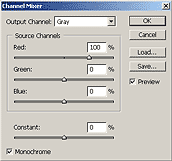
Be sure to first click on the lower left tick box entitled "Monochrome" for black and white conversion.It is often best to get a feel for the distribution of each color channel by first setting each of the color channels to 100% individually.
Then adjust each of the red, green and blue sliders to produce an image to your liking. For an even more pronounced effect, some colors can even have negative percentages.
The sum of the red, green, and blue percentages need to equal 100% in order to maintain roughly constant brightness, although overall brightness can also be adjusted by using the "Constant" slider at the bottom. If the aim is to mimic the luminosity perceived by the human eye, set: red=30%, green=59% and blue=11%.Last edited by McQ; 11th January 2010 at 06:43 PM. Reason: fixed image link
-
28th December 2009, 12:31 PM #4

- Join Date
- Jan 2009
- Posts
- 99
Re: Black & white
Thank guys to all advise. I never think about it ! very good idea



 Reply With Quote
Reply With Quote