You can always cheat a little and set the histogram setting to 250 and 5 and give yourself a little room.
Cheers Ole
Results 61 to 80 of 91
Thread: ETTR - do you use it often?
-
12th August 2017, 07:20 AM #61

- Join Date
- Aug 2014
- Location
- Melbourne, Australia
- Posts
- 3,010
- Real Name
- Ole
Re: ETTR - do you use it often?
-
12th August 2017, 07:24 AM #62

- Join Date
- May 2014
- Location
- amsterdam, netherlands
- Posts
- 3,182
- Real Name
- George
Re: ETTR - do you use it often?
I'm not aware of different defintions of ETTR. ETTR is used when there is space on the right site of the histogram so yo can overexpose and correcting that in pp. Without clipping of course.
The proposed exposure for analogue film/dia are based on the characteristics of used material.
Dynamic range doesn't change. It's a property of the sensor.
George
-
12th August 2017, 12:16 PM #63
Re: ETTR - do you use it often?
As Manfred says, the physics of this hasn't changed. There is still much more data in the right-hand side of the histogram than the left. I can't think of any times when I found a reason to expose to the left. ETTR and darkening in post results in a higher signal/noise ratio than exposing further to the right.
Some modern sensors have made the consequences of exposing to the left less severe, but I still see no reason to play with fire.
It is simple enough to do a test of this. I have done it with my 7D, which is of course an old sensor, and posted the results here some time ago. I haven't repeated it with my 5DIII, as far as I recall, but I would expect the results to be similar but less extreme. To do the test, set your camera on a tripod, aimed at a scene that has little enough DR that you won't clip at high ISOs, where DR is lower. Pick a scene that has some areas that are smooth and not too bright relative to the rest of the scene (darker is better), without much detail, as well as some with sharp edges. Then take a series of shots at each of several high ISO values, the first ETTR, and then at one stop decrements. Brighten all of the images in each series to match the first and compare them. The results were striking. When I used ETTR, the images at even high ISOs were quite clean, even though the 7D has a relatively noisy sensor. The lower the exposure, the worse the resulting images, because in boosting the signal, I was boosting noise too. This was of course exactly Colin's point: the higher the ISO, the more important to ETTR.
Re UniWB: I have never seen the need, since all of my cameras for a long time have displayed separate histograms for each color channel. I just avoid clipping whichever is farthest right.
Re "overexpose," which appeared in at least two posts: without qualification, this word is vague and risks generating pointless argument. One meaning is 'brighter than realistic,' while another is 'so much exposure that you have clipped.'
-
12th August 2017, 01:26 PM #64

- Join Date
- May 2014
- Location
- amsterdam, netherlands
- Posts
- 3,182
- Real Name
- George
Re: ETTR - do you use it often?
That's why I added "without clipping".
There's one condition to use ETTR: you must have space on the right site of your histogram. If you don't have than you just can't play with ETTR.
In the first place the metering system of the camera shows you the "correct setting". If you don't have a life histogram, than you must take a picture first and watch that histogram. If it has space on the right site than you can overexpose relative to the metering results. Well, as long we understand each other it's fine to me .
.
I don't understand your test. I tried with my camera ISO 200 and 6400 and a shot with clipping in it. Histogram didn't change much, clipping was the same. Another shot without clipping, the histogram didn't change. Would be strange if it changed, all calculations based on changing the ISO would be wrong.
As far as I know an idea behind ETTR is that noise is something as a constant value. In the darker parts of an image it has more influence then in the lighter parts. Darkening means also darkening the noise, brightening means also brighten the noise. If you used ETTR there might me less need to brighten the dark parts and with darkening the lighter parts you're also darkening the noise, if that was visible.
George
-
12th August 2017, 01:36 PM #65
Re: ETTR - do you use it often?
Again, remembering that your histogram is based on the raw data having been converted to a JPEG and the histogram is based on that jpeg. This means (and it is somewhat dependent on your camera), that there is more room at both the top end than your histogram actually indicates. In practice I have found that I have at least one stop more data than the camera histogram indicates, if not more once the histogram (or the "blinkies").
Not quite correct George; dynamic range does vary with the highest dynamic range occurs at base ISO and it decreases as ISO is increased.
Go to the DxO Mark website and look up any camera model. On my D810 I get a dynamic range of around 14.8 eV at base ISO and it drops to 6.4 eV at the highest ISO settings.
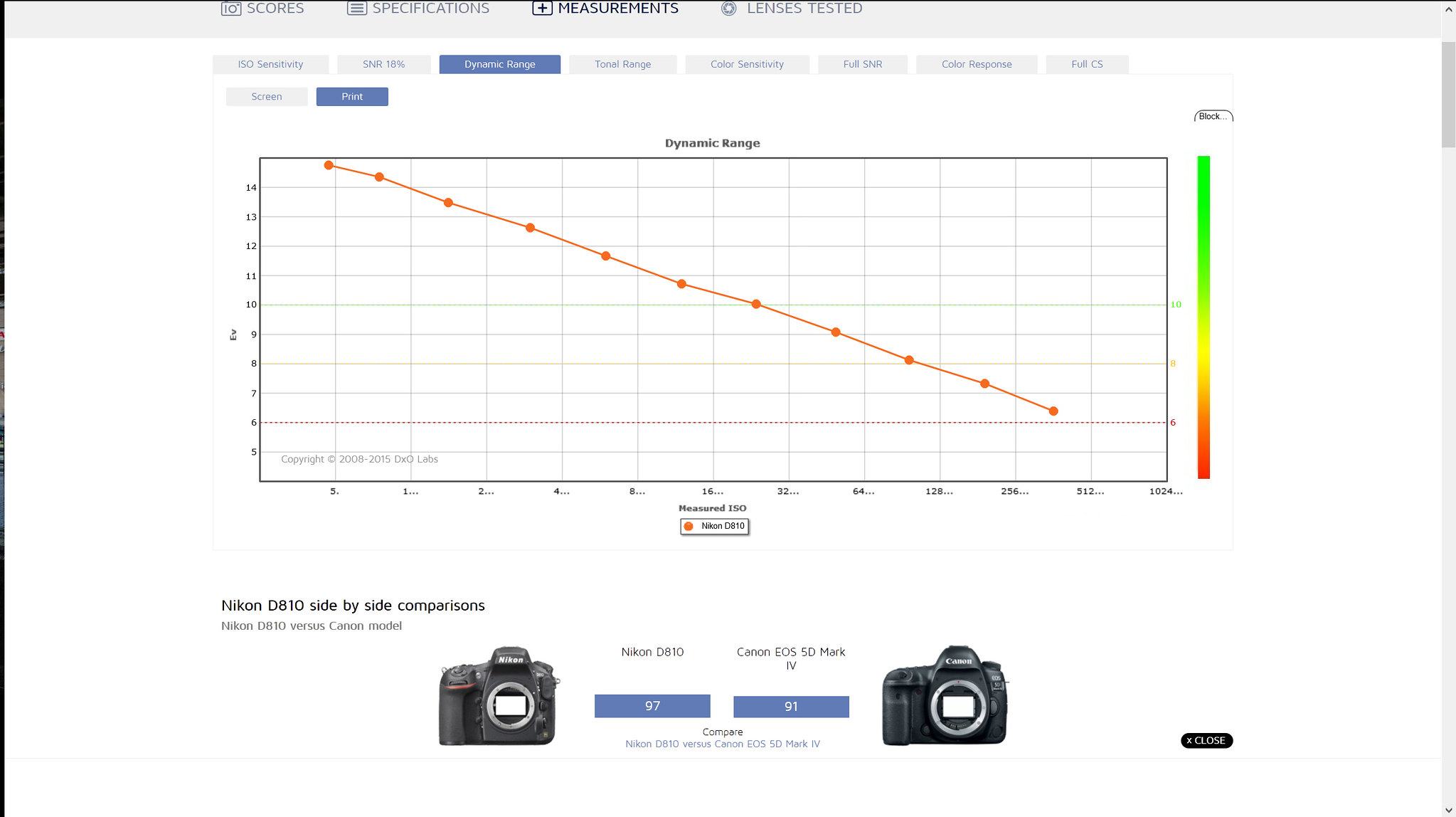
Last edited by Manfred M; 12th August 2017 at 02:08 PM. Reason: Added section on histograms based on jpeg not raw
-
12th August 2017, 01:44 PM #66Moderator


- Join Date
- Feb 2009
- Location
- Glenfarg, Scotland
- Posts
- 21,402
- Real Name
- Just add 'MacKenzie'
Re: ETTR - do you use it often?
Not exactly. All cameras will have their clipping point. The point at which this camera will indicate that you have gone to far set in a bit. So for blacks, the clipping point will normally be set at anything 20 to 30 and the white point set at 240 to 230.
You can set up a profile for the camera (with the aid of an external meter) and adjust those clipping points to what ever you wish. I have mine set at 5 and 250.
-
12th August 2017, 02:00 PM #67
Re: ETTR - do you use it often?
If the histogram didn't change, then you didn't follow what I wrote. I wrote:I don't understand your test. I tried with my camera ISO 200 and 6400 and a shot with clipping in it. Histogram didn't change much,
If you decrease exposure, as I wrote, the histogram obviously has to change.then at one stop decrements.
I'll try to make this clearer. You can see this with two series of photos, rather than the several series I suggested. Pick an ISO level that creates noise with your camera. Then expose ETTR. Then drop exposure by one stop.. Brighten that second exposure in post to compensate. Then take another shot that is exposed two stops lower than the first and raise it two stops in post. Etc. Then compare the images. If you picked a high enough ISO, you will see a clear deterioration in image quality once exposure has been decreased sufficiently from ETTR.
Then repeat at base ISO. The differences should be smaller.
Only if you are lucky. It is taking either a specific area in the photo (e.g., spot metering) or a weighted composite of different areas (e.g., "evaluative metering) and setting the exposure on the assumption that this area or composite should be evaluated as if neutral gray. Of course, it often isn't, in which case the camera gives you an incorrect setting. That is the reason why cameras offer both multiple metering modes and exposure compensation (as well as manual mode, of course).In the first place the metering system of the camera shows you the "correct setting".
-
12th August 2017, 02:01 PM #68

- Join Date
- May 2014
- Location
- amsterdam, netherlands
- Posts
- 3,182
- Real Name
- George
Re: ETTR - do you use it often?
Yes and no. The DR is the difference between the max and min of light the sensor can catch. That sensor doesn't change. What is changing is the A/D conversion. I'm not sure of what I'm saying but it gives me the most reliable explanation. In a A/D conversion there're 2 factors: a range and a divider. The range is determined by the min and max analogue value of the sensor pixels. The divider is 2^12 or 2^14. By changing the ISO the range is changed. Here it's often explained as multiplying the sensor values. Maybe it's the same.
I don't know how DoX is defining the DR, this laptop is to slow for that website. A horrible website to navigate in.
But concerning the ETTR, the histogram doesn't change. Not noticeable.
George
-
12th August 2017, 02:05 PM #69
Re: ETTR - do you use it often?
Not clear to whom you are responding. If you are responding to me, then what I meant was that the histogram will shift left if you decrease exposure. To be more precise: the location of the distribution will change, but other attributes, such as variance and skewness, need not.
-
12th August 2017, 02:13 PM #70

- Join Date
- May 2014
- Location
- amsterdam, netherlands
- Posts
- 3,182
- Real Name
- George
-
12th August 2017, 02:32 PM #71

- Join Date
- May 2014
- Location
- amsterdam, netherlands
- Posts
- 3,182
- Real Name
- George
-
12th August 2017, 02:39 PM #72
Re: ETTR - do you use it often?
-
12th August 2017, 03:14 PM #73

- Join Date
- May 2014
- Location
- amsterdam, netherlands
- Posts
- 3,182
- Real Name
- George
Re: ETTR - do you use it often?
-
12th August 2017, 04:49 PM #74

- Join Date
- May 2014
- Location
- amsterdam, netherlands
- Posts
- 3,182
- Real Name
- George
-
12th August 2017, 05:30 PM #75

- Join Date
- Feb 2012
- Location
- Texas
- Posts
- 6,956
- Real Name
- Ted
Re: ETTR - do you use it often?
Absolutely. Every step up in ISO is a step down in sensor exposure. Most of my cameras are truly ISO-less and the effect is quite obvious when viewing the raw histogram in RawDigger. So obvious in fact that I usually trash any capture with more than about 2/3 EV headroom.
Agreed. Most cameras have a Programmable Gain Amplifier between the sensor output and the ADC. On the other hand, my ISO-less cameras pass the ISO selected to the raw converter app and the necessary multiplication for ISO settings above base is done digitally in the converter.At first glance it would fit in the story of changing the range with the A/D conversion. Not sure.
George
My cameras therefore amplify ADC noise pro-rata with higher ISO settings whereas most cameras do not. Which is why my ISO "knob" is super-glued to 100 and why I throw out under-exposed shots, i.e. I expose effectively more to the right than the middle or left.Last edited by xpatUSA; 13th August 2017 at 06:57 PM.
-
12th August 2017, 11:15 PM #76
Re: ETTR - do you use it often?
Hi Donald
Could you explain this a little more please? Are you saying that your camera allows you to adjust the upper and lower points at which the clipping indication occurs on the screen of your camera? If so, what camera and settings ? I ask because I haven't heard of such a feature before.
Dave
-
13th August 2017, 09:03 AM #77Moderator


- Join Date
- Feb 2009
- Location
- Glenfarg, Scotland
- Posts
- 21,402
- Real Name
- Just add 'MacKenzie'
Re: ETTR - do you use it often?
You won't find this in the camera manual. It's a feature that becomes available when you have an external meter such as the Sekonic L-758 series. It's called 'Camera Exposure Profiling'. You can check the actual dynamic range and, as I say, you can adjust the black and white clipping points.
I didn't know about this until I bought the Sekonic L-758. But it seems the camera clipping points are set well away from '0' and '255'. I did read that this was because it then ensures the resulting image will be well within limits for the 'tog who just shoots JPGs. Don't know if that is true or not.
But with the meter linked to the camera, you can set the clipping points where you want them. You could go to '0' and '255', but it recommended to leave it at 5 or 10 off the baseline. But I was amazed to find that the factory default could be 20 to 30 off the baseline.
-
13th August 2017, 09:51 AM #78

- Join Date
- May 2014
- Location
- amsterdam, netherlands
- Posts
- 3,182
- Real Name
- George
Re: ETTR - do you use it often?
I was just reading a D700 guide by Thom Hogan where he states that the older Nikon camera's up to the D3 where showing the histogram up to the 255,255,255 values. The D700 was about 1/2 stop below. He expressed himself in stops, not digital values.
Do you mean connected to the camera when you say linked to the camera? Or do you use a histogram on your external meter based on the image of the camera?
You know it's not advisable to print pictures with 255,255,255 in it?
George
-
13th August 2017, 10:02 AM #79
-
13th August 2017, 10:09 AM #80Moderator


- Join Date
- Feb 2009
- Location
- Glenfarg, Scotland
- Posts
- 21,402
- Real Name
- Just add 'MacKenzie'
Re: ETTR - do you use it often?
Sorry, was using language that was misleading. This is a procedure carried out via software installed in the computer - Sekonic's 'Data Transfer Software'.
You carry out a series of shots of a color checker, such as SpyderCHECKER or Colorchecker. And use these to create the camera profile in the software.
That's a good general principle, but as a Black & White image-maker, I will very often go to 255.
Here is a page from the software manual:-
[IMG]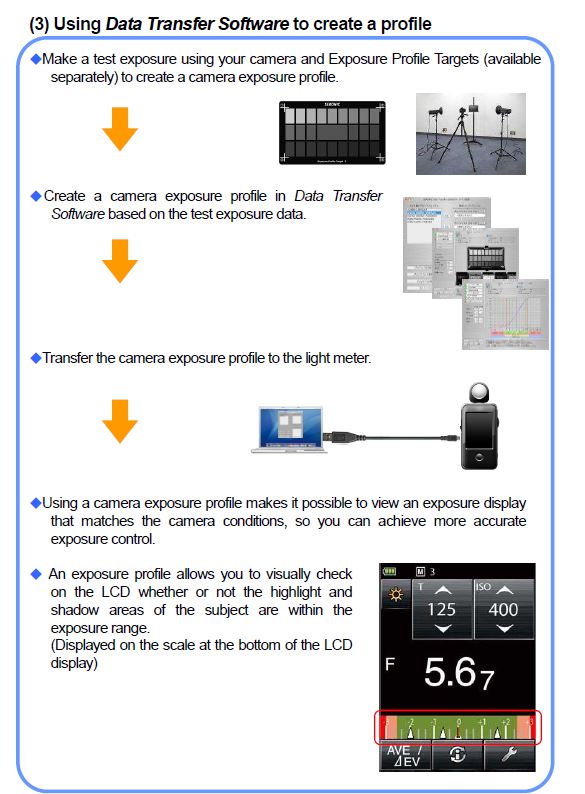
Data Transfer Capture by Donald MacKenzie, on Flickr[/IMG] Last edited by Donald; 13th August 2017 at 10:20 AM.

 Helpful Posts:
Helpful Posts: 
 Reply With Quote
Reply With Quote
