Is there a way to take high key or low key photos without using multiple equipment like reflectors etc.,? I have a 600 EX RT flash and a black velvet cloth. I give below two examples more to understand how to get those backgrounds by use of high F number or flash or synthetic background.
Your help would be appreciated.
The low key was done using a black cloth in the background and f/8 with 600 RT flash.
High key with a thermacol.
I have seen some wonderful examples here and read a lot of tutorials but each go on to show equipment basics which I don't have like reflectors etc., Or is this a must?
Results 1 to 18 of 18
Thread: High, Low key for dummies?
-
22nd August 2013, 11:57 AM #1
High, Low key for dummies?
-
22nd August 2013, 12:16 PM #2
Re: High, Low key for dummies?
Unfortunately, Haseeb, neither is high key or low key
-
22nd August 2013, 12:35 PM #3
Re: High, Low key for dummies?
You mean the lighting on the subject is not enough? I want two types of backgrounds. One that is black and the other white, so how do I go about this? The above examples are merely to illustrate what I do not want to achieve.
-
22nd August 2013, 02:16 PM #4
Re: High, Low key for dummies?
You may want to Google Adorama TV for issues involving high key & low key photos. I would try YouTube-Adorama TV- High & Low Key lighting.
Bruce
-
22nd August 2013, 02:33 PM #5

- Join Date
- Nov 2009
- Location
- Provence, France
- Posts
- 992
- Real Name
- Remco
Re: High, Low key for dummies?
Also, you could have a look at Dave Hobby's lighting 101 series. He does use umbrellas and such, but a simple umbrella and stand aren't all that expensive (compared to e.g. Canon flashes). And you can improvise, especially for smaller subjects (lot's of DIY options for soft-boxes on the web). and any white sheet material can become a reflector...
-
22nd August 2013, 02:39 PM #6
Re: High, Low key for dummies?
Before discussing how to produce high-key or low key lighting, we should really define these terms.
High key lighting will usually incorporate a white or light background while low key lighting will usually incorporate a darker background. However, this is not all there is to either high or low key lighting.
Probably the most simplistic description of high or low key lighting is an image with a limited ratio between shadows and highlights; with high key leaning toward the highlights and low key leaning toward the shadows.
Often photographers simply overexpose or under expose their images and call that high or low key. This is not necessarily the case. While probably, the majority of high key images are portraits, high key is not restricted to portrait work.
In high key lighting, I like light to enfold my subject, often coming from several directions (sometimes using 2-3 lights on the subject and 1-2 lights to keep the background light or white. Using a very large light source such as an enormous softbox to light the subject will often work with another light on the background. Using several reflectors is another way to achieve high key effects. Shooting in white rooms or in an area that is brightly reflective is another way to do high-key without requiring multiple lights.
As far as appropriate subjects for high key portrait imagery, females and children are often some of the best subjects. The light. airy nature of high key imagery suits them quite well. However, I like to have at least one small, darker area in the image to emphasize the lightness of the rest of the image and to prevent the image from simply looking over exposed. In portraits, this can often be accomplished with the subjects pupils..
Do a Google search for the terms, High Key and Low Key and you will find lots of information. As mentioned above, there is also a plethora of information and examples on YouTube...
An example of High Key portraiture is this image of Marilyn Monroe (BTW: blonds make great high key subjects)
https://www.google.com/search?q=mari...%3B1000%3B1388
Low key is kind of the yin to the yang of high key with most of the values in the shadow areas. This provides a sense of mystery with an overall darker image. IMO, it is quite suited to male portraits and to exotic female portraits. This portrait of Albert Einstein by Yosuf Karsh is one of my favorite low key images...
http://www.goodsearch.com/search-web...sh%20portraits
As with a high key portrait benefiting from a small area of darkness, a low key area (IMO) benefits from a bit of highlight as in the light from subject left in the above portrait of Einstein.
Even in this very low key portrait of Ernest Hemmingway, there are some areas like the rim lighting that make this image look not flat and underexposed but, a great example of low key portraiture.
http://www.goodsearch.com/search-web...way%20portrait
However, I have seen this portrait reproduced so that it does look flat, underexposed and to me. less interesting...
http://www.metmuseum.org/toah/works-of-art/1986.1098.12Last edited by rpcrowe; 22nd August 2013 at 03:02 PM.
-
22nd August 2013, 02:55 PM #7
Re: High, Low key for dummies?
Looks like I need some more equipment to get anywhere close to what I aim for. Problem is not buying but availability. I have watched dozens of videos and read tutorials but unfortunately they all involve some sort of equipment which isn't eaily accessible in my area. Appreciate your replies folks, thanks.
-
22nd August 2013, 04:10 PM #8
Re: High, Low key for dummies?
You don't really need specialized equipment for high or low key imagery.
Here is a shot of a white dog done with a single on-camera hotshoe flash bounced off the ceiling and modified with a flash diffuser
(you can fabricate one yourself: http://super.nova.org/DPR/DIY01/)

The white ceiling turned the flash into an enormous light source that blanketed the subject and background. The background was a pastel fleece over a chair but, could have been white...
The dog's nose and eyes prevent this from looking just overexposed and contrast with the white coat to attract attention.Last edited by rpcrowe; 22nd August 2013 at 04:25 PM.
-
22nd August 2013, 04:15 PM #9
Re: High, Low key for dummies?
I am not sure if use of white umbrellas could work for me. I don't have a light stand and still trying to find one. Meantime I will do some more homework. Low key was okay with just the flash while shooting a subject but I had to hold the flash overhead with F/22 and fast shutter. Problem being the low key seemed sort of split. I intend to look for white velvet which is available of course and try or use white canvas. The lighting may pose a problem though.
-
23rd August 2013, 02:40 AM #10

- Join Date
- Mar 2012
- Location
- Ames, Iowa, USA
- Posts
- 197
- Real Name
- Jim
Re: High, Low key for dummies?
Haseeb: you really don't need to have a different backdrop for every kind of shot. Medium gray can be any color you wish it to be. Lots of light and it becomes white. No light and it becomes black. Some light, and it's gray again.
-
23rd August 2013, 03:13 AM #11

- Join Date
- Dec 2008
- Location
- New Zealand
- Posts
- 17,660
- Real Name
- Have a guess :)
Re: High, Low key for dummies?
I think there's a lot of confusion about things here.
Reading through, I suspect that what you're trying to do is produce a shot with a white background??? If so then that's not high-key per se - it's just a shot with a white background.
A couple of examples:
This first shot is high key ...

Where as this 2nd shot isn't ...
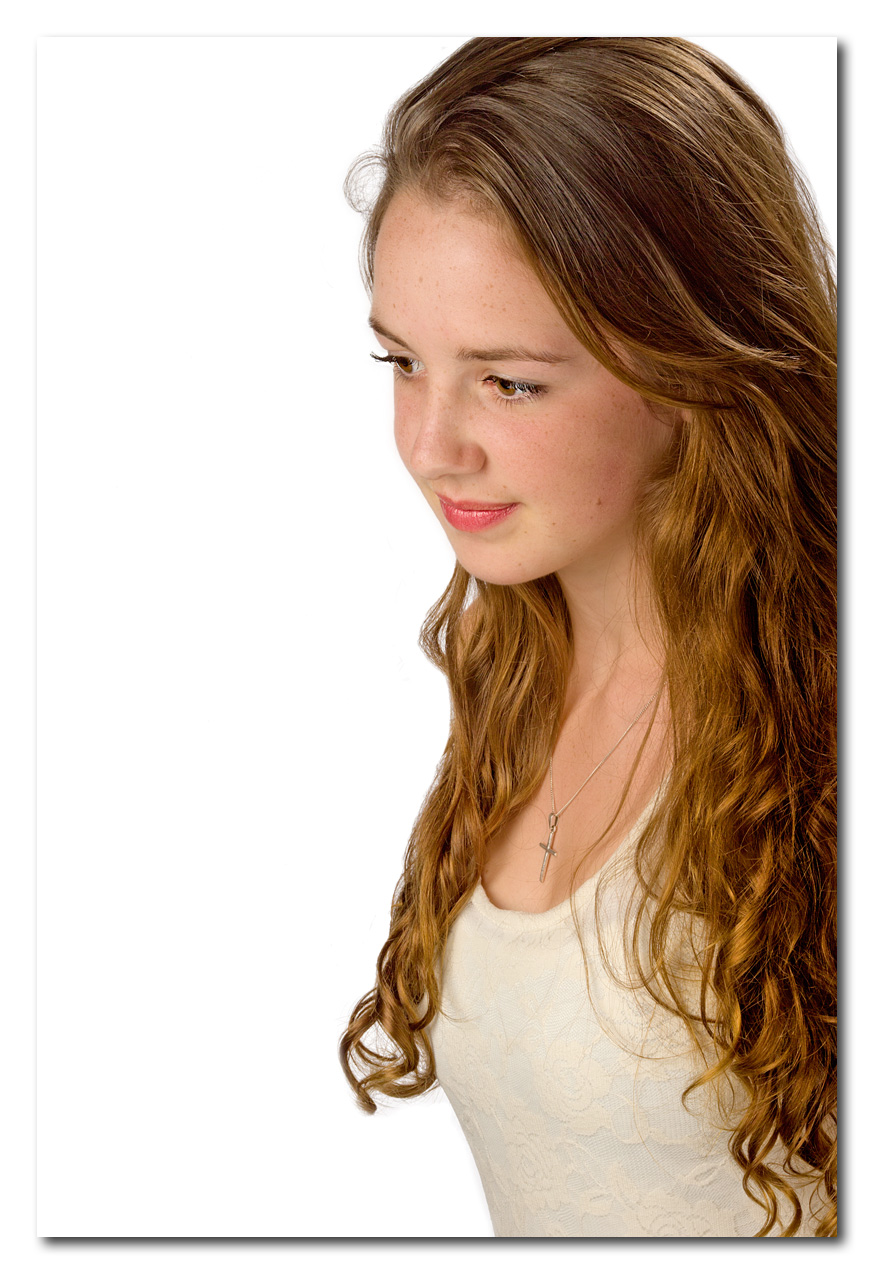
So if the real question is "can you illuminate a white background and subject with just the one light, and have the background still remain white" then the answer is no -- the light hitting the background will always be less than the light hitting the subject. The only way to do it with a single light is to edit the background in post production (which can range in difficulty from easy to impossible -- mostly a factor of the hair detail).
Normally for this kind of shot you need a minimum of two lights and one reflector -- in some of my studio portraits I'm using up to 5 lights and 2 reflectors.
PS: F-Stop doesn't really come into it - the only variable that makes any difference is subject to background distance.
Hope this helps.
-
23rd August 2013, 10:56 AM #12
Re: High, Low key for dummies?
Thank you Richard and Jim, appreciate your informative replies.
Colin, yes I am referring to your second image. After reading and watching tutorials, I am kind off confused with regards to high / low key imagery and your two images put them into perspective. So basically I have to photoshop for the second image which I tried with limited success. To clarify, tutorials read sort of depict your second image as high key hence the confusion. Now how did you take that first shot? Thanks.
-
23rd August 2013, 11:15 AM #13

- Join Date
- Dec 2008
- Location
- New Zealand
- Posts
- 17,660
- Real Name
- Have a guess :)
Re: High, Low key for dummies?
Yeah - a lot of people seem to think that any image with a white background is "high key", but sadly, it isn't the case. I guess you could say it's a high-key background, but that's just more confusing in my opinion.
With only a single light, the light reflected off a white background will be less than the light required for a standard exposure of the subject - so it'll always be some shade of gray. Sometimes it's easy to select that in Photoshop and then change it, but other times it's hard (especially if fine hair detail is involved).
My second shot was just a regular photo, but with the levels pushed in Photoshop. Generally you get better results with a blond hair coloured subject, but I still think it turned out OK.
High-key is basically where the majority of the tones are well above middle gray, but with a few low tones to provide contrast.
Here's another as an example ...

-
23rd August 2013, 12:10 PM #14
Re: High, Low key for dummies?
Haseeb,
This discussion of high- and low-key lighting has me somewhat confused. However, if what you want is just the ability to get good lighting on an object with either a white or a black background, you can do this with inexpensive lights, assuming you have a stable table on which you can do long exposures. Here is a shot of my table-top macro setup:

(Ignore all the stuff piled on the table--this is just to hold the flower when I don't use a clamp.) This is set up for a black background, so I deliberately avoided close, direct lighting on the background, but with a white background, you could place a light closer to the background. The lights are "hair lights"--pole lights with swiveling heads that some portrait photographers use to put a little light on the top of people's heads. The lights are 50W and 75W halogen floods (not spots). The diffusing surface in this case is simply parchment paper used for baking, but you can buy sheets of Manfrotto diffusing plastic inexpensively. The stands I bought are very cheap--one is a Smith Victor, the other Impact--but they are adequate. However, you have to be careful--some don't have a fitting for holding an umbrella. The light is not intense, so I need long exposures, but I get to see how the light will look as I move the lights around.
Here is a photo I took that way that may be relevant to what you are trying to do. Sometimes you need a little postprocessing to turn the background fully black.

Something somewhat like this might serve your purposes.Last edited by DanK; 23rd August 2013 at 12:28 PM.
-
23rd August 2013, 02:53 PM #15
Re: High, Low key for dummies?
Thank you Colin and Dan. I am beginning to see the light.
Dan, that's a very nice set up and great image. I need to do some shopping and your image with the lights and umbrella gives me some ideas. I am still trying to search for a lightstand and believe it or not, isn't available here in shops. I don't like eBay as the umbrella I ordered came broken in two parts with the rod twisted.
-
23rd August 2013, 11:01 PM #16

- Join Date
- Dec 2008
- Location
- New Zealand
- Posts
- 17,660
- Real Name
- Have a guess :)
Re: High, Low key for dummies?
Just don't stare into it as it goes off ...
I'm sure you must be able to get them SOMEWHERE over there? (I'm sure photography is alive and kicking throughout India). Perhaps see if any professionals can point you in the right direction?I am still trying to search for a lightstand and believe it or not, isn't available here in shops. I don't like eBay as the umbrella I ordered came broken in two parts with the rod twisted.
With regards to high-key / low-key etc, forget about whether it has a black or white background, and look at the tones of the main subject. If they're pushed much higher than normal (as in my example) then it's high-key - if they're much lower than normal then it's low-key. A white-background doesn't define a shot as being high-key any more than a black one defines it as being low-key; they may OR MAY NOT go together.
-
24th August 2013, 12:09 PM #17
-
24th August 2013, 05:18 PM #18
Re: High, Low key for dummies?
Thanks Colin. Yes I have notified a few photographers ( during weddings ) and they all seem to point me to various malls but nothing is available there. I will keep searching though. I am planning a small studio set up.
Hi Smith, very nice images and yes I aim to try a little further than what I seem to have got below. Not quite but hopefully, getting there. ( test shots and still learning ).



 Helpful Posts:
Helpful Posts: 


 Reply With Quote
Reply With Quote




