I've read lots of articles on reading a histogram. Some say expose to the right because there's more data in the "lights". Some old timers say expose to the left (probably related to film?), and some say keep the peak near the center. My question is, and my understanding of the histogram is that it's recording the values in the scene. I'm sorta confused about a scene, for example, that pretty much has all it's values in zones 3-4. Most would say to expose to the right but wouldn't the correct peak of the histogam be shifted to the left because of the darker tones? In my way of thinking (I'm kinda new at this) and regardless of what most say, it's my understanding that a scene with darker values should have the histogram peaking to the left of center just as a lighter scene, Zone 6-7, should have the histogram peaking right of center! Who do I believe? I tend to favor spot metering and am intrigued with the zone system.
Results 1 to 15 of 15
Thread: Proper reading of Histogram
-
9th September 2013, 05:12 PM #1New Member

- Join Date
- Mar 2013
- Posts
- 9
Proper reading of Histogram
-
9th September 2013, 05:18 PM #2
Re: Proper reading of Histogram
Hi Tommy,
There have been lots of threads n here on your sort of topic, though they can be a bit difficult to track down. If you haven't found it already, here is one that gives a good over view: Exposing to the Right - Revisited
Other wise, be prepared a flood of strongly held opinions.
Dave
-
9th September 2013, 05:44 PM #3
Re: Proper reading of Histogram
Tommy - the one thing to realize about a histogram is that is shows you what the tonal distribution (by colour channel, if you use that feature) of the scene is. It uses the jpeg that you see on screen as the data source. If there is a bar on the left of the histogram, you know you have lost some shadow detail (total black, but something that you can likely live with) to a bar on the right, that shows total white (blown highlights; usually not a good thing unless these are due to specular highlights or the light source being in the shot).
There is some good rationale for ETTR, but I generally find it really makes little difference in most of my photography. In the past, while shooting transparency film (with its very limited dynamic range), I found that I had to be spot on with my exposures, but with the 14+EV rating of my camera at 100 ISO (which is where I ususally shoot). There is so much more data in a RAW file than I can display in print or view on higher end computer screen I find that many of the arguments are more academic than real.
Yes, I do use my historgram. but usually just on my first shot (to make sure that I haven't done something totally stupid), and ignore it unless there is a significant change in my shooting conditions.
-
9th September 2013, 07:09 PM #4
Re: Proper reading of Histogram
I’d suggest that: you expose correctly for the area of the scene which you want exposed correctly and then the HISTOGRAM will simply be a RESULT, of that exposure.
You are correct when you state that the Histogram will represent the scene - so for different scenes the Histogram will be different.
There is NOT any one Histogram which is "correct" for every scene.
Expose To The Right (ETTR) is primarily to allow the widest dynamic range possible in the digital capture and also to allow the least amount of noise in the shadow areas.
One can still 'Expose To The Right', for a low key image, simply that means (at shutter release) the brightest highlight of the scene is at the extreme right of the histogram. There might not be a large area of the scene which is bright, but what is bright, is pushed as far to the right as possible, without overexposing or 'blowing out' (i.e. unrecoverable data).
I have no idea why Old Timers would say "Expose To The Left" - would you please provide a reference to that advice.
Examples:
Image #1
Here the Histogram crawls up the RH Side and the little spike is representative of blown windows and doors in the background – I’d be looking here that there is NOT a big bunching up at the RH side because about half of the scene is in ‘shadow’ by comparison – the point is the Photographer was looking for detail of the interior of the Mosque so this Histogram looks "OK" to me:

***
Image #2
In this shot the Photographer wanted nothing blown out and the whole image erring toward Low Key (emphasising a pensive and reflective tone) the camera angle was manouvereed such that the lighting in the BACKGROUND was a close to black-black as possible – which was nearly achieved.
So IF this histogram were crawling up the RH side or (as in the above image#1) there were a nice “bump” in the middle of the Histogram, we would expect that the Photographer’s Vision might not be realized:

***
Image #3
On the other hand for this image the Photographer’s vision was an High Key Image (rendering ‘happiness’ and ‘joy’) – so this Histogram is somewhat like a mirror, of the Histogram in Image #2:

***
Image #4
This image, like Image #3 is also made in soft ambient room light - BUT – the Photographer’s vision was to allow the Subjects to speak for themselves and to carry the weight of the that load by their own personalities and the colours.
So – the camera viewpoint was chosen differently to that in Image #3.
Whilst there a little MODELLING on the Subject’s faces (especially OoF Woman), the lighting is reasonably flat and even across the scene – EXCEPT for the large window in the background.
So we would expect a “flat line” Histogram here – and we got it.
If we had a big bunch in the LH side we’d be thinking “underexpose” – if we got a big bunching at the RH side we’d be thinking “overexposure”:

***
The ZONE SYSTEM is one that was developed for B&W Negatives, subsequently printed on Photographic Paper: these ZONES can LOOSELY be applied to Digital Photography.
***
It would be a good idea to understand how ALL the Metering Mode on your camera, work.
WW
-
9th September 2013, 08:05 PM #5
Re: Proper reading of Histogram
Hi Bill,
Just to let you know that I always appreciate the amount of detail (and accompanying photos) in your replies. It is very helpful to read the information and have a visual to accompany the lessen.
Thank you.
-
9th September 2013, 08:27 PM #6
Re: Proper reading of Histogram
Just dittoing Christina's remarks. Bill is one of the many people who make this community the best of its sort that I've ever seen. My personal thanks and appreciation.
-
9th September 2013, 08:55 PM #7

- Join Date
- Dec 2008
- Location
- New Zealand
- Posts
- 17,660
- Real Name
- Have a guess :)
Re: Proper reading of Histogram
The short answer is simply that "it depends on the scene". A histogram is a record of the capture - but - it needs to be interpreted in conjunction with the scene captured and the way in which it was captured eg a histogram that stops short of the right hand side may indicate a degree of under-exposure (if the original scene contained bright highlights) but on the flip-side, a histogram that goes all the way to the right may indicate significant over-exposure if the shot consisted largely of skin tones (skin tones aren't highlights and thus shouldn't be exposed as highlights).
Same goes for the left hand end of the histogram.
With the huge dynamic range of modern digital cameras (that can capture a far wider range of tones than we can either print on our printers or display on our monitors) it's usually more than sufficient to just expose an image correctly - and so long as there isn't strong back lighting then for general photography evaluative / matrix metering will do a good job. Spot metering is very powerful - BUT - you need to know how to use it; spot metering doesn't expose the "spot" "correctly" - it exposes the spot as a middle gray; it's up to the photographer to then bias the exposure so that the tone is shifted up or down as required. Ironically, all metering actually works this way, but in practice, the wider the area of the scene that's evaluated, the less compensation is required because it tends to "average out".
Hope this helps.
For more in-depth info on ETTR etc, read through the thread Dave referenced.
-
10th September 2013, 04:16 PM #8
Re: Proper reading of Histogram
I'll suggest a couple of friendly additions or amendments to what Bill and Colin said.
It's important to distinguish between scenes that have a wide tonal range from those that don't. If the tonal range is wide enough that the histogram spans the entire range on the camera--that is, it roughly matches the camera's dynamic range--then ETTR isn't really relevant. You have to expose to avoid clipping, unless you are willing to lose detail, and the location of the peak of the histogram will fall wherever the mix of tones in the scene dictates. Bill's examples are of this type.
But what if the tonal range in the image is very narrow? Then ETTR is more relevant, IMHO. It is trivially easy to increase or decrease exposure in post. You'll get a less noisy image darkening one that is exposed to the right than by lightening one that is exposed to the left. For that reason, if the histogram shows a narrow tonal range, I try to avoid having it toward the bottom of the range.
I do too, perhaps because I shot for years with a wonderful Canon FTb, which had only spot metering, so it is natural for me. To build on Colin's explanation of spot metering: once you are used to thinking of the spot as being the area that is evaluated as middle gray, you can use spot metering for an informal adaptation of the zone system. E.g., in a snowy scene, you can meter off the snow, knowing that you will have to open up one or two stops so that the snow is not rendered as a middle gray but is still not clipped. You can meter off the palm of your hand, if the lighting on your palm is correct, because the palm is (very roughly) one stop off from middle gray.I tend to favor spot metering and am intrigued with the zone system.Last edited by DanK; 10th September 2013 at 11:19 PM.
-
10th September 2013, 10:53 PM #9

- Join Date
- Feb 2012
- Posts
- 396
Re: Proper reading of Histogram
You're missing one important point. The histogram you see when you capture an ETTR image isn't the final histogram. With ETTR you are deliberately over exposing to capture as much detail in the shadow areas as possible, with a view to then correcting the exposure in post. When you adjust the exposure the histogram will change.
-
10th September 2013, 11:16 PM #10

- Join Date
- May 2011
- Location
- SE Michigan
- Posts
- 4,511
- Real Name
- wm c boyer
Re: Proper reading of Histogram
And I would submit that learning those metering modes, if you have live view that displays a RGB histogram and you realize that displayed histogram is jpeg biased, is somewhat without merit.It would be a good idea to understand how ALL the Metering Mode on your camera, work.
As I explained to Christina the other day...A couple of years ago when I was trying to learn all that exposure nonsense I kept believing that there had to be an easier way...well bucko, there is and it's called live view. Chimp your image in LV with your RGB histogram showing>input 2 of the 3 wanted/needed camera settings and push that histogram toward the right, but not touching the right side, using the third setting. Oh, because that histogram is jpeg based, you must first neutralize, base out, all of your "picture style" settings that you may have set for your jpeg images.
I use this technique all the time and I take the time to repeat if the light changes. Also, when I'm shooting a black dog/white snow scenario, I'll shoot a properly exposed virgin image of the snow followed by properly exposed dog romping around and blend them later in PS.
Yeah, it's sounds complicated, but rapidly becomes second nature.
-
10th September 2013, 11:36 PM #11
Re: Proper reading of Histogram
Example 01
A scene with a narrow Dynamic Range. The Histogram of this image is the RESULT of exposing the scene toward the right (that is to say technically overexposing it) and then in Post Production (as described by Dan) reducing the exposure.

***
Example 02
As scene with limited dynamic range as another example to show that "limited Dynamic Range" does NOT necessarily mean "A Dark Scene"
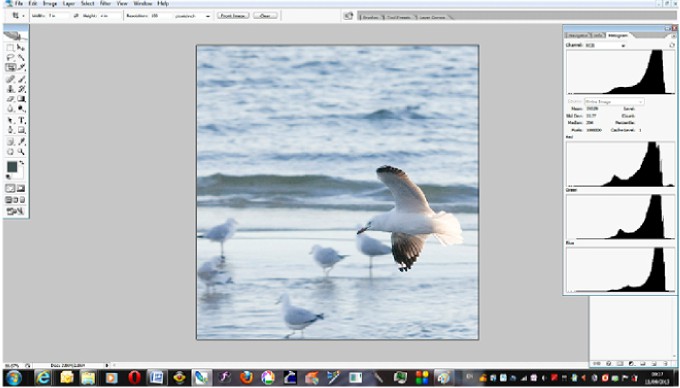
WW
-
11th September 2013, 12:10 AM #12
Re: Proper reading of Histogram
Certainly using Live View, reading the Histogram and Chimping is ANOTHER method to achieve a suitable result.It would be a good idea to understand how ALL the Metering Mode on your camera, work.
Certainly you and others might use this method all the time: and that might be a suitable technique to use, for the images that you are making.
But Live View and Chimping is NOT a suitable shooting technique, for all shooting scenarios.
For example:

“Fleeting Moments” – Model Week, Roma, 2012
©2012 WMW AJ Group Pty Ltd AUSTRALIA
(JPEG SOOC, but 2 stage sharpened in Post Production)
Therefore, it occurs to me that there is NO LESS merit, one from the other, in learning both techniques: that is of course unless one is absolutely, positively certain that one will only ever want to make images in a shooting scenario that avails itself of using Live View and Chimping to the Histogram.
WWLast edited by William W; 11th September 2013 at 12:17 AM.
-
11th September 2013, 03:59 PM #13

- Join Date
- Feb 2013
- Location
- Ohio USA
- Posts
- 19
- Real Name
- David
Re: Proper reading of Histogram
I found this very informative, it helps in the understanding of exposure.
Thanks,
David
-
11th September 2013, 07:58 PM #14

- Join Date
- Dec 2008
- Location
- New Zealand
- Posts
- 17,660
- Real Name
- Have a guess :)
Re: Proper reading of Histogram
Kinda yes / kinda no. Normal metering normally gives around a 2 1/3 stop safety margin for a reflective scene, but the dynamic range of a reflective scene is normally pretty modest anyway (I allow 4 stops for the scene - and a couple more for shadow detail), so in that respect one doesn't need ETTR (even with conservative metering your still around 4 stops above the noise floor), but if there is backlighting and one wants to preserve shadow detail - then ETTR becomes mandatory. ETTR is also mandatory at higher ISO modes (effective sensor dynamic range decreases and one cannot afford the luxury of the safety margin that normal metering modes provides).
The other thing to consider though is that the histogram on the camera typically only shows around 5 stops and the sensor can capture around 12, so the two don't really align that well.
Not sure what you're meaning by "peak" - if it's the tallest point in the histogram then that's meaningless. If you're meaning the brightest tone then where it falls (and where it needs to fall) is a reflection of a number of things. As a rule though, I do feel that people overthink histograms too much; generally, I use histograms to indicate the degree of under-exposure when shooting wide dynamic range scenes, and blinkies to indicate areas of over-exposure. For reflective scenes, if one can nail the midtones then all the rest usually falls into place nicely. For wide dynamic range scenes the highlights dictate the exposure, and for that, there's nothing better than just watching the blinkies.You have to expose to avoid clipping, unless you are willing to lose detail, and the location of the peak of the histogram will fall wherever the mix of tones in the scene dictates. Bill's examples are of this type.
Personally, I find the histogram to be the most use with night scenes where my eyes have acclimatized to the darkness and give me a false indication on the camera review screen (it looks quite bright but may actually be under-exposed).
-
11th September 2013, 10:08 PM #15

 Helpful Posts:
Helpful Posts: 
 Reply With Quote
Reply With Quote
