I was going to post these in James G 's thread but decided against it as I decided I 'was not worthy' (great shots over there James).
I too am interested in HDRi but am struggling to achieve the results I want. I like the the more realistic side of HDRi but on reading James' thread (I have photomatix pro) I had a look at the presets and gave a single raw image a go with the grunge preset, and a bit of levels in PS elements and massive sharpening.
Not my cup of tea for every image but fun to do and finally a result of my own that you see so many examples of around the net. Now I need to work out the settings to get the more realistic look with bracketed exposures etc. Not the easiest program to use as the results vary wildly but I'm determined to keep at it as I like a lot of the hdr images I see.
These are shots of where the HDR cam from by the way reflection of a church in another buildings' window.
 Helpful Posts: 0
Helpful Posts: 0
Results 1 to 7 of 7
Thread: Grungy Church HDR
-
12th January 2010, 07:37 PM #1
Grungy Church HDR
-
12th January 2010, 10:48 PM #2
Re: Grungy Church
Steve,
you do yourself down. (And thanks for the compliment)
I've been fascinated with reflections for years but never thought to try an HDR approach.
The effective use of presets does seem require a touch of magic, but, the struggle is worth it.
I out of time at present, so will post a longer note tomorrow with a break down of my preferred workflow. It would be interesting to see what we do in common etc... but my view is that if it an image works for you its a good image.
cheers,
James
-
13th January 2010, 07:32 AM #3
-
13th January 2010, 02:22 PM #4
Re: Grungy Church
Fantastic image!
Chris
-
13th January 2010, 11:06 PM #5
Re: Grungy Church
Steve, my normal workflow is posted in summary in the Newbie Tread I started. A more detailed description is below: -
I always shoot and capture raw and then:-
I process each image of a triplet through ACR 5 but only process luminance and colour to minimise noise and colour artefacts.
I then merge to HDR in CS4 and save a 32 bit image, Radiance or ECR.
Sometimes I have opened each of the triplet into CS4 and then simply flatten and save as 16 bit tif. If I do this I then use Photomatix pro to generate the 32 bit HDR file.
I think that in general If I use CS4 to create the 32 bit HDR file I have less noise generated when I tonemap in photmatix compared to when I create the 32 bit image in Photomatix.
To be honest though I think I need to do a bit more work to be confident this is always the case.
Moving on, I use photmatix to tone map regardless of how the 32 bit file is generated.
This is where I have all the fun and where I end up most puzzled.
I have tried saving settings (in presets) for an image that has been shot on a rainy dull day for example. When I have tried to use the preset as a starter to begin processing a similar alternate image, I have been surprised to find that the tone mapping can be entirely different .
(hence my question to CiC members out there if they have been able to get any consistency across different images with their presets!!!)
Assuming I have a satisfactory tonemapped result I post processe in CS4 to prepare for Print or Screen..
Post processing is usually another pass through ACR5 to eliminate residual noise and colour artefacts from tone mapping, and I also apply any final vibrance and saturation enhancements.
In CS4 (pre print), I check and readjust levels and use a high pass filter to sharpen. (I prefer High pass to other sharpening methods, but have been known to dip into LAB etc)
One final point, I do quite a lot of Stained Glass photography and I tend to use Layer Blending techniques for these rather than HDR. It tends to avoid the generation of too much ‘hyper reality’ in the image.
Think thats enough to be going on with but I’d be interested in any views youve got about my way of doing it!
Cheers, James
PS your no slouch with a camera either

-
15th January 2010, 04:02 PM #6
Re: Grungy Church
Steve, I'm nerdy enough to have spent some time trying to creat a workflow graphic .
It actually came about because some colleagues were getting very interested in photography and digital workflows as they progressed from 'point and shoot' into 'Bridge cameras' and now into SLR.
They are keen walkers and wanted to produce better images from their perambulations. (I love the reasons people get into photography :-) )
The conversations and discussions over 'how to do things' got so involved and convoluted (They are in IT like me), I started putting the attached together to give them a logical view.
It kind of grew, but I'd be interested in your view of it. (It is CS orientated, and I think I may have to look at producing a mapping to Lightroom soon, given more recent developments amongst the walkers toolset!)
Cheers, James
-
16th January 2010, 09:44 AM #7
Re: Grungy Church
Hi James,
Been away from the computer for a while - I think Summer might have finally arrived here so been out for a drive (with camera of course).
Thanks very much for your last couple of posts - much appreciated!
I have been doing a bit of HDRi these last few days (it's very addictive isn't it) and found I am getting reasonable results from single exposures. However, they have been brightly lit landscape type shots.
I tend not to do any NR in ACR5 as I am using Topaz denoise (3 point something, I think from memory). Just the trial at the moment but I like the results so will probably buy it.
Also, I just go straight to tiff 8 bit as I'm using elements (8) and the 16 bit tiff edits are very limited (spose I'm missing out a bit of depth there but can't justify the mortgage for CS4).
I agree it's hard to get consistent results through photmatix as every image is different (obviously) so you really have to start from scratch and work every one up. But I really enjoy doing it and I like the results - it makes a boring so-so image a bit more appealing, in my eyes anyway.
Here's a couple more recent efforts:
(also, have printed off the flow chart and will study it in bed tonight! Well done!)






 Reply With Quote
Reply With Quote


