I thought this thread was blocked.
If I understand you gentlemen correctly, downsizing (e.g. for screen viewing) softens images. Therefore, by definition, it does not sharpen them. It follows logically then that if I were to capture an image with no capture sharpening, downsize it in two stages with, say, the bicubic algorithm then that would result in a softened image.
Have I understood correctly?
If I have understood correctly, then please explain to me why the following image is not softened? It was downsized in two stages using bicubic from 2268 to 1134 to 960px then cropped to show on this page at 100% pixel size.
Why is there an obvious halo on the high contrast edges when I have applied no sharpening to this image?
And finally, a slant-edge analysis on this final image reveals an astonishing MTF curve for what is supposed to be a softened image!
Not surprisingly, the edge rise is pretty sharp, with a hefty overshoot which explains the halo.
I ask the question - has downsizing this image for the web softened it or sharpened it?
I will be happy to discuss any step where it might be felt that I did something wrong in the above procedure. I am also sorry to belabor my point, which must be irritating I'm sure. Perhaps someone else can go to the trouble of shooting something, downsizing it with no sharpening in two or three stages and showing a resulting softened image compared to the original?
Results 21 to 23 of 23
-
24th October 2013, 02:27 AM #21

- Join Date
- Feb 2012
- Location
- Texas
- Posts
- 6,956
- Real Name
- Ted
Re: Judging digital images - Suitable image size
Last edited by xpatUSA; 24th October 2013 at 03:01 PM.
-
24th October 2013, 07:21 AM #22

- Join Date
- Nov 2009
- Location
- Provence, France
- Posts
- 993
- Real Name
- Remco
Re: Judging digital images - Suitable image size
Not as far as I understand the normal procedures:
demosaic RAW ➛ capture sharpening ➛ edit ➛ creative sharpening ➛ re-size ➛ output sharpening. I.e. the image is sharpened already before down-sizing.
OK, for starters, there's no detailed information about the down-sampling method (like the program and version you used). Nor have you stated anything about what has been done before down-sampling.If I have understood correctly, then please explain to me why the following image is not softened? It was downsized in two stages using bicubic from 2268 to 1134 to 960px then cropped to show on this page at 100% pixel size.
Why is there an obvious halo on the high contrast edges when I have applied no sharpening to this image? (Not obvious in this picture but even the first stage added some quite visible moire in the center region).
And finally, a slant-edge analysis on this final image reveals an astonishing MTF curve for what is supposed to be a softened image!
Not surprisingly, the edge rise is pretty sharp, with a hefty overshoot which explains the halo.
I ask the question - has downsizing this image for the web softened it or sharpened it?
I will be happy to discuss any step where it might be felt that I did something wrong in the above procedure. I am also sorry to belabor my point, which must be irritating I'm sure. Perhaps someone else can go to the trouble of shooting something, downsizing it with no sharpening in two or three stages and showing a resulting softened image compared to the original?
But my main problem with this test is the subject: sharp edges in the original, and large areas of constant colour. And you do your measurements on the sharp edge between a large black area and a large white area.
Such an edge will stay sharp with any reasonable down-sampling algorithm (even with no anti-aliasing). If you use a straight-forward downsizing with no anti-aliasing, you'll actually get better edge contrast than shown here. But, the edge is very likely to appear jagged.
Now try this same down-sampling w/o anti-aliasing on e.g. a house view, a portrait or a land-scape. It will indeed appear sharper, but unpleasant due to the jagged edges. The only way to remove those is by applying some kind of anti-aliasing method, which by definition softens the edges, and thus softens the image. To correct this, we apply a small amount of sharpening.
In addition, if you didn't apply any sharpening when processing your test image, the edge will be somewhat soft to begin with, due to the anti-alias filter before the sensor, the demosaicing (depending on the algorithm), and perhaps some noise reduction during demosaicing (no details provided, so we have to guess what happened). So you start with something that is very easy for downsizing and can easily improve.
And, as I said before, the authority you cited (Bart van der Wolf) applied sharpening in most cases after down-sizing (and where he didn't apply any, the method/program used applied it). Both he, and the tutorial on CiC show examples of softening after down-sizing. Are you implying that those images are somehow manipulated to make us believe down-sizing softens the image?
(as a final note, some USM can actually make your image as posted appear sharper).
Remco
P.S. Sharpness as used here refers to what's also called acutance, loosely equivalent to edge contrast (see this tutorial). The usual sharpening methods increase this edge contrast, potentially with a slight loss of resolution. There are methods that can actually (slightly) increase the resolution when used for capture sharpening, but they are slow, work only for some types of blur (but the effect of the anti-alias filter is one of those), and can give very nasty artefacts if used incorrectly.
-
24th October 2013, 02:01 PM #23

- Join Date
- Feb 2012
- Location
- Texas
- Posts
- 6,956
- Real Name
- Ted
Re: Judging digital images - Suitable image size
Remco,
There appears to be some misunderstanding.
If "Sharpness as used here" means "here at CiC", then we have been talking at cross-purposes all along. I was never talking about acutance which, as you say, is only loosely equivalent to edge contrast. Also, the Bayeresque talk about AA filters, demosaicing, does not apply - the camera was a Sigma SD9.
My claim is simply that downsizing has the effect of increasing the slope of the edge response (as proven by a slant-edge test), which is how I personally measure sharpness.
Yet again the wooliness of photographic terminology has caused misunderstanding and disagreement.
I think we had best discontinue the discussion before the Mod. locks the thread again.Last edited by xpatUSA; 24th October 2013 at 05:52 PM. Reason: deleted previous itemized responses

 Helpful Posts:
Helpful Posts: 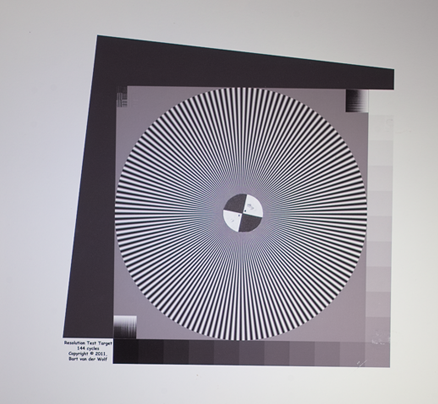
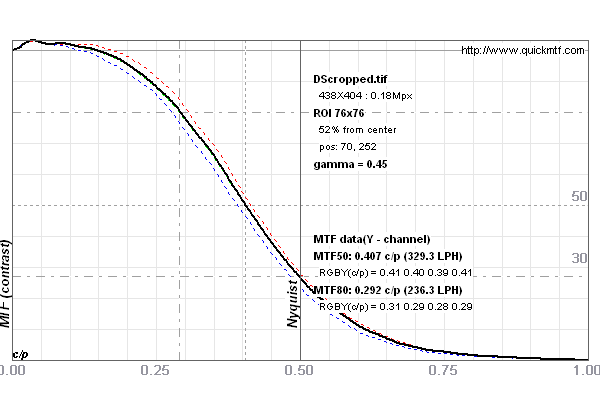
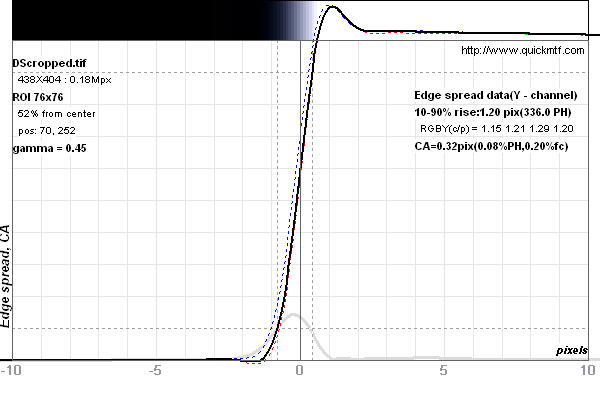

 Reply With Quote
Reply With Quote
