My local photographic society, like many others, holds regular competitions for images in digital format. Specifying a suitable size for judging seems to be a difficult problem. Some competitions state that an image should be no bigger than 2000 pixels on the longest side whilst others specify a file size to be no greater than, say, 2 Mbytes. Whilst I can understand the need to put everyone on an equal footing (not everyone has a full frame sensor camera) and also that file sizes should be manageable for the judges, I have a real problem with downsizing images. Reducing a 24Mpixel image to 2000pixels on the longest side means you are discarding 90% of the image and this becomes really obvious when you zoom in. But maybe judges don't zoom in and are content to view the image at whatever size fits their screen. And that brings up the issue of monitor size and resolution. Having looked at this matter I am coming to the view that specifying a pixel size is the right way to go but what size is appropriate given the variables of -
1 Different camera resolutions - equal playing field for all competitors
2 Loss of definition with downsizing
3 Variety of monitor sizes used by judges
4 Ease of copying, saving and etransmittal if images for judging
5 Etc.
Does anyone have any similar experience in this subject. I am struggling for the right answer
Grant
Results 1 to 20 of 23
-
16th October 2013, 11:40 AM #1
Judging digital images - Suitable image size
-
16th October 2013, 12:04 PM #2

- Join Date
- Jun 2013
- Location
- North West of England
- Posts
- 7,178
- Real Name
- John
Re: Judging digital images - Suitable image size
Grant, in my local club and indeed for most UK national competitions and the international competitions run under the FIAP/PSA/RPS banners, 1400 x 1050 pixels is becoming the norm. Some organisations still use the 1024x 768 pixels standard which is the same aspect ratio, just smaller. The governing factor is, I believe, the native resolution of the projector that a given organisation will use and the need to fill the screen. More modern projectors use the larger size. Images of a smaller size or of a different aspect ratio are generally required to be presented on a black or grey background (canvas in Photoshop speak) that conforms to these sizes. You can largely overcome the degradation in quality as a result of downsizing an image through your workflow. I always work with16 bit images whilst I'm processing them and then convert them into a Smart Object (Photoshop again). Smart objects are analogue images rather than digital and as a result you end up down sizing the whole image i.e. there is no pixel loss. You can then convert them back to a raster image and give them a final sharpen (if they need it). Hope this helps.
-
16th October 2013, 01:55 PM #3
Re: Judging digital images - Suitable image size
Sending an image larger than the monitor it will be judged on can hurt perceived sharpness, since you're relying on the monitor's downsizing algorithms. If I were judging, I'd ask for images around 900px maximum dimension, ensuring that they can be viewed at 100% on most modern monitors, and that landscape and portrait images (at the same aspect ratios) take up the same amount of space on the screen. That would keep you from getting wowed by a landscape image appearing way larger than a portrait image of the same height. In addition, I think the judges should always view images on calibrated monitors.
Couple pet peeves for me are specifying resolution in inches and DPI, and specifying a maximum file size. The former adds (easy) math for no reason, the latter is hard to predict, and usually results in saving a bunch of different versions of an image to get right to the edge of the file size.
-
16th October 2013, 08:09 PM #4
Re: Judging digital images - Suitable image size
Our local club have adopted the 1920x1080 format as the place where the club nights are held has a high quality 55" wall mounted TV available for viewing the entries. Up to about two years ago we used a 1024x768 data projector and entries where limited to that size.
The Photographic Society of N.Z. have just purchased a number of high quality 1620x1200 data projectors to be used for national competitions.
In my experience the format is less of a problem for the more knowledgeable members than trying to allow for the differing calibration and image characteristics when viewed using a data projector or TV/monitor.
There are some photographs I would only submit into competition as prints because I am unwilling to take a gamble on how they would look with digital projection or display. High-key or high contrast photographs seem to be most at risk in spite of the effort that has been taken to calibrate the projection/display equipment.
-
16th October 2013, 11:01 PM #5

- Join Date
- Feb 2012
- Location
- Texas
- Posts
- 6,956
- Real Name
- Ted
Re: Judging digital images - Suitable image size
+1. By coincidence, I've come to the same size, albeit for different reasons. And if it were my call, I'd say 960px which gives heights of 640px or 720px for 3:2 and 4:3 aspect ratios respectively. And 540px for 16:9 to keep them landscapers on their toes!
I just love how 960 divides into integer heights for the popular aspect ratios - it even works for 1:1 (geddit ?).
As always, I march to a different drummer - my monitor is 5:4 (1280x1024)
+1 to that, too. Let's coin a new word that means 'photographic obfuscation' . . . (and then turn it into a nmemonic, like PO, so nobody knows WTH it means)Couple pet peeves for me are specifying resolution in inches and DPI, and specifying a maximum file size. The former adds (easy) math for no reason, the latter is hard to predict, and usually results in saving a bunch of different versions of an image to get right to the edge of the file size.
On a more general note: if the general term "image quality" includes sharpness and lack of noise, doesn't down-sampling improve both of those attributes?
Lanczos rules . . .Last edited by xpatUSA; 16th October 2013 at 11:14 PM.
-
17th October 2013, 08:39 AM #6
Re: Judging digital images - Suitable image size
Thank you very much John, Lex, L.Paul and Ted. Your good advice has certainly given me food for thought and I think I can now come up with an acceptable image format for our competitions. I certainly agree with your "pet peeves" Lex. Talking of DPI and file size just add elements of unnecessary confusion to an already confusing subject.
Grant
-
17th October 2013, 02:59 PM #7
Re: Judging digital images - Suitable image size
Your first pint's on me if you ever wind up in Detroit.

960px is exactly what I use for online images, for similar reasons. It's near the ideal size, and it plays nicely with most websites' resizing algorithms. It's one of only two sizes that actually looks decent on Facebook, and I don't mind releasing that size to people, since it's on the small side for prints. Originally Posted by xpatUSA
Originally Posted by xpatUSA
Thus, why prints matter. Originally Posted by xpatUSA
Originally Posted by xpatUSA

-
18th October 2013, 06:00 AM #8

- Join Date
- Apr 2012
- Location
- Dunedin New Zealand
- Posts
- 2,697
- Real Name
- J stands for John
Re: Judging digital images - Suitable image size
If the resize reduces IQ the surely the long standing advice to sharpen or other adjustment before despatch applies?
But since the projector is like any other recipient monitor set-up unless everybody calibrates to a set standard other than sharpening is a pointless exercise?
Though I remember a very experienced photographer bring his largely hi-key portraits and the display was ruined IMO by a hot projection lamp ... I was suprised he didn't murmur at the poor projection becuase it was obvious very quickly to me that there was a consistent problem. But I am not one to speak out.
Making prints is expensive and I gave that away, despite having an A3 printer bought for the purpose, a couple of years or so ago.
I thought the PSNZ standard was now 1600x1080 becuase that is what I have been advised to work to and I add a black canvas if my photo doesn't conform to that
One point on #1 Cameras do not have different resolutions only pixels [ assuming I am reading you correctly ]
]
#4 If you do not have highspeed internet a file size of probably around/under 500Kb might be a problem but since it is usually just one file it is no great hassle really?
With dial-up I used to always compress down to 50<100Kb but these days I am lazy and only Photonet requires <100Kb.
-
18th October 2013, 12:25 PM #9

- Join Date
- Jun 2013
- Location
- North West of England
- Posts
- 7,178
- Real Name
- John
Re: Judging digital images - Suitable image size
I can only speak from my own experience. The workflow I described above certainly reduces if not eliminates the reduction in IQ as a result of downsizing if only because (and I could be wrong), the analogue image isn't resampled - but I'm no expert. So far as consistency of projection is concerned, in major comps, sRGB is defined as a must if you want your images to look like they do at home and so far, having attended a number of judging sessions, I haven't been disappointed. So consistency is achievable. However, there is a general feeling that prints are safer for the reasons you give and certainly at club level, projector calibration can be and on occasion for me, has been a problem. I live in hope that everybody will move to 1600 x 1080 but I guess the change will be gradual given the need for investment in new projectors.
-
18th October 2013, 06:29 PM #10

- Join Date
- Feb 2012
- Location
- Texas
- Posts
- 6,956
- Real Name
- Ted
Re: Judging digital images - Suitable image size
Resampling downward increases sharpness and reduces noise.
-
19th October 2013, 03:46 AM #11

- Join Date
- Apr 2012
- Location
- Dunedin New Zealand
- Posts
- 2,697
- Real Name
- J stands for John
Re: Judging digital images - Suitable image size
That sounds good John2 .... the first few entries I made to club competitions were largely to try and match my computer display to the Clubs and I remember another disasterous show where somebody was not aware of this need or ignored it and it was embarrasing that a top photographer could fall in so badly as he ruefully admitted.
-
19th October 2013, 04:30 AM #12

- Join Date
- Dec 2008
- Location
- New Zealand
- Posts
- 17,660
- Real Name
- Have a guess :)
-
19th October 2013, 09:50 AM #13

- Join Date
- Jun 2013
- Location
- North West of England
- Posts
- 7,178
- Real Name
- John
Re: Judging digital images - Suitable image size
Just as an aside, the biggest problem that can arise at club level is when the judge assesses the images at home on anything from a properly calibrated screen or projector to any old gear including lap tops and screens way past their prime. A number of times, I have heard a judge say "....this looks far better here than it did on my computer ...but I've made my decision so I'll stick to it." Frustrating when some one has spent hours getting an image just right. For this reason my own club now only invites judges to carry out cold judging on the night. That way all the images are projected for judging on the club's properly calibrated (sRGB) projector.
-
19th October 2013, 09:54 AM #14

- Join Date
- Dec 2008
- Location
- New Zealand
- Posts
- 17,660
- Real Name
- Have a guess :)
-
19th October 2013, 12:34 PM #15

- Join Date
- Jul 2011
- Location
- A Pacific Island
- Posts
- 941
- Real Name
- Andrew
Re: Judging digital images - Suitable image size
Grant, echoing John's comments, our club along with others, uses the SXGA+ resolution. 1400 X 1050 facilitates consistent judging at a technical level on a variety of monitors including laptops. By your argument, nobody with a camera with less than the latest and greatest megapixels need submit a photo because it won't be as detailed. By the way, no one sees the information you seem concerned about as 24mp would need a display about 80 inches wide to capture it all. If you are submitting wall size printed posters it will make a difference but even those, at the proper viewing distance, not so much.
If you are struggling with this stuff perhaps you need to step back a bit and just recognize that judging is not the exact science you are equating to your cameras settings. Judges are human and effected by many inputs that they encounter throughout the day. In fact, a photo you submit today to judges in your club may get you a different rating than the same photo to the same judges a week from now. You will even find judges who just don't particularly enjoy some genre's and unconsciously offer a reduced rating based on their own background. Get over it, that's what judging is all about. An opinion by a designate we trust, who may or may not have more experience than you, that provides you an explanation of what they see in your photo. The team approach is about the best the club can do to make sure you get consistent feedback. Our club routinely invites outside professionals to judge some photos. All that means is they have more experience. It doesn't mean they are any more right than anyone else. They just offer a different perspective.
I would have to say that most of us enter our local club competitions for feedback on ways to improve our photography. Yes it's nice to get the accolades when someone other than yourself enjoys your results but perfection on every submission is out of reach for most of us. In the end, if you like your shot that's all that really counts.
Best suggestion I can offer is to volunteer to be a judge at your club. You will get to see and learn which is what most of us are trying to do and you'll also be able to impart some of your knowledge into the other members of your club. Everyone wins with your contribution.
-
19th October 2013, 06:02 PM #16

- Join Date
- Feb 2012
- Location
- Texas
- Posts
- 6,956
- Real Name
- Ted
Re: Judging digital images - Suitable image size
Obviously.
In spite of the CiC "sharpen at every stage" mantra, there are some who would disagree with the above, including myself and the well-respected Bart van der Wolf, who says:
See here for his Real World examples:Less effective low-pass prefiltering methods can cause artifacts in down-sampled images because detail that is resized to smaller than one pixel will be misrepresented by larger aliases. Especially regular pattern detail will exhibit visible low spatial frequency patterns, unless the image is properly pre-filtered. These patterns can be very distracting.
Important to realise is that also non-regular patterns will aliase. That can result in unnatural grittiness or semi-structure which can change the appearance of texture, unless proper precautions are taken. It can e.g. change the appearance of leather into cardboard, which is not good if you are making an illustration for a fashion or furniture brochure/web-site.
http://bvdwolf.home.xs4all.nl/main/f...e/example1.htm
Of course it was necessary to test the assertion from a technical viewpoint. I shot a target and developed the image with neutral (no overshoot) sharpening. Downsized to 50% using straight bi-cubic. Compared:
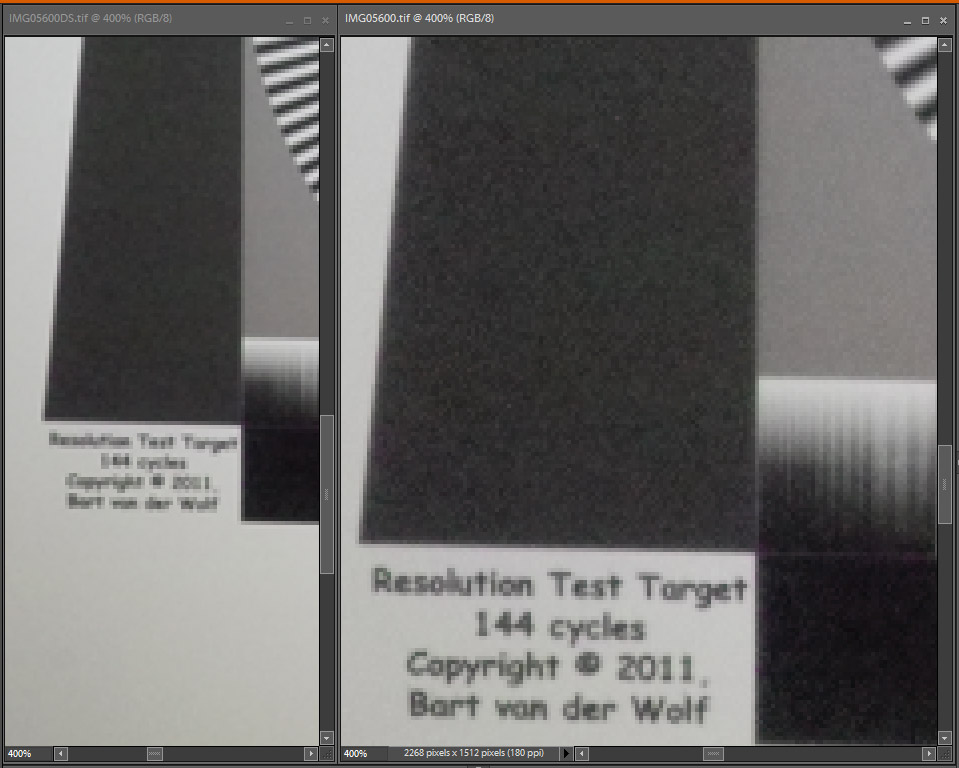
Far from being "smoother", the downsized image is at least as "sharp" and has a little more contrast at medium frequencies.
Looking at the MTF curve and the Edge Spread for each image the difference is quite evident:
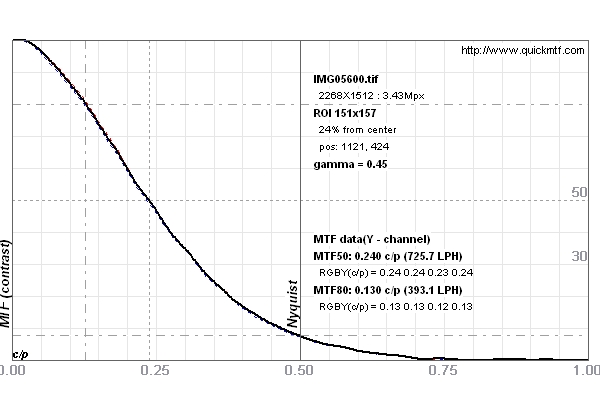
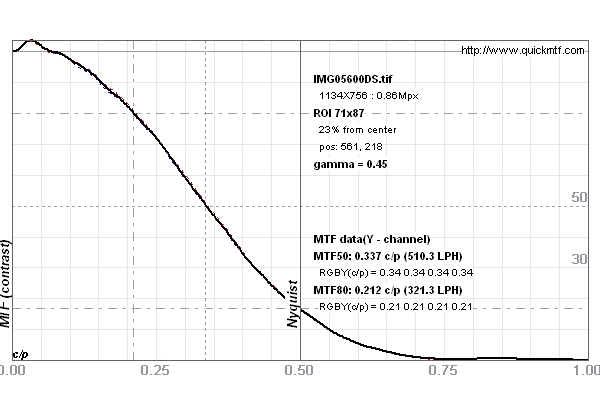
Looking at the Edge Spread:
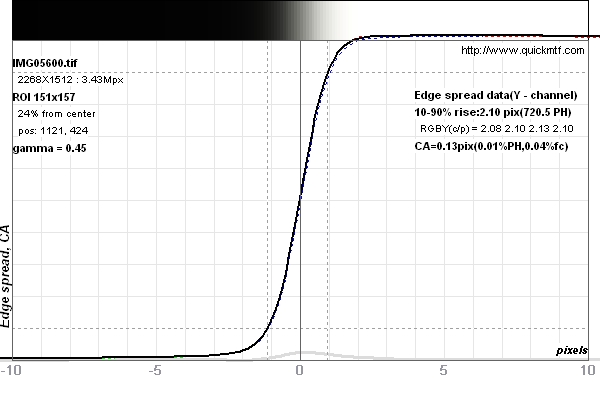
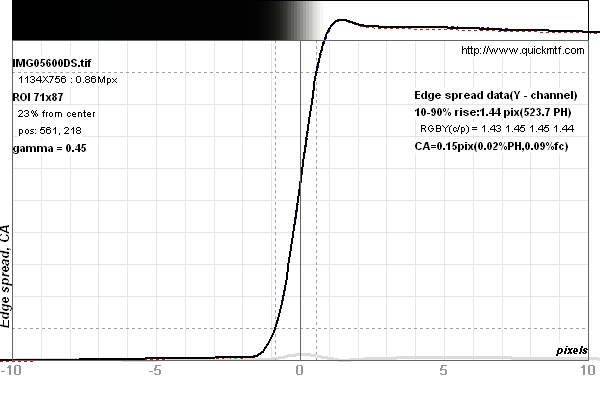
I won't insult y'all by pointing out the differences, since it is plainly obvious which image has higher contrast and is sharper.
Q.E.D.
Last edited by xpatUSA; 19th October 2013 at 06:26 PM.
-
21st October 2013, 04:08 PM #17
-
21st October 2013, 11:47 PM #18

- Join Date
- Feb 2012
- Location
- Texas
- Posts
- 6,956
- Real Name
- Ted
Re: Judging digital images - Suitable image size
Last edited by Colin Southern; 22nd October 2013 at 12:10 AM.
-
22nd October 2013, 12:10 AM #19

- Join Date
- Dec 2008
- Location
- New Zealand
- Posts
- 17,660
- Real Name
- Have a guess :)
Re: Judging digital images - Suitable image size
So if whether or not down-sampling softens or sharpens a image depending on the algorithm used - which I take "obviously" to mean you agree with - then you can't just make a blanket statement of "Resampling downward increases sharpness and reduces noise" then can you?
It's not "CiC Mantra" - best practice for sharpening is currently being driven by Jeff Schewe (You can purchase his current reference text on sharpening from Amazon.com or you can argue with him over at Luminous Landscape). You may be interested to read through the CiC tutorial on sharpening:
Perhaps particularly noting the following (which just about every photographer worth his salt will verify happens on each and every image that they down-sample) (Note: Be sure to view the attached screen shot full size as down-sampling for monitor display will invariably result in it's softening!).

Last edited by Colin Southern; 22nd October 2013 at 12:47 AM.
-
22nd October 2013, 05:30 AM #20

- Join Date
- Nov 2009
- Location
- Provence, France
- Posts
- 992
- Real Name
- Remco
Re: Judging digital images - Suitable image size

 Helpful Posts:
Helpful Posts: 
 Reply With Quote
Reply With Quote

