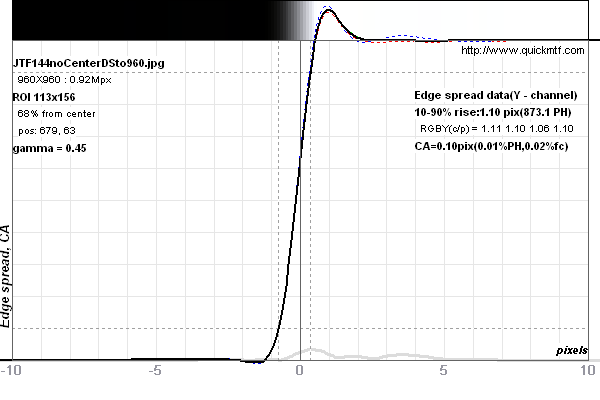Sometimes the following happens:
I import a RAW photo to LR
Do some basic edits in LR (wb, tone, color, etc)
Typically I will turn the LR capture sharpening setting down to 10 or 15 (default is 25 I think).
Open the file in Photoshop
Immediately downsize the file to something for web like 1100px wide so I can do my pshop edits at the small size
And then I occasionally get some black or white "over-sharp" edges on things, even though I did not do any editing or sharpening of the file, aside from the miniscule amount of capture sharpening in LR. Sometimes I'll even turn LR sharpening all the way to 0, and still get the edge contrast.
I've tried all of the Photoshop resizing algorithms from the dropdown menu, but they all yield the same contrasty edge. This generally occurs when the photo has a straight or lightly curved edge, with very little other texture or detail surrounding that edge. I believe it is actually a native artifact directly in the RAW file due to the way the sensor works.
Is there any trick to avoid or deal with this issue? One thing I've tried is to dodge or burn the lines when they occur, but it is tedious and doesn't always look very good.
Thanks
Results 1 to 20 of 21
-
7th December 2013, 02:23 AM #1
Downsizing image creates over-sharp lines
-
7th December 2013, 03:14 AM #2

- Join Date
- Dec 2011
- Location
- Cobourg, Ontario, Canada
- Posts
- 2,509
- Real Name
- Allan Short
Re: Downsizing image creates over-sharp lines
Matt: still with you up to the point where you open in Photoshop, I post images to the web and I also print some of those same images so why do you down size at this point, that is the last thing I will do, and it is done to a copy of the Photoshop PSD file. Once it is down size for the web I use 1080x 1631 at 100 PPI I know that looks odd but is basically 2x3 ratio. As all the monitor can really display is 72 PPI and sRGB colour. When you down size to 1100px on the longest length do you also change the PPI/DPI to 72 or do they become greater than the original at capture? Why do you want to work on a small image, if you have resized to 1116 and changed your PPI from 240 to 72 you have thrown out about 90% of the data and are left with basically at 16 bit jpeg and to post to web it is now a 8 bit jpeg. The banding you see is likely caused by not having enough data to create a smooth colour transition from dark to light, blue being the worse offender for this.
I strongly suggest that in Photoshop like Light Room you use the biggest file possible, once you have done everything that you want to do in Photoshop and that includes selective sharpening save as a PSD file. Now saved, go to Image>Size change the height, and the width should also change, then change PPI to either 100 or 72. Once this is done you can now add some output sharpening for screen very lightly does it than Save As jpeg and place in a folder marked "Images For Web". Most of the time I never sharpen for web as these are really substandard files, containing nowhere near the data of my saved print files.
Cheers: Allan
PS: looked at your Flickr site and as you do a lot of very close up stuff you have to be very, very careful with the sharpening for web.Last edited by Polar01; 7th December 2013 at 03:16 AM. Reason: added PS
-
7th December 2013, 05:46 AM #3
Re: Downsizing image creates over-sharp lines
Matt I'm with Allan on this. I really think you should be doing all your editing on the full size file and saving as a PSD. You can then use that file to produce whatever output formats you want at any particular time.
I use the Bicubic (Best for Smooth Gradients) downsizing method and don't have any problems with halos from this. I did have a few problems a while ago with Bicubic Sharper (Best for Reduction) which I think might add some sharpening.
One other thing to remember if you are looking at a downsized file (say 1200 pixels wide) - if you look at this blown up to full screen size or larger to look closely at the edges, the viewing software is actually upsizing the image again and will introduce additional artifacts.
Dave
-
7th December 2013, 05:49 AM #4

- Join Date
- May 2012
- Location
- northern Virginia suburb of Washington, DC
- Posts
- 19,064
-
7th December 2013, 06:30 AM #5
Re: Downsizing image creates over-sharp lines
Matt,
I also do all my pp work at max file size and then save as a PSD calling it '??????MasterPSD'. I will then use this file to produce downsized Jpegs for the web at generally between 1000 to 1599 pixel width. Once downsized using bicubic I will output sharpen accordingly.
Grahame
-
7th December 2013, 06:37 AM #6
Re: Downsizing image creates over-sharp lines
I'm with the other guys - I think downsizing should be the very last step. At least that's what I do myself.
-
7th December 2013, 06:54 AM #7
Re: Downsizing image creates over-sharp lines
Thank you guys very much for your comments/suggestions/replies. Please let me clarify / explain / respond to what you are all saying (please don't take my reply as being defensive, I am simply clarifying and responding)
I understand exactly what you are saying and describing as the "proper" workflow, and I understand the limitations and disadvantages of what I am doing at this time. I previously used the workflow that you describe, for quite a while.
Here is why I moved to the method I am using now, which involves immediately downsizing to a smaller size before doing photoshop edits:
- Because of the very detailed and complex way that I edit my files, I end up with many layers, masks, adjustment layers, etc. I don't expect everyone to understand why I go into such depth with my edits, but I like to perfect things and get them just right. I know many people like to go much simpler and lighter on the edits. At full size, my psd file sizes were too big for my computer to efficiently edit. (with 18 megapixel file, with many layers / masks / adjustments and such, the working files within pshop would sometimes get over 1 gig; partially due to the fact that I saved multiple copies of some layers in folders and hid them, to be able to go back to those if things didn't work out. Jumping back in History is not the same thing IMO) Every time I saved the file, or did certain things in the file (run filters or use certain tools), the computer would be way too slow, hang for a while, or crash photoshop. Editing full size files took 10x longer than editing the smaller sizes that I now use.
- I never print my photographs. I don't have a printer. I have little desire to print them at this time and I have no use for printed copies. Web use / sharing is my primary channel. Blasphemy to some people, but it is my preference.
Other points to clarify:
- I DO save my smaller dimension file as a master psd file (so I can change it, do different versions, etc)
- After I downsize, I never view the image at more than 100%, so that issue that was mentioned in one reply is not the problem
- The issue I described is not banding due to reduced bit depth, it's an edge that looks oversharpened. I should really post examples.
Did you see any problems with any of my photos on flickr or on this forum in regard to sharpening? I have noticed issues on flickr, but the problem there is that flickr (against my wishes) applies their own sharpening filter on all photos, and therefore sometimes some shots look oversharpened there.looked at your Flickr site and as you do a lot of very close up stuff you have to be very, very careful with the sharpening for web.
I respectfully disagree, within the context of how I use my photos. Because my web versions are the primary versions that I share and use at this time, I wouldn't think to output them with any less attention to detail than any other use. In my view they are not substandard just because they have fewer pixels, and I don't understand why you would make a web file if you are going to leave out important aspects of the editing process for said file format.Most of the time I never sharpen for web as these are really substandard files, containing nowhere near the data of my saved print files.
So, again, I understand the workflow you all described, and I used to use it. I realize the advantages and would certainly love to have full size / resolution master files, but as mentioned, the limitations I was experiencing preclude me from doing this. I simply don't want to spend 10x longer to edit my files, waiting for my computer and experiencing occasional crashes. I wouldn't say my computer is garbage, and for less intense edits it works great, but for serious editing like I prefer, it just isn't the powerful workhouse I would like to have.
I will try to post some examples of the downsize artifacts, when I have some time this weekend.
Thank you again, and I hope my reply is not too bluntLast edited by FlyingSquirrel; 7th December 2013 at 06:58 AM. Reason: add file size explanation
-
7th December 2013, 07:11 AM #8
Re: Downsizing image creates over-sharp lines
Matt,
Here's a thought that may or may not be applicable.
Are you working with a 16bit or 8bit file when you are experiencing the slow computer response?
If a 16bit, would it be preferable to convert to 8bit rather than your downsizing method now? I have only just recently started undertaking some work at 16bit and although this is in Elements I have certainly noticed a 'slowness'.
Grahame
-
7th December 2013, 10:15 AM #9
Re: Downsizing image creates over-sharp lines
Hi Matt,
I really do need to see some examples.
Can you also use a snipping tool on a bit of a full size (pre downsize) image?
i.e. so we can see that at 100% for comparison
It may also help if we knew which camera you are using.
Can I also ask - you're not using "Save for web" anywhere in this process to make the jpgs are you?
Thanks,
-
7th December 2013, 11:01 AM #10

- Join Date
- Jun 2013
- Location
- North West of England
- Posts
- 7,178
- Real Name
- John
Re: Downsizing image creates over-sharp lines
Matt, I use a slightly different method to down size my images which you could try with your workflow. I work in 16bit for just about everything (default set in the CS6 Raw converter). After you have imported your image into PS, go to Layers/Smart Objects and select "Convert to Smart Object". Then down size your image using Image/Image Size in the normal way and then go back into Layers/Smart Object and select "Rasterize". Then continue with your normal work flow. What I understand this does (and unlike others here, I am no expert) is to convert your image to an analogue image before you downsize it so that when you re-rasterize it to a 16 bit image, unlike all other methods, you haven't thrown away any pixels. You have to re rasterize because most PS actions only work with a rasterized image.
When it was explained to me, it solved the problem of a frustrating loss of quality when I downsized an image to post it on a forum or for use in a competition after having got it "just right" in it's larger size. For instance, I rarely have to sharpen after downsizing. As I say, I am no expert but it's worth a try and might just solve your problem. Hope this helps.Last edited by John 2; 7th December 2013 at 11:26 AM.
-
7th December 2013, 11:07 AM #11
Re: Downsizing image creates over-sharp lines
Hi Matt, sometimes when I have been preparing a poster or brochure using several images with text, masks adjustment layers etc I have ended up with a large number of layers some off but most on. Usually I get to a point where I feel compelled to merge layers to reduce the layer count due to either computer performance or the risk of bewildering myself with layers no matter how well named. If at that point I think I may possibly want to retrace my steps I just save a PDS copy before flattening or merging any layers. For the way I work detailed masks are the most time consuming to generate so I always ensure I can recover any that have been applied. Maybe you should just review the necessity to retain so many layers in your open working file.
If you insist on disobeying the rest of us regarding editing at maximum size then have you considered softening the lines before down sizing? Gaussian blur or median may do it or inverting a high-pass filter as outlined in this link. http://www.photostockplus.com/community/tag/photoshop-high-pass-filter-softening/ of course you will probably need to reapply some corrective sharpening latter.
the rest of us regarding editing at maximum size then have you considered softening the lines before down sizing? Gaussian blur or median may do it or inverting a high-pass filter as outlined in this link. http://www.photostockplus.com/community/tag/photoshop-high-pass-filter-softening/ of course you will probably need to reapply some corrective sharpening latter.
Curious to see your samples when you put them up.
-
7th December 2013, 01:11 PM #12

- Join Date
- May 2012
- Location
- northern Virginia suburb of Washington, DC
- Posts
- 19,064
Re: Downsizing image creates over-sharp lines
Matt,
Your workflow makes perfect sense to me now that I understand the reasoning. I used to be in touch with a person on another forum who would stitch over 100 image files together. His solution was to build a custom computer that had unbelievable specs. Even then it took forever for him to load much less work with his image files.
I also understand the need for a lot of edit steps depending on the situation. I recently post-processed a studio shot that has 60 edit steps. That became necessary because I was overcoming certain limitations of the physics of light combined with the limitations of my makeshift studio. I later opened the file to output the image to a print being included in a book and it took over an hour to open it...and I have a reasonably fast computer with an i7 microprocessor and 12GB of RAM. (I don't understand your particular situation, so I don't understand your need and you're right that it doesn't matter that that's the case.)
You mentioned that you do little or no capture sharpening in Lightroom. Is it possible that one of your camera settings uses capture sharpening and that Lightroom is emulating that sharpening from the get go? If so, eliminate the capture sharpening in the camera. Other than that, I'm stumped as to what may be causing your problem.
-
7th December 2013, 04:31 PM #13

- Join Date
- Aug 2008
- Location
- Ariege, France
- Posts
- 558
- Real Name
- Paul
Re: Downsizing image creates over-sharp lines
Matt,
understand the problem with large files (a lot of mine are 1.5Gb plus) which makes working on them a real p.i.t.a.
Even so like most others I downsize at the last moment depending on where the output is going to.
Tried a few of my own raw files and downsized them in Photoshop with no sign of artifacts. I'd suggest you post a problem RAW file on here so that we can see if we can duplicate your problem.
Possible work round as L.Paul suggested or create an edge mask in Photoshop with Find Edges and apply a little gaussian, you may even be able to do the same thing by softening edges using frequency separation on the HF layer. All a bit radical though and probably letting us look at one of your RAW files is the best bet.
-
7th December 2013, 07:11 PM #14

- Join Date
- Feb 2012
- Location
- Texas
- Posts
- 6,956
- Real Name
- Ted
Re: Downsizing image creates over-sharp lines
You might find this both interesting and pertinent to your experiences.
http://bvdwolf.home.xs4all.nl/main/f...own_sample.htm
Bart van der Wolf is a well-respected member over on LL.
Do you mean as a result of Bayer de-mosaicing?I believe it is actually a native artifact directly in the RAW file due to the way the sensor works.
good luck!
[PS] I forget to mention that a sharpening setting of "zero" does not always give zero sharpening. For example, in Sigma Photo Pro "zero" gives quite a healthy dose of overshooting of an edge, particular for the "Merrill" raw file conversion. ACR is better in that respect, although it's camera default settings do sharpen.[/PS]Last edited by xpatUSA; 7th December 2013 at 08:43 PM. Reason: added note
-
8th December 2013, 05:20 AM #15

- Join Date
- Feb 2012
- Location
- Texas
- Posts
- 6,956
- Real Name
- Ted
Re: Downsizing image creates over-sharp lines
-
8th December 2013, 07:12 AM #16
Re: Downsizing image creates over-sharp lines
Thank you all for the helpful replies! This is great. I did a few experiments with a "problem file", which I'll post later in the thread. A few responses and comments first:
Just for fun, I thought I'd check my system specs:
i7 @ 2.8GHz, 8GB ram, 64bit os editing 16bit files
Dave, thank goodness noCan I also ask - you're not using "Save for web" anywhere in this process to make the jpgs are you? Once I create my psd, I always "save as" jpg at the maximum possible quality setting. The only time I use "save for web" is for graphics in my job as a web designer
Once I create my psd, I always "save as" jpg at the maximum possible quality setting. The only time I use "save for web" is for graphics in my job as a web designer 
Ok, so I grabbed a problem file and did some tests. As it turns out, the file is from my old camera, the 30D (I was thinking it was from my 7D). That said, I know there were a few cases where this issue presented itself in some 7D files, but I can't remember which photos or find it right now.
For the following caterpillar image samples / tests, I did no editing on the RAW file whatsoever (hence the colors and everything look horrendous). In fact, I turned LR sharpening down to 0, which I believe in fact actually represents 0 sharpening (nothing is done in camera since the files are RAW. if I was shooting in JPG [NEVER!!] it would be a different story)
Full size crop at 100% -

Taken directly into pshop, image size > changed to 72dpi and 900px tall, all following samples are at 100% at the new small size.
Downsized with default algorithm. What you're looking for is the "over-sharp" appearance of the caterpillar's hairs.

Downsized with bicubic smoother (it says "best for enlargement" but I figured "smoother" is what I need, not "sharper" which is the downsizing recommendation). I actually found that this very very slightly reduced the severity of the oversharp issue, however the rest of the photo suffers a lack of sharpness (as you might expect given the algorithm used)

I decided to give a try to the suggestion of using a smart object at full size, downsized it, then rasterize at the small size. Prepare for a real shock: The entire image actually degrades in quality significantly!!! Note the banding / grid texture in the background! I would have thought that photoshop would be smart and use the default resizing algorithm for the "after the fact downsizing" upon rasterization of the small smart object, but in fact it used some other method and butchered the image. Huh.

Next I took the regularly downsized image (the first small sample shown above, below the LR screenshot) and I created an edge mask exactly how I would use for sharpening, but instead I applied gaussian blur. Then I placed the gaussian blur masked layer into a folder and applied a layer mask to the folder (holding alt so as to hide all instead of the typical layer mask which leaves everything visible). Then I selectively "painted" the gaussian blur back over the areas which stood out most as looking "over sharp"

I also ran the high pass filter (radius took some testing to get looking ok), inverted it, then applied with soft light blending mode. Then I masked the whole layer out, and then painted it in where needed.

I also tried blurring the full size photograph prior to downsizing. I tried several blur radius settings. At 1.8px radius, the result was almost identical to the bicubic smoother sample posted earlier. I tried more, a 2.4px radius, and the edge issue is slightly reduced, however so is the entire image sharpness

I realize that these experiments and samples are limited, but I think the results still are useful. It seems that the best result I got was by downsizing normally, then creating the edge mask w/ gaussian blur application to the image, then selectively applying that only where needed, and decent results were obtained from the inverse highpass layer.
So it appears that, when needed, I have some techniques available to deal with the edge artifacts. That said, let me jump back to the editing "full size vs downsized" for the master file...
For a few photos that I am going to be editing soon, I am going to try editing at full size and resolution for the master file. Since I edit using slightly different methods and techniques now as compared to the way I did months ago, I'll give it a shot and see if I still notice major performance lags. I will also try to reduce the number of layers in my working files as suggested, by saving backup copies of the psd before merging various layers. Although the full size vs small size master file topic is separate from the edge artifact issue, it is related in the sense that the edge artifact could still occur after downsizing a full size edited file. So regardless of whether or not I edit my files at full size or after downsizing, the findings of my experiments should be of use.
p.s. it appears there may be minuscule differences in the smugmug linked files as compared to the jpgs on my desktop (i.e. smugmug may have done some minor compression to the images - and I am linking to the original size on smugmug) the differences are not significant though.
-
8th December 2013, 08:12 AM #17
Re: Downsizing image creates over-sharp lines
Matt let me congratulate you as I think this a first - you must be the only advice seeker on CiC who has managed to methodically try everyone's advice and draw some logical conclusions.

Last edited by pnodrog; 8th December 2013 at 08:40 AM.
-
8th December 2013, 08:17 PM #18
Re: Downsizing image creates over-sharp lines
-
8th December 2013, 09:37 PM #19
Re: Downsizing image creates over-sharp lines
Hi Matt,
FWIW - I never capture sharpen and I always downsize manually for web using the 'smoother' bicubic option and after that I always sharpen with USM at 0.3px and an amount of between 80 and 120% depending upon image content.
However, turning to the images and your excellent tests so far ...
The effect is bizarre and seeing the caterpillar hairs - and some other artefacts, has given me some ideas.
I believe I see some residual lateral chromatic aberration on some of the hairs and I wonder if these coloured 'borders' are somehow upsetting subsequent processing and causing the black edging to be applied.
However, this also led me to wonder what the LR lens correction is doing? Bear in mind I only have ACR experience, so you may need to 'interpret' the following, plus I am doing this from memory, so I might be confusing CS5, CS6 or CC
For me using ACR; there's a tab for lens corrections and a means of turning these on or off, setting by lens profile (is the correct lens showing?), plus an amount slider which is usually set to 100% - i.e. 100% of what ACR thinks is needed, but with various sliders to increase or decrease this and/or alter the hue range it is correcting.
Seeing the shot above; I immediately picked up on lens correction as being a potential culprit because it works at the same kind of pixel widths in order to correct lens artefacts.
Or I could be wrong
Hope that helps,
-
8th December 2013, 09:54 PM #20
Re: Downsizing image creates over-sharp lines
Dave, when I have a chance, I'l take a look at the lens correction and see if reducing CA before resizing helps. I will let you know. thanks

 Helpful Posts:
Helpful Posts: 
 Reply With Quote
Reply With Quote