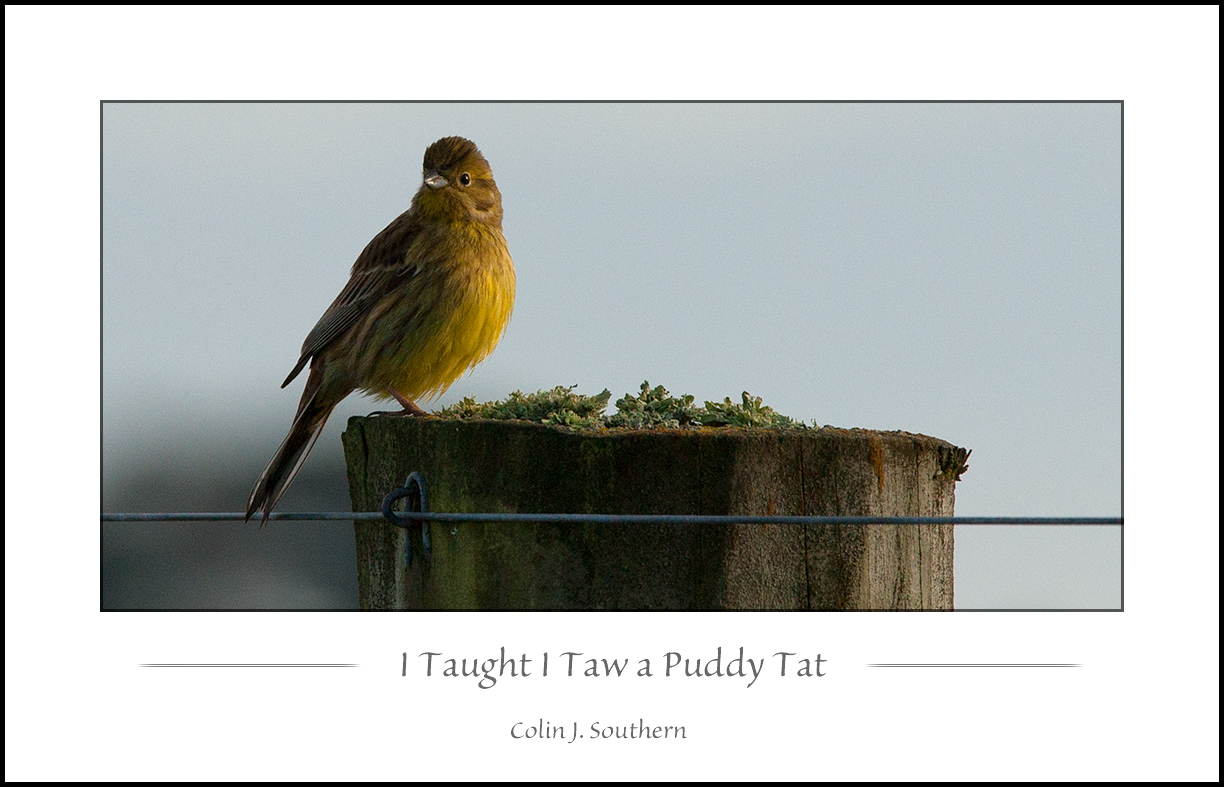Ha - it did a better job than Focus Magic; here's a side-by-side comparison, with a zoom on the eye. Be sure to zoom to 100%. Focus Magic on left, Photoshop on right.
Adobe's shake reduction isn't sharpening; it analyses what the camera movement was and then attempts to correct it. Comparing before and after whilst doing it, it looks to me like motion blur was more of an issue with the original image than a focus issue.Sharpening is basically edge detection and differentiation.
Lets play "spot the difference"I'm not sure why Colin didn't see any benefit, but it saves a shot for someone it's well worth it.
Image repaired with Focus Magic (or program of your choice)
Compared with image focused correctly in the first place:
I mean if FM could get the bird image looking normal like the once above then I'd be the first to buy it, but with an image that far gone, I'm really at a loss to know why you'd even bother trying. All it's achieved is turning a 100% non-keeper into a slightly different looking 100% non-keeper.
Results 21 to 40 of 41
Thread: Focus Magic?
-
13th January 2014, 07:14 AM #21

- Join Date
- Dec 2008
- Location
- New Zealand
- Posts
- 17,660
- Real Name
- Have a guess :)
Re: Focus Magic?
Last edited by Colin Southern; 13th January 2014 at 07:24 AM.
-
13th January 2014, 10:24 AM #22
Re: Focus Magic?
Hi folks,
Thanks for the lively debate (and passing over Colin's slur on my eyesight ), I'd like to add where I am coming from.
), I'd like to add where I am coming from.
I don't have Photoshop, only PSE, so that isn't a route open to me. Anti-shake hasn't made it into Lightroom, though since I learn that it is a Fast Fourier Transform (blimey, it's a good few years since I heard that, but at least it gives me a glimmer of what is going on), carrying out the FFT, finding the adjustments, and then applying them parametrically sounds like a pretty neat trick.
Where I was coming from is that I have a number of animal behaviour shots which I value for what they are. By their nature "go back and shoot again" isn't an option. A few of them are subject to motion blur (rather than out of focus, I think) and I'd like them to look as good as possible, without intending to display them - just for my own enjoyment.
I asked the question because I read some of the tutorials, and Focus Magic looks like a tricky product to learn to use well - probably exhausting my free goes. So I have downloaded the trial, but not used it yet, and though I'd ask for some other opinions before deciding whether to wade in.
Thanks again,
Dave
-
13th January 2014, 12:42 PM #23
Re: Focus Magic?
Much appreciation due to the contributors of this hefty discussion with which I can barely keep up. One is left with: it might recover an otherwise throw away impossible to repeat image, but mainly OOF/SOL to quote Alaska Dan.
But... here's a different question: can FM take "good" sharpness in a pretty darn well focused image, one that can already handle itself acceptably in larger print formats, and make it stunningly sharp?
Not silk purse from sow's ear, but lovely silk purse from pretty good silk...(?)
-
13th January 2014, 01:32 PM #24Moderator


- Join Date
- Feb 2009
- Location
- Glenfarg, Scotland
- Posts
- 21,402
- Real Name
- Just add 'MacKenzie'
Re: Focus Magic?
Any decent PP programme is going to allow you to achieve that. Does it not come down simply to the skill in post-processing, including sharpening?
That is the point made in this thread, in which Colin's contributions support and confirm what he has written above.
I can make no comment about the product that has been the subject of this thread. And on that basis I may be unfair to it, but I have an aversion to something that sounds a bit gimmicky and is attempting to achieve an end that should have been achieved through the skill of the photographer when capturing the image and subsequently through the application of sound post-processing practice.
I think we have to set ourselves high standards if we want to improve and be the best we can be. If we capture a photograph that turns out not to have 'nailed it', then no matter how valuable it is to us personally and how rare or non-existent the opportunity will be to ever get it again, we need to be prepared to bin it and write it off as a great disappointment. A tool like this, as described in this thread, feels to me like something that allows people to lower their standards and not try so hard. Fine for those who want to exist at that standard.Last edited by Donald; 13th January 2014 at 01:39 PM.
-
13th January 2014, 02:44 PM #25

- Join Date
- Apr 2011
- Location
- Western MA, USA
- Posts
- 455
- Real Name
- Tom
Re: Focus Magic?
I have used FocusMagic for a few years and like it. I tried and dislike a very similar product, Topaz InFocus. Here are my thoughts, FWIW:
1. FocusMagic and InFocus are, as was mentioned already, built around deconvolution. The other widely-used "sharpening" technology is unsharp masking. It is perhaps surprising that these two technologies have essentially no overlap in what they do -- I use and like Topaz' Detail (which is an unsharp masking program), and it has absolutely no effect on how "out of focus" the FocusMagic program finds a given image to be.
2. There are huge differences in the user-interface in various programs. What I dislike about InFocus is that the controls make absolutely no sense to me at all -- I feel like any adjustment I make is purely random. For other people, I expect that the controls would be intuitive and natural. So you really need to try a given program to see if it "speaks" to you.
3. I like to use apps that can be used as plugins for my main program (I use PaintShop Pro.) Both FocusMagic and the Topaz products work fine for that, and the current versions of each are able to work on 16-bit-per-channel images.
4. I have never had any luck with FocusMagic's undoing-motion mode. On the simple focus-enhancement mode, I find that it works well if the image is sharp to begin with. If the app suggests that the blur width is 3 pixels or fewer, the program will normally do a good job. If it is more than that, I am generally unhappy with the results. I virtually always find that the suggested blur width is too aggressive -- the image starts looking over-processed. BTW, when it looks over-processed, it looks very much like the over-processing with unsharp masking. Most often, I use one pixel less than suggested. So, if the program suggests anything other than 2 or 3 pixels, I tend not to use it at all. But the actual effects of processing are not completely predictable -- I have had images where the suggestion was 3-pixel blur that are not improved by the program at any setting, and occasional images where the suggestion is too conservative by my eye. But, typically, I only apply it on images that report a 2- or 3- pixel blur width.
5. I typically apply Detail right after I have noise-reduced an image, and FocusMagic as the very last step before outputting my finished image. If I am outputting a JPEG, I apply FocusMagic to the image after I have reduced it to 8 bits per channel.
If memory serves, both FocusMagic and InFocus can be tried before you buy. I would suggest that you download trials of each and see whether either floats your boat. As this thread has shown, people's views of these things are all over the map, so see what works for your workflow and buy accordingly.Last edited by tclune; 13th January 2014 at 03:16 PM.
-
13th January 2014, 03:21 PM #26
Re: Focus Magic?
Hi Donald,If we capture a photograph that turns out not to have 'nailed it', then no matter how valuable it is to us personally and how rare or non-existent the opportunity will be to ever get it again, we need to be prepared to bin it and write it off as a great disappointment.
That is clearly your philosophy, but it isn't mine. I always do the best I can to get an image, but sometimes I don't get it as good as I hoped, and often won't know until I see it on a decent monitor. I am not going to throw away a digital memory because the image is less than perfect. YMMV, as they say.
Cheers,
Dave
-
13th January 2014, 04:38 PM #27
-
13th January 2014, 09:39 PM #28

- Join Date
- Apr 2011
- Location
- Western MA, USA
- Posts
- 455
- Real Name
- Tom
Re: Focus Magic?
The difference is that I don't have to create a JPEG that goes through a generational loss when I use it as a plug-in. However, there is a resizing capability that you can only get when you use the stand-alone version of the app. But I haven't really found it to be an improvement over the generic resizing functionality in PaintShop Pro -- and the FocusMagic resizing only works in power-of-two size increases. So I almost never launch the stand-alone program.
ETA: I just launched the stand-alone program and tried to load a TIFF file. You can. So you wouldn't have to go through a JPEG generational loss if you used the stand-alone app. Sorry for any confusion.Last edited by tclune; 13th January 2014 at 09:47 PM.
-
13th January 2014, 09:45 PM #29

- Join Date
- Dec 2011
- Posts
- 321
Re: Focus Magic?
davidedric: FM isn't tricky to learn.
tclune: i think you should use Detail after Focus Magic based on the principle that output sharpening should be last. Focus Magic should be used on the 16 bit for obvious reasons.
Colin: I guess you're comparing antishake to my FM. But I didn't even try to optimize, I just hit it with the suggested blur width. Not sure why you are so against any easy tool. It doesn't matter for that image which it was in my opinion. I'll concede that the antishake is slightly better to reduce your anxiety. If you have CS6 by all means use it. I gave up on Adobe when they decided to rent.
-
13th January 2014, 11:16 PM #30
-
13th January 2014, 11:20 PM #31

- Join Date
- Dec 2010
- Location
- South Coast, UK
- Posts
- 405
- Real Name
- Nick
Re: Focus Magic?
FWIW I very occasionally use FM. I use it to improve some of my aviation images. Every now and again a slow shutter speed panning shot has a directional blur component that just takes away the sharpness of the 'plan. Sometimes FM can get that sharpness “back again”. The directional blur can be in the subject – for example – an aircraft taking off, where a bump in the grass run way results in a vertical “bounce”. In this case the actual blur is at about 60 degrees due to the panning motion. Other times the blur can be a bump from my panning not being as smooth as I'd like.
I use FM as a stand alone on a TIFF file. I'm careful to turn off all the “sharpening” in DXO and the default sharpening in Lightroom prior to exporting the TIFF file for FM. Once I've used FM and written an output file I import that back into Lightroom. At that point I discover that FM apparently strips all the meta data out of the TIFF file. So I have to fix that – well colour space assignment at least – before doing the rest of my usual work flow.
In summary – it's like Grannies best china – used for special occasions and with great care.
HTH.
-
13th January 2014, 11:37 PM #32

- Join Date
- Dec 2011
- Posts
- 321
Re: Focus Magic?
Interesting and helpful.
-
14th January 2014, 12:09 AM #33

- Join Date
- Dec 2008
- Location
- New Zealand
- Posts
- 17,660
- Real Name
- Have a guess :)
-
14th January 2014, 12:17 AM #34
Re: Focus Magic?
I have used FM successfully in the past - don't ask me where the shots are though

I do remember that when the scene and subject have depth like the red bird in the bush, you will have a VERY hard job to get a better looking compromise because what's best for the birds significantly worsens the 'in front' and 'behind' leaves.
Conversely, if Colin had messed up the focus on the one shot he got of that exceedingly rare bird on a post before it flew off - the scene and subject, having very little depth, would have allowed optimal improvement on the bird because there is no other plane of focus and the results would have looked better and been far easier to achieve.
This all points to the use of FM (or similar deconvolution apps) on flying (against the sky) small aircraft likely being more successful than say, on a B29 or a Lancaster, because the wing tips on those might begin to look odd (assuming you were processing to make the cockpit and fuselage sharper).
-
14th January 2014, 05:47 AM #35

- Join Date
- Dec 2011
- Posts
- 321
Re: Focus Magic?
Well, you don't see the Lancaster that often any more. In fact the last one I saw was a Canadian Lanc all polished aluminium ( see what I did there) fifty some years ago. That was a beautiful airplane. I saw a B-29 60 years ago. Where you live in the twilight zone are they going by occasionally?
Good thought on the DOF, though, have you actually observed this? As far as I can see the focus is deconvolved at the placement of the selection and the focus drops off in some normal way at other points. If I'm wrong please cite a reference.
-
14th January 2014, 03:08 PM #36
Re: Focus Magic?
Richard, I respectfully observe that you're toeing the line between passionately advocating a tool you support and irrelevant ad-hominem attacks. The age of an idea or technique has nothing to do with its quality.
I haven't used Focus Magic (it's downloading now), so I can't comment on it beyond voicing my suspicion of any product with "Magic" in the name. Strikes me as hyperbolic. I can see adding it to the existing retinue of sharpening techniques (unsharp mask, high-pass filter, tone mapping, clarity, etc.), but I will be extremely surprised if it's a panacea. And wouldn't you, too, prefer to start from a sharp file to give Focus Magic the best possible data to work from? Given the choice between starting from an iffy file and starting from a clean one, where would you prefer to spend your effort? At a keyboard, or behind a camera?
-
14th January 2014, 03:21 PM #37
-
14th January 2014, 07:52 PM #38

- Join Date
- Dec 2008
- Location
- New Zealand
- Posts
- 17,660
- Real Name
- Have a guess :)
-
14th January 2014, 10:25 PM #39

- Join Date
- Dec 2011
- Posts
- 321
Re: Focus Magic?
I am not an evangelist for Focus Magic. It is not intended for fine tuning professional work. it can be used for rescue work on shots of opportunity, family heirlooms , images otherwise interesting shot by amateurs, the like. One example is a picture of my wife's father riding a garden tractor pulling a small wagonload of hay, which was out of focus and color casted. It was taken by someone unknown . Her sister found it in a pile of old stuff and given to us. I was able to scan it and make it quite presentable using PS and FM. That's what Focus Magic is for. I wish I could find the before and after but it would take me an hour or so and I don't have time today.
Regarding the FM algorithm itself, I'm sure it's proprietary, not FFT, and contains some typical coder shortcuts that are not rigorous, but it it's close enough for defense work, as we used to say.
BTW, ad hominem attacks are a subset of passionate defense, so there isn't any line to toe.
-
14th January 2014, 10:33 PM #40
Re: Focus Magic?
Oh dear. As the OP is it possible to request a lock on this thread? It was intended as an innocent request for information and seems to have become a bit heated.

 Helpful Posts:
Helpful Posts: