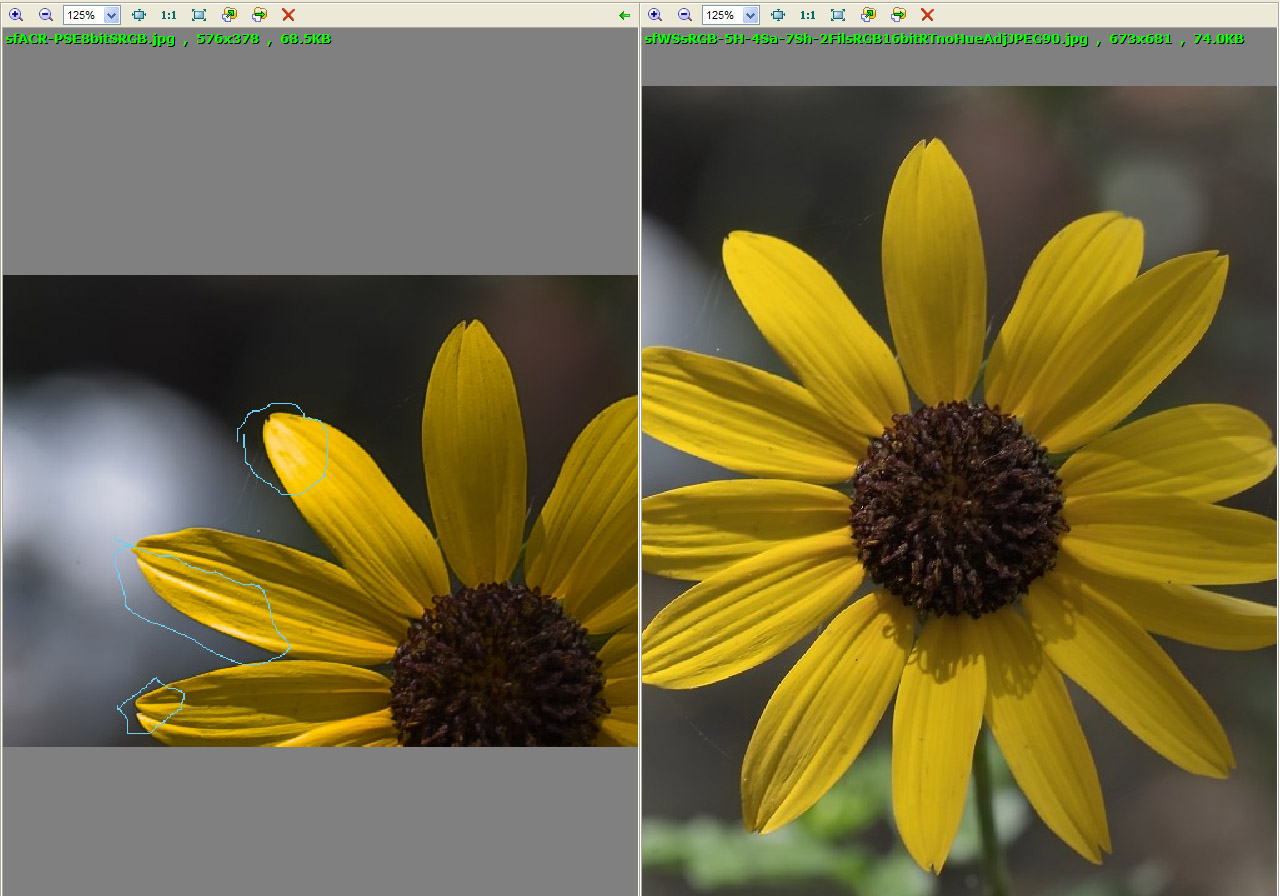This shot is only from a few months ago, but, I played little attention to the realistic version and left it like so:
[IMG][/IMG]
At the time, I used Nik Color Efex to solarize this high key sort of shot:
[IMG][/IMG]
But, just the other day, I decided to revisit the original raw to see what it would like like closer to the actual scene. I was trying out Nik and Topaz at the time and I find my skills with the same old, same old including Elements improves over time. So, I don't think this required any major new techniques. I just lowered the exposure in ACR along with some other basic slider work then moved it into my plug-ins for Detail (topaz) and Tonal Contrast (Nik) and who knows what else. I do not keep track of the details but here is my latest final:
[IMG][/IMG]
Always nice to revisit Horseshoe Bay, Bermuda when 10 Degree F in New Jersey.
Results 21 to 37 of 37
-
30th January 2014, 02:36 AM #21

- Join Date
- Nov 2011
- Location
- Tulsa, OK
- Posts
- 468
- Real Name
- Larry Saideman
Re: Let's see your re-processed images
Last edited by Brev00; 30th January 2014 at 04:06 AM.
-
30th January 2014, 07:46 AM #22
-
30th January 2014, 08:22 AM #23

- Join Date
- Dec 2008
- Location
- New Zealand
- Posts
- 17,660
- Real Name
- Have a guess :)
-
30th January 2014, 02:52 PM #24
-
30th January 2014, 03:29 PM #25


- Join Date
- Jun 2011
- Location
- Deep in the heart of Texas and Fort Wayne Indiana
- Posts
- 1,629
- Real Name
- Kristianna-Marie - I listen to Kris too.....
Re: Let's see your re-processed images
-
30th January 2014, 05:05 PM #26

- Join Date
- Dec 2012
- Location
- Alaska
- Posts
- 7,604
- Real Name
- Dan
Re: Let's see your re-processed images
Not sure how you figure that, Colin. I was never satisfied with this image in that the BG colors didn't reflect reality. The BG colors were mainly what prompted me to stop and set up on the bird in the first place and they were definitely way off. I do agree that the contrast is better on the original version. The color tones in the dark feathers on eagles vary a lot from one bird to another so in that regard one could argue that either version is realistic. Though looking back at it now it does look like the WB adjustment that LR chose may have over corrected to the magenta side on the tint. But I'm not on my calibrated machine at the moment.
Last edited by NorthernFocus; 30th January 2014 at 05:14 PM.
-
30th January 2014, 05:13 PM #27

- Join Date
- Nov 2011
- Location
- Tulsa, OK
- Posts
- 468
- Real Name
- Larry Saideman
Re: Let's see your re-processed images
I am not so sure about being in the minority. The shot made Explore on flickr with a number of nice comments. That might be why I did not revisit it earlier. As to true to nature, for me that is a choice. I generally worry about what I like (close to life or far out) and am not true to any one type of presentation (realism, surrealism, impressionism, etc.). Thanks for your comment and Cristina's. I really enjoy the learning process. I definitely wouldn't have been able to process the image this way just a short time ago.
-
30th January 2014, 05:19 PM #28

- Join Date
- Dec 2012
- Location
- Alaska
- Posts
- 7,604
- Real Name
- Dan
Re: Let's see your re-processed images
The third version is preferable to the first IMO. The first one is a bit flat.
Here in Alaska there are two reasons why I spend a lot of time cleaning up my image files. The obvious one is that there's just more time to do so if one isn't thrilled about the outdoors in the dark/cold. But secondly, it is a way to mentally escape the dark/cold and revisit the summer and/or distant locations visited
-
30th January 2014, 05:27 PM #29

- Join Date
- Nov 2011
- Location
- Tulsa, OK
- Posts
- 468
- Real Name
- Larry Saideman
Re: Let's see your re-processed images
I think the warmer tones in the background are a little disconcerting and seem unnatural. It is, of course, impossible to say what you saw at the time. It might be just a compositional thing where we tend to prefer cooler backgrounds. I like the way you have brought out the dark feathers--they seem smoother yet more clear. The loudest issue is often the noise but that often comes from underexposure and that seems to have led to the color and contrast issues. I might like to see a version with a slightly cooler background and some more selective brightening--the head, most notably. That is the center of our attention and I wouldn't actually mind losing some detail (which might be scarce with the noise issue) for a little more pop. I appreciate your sharing your image and starting off this thread. I have actually been thinking right along these lines for a thread (I post at DPReview)--the difference between a close to deletion original and a valued end result. Great topic!
-
30th January 2014, 06:21 PM #30

- Join Date
- Dec 2012
- Location
- Alaska
- Posts
- 7,604
- Real Name
- Dan
-
30th January 2014, 08:11 PM #31

- Join Date
- Dec 2008
- Location
- New Zealand
- Posts
- 17,660
- Real Name
- Have a guess :)
Re: Let's see your re-processed images
-
31st January 2014, 03:11 AM #32

- Join Date
- Dec 2012
- Location
- Alaska
- Posts
- 7,604
- Real Name
- Dan
Re: Let's see your re-processed images
Thanks, Colin. The mid tone tweaks and sharpening definitely look a lot better. You pulled out a lot more detail on the head and on the bird overall. Sharpening is definitely one part of LR that is going to take some practice to get used to. Why they didn't include a simple USM tool is beyond me.
I encountered the same issue trying to use the head feathers for WB. It is common for the feathers to have a good bit of yellowing and/or be dirty/bloody. But there shouldn't be a blue tone. So I sort of searched around and found an area that had a blue channel a couple of points higher than red channel. Then I balanced that spot to neutral. The result looked reasonable.
-
31st January 2014, 04:39 AM #33

- Join Date
- Dec 2008
- Location
- New Zealand
- Posts
- 17,660
- Real Name
- Have a guess :)
Re: Let's see your re-processed images
To be honest Dan, and I could be wrong, but I doubt the LR is going to be able to touch Photoshop when it comes to multi-pass sharpening.
In the original image I thought I was also seeing somewhat of a tint in addition to the normal WB, which make me a bit suspicious.
-
31st January 2014, 09:22 AM #34
Re: Let's see your re-processed images
Original Image:

Processed Image:

I wish I could remember my work flow, but I appear to have deleted it. Most of the work was done in LR5 basic panel and HSL. I also made some selections with the radial filter to make several narrow highlight adjustments on the cliff.
I converted this to PScc for high pass sharpening and NIK for output sharpening. I also spent a good deal of time cleaning up the sun flares and spots. I used a 9 stop ND filter that required a bracket for the lens I was using, resulting in some unwanted corner gear intrusion, which I cropped out. I also got rid of some signs using the lasso tool (edit>fill>content-aware).
EXIF: 1/20 sec at f/16, 0EV, ISO 100, 19MM using 17-40mm f/4L USM lens.Last edited by Jeff S; 31st January 2014 at 09:27 AM. Reason: Added EXIF data.
-
31st January 2014, 09:30 AM #35
Re: Let's see your re-processed images
Love the Eagle shot. Reworked image really improves an already fine image measurably IMHO.
-
31st January 2014, 02:38 PM #36

- Join Date
- Feb 2012
- Location
- Texas
- Posts
- 6,956
- Real Name
- Ted
-
4th February 2014, 01:40 AM #37
Re: Let's see your re-processed images
This is an image that I shot outside the Grand Bazaar in Istanbul, Turkey; one of my favorite cities and one to which I would love to return and spend some more time shooting...

Looking at the image, I decided that it might be a candidate for a B&W conversion and used my NIK Silver Efex Pro 2 to make that conversion...

I always carry a pair of Canon 7D cameras on my travels wearing 17-55mm f/2.8 IS and 70-200mm f/4L IS lenses. This was shot at 106mm, ISO 640 (the area was in the shade of a portico) exposing at 1/160 second @ f/4....
It is very handy to be able to switch lenses by simply switching cameras, The second camera also acts as backup insurance in case of one body failing for some reason.
The following shot was done from the top of a double-deck tour bus (while the bus was stopped) with the 70-200mm f/4L IS at 116mm; using ISO 200; 1/320 second @ f/5.6.

Since the image was basically monochrome, I decided to try it using NIK Silver Efex Pro 2.

I used the Silver Efex, Yellowed 2 Preset, for both of the above conversions but modified that preset to my own tastes...
I think that in both images, the eye slits draw a bit more interest in the monochrome versions...
IMO, the dress of the lady in the second image looks a lot more comfortable than the clothing worn by the lady in the first image...Last edited by rpcrowe; 4th February 2014 at 02:46 AM.

 Helpful Posts:
Helpful Posts: 



 Reply With Quote
Reply With Quote