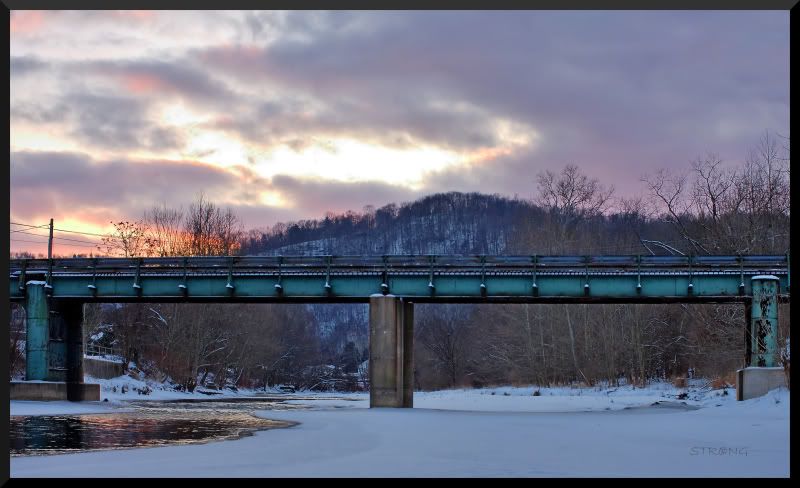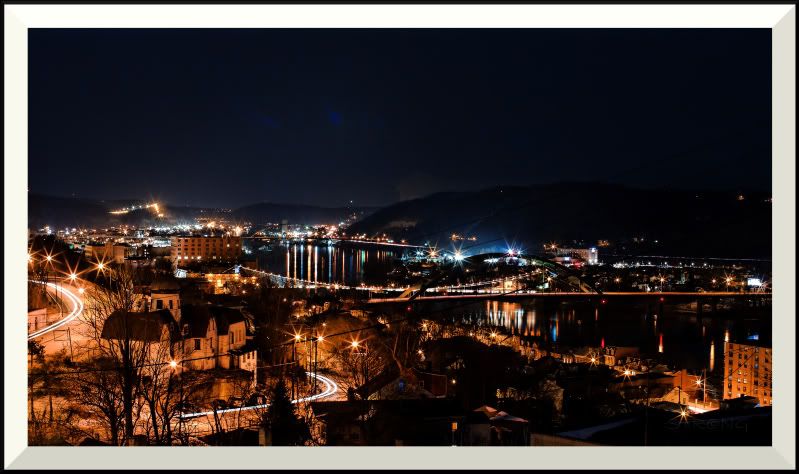This challenge's theme is: Bridge that gap
The closing date will be: 15th February 2010
Theme announcement date was: 9th January 2010
Voting: 19:30 on 16th February to 21:20 on 18th February 2010
There are a few rules;
A) Photographs must be shot after the theme is announced
B) Photographs should be posted in this thread before the closing date (don't leave it too late)
C) If a person enters more than once, each entry should be in a separate post
D) Please include your theme suggestion for a future challenge, if you win, this may be used
E) No voting for your own photograph(s) - cheaters will be pelted with dead and rotting pixels
Voting;
When announced, voting (open to any member) will be by Private Message (PM) to Dave Humphries, over a period of two days. This will ask you to state your favourite three photographs in '1st, 2nd, 3rd' order, just as the Monthly un-themed challenge does. Scoring will be done the same '3, 2, 1' points way.
Theme choices;
The theme suggestion of the person that entered the winning photograph will normally be used in the next announcement.
Good luck,
 Helpful Posts: 0
Helpful Posts: 0
Results 1 to 20 of 46
-
12th January 2010, 11:25 PM #1
Themed Photo Challenge #1 - Bridge that gap
Last edited by Dave Humphries; 18th February 2010 at 10:27 PM.
-
15th January 2010, 07:36 PM #2
-
16th January 2010, 10:56 PM #3
Re: Themed Photo Challenge #1 - Bridge that gap
Very clever interpretation, Ron

I'm up for it...as long as my cat swinging from a spinning clothesline is permissible... Aw comon' I'm only joking... but I'm sure that is the only action I could catch that cat atNow in the event that I win .... I name the next theme 'Flighty Felines'
-
20th January 2010, 08:12 PM #4

- Join Date
- Jan 2009
- Location
- South Devon, UK
- Posts
- 14,651
Bridge to nowhere
I must admit that my first thoughts were about a card game, like Ron. But I've got some other very abstract ideas so I may have another go later.
However, here is a sort of bridge.
On a path from the cliffs to an isolated beach. But the only way of continuing after the bridge piece is to climb down slippery rocks and through the waterfall.
A bit of a struggle to get a suitable angle, without doing something silly! And it meant shooting into rather poor light, so I'm not sure if it works or not.
-
22nd January 2010, 09:24 PM #5

- Join Date
- Aug 2009
- Location
- Canada
- Posts
- 3,113
- Real Name
- Wendy
-
22nd January 2010, 11:53 PM #6

- Join Date
- Aug 2009
- Posts
- 2,342
- Real Name
- Steve
-
23rd January 2010, 11:30 AM #7Moderator


- Join Date
- Feb 2009
- Location
- Glenfarg, Scotland
- Posts
- 21,402
- Real Name
- Just add 'MacKenzie'
Friarton Bridge
At last. Had to go with Plan B though. Plan A wrecked by engineering staff starting work on the superstructure at 7:30 am this morning ... just as I was getting the camera out of the bag.
So ... same bit of water, but for a different mode of transport and 20 miles upstream.
Please view at full size.

40D, 70-200 f4 L IS @70mm. ISO 100. 3s@f11. Manual. 08:37am January 23rd.
-
23rd January 2010, 03:41 PM #8
-
23rd January 2010, 05:29 PM #9

- Join Date
- Aug 2009
- Location
- Canada
- Posts
- 3,113
- Real Name
- Wendy
-
23rd January 2010, 05:33 PM #10Moderator


- Join Date
- Feb 2009
- Location
- Glenfarg, Scotland
- Posts
- 21,402
- Real Name
- Just add 'MacKenzie'
Re: Themed Photo Challenge #1 - Bridge that gap
The competition is hotting up hereabouts ... after that slow start!
-
23rd January 2010, 05:47 PM #11

- Join Date
- Aug 2009
- Location
- Canada
- Posts
- 3,113
- Real Name
- Wendy
Re: Themed Photo Challenge #1 - Bridge that gap
-
23rd January 2010, 05:58 PM #12Moderator


- Join Date
- Feb 2009
- Location
- Glenfarg, Scotland
- Posts
- 21,402
- Real Name
- Just add 'MacKenzie'
Re: With a Bullet
Ron
I couldn't see the the EXIF on your second one above. Do you have it to hand. I do like what you've done re depth-of-field.
-
23rd January 2010, 06:14 PM #13
Re: With a Bullet
Thanks Don for your comment.
EXIF ... sorry to sound a bit 'thick' but how do I get this to you? I shot it in RAW then sorted it out and saved as jpeg. I have dumped the RAW but still have the .psd which has all the info. I can of course do a screen capture or type out what you may need.
From what you suggest, I gather that EXIF would normally be available with the downloaded pic so I must be doing something wrong?
-
23rd January 2010, 06:29 PM #14Moderator


- Join Date
- Feb 2009
- Location
- Glenfarg, Scotland
- Posts
- 21,402
- Real Name
- Just add 'MacKenzie'
Re: With a Bullet
Oh, you naughty person! Never dump your RAWs, is the lesson I was told.
Anyway, somewhere in the bowels of Elements will, I'm sure, be the shooting info - Shutter Speed, Aperture etc.
You and me both. I'm still trying to work out how, some of the time, EXIF info from my images seems to get attached, and sometimes not. I know there are 'rules' about which software it does/can happen with and which it can't. But I can never work it out or remember it. If I process RAW with Canon's DPP it doesn't work. And if I do it with UF Raw, it does work - I think. (I know you use all that Adobe Photoshoppy stuff).From what you suggest, I gather that EXIF would normally be available with the downloaded pic so I must be doing something wrong?
-
23rd January 2010, 07:26 PM #15

- Join Date
- Jan 2009
- Location
- South Devon, UK
- Posts
- 14,651
Re: Themed Photo Challenge #1 - Bridge that gap
Ron,
Retaining exif when shooting RAW can be a problem, depending on your software and how you use it. When I convert to Tiff I lose most, or all, of the information but Jpegs sometimes retain a condensed form. Try looking under Exif in your software menu. With me, it's when I use Export that the detail is lost.
And, yes, I usually delete my RAW files after I am happy with the resulting conversion, although I sometimes retain the best of my converted unedited Tiffs in a special folder which just contains these. I can't move RAW files to different folders, although I suppose it may be possible to alter the camera download destination as required.
I find that with my software, and the fact that I ditch 90% of my photos anyway, I end up with so many bits and pieces clogging up my system that I can't find anything anyway. So I have to be brutal to keep everything usable.
-
24th January 2010, 08:41 AM #16
Re: With a Bullet
Hei Don. Yes I have the details as follows ... its still there in file properties with everything else about the shot/rework.
Shutter 1/60th, f5.6, ISO 200, focal length 105mm, no flash (tungsten desk lamp, fixed in RAW software), mounted on tripod. Problem with RAW is they are soooo large and if I don't plan to use the RAW again then I prefer to dump ... depends what it is I guess.
And Geoff, lets hope that others in this forum have answers to EXIF sending wioth pics ... thanks for your comments
-
24th January 2010, 05:57 PM #17
-
25th January 2010, 08:04 PM #18

- Join Date
- Jan 2009
- Location
- South Devon, UK
- Posts
- 14,651
Sheep go AWOL
A different angle on bridging the gap.
I was walking along the coast path when I found 5 sheep in front of me; so I approached slowly in order to avoid scaring them. They formed an orderly queue and one after the other went through the gap under the gate and into their field.
After I passed, they came out again. The grass is obviously greener and tastier on the path. There are secure gates along the path so they couldn't come to any real harm.
Just a quick snap into the sun, from totally the wrong angle, and although I've done what I can with editing it remains a bit rough; but it amused me.
-
28th January 2010, 08:15 AM #19
-
30th January 2010, 08:19 AM #20

- Join Date
- Aug 2009
- Posts
- 2,342
- Real Name
- Steve


 Reply With Quote
Reply With Quote If not I can explain
If not I can explain