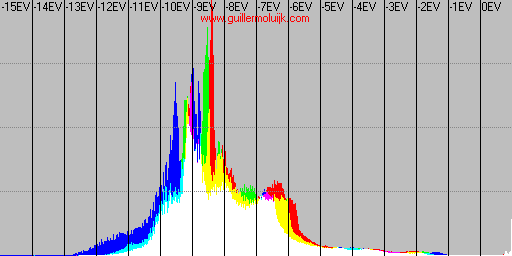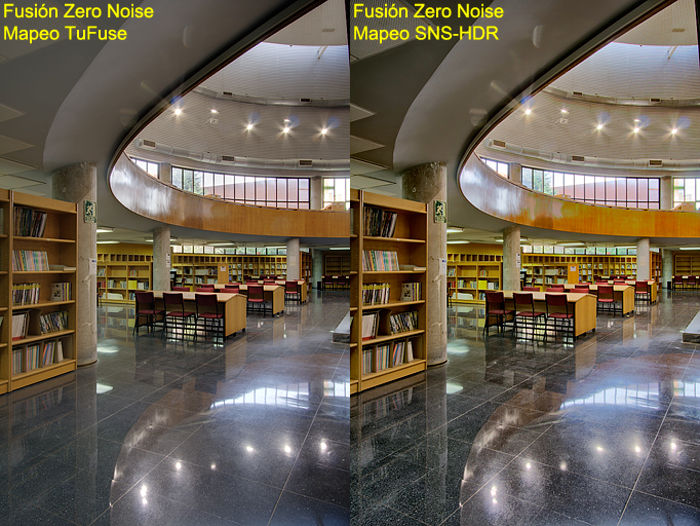A friend has sent me a link with a HDR tone mapping software that deserves some mention for its particular features.
It's as simple as possible: the user has nothing to decide, nothing to choose, no sliders, not even a graphical user interface. You just drag your TIFF, JPEG or RAW files and drop them over the .exe file (no installation required). The program will read the files, process them and produce the output.
Nothing to choose nor configure. If you like the result, then it's OK. If you don't, try other software.
The good thing is that in the few tests I have done it performs quite well: produces a colourful and well globally and locally contrasted image with a realistic appearance. I have seen it sometimes outputs partially saturated pixels producing slightly wrong colours though.
It is called SNS-HDR and some download links (depending on version) can be found in the following sophisticated site: SNS-HDR
I have done an example. A quite high dynamic range scene was shot 3 times at 2EV intervals. The resulting RAW files were processed and optimally fused using Zero Noise that was asked to produce a series of 5 output replicas at 1EV intervals, so that SNS-HDR could not complain about the input quality:
Those 5 TIFF files were dropped onto SNS-HDR and this was the result:
No visible halos, full dynamic range rendered, just some strange colours (partial saturation I think) under the chair, realistic view.
Here converted to B&W (no colour problems) just taking the L channel on Lab:
Regards
Results 1 to 20 of 26
-
24th February 2010, 10:19 PM #1

- Join Date
- May 2008
- Location
- Madrid (Spain)
- Posts
- 169
SNS-HDR, HDR tone mapping for lazy people
-
25th February 2010, 09:36 AM #2
Re: SNS-HDR, HDR tone mapping for lazy people
I've had a shot at this, but the download version saves only in a small size JPEG with resulting loss of information. There is a "Pro" version that can also be downloaded, but at the moment it, too, only allows saves in a small JPEG file. The Pro version allows changes to colour, contrast, brightness, and so on, but no control over tone-mapping. Having run some of my HDR test files on the Pro version, the results could be quite good, but more control is needed.
Cheers
David
-
25th February 2010, 07:15 PM #3

- Join Date
- Dec 2008
- Location
- New Zealand
- Posts
- 17,660
- Real Name
- Have a guess :)
Re: SNS-HDR, HDR tone mapping for lazy people
Hi Guillermo,
Changing the subject slightly, can I just say how thoroughly refreshing it is to see a well-executed HDR image for a change (ie one that hasn't been "Photomatixed")!
-
21st March 2011, 02:21 AM #4New Member

- Join Date
- Feb 2010
- Posts
- 2
Re: SNS-HDR, HDR tone mapping for lazy people
I'm so happy to the news of SNS-HDR spread to Cambridge In Color! In Open Photography Forums we are lucky to host the software's author, Sebastian Nibisz. We have several talented photographers, Bart Van Der Wolf and Cem Usakligil, who have been using it for the longest time. SNS-HDR is recognized for being simple to use and free from the bizarre over-processed look of other software. If one is delivering work for a commercial client and one wants to overcome the impossible dynamic range of an indoor space and the bright outside, Sebastian's SNS-HDR software delvers perfection without the crude, halos and unnatural presence.
So SNS-HDR goes beyond HDR tone-mapping for lazy people, as someone remarked today, SNS-HDR: "Finally HDR without the puke-factor!"
From the Website:
Changes in version 1.3. 9
•Opportunity to choose the color space for images converted from RAW.
•Supplemented saved images with EXIF data.
•Added Spanish language interface.
Asher
-
21st March 2011, 02:54 AM #5

- Join Date
- Sep 2010
- Posts
- 2,064
Re: SNS-HDR, HDR tone mapping for lazy people
What a gorgeous final photo of an absolutely gorgeous room!
-
21st March 2011, 08:21 AM #6
-
22nd March 2011, 06:49 AM #7
Re: SNS-HDR, HDR tone mapping for lazy people
John, I have used SNS-HDR lite (the free version) and have found it to be far superior to any other hrd software and I have tried a few. It aligns image sets that even Photoshop struggles with.
The disadvantage with SNS lite is that it is completely automated and allows no user input at all. But it will give you a bit of an idea what the app can do.
-
22nd March 2011, 08:16 AM #8
-
22nd March 2011, 07:30 PM #9

- Join Date
- Dec 2008
- Location
- New Zealand
- Posts
- 17,660
- Real Name
- Have a guess :)
-
24th March 2011, 07:44 AM #10
Re: SNS-HDR, HDR tone mapping for lazy people
I also tried out SNS and it is great. Very natural indeed.
I have created several shortcuts, each one with a different preset.
Very , very good.
-
2nd April 2011, 09:57 AM #11
Re: SNS-HDR, HDR tone mapping for lazy people
What OS can run SNS-HDR? Can install it on Mac??
-
2nd April 2011, 11:28 AM #12

- Join Date
- Nov 2010
- Posts
- 40
Re: SNS-HDR, HDR tone mapping for lazy people
This looks very interesting. I notice that David mentions that both Lite and Pro versions can only output small jpeg files. What is the largest file size that the program can output?
John
-
2nd April 2011, 12:08 PM #13
Re: SNS-HDR, HDR tone mapping for lazy people
-
2nd April 2011, 03:35 PM #14

- Join Date
- Nov 2010
- Posts
- 40
-
2nd April 2011, 07:24 PM #15

- Join Date
- May 2008
- Location
- Madrid (Spain)
- Posts
- 169
SNS-HDR vs TuFuse tone mapping
Time ago I compared the Lite version of SNS-HDR vs TuFuse. I found both to be great, but SNS-HDR provided a more finished look. I prefer a more neutral image so that I can choose how much contrast, saturation and texture enhancement to apply.
I tried both feeding them with the same set of images, an output from a Zero Noise fusion using 5 input RAW files taken at 2EV intervals:
Actually 3 shots would have sufficed, just taking the 3 central shots. 5 shots provided a bit more of highlight information and a bit less noise in the deep shadows.
This was the fusion map (each gray tone indicating the source RAW file):
The log output histogram reports 13,5 stops of dynamic range:
Several replicas of the output provided by Zero Noise were fed into the two programs. This was the default result plus a single contrast curve:
Both programs respected the original colours, SNS-HDR saturating a bit more. SNS-HDR provided an enhanced local contrast (textures) where TuFuse provided a more reallistic result. In both cases lighting was kept very natural, avoiding the typical inconsistences usually found when using Photomatix tone mapping engine.
In the last place, a noise comparision showing how necessary was to shoot several times to cover the entire scene's DR: output image vs least exposed shot preserving the highlights:
Regards
-
3rd April 2011, 07:04 AM #16
Re: SNS-HDR vs TuFuse tone mapping
Hi Guillermo,
Since the time when you did this comparison the SNS-HDR has changed. Tone mapping algorithm is less aggressive, and the colors are more natural. In the Lite version can now use predefined presets.
Regards,
Sebastian
-
4th April 2011, 09:30 PM #17

- Join Date
- Feb 2010
- Location
- Cambridge UK
- Posts
- 91
- Real Name
- John
Re: SNS-HDR vs TuFuse tone mapping
I have never been quite at home with HDR. When I tried SNS I was agreeably surprised at how easy it was to use and how much better than Photoshop CS3. It did have a rather strange artefact in my hands, a lot small artefacts similar to JPEGs especially noticable in the highlights. So having got CS5 since trying HDR in CS3 I decided to try Photoshop again and was greatly helped by a video by Jan Kibili on http://tv.adobe.com/watch/learn-phot...-with-hdr-pro/ Without that video I would have struggled, with it I had no problem in making my first HDR in a very few minutes and although not perfect it was pretty good. So if you have got CS5 I think it is well worth checking out Photoshop's latest HDR Pro and using it as a reasonable yardstick to compare to others. It is one of the reasons CS5 is a good upgrade. I have nothing against SNS, but in my hands Photoshops HDR Pro is a little better and doesn't take much longer. Here was my first 3-minute result. 3 exposures, +/-2 EV and one 0 EV. Tripod, remote release but otherwise no special care and no other post processing. I know it needs a bit of resharpening and there is some fringing I missed. I hope the result satisfies Colin, I have the same feelings.

-
4th April 2011, 09:50 PM #18
-
5th April 2011, 09:28 AM #19

- Join Date
- Feb 2010
- Location
- Cambridge UK
- Posts
- 91
- Real Name
- John
Re: SNS-HDR vs TuFuse tone mapping
I made sure my version of SNS was the latest and redid the church. I have to say the SNS version was excellent and I liked it better. Although I had white balanced my CS5 version in Bridge, SNS did not seem to recognise the adjustment.(Perhaps it does it's own white balance) which surprised me. Will I purchase SNS? I don't know. It is now a hot contender for my cash but so are lots of things. Congratulations Pebal, you have raised the bar as far as I am concerned.
-
8th April 2011, 06:18 AM #20

- Join Date
- Oct 2010
- Location
- Cumbria
- Posts
- 776
- Real Name
- Russell
Re: SNS-HDR vs TuFuse tone mapping
Hi, There are so many software options in todays market place for HDR software and of course all claim to do this or that better than the rivals,If you go to FLICKR HDR forum you will see not only this SNS-HDR but all others compaired along with the creators (not all of them) telling you why you should buy theres or why theres is better, this particular HDR product has over 300 replies to the original poster (Pebal
 ). I must admit I like HDR but not the over done type, just enough to show Shaddows & Highlights. So many free options to try before you buy, suppose it is a pity that software makers did not push so hard when Adobe first came along with photoshop to try and compete with it if they had there may have been software a lot closes matched to photoshop and it in itself would have now been cheaper and so made available to a wider audience. JMO.
). I must admit I like HDR but not the over done type, just enough to show Shaddows & Highlights. So many free options to try before you buy, suppose it is a pity that software makers did not push so hard when Adobe first came along with photoshop to try and compete with it if they had there may have been software a lot closes matched to photoshop and it in itself would have now been cheaper and so made available to a wider audience. JMO.
Last edited by russellsnr; 8th April 2011 at 06:20 AM. Reason: missed word

 Helpful Posts:
Helpful Posts: 



 Reply With Quote
Reply With Quote