 Helpful Posts: 0
Helpful Posts: 0
Results 1 to 15 of 15
-
1st March 2010, 09:14 AM #1
A few things seen on the way home from work today...
Last edited by Steve H; 2nd March 2010 at 05:35 AM. Reason: added photo
-
1st March 2010, 09:18 AM #2
Re: A few things seen on the way home from work today...
I used to have an hours drive to and from work but can't remember seeing much, looks like you take an interesting route home from work.

-
1st March 2010, 09:23 AM #3Moderator


- Join Date
- Feb 2009
- Location
- Glenfarg, Scotland
- Posts
- 21,402
- Real Name
- Just add 'MacKenzie'
Re: A few things seen on the way home from work today...
Steve
Not looking at these on my own PC, so ....! But they look superb. Love the structure and form in #4.
-
1st March 2010, 01:13 PM #4
Re: A few things seen on the way home from work today...
1 & 4 are very nice, especially 4. I'd like to see a touch more contrast in the far hill and the highlights reduced a wee bit in #1.
-
1st March 2010, 01:16 PM #5
Re: A few things seen on the way home from work today...
You lucky, lucky, wotsit Steve!


The question is: are you able to appreciate it 'on the move', or does traffic and/or road junctions distract from enjoying the views?
When my kids were much youger, they attended a school in a public park which is normally pedestrian access only, being able to drive them to school through the scenery over small hills and across small plains with rarely another car to worry about was a great way to start the day, put you in a good mood, if you know what I mean. Ahhh, those were the days ....
Anyways:
It occurs to me this could be developed into a new series for members; each submits 4 pictures from their regular route to/from work (or a similar regular journey for retirees, etc.).
I'll reserve C&C comment until I am on my normal monitor.
thanks for sharing,
-
1st March 2010, 06:27 PM #6
Re: A few things seen on the way home from work today...
Do you work in paradise?
I think #2 is really nice, kind of mystical.
-
1st March 2010, 06:51 PM #7
Re: A few things seen on the way home from work today...
Thanks Dave,
Yes - plenty of opportunity to appreciate the view with no (major) road junctions and I can can count the traffic on one hand, in fact we don't have even have a set of traffic lights in our town - bliss!
I think the series idea is a good one too - another form of armchair travel.
Thanks to Steve, Donald, Terry and Alex as well - much appreciated. For Terry in particular about #1, I took these after about 12 hours of rain so the hills were still 'smokey' with mist and cloud so hard to get too much contrast in them - I have adjusted a bit though trust me! I also wanted to keep the graduated misty look from top to bottom.
I also wanted to keep the graduated misty look from top to bottom.
Cheers.
-
1st March 2010, 07:49 PM #8

- Join Date
- Aug 2009
- Posts
- 2,342
- Real Name
- Steve
Re: A few things seen on the way home from work today...
Nice shots steve, you have some beautiful sights on the way home. I like the first one.
Took a quick look at the histograms.................if you set the levels,with the curves tool, for each channel(RGB) you will get rid of the color cast.(and add alot of contrast as well) Make shure you set the blending mode of the layer to value or luminosity or you will get some really wild colors. All you need to do is move the ends of the curves line up to the edge of the histogram for all three color channels. After you do all three, you can go back to value and do the midrange if you want.
Decompose to LAB color space and add some color contrast with the curves tool, on the a and b channels. This will help make it pop a little more.
-
1st March 2010, 07:51 PM #9
Re: A few things seen on the way home from work today...
Bliss indeed!
I've had a look on the usual set up now and they're nearly all great when viewed bigger in better (less) ambient than I have at the office. Probably #1 is my favourite.
The only issue I have with any, is actually with #2; I don't know if it is a feature of the lens at 170mm, or whether you have manually added it in PP, but for me, it is spoiled by the dark corners/vignette which to me, at 8 bit jpg, even looks like it is beginning to posterize Of course it could just be me/my uncalibrated and unprofiled monitor. Hope you don't mind me mentioning it.
Of course it could just be me/my uncalibrated and unprofiled monitor. Hope you don't mind me mentioning it.
Or maybe I'm just jealous ...
(no, I wouldn't do that)
-
1st March 2010, 08:05 PM #10

- Join Date
- Aug 2009
- Posts
- 4,049
Re: A few things seen on the way home from work today...
Very good, Steve. I like #3 and #4, both of which have unusual composition. Great colours in #4. Maybe I should get a job?

-
2nd March 2010, 01:38 AM #11
Re: A few things seen on the way home from work today...
Thanks Steve,
FYI, 95% of my workflow is done using Lightroom so the levels/curves tool is slightly different to PS but I just had a quick play with elements 8 and I see what you mean by doing all three channels individually - I did get a bit more contrast but also got a lot more grain and what looked like noise up in the tops of the mountain and the sky. I was using a tiff export from LR and then elements can't handle 16bit so had to convert to 8bit. I'll try again later starting from scratch with the raw out of the camera and run it through ACR/elements and see what I get.
Also, with elements 8 we don't get this LAB colour mode that I hear all you PS people talking about so can't explore that. One day when I win the lottery I'll buy a copy of CS4 but until then I'll run with lightroom.
Cheers for the tip on the levels thing though, one day or week I'd love to do a photoshop course - I know it's very powerful but there are so many little tricks to learn whereas I find LR very intuitive.
Lastly I appreciate everyone's tips on adding more contrast (for #1) but for this particular scene I quite like the misty look because that's actually how it looked on the day I've got a few more photo's from that same shoot I'll see if I can get one up to show you the 'mist'.
I've got a few more photo's from that same shoot I'll see if I can get one up to show you the 'mist'.
-
2nd March 2010, 01:47 AM #12
Re: A few things seen on the way home from work today...
Hi Dave, Actually I did add it in PP - I thought it added something to the quite bland picture, particularly as it (the vignetting) closely matches the island contour. Also, I don't see any posterization (had to look that one up
 ) here on my computer (iMac).
) here on my computer (iMac).
(and not worried about you mentioning it at all - I asked for C&C after all).
-
2nd March 2010, 05:00 AM #13
-
2nd March 2010, 05:38 AM #14
Re: A few things seen on the way home from work today...
Just added a black & white version (slightly different crop) up top for fun.
-
2nd March 2010, 06:52 AM #15





 Reply With Quote
Reply With Quote
