 Helpful Posts: 0
Helpful Posts: 0
Results 1 to 11 of 11
Thread: A walk in the Park
-
4th March 2010, 06:04 AM #1
-
4th March 2010, 06:48 AM #2
Re: A walk in the Park
5 is perfect. Very relaxing. Makes me want to pause there for a while, sit on the bench and contemplate the world.
-
4th March 2010, 06:53 AM #3

- Join Date
- Mar 2009
- Posts
- 2,522
Re: A walk in the Park
Really good set Steve. I was surprised that the EXIF said that flash did not fire so I am intrigued. the 3rd 4th and 6th images are winners for me. this is a very good example to show beyond doubt that simplicity in an image grabs the attention of the viewer. The more complex back drops in 1, 2 and 5 are true to life as it were but that in itself can make an image mundane. I sway between tree hugger type sentiments and Capability Brown on nature shots. Capability has won here....you can improve on the inherent aesthetics of nature
Steve
-
4th March 2010, 02:51 PM #4

- Join Date
- Oct 2009
- Location
- Maryland, USA
- Posts
- 1,015
- Real Name
- Rick
Re: A walk in the Park
I love 1 and 5. The "spotlight" effect in 1, almost like vignette (but isn't) really draws the eyes.
Did you add noise in 6? It looks grainy, but EXIF says ISO 160.
Cheers,
Rick
-
4th March 2010, 03:50 PM #5
Re: A walk in the Park
How can i take photos like no. 3? How to make the background all black like that? :-?
-
4th March 2010, 06:58 PM #6
Re: A walk in the Park
Thanks Steve, Yes you're right the speedlight stayed in the bag, all of these (except the vertical pan) were on tripod using available light (around 10AM). Recently I have been forcing myself to look for the simple things that stand out in a scene, I used to have a tendency to try and get EVERYTHING in to the frame because it looked so good to my eye but doesn't easily translate that way in the camera. A case of less is more I think.
Hi Rick, Err... actually I did add a bit of vignette to that one for that very effect - glad it worked
And yes added a lot of grain to that one - just liked the effect it gave. All processing done within Lightroom. It's actually a single blade from a flax bush that was growing up through the decking next to the lake, here is another view of it for comparison:

Hi there, The tree was pretty much backlit by the sun and the distant background while being visibly 'light' to the eye was considerably darker than the highlights in the tree. Here is a view of what it looked like to the 'eye'.

In lightroom I drag down the shadows and darks (equivalent in photoshop I guess is levels or curves) and then if I want to get rid of even more background clutter I use a local adjustment brush and 'brush' down the exposure - very easy and quick. Yes I 'm a lightroom convert - can't speak too highly of it now that I've been using it for 6 months or so.
-
4th March 2010, 09:35 PM #7

- Join Date
- Oct 2009
- Location
- Maryland, USA
- Posts
- 1,015
- Real Name
- Rick
Re: A walk in the Park
-
4th March 2010, 11:50 PM #8
-
5th March 2010, 02:32 PM #9
-
8th March 2010, 01:16 AM #10

- Join Date
- Mar 2010
- Location
- East Coast of Canada
- Posts
- 873
- Real Name
- Myra
Re: A walk in the Park
Love the texture and colours in the bench photo. I can picture that hanging on the wall of a den or office.
Question: How does one access the Exif info from a posted photo? When I right click, the info I get under properties is very limited.

Myra
-
8th March 2010, 01:53 AM #11

- Join Date
- Oct 2009
- Location
- Maryland, USA
- Posts
- 1,015
- Real Name
- Rick
Re: A walk in the Park
Dave was helpful enough to provide that info here. I use the FxIF plug-in in Firefox.
Cheers,
Rick






 Reply With Quote
Reply With Quote


